Acer S500 driver and firmware
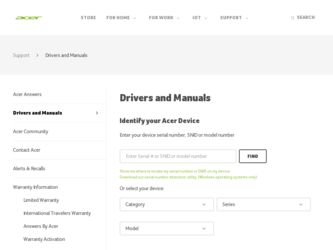
Related Acer S500 Manual Pages
Download the free PDF manual for Acer S500 and other Acer manuals at ManualOwl.com
Service Guide - Page 1


S500 Smartphone Service Guide
Service guide files and updates are available on the ACER/CSD web; for more information,
please refer to http://csd.acer.com.tw
PRINTED IN TAIWAN
Service Guide - Page 2


Revision History
Please refer to the table below for the updates made on the S500 smartphone service guide.
Date 28-Aug-2012
Chapter
Initial release
Updates
II
Service Guide - Page 3
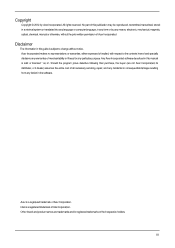
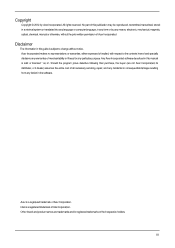
... in a retrieval system or translated into any language or computer language, in any form or by any means, electronic, mechanical, magnetic, optical, chemical, manual or otherwise, without the prior written permission of Acer Incorporated.
Disclaimer
The information in this guide is subject to change without notice. Acer Incorporated makes no representations or warranties, either expressed of...
Service Guide - Page 4


... this manual: SCREEN MESSAGES NOTE WARNING CAUTION IMPOTENT
Denotes actual messages that appear on screen.
Gives bits and pieces of additional Information related to the current topic.
Alerts you to any damage that might result from doing or not doing specific actions.
Gives precautionary measures to avoid possible hardware or software problems...
Service Guide - Page 6
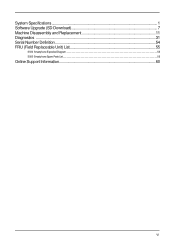
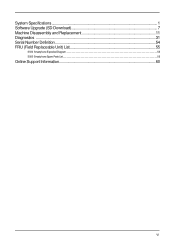
System Specifications ...1 Software Upgrade (SD Download 7 Machine Disassembly and Replacement 11 Diagnostics ...31 Serial Number Definition ...54 FRU (Field Replaceable Unit) List 55
S500 Smartphone Exploded Diagram ...55 S500 Smartphone Spare Parts List...56
Online Support Information...60
VI
Service Guide - Page 8
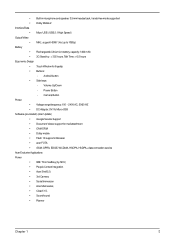
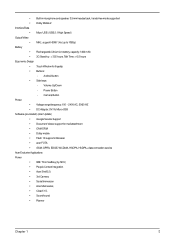
...6.5 hours Ergonomic Design Touch Window for fingertip Buttons: - Android button Side keys: - Volume Up/Down - Power Button - Camera Button Power Voltage range/frequency: 100 ~ 240V AC, 50/60 HZ DC Adaptor, 5V/1A, Micro-USB Software (pre-loaded) (Acer Update) Google Service Support Document Viewer support for mail attachment OMA DRM Dolby mobile Flash 1X support in Browser acer FOTA GSM, GPRS, EDGE...
Service Guide - Page 13
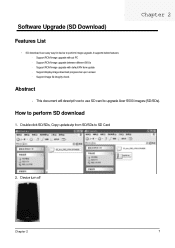
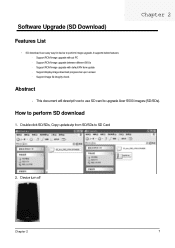
... ROM image upgrade between different SKUs - Support ROM image upgrade with default NV item update - Support display image download progress bar upon screen - Support image file integrity check
Abstract
• This document will descript how to use SD card to upgrade Acer S500 images (SD/SDs).
How to perform SD download
1. Double click SD/SDs, Copy update.zip from SD/SDs to SD Card
2. Device...
Service Guide - Page 14


3. Insert SD card into device
4. Press volume down and power key
5. Device Vibrated 6. Release all key and press volume up and hold volume up
7. Device vibrated 8. Release all key to launch boot menu.
9. Press Volume Up/Down to select " Apply update from external SD card" and press Power Key trigger selection
Chapter 2
8
Service Guide - Page 15


10. Press Volume Up/Down to select " update.zip" and press Power Key to start update
11. After showing Install from sdcard complete, Press Volume Up/Down to select " reboot system now" and press Power Key to reboot and finish update
Chapter 2
9
Service Guide - Page 18
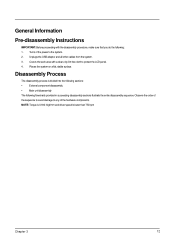
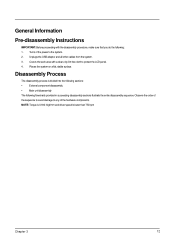
General Information
Pre-disassembly Instructions
IMPORTANT: Before proceeding with the disassembly procedure, make sure that you do the following: 1. Turns of the power to the system. 2. Unplugs the USB adaptor and all other cables from the system. 3. Covers the work area with a ...of the hardware components. NOTE: Torque is 0.9±0.1kgf/mm and driver speed is lower than 750 rpm
Chapter 3
12
Service Guide - Page 37
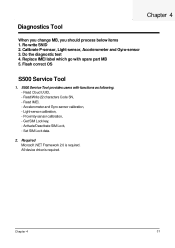
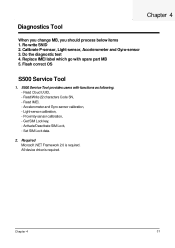
...S500 Service Tool
1. S500 Service Tool provides users with functions as following. - Read Cloud UUID, - Read/Write 22 characters Code SN, - Read IMEI, - Accelerometer and Gyro-sensor calibration, - Light-sensor calibration, - Proximity-sensor calibration, - Get SIM Lock key, - Activate/Deactivate SIM Lock, - Set SIM Lock data.
2. Required Microsoft .NET Framework 2.0 is required. A9 device driver...
Service Guide - Page 41
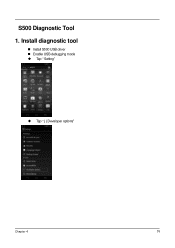
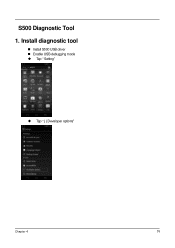
S500 Diagnostic Tool 1. Install diagnostic tool
Install S500 USB driver Enable USB debugging mode
Tap " Setting"
Tap " { } Developer options"
Chapter 4
35
Service Guide - Page 42


Enable " USB debugging"
Install S500 Diagnostic Tool Connect S500 witn PC/NB via USB cable Extract " Install_DiagTool_A9_v1.009.zip" on PC/NB Run " Install_DiagTool_A9.bat"
Chapter 4
36
Service Guide - Page 66
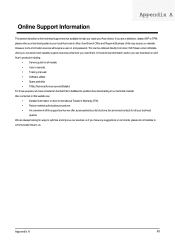
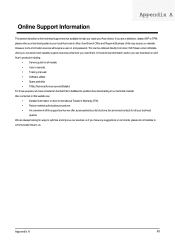
... sources will require a user i.d. and password. This can be obtained directly from Acer CSD Taiwan. Acer's Website offers you convenient and valuable support resources whenever you need them. In the technical information section you can download on all of Acer's products including:
Service guide for all models User's manuals Training manuals Software utilities Spare parts lists TABs (Technical...

