Acer T230H - Bmidh Wide Touch Screen Display driver and firmware
Drivers and firmware downloads for this Acer Computers item

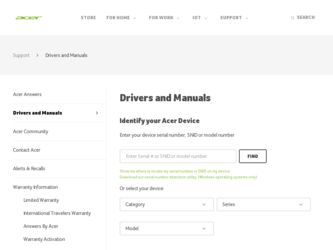
Related Acer T230H Manual Pages
Download the free PDF manual for Acer T230H and other Acer manuals at ManualOwl.com
Acer T230H LCD Monitor Quick Start Guide - Page 2
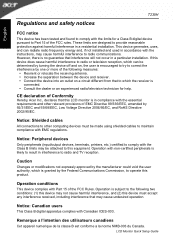
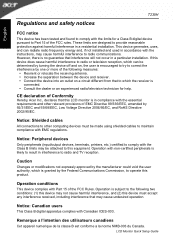
... with the limits for a Class B digital device pursuant to Part 15 of the FCC rules. These limits are designed to provide reasonable protection against harmful interference in a residential installation. This device generates, uses, and can radiate radio frequency energy and, if not installed and used in accordance with the instructions, may cause harmful interference to radio...
Acer T230H LCD Monitor Service Guide - Page 1
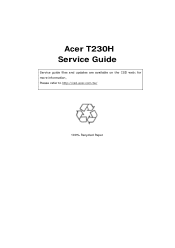
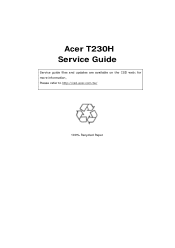
Acer T230H Service Guide
Service guide files and updates are available on the CSD web: for more information, Please refer to http://csd.acer.com.tw/
100% Recycled Paper
Acer T230H LCD Monitor Service Guide - Page 2


... in a retrieval system, or translated into any language or computer language, in any form or by any means, electronic, mechanical, magnetic, optical, chemical, manual or otherwise, without the prior written permission of Acer Incorporated.
Disclaimer
The information in this guide is subject to change without notice. Acer Incorporated makes no representations or warranties, either expresses or...
Acer T230H LCD Monitor Service Guide - Page 3
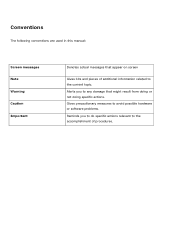
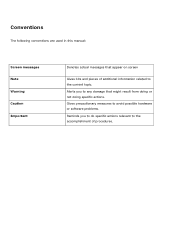
... in this manual:
Screen messages Note Warning Caution Important
Denotes actual messages that appear on screen
Gives bits and pieces of additional information related to the current topic. Alerts you to any damage that might result from doing or not doing specific actions. Gives precautionary measures to avoid possible hardware or software problems. Reminds...
Acer T230H LCD Monitor Service Guide - Page 5
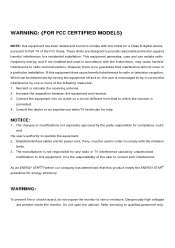
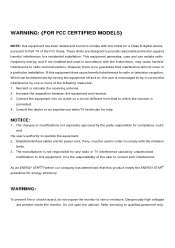
... with the limits for a Class B digital device, pursuant to Part 15 of the FCC Rules. These limits are designed to provide reasonable protection against harmful interference in a residential installation. This equipment generates, uses and can radiate radio frequency energy, and if not installed and used in accordance with the instructions, may cause harmful interference to...
Acer T230H LCD Monitor Service Guide - Page 6
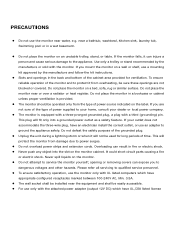
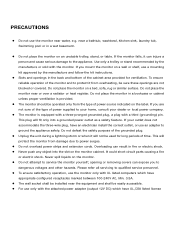
... and follow the kit instructions.
z Slots and openings...servicing to qualified service personnel. z To ensure satisfactory operation, use the monitor only with UL listed computers which have
appropriate configured receptacles marked between 100-240V AC, Min. 3.5A. z The wall socket shall be installed near the equipment and shall be easily accessible. z For use only with the attached power adapter...
Acer T230H LCD Monitor Service Guide - Page 29


Language for Asia: Select the OSD menu language. Select from English, German, Spanish, Simplified Chinese, Traditional Chinese, French, Italian, and Japanese.
OSD Settings: This changes the position of the OSD window on the screen and the staying time.
Input signal: Select either Analog Input or Digital Input video.
Information: This shows information about the screen.and DDC serial no.
Acer T230H LCD Monitor Service Guide - Page 30


... inverter. AUTO COLOR : Perform Auto Balance measurement by chip set internal signal. And reference these values to initial all other color temperature detail parameters. COLOR UPDATE:
Force presently R,G,B offset and gain parameters update to currently temperature memory address. FACTORY RESET : Recall to factory setting and power off immediately. VERSION : Display F/W version and panel vender .
Acer T230H LCD Monitor Service Guide - Page 33
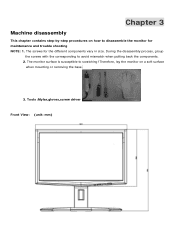
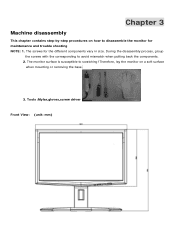
... 3
Machine disassembly
This chapter contains step-by-step procedures on how to disassemble the monitor for maintenance and trouble shooting NOTE: 1. The screws for the different components vary in size. During the disassembly process, group
the...scratching! Therefore, lay the monitor on a soft surface
when mounting or removing the base.
3. Tools :Mylar,gloves,screw driver
Front View: (unit: mm)
Acer T230H LCD Monitor Service Guide - Page 39
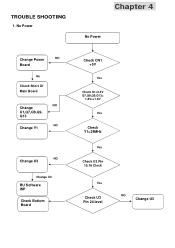
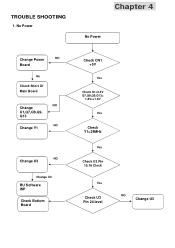
TROUBLE SHOOTING
1. No Power
Chapter 4
No Power
Change Power
NO
Board
No
Check Short Of Main Board
NO
Change U1,Q7,Q8,Q9, Q13
NO
Change Y1
NO
Change U3
Change U3
RU Software ISP
Check Bottom Board
Check CN1 +5V
Yes
Check U1=3.3V Q7,Q8,Q9,Q13=
1.8V==1.8V
Yes
Check Y1=24MHz
Yes
Check U3 Pin 15,16 Clock
Yes
Check U3 Pin 24 level
NO
Change U3
Acer T230H LCD Monitor User's Manual - Page 1


...CONTENTS
SPECIAL NOTES ON LCD MONITORS 1 INFORMATION FOR YOUR SAFETY AND COMFORT 2 UNPACKING 5 ATTACHING / REMOVING THE BASE 6 SCREEN POSITION ADJUSTMENT 7 CONNECTING THE POWER CORD 9 SAFETY PRECAUTION 9 CLEANING YOUR MONITOR 9 POWER SAVING 10 DDC ...10 CONNECTOR PIN ASSIGNMENT 11 STANDARD TIMING TABLE 13 INSTALLATION 14 USER CONTROLS 15 HOW TO ADJUST A SETTING 16 TROUBLESHOOTING 20
Acer T230H LCD Monitor User's Manual - Page 3
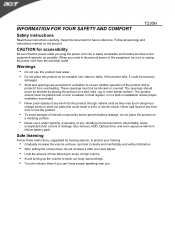
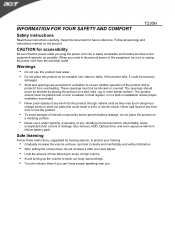
...in a built-in installation unless proper ventilation is provided.
y Never push objects of any kind into this product through cabinet slots as they may touch dangerous
voltage points or ... cause
unexpected short current or damage rotor devices, HDD, Optical drive, and even exposure risk from lithium battery pack.
Safe listening
Follow these instructions, suggested by hearing experts, to protect your...
Acer T230H LCD Monitor User's Manual - Page 4


...service y the product does not operate normally after following the operating instructions
Note: Adjust only those controls that are covered by the operating instructions, since improper adjustment of other controls...recorded image and does not constitute a malfunction.
Tips and information for comfortable use
Computer...your shoulders y install the external display, keyboard and mouse properly and ...
Acer T230H LCD Monitor User's Manual - Page 5
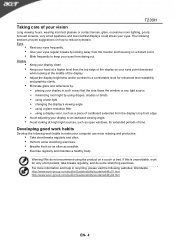
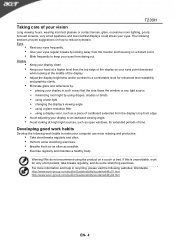
...display's top front edge
y Avoid adjusting your display to an awkward viewing angle. y Avoid looking at bright light sources, such as open windows, for extended periods of time.
Developing good work habits
Develop the following work habits to make your computer...www.acer-group.com/public/Sustainability/sustainability01.htm http://www.acer-group.com/public/Sustainability/sustainability04.htm
EN- 4
Acer T230H LCD Monitor User's Manual - Page 7
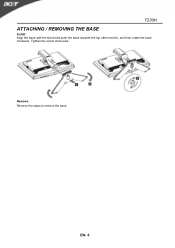
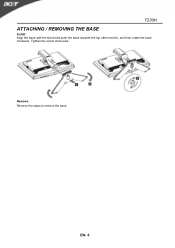
T230H
ATTACHING / REMOVING THE BASE
Install: Align the base with the stand and push the base towards the top ofthe monitor, and then rotate the base clockwise. Tighten the screw clock-wise.
Remove: Reverse the steps to remove the base.
EN- 6
Acer T230H LCD Monitor User's Manual - Page 10
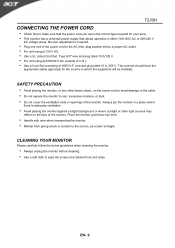
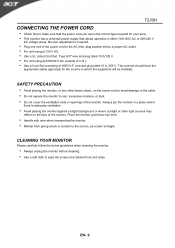
...set should have the
appropriate safety approvals for the country in which the equipment will be installed.
SAFETY PRECAUTION y Avoid placing the monitor, or any other heavy object, on the power cord to avoid damage to the cable...transporting the monitor. y Refrain from giving shock or scratch to the screen, as screen is fragile.
CLEANING YOUR MONITOR
Please carefully follow the below guidelines when...
Acer T230H LCD Monitor User's Manual - Page 11
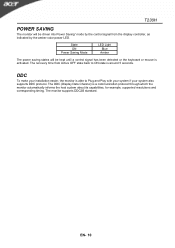
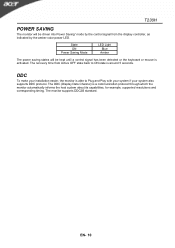
T230H
POWER SAVING
The monitor will be driven into Power Saving" mode by the control signal from the display controller, as indicated by the amber-color power LED.
State ON Power Saving Mode
LED Light Blue Amber
The power saving states will be kept until a control signal has been detected or the keyboard or mouse is activated. The recovery time from Active...
Acer T230H LCD Monitor User's Manual - Page 15
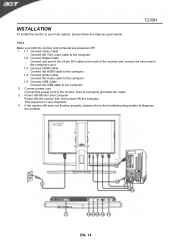
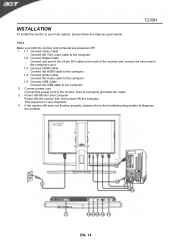
... the VGA video cable to the computer. 1-2 Connect Digital Cable
. Connect one end of the 24-pin DVI cable to the back of the monitor and connect the other end to the computer's port.
1-3 Connect HDMI Cable . Connect the HDMI cable to the computer.
1-4 Connect Audio Cable . Connect the Audio cable to the computer.
1-5 Connect USB Cable Connect the USB cable to the computer.
2. Connect power cord...
Acer T230H LCD Monitor User's Manual - Page 17


T230H
HOW TO ADJUST A SETTING
1. Press the MENU-button to activate the OSD window. 2. Press < or > to select the desired function. 3. Press the MENU-button to select the function that you want to adjust. 4. Press < or > to change the settings... "MENU" button on front bezel
A. Acer eColor Management If selected to "Acer eColor Management" item, will appear the Acer eColor" OSD
B. USER If selected to...
