Acer TravelMate 210 driver and firmware
Drivers and firmware downloads for this Acer Computers item

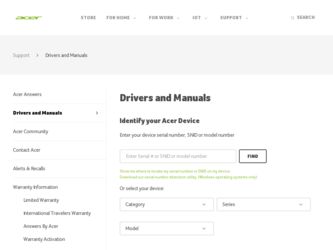
Related Acer TravelMate 210 Manual Pages
Download the free PDF manual for Acer TravelMate 210 and other Acer manuals at ManualOwl.com
TravelMate 210 Service Guide - Page 1


TravelMate 210
Service Guide
Service guide files and updates are available on the AIPG/CSD web; for more information,
please refer to http://csd.acer.com.tw
PART NO.: 49.40R03.001 DOC. NO.: SG362-0102A
PRINTED IN TAIWAN
TravelMate 210 Service Guide - Page 2
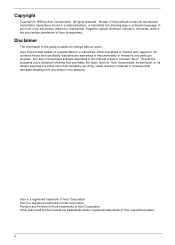
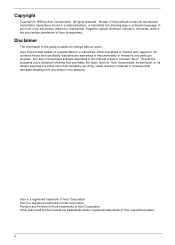
... in a retrieval system, or translated into any language or computer language, in any form or by any means, electronic, mechanical, magnetic, optical, chemical, manual or otherwise, without the prior written permission of Acer Incorporated.
Disclaimer
The information in this guide is subject to change without notice. Acer Incorporated makes no representations or warranties, either expressed or...
TravelMate 210 Service Guide - Page 3


... this manual:
Screen messages
Denotes actual messages that appear on screen.
NOTE WARNING CAUTION IMPORTANT
Gives bits and pieces of additional information related to the current topic.
Alerts you to any damage that might result from doing or not doing specific actions.
Gives precautionary measures to avoid possible hardware or software problems...
TravelMate 210 Service Guide - Page 6


... the Fan 68 Removing the Main Board 69 Removing the Modem Cable 70 Removing the PCMCIA Slot 71
Chapter 4
Troubleshooting
73
System Check Procedures 74 Diskette Drive Check 74 CD-ROM Drive Check 74 Keyboard or Auxiliary Input Device Check 74 Memory Check 75 Power System Check 75 Touchpad Check 76
Index of Error Message 77 Index of Symptom-to...
TravelMate 210 Service Guide - Page 8


... All-in-one design (CD-ROM, floppy disk drive, hard disk drive) ! Sleek, smooth and stylish design ! Full-sized keyboard ! Ergonomically centred touchpad pointing device
Expansion
!
!
One Type III or one Type II CardBus PC card (formerly PCMCIA) slot with ZV (zoomed video) support
Upgradeable memory and hard disk
Display
!
! !
!
! !
12.1", 13.3" or 14.1" TFT LCD displaying 32-bit true-color at...
TravelMate 210 Service Guide - Page 43
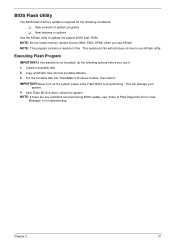
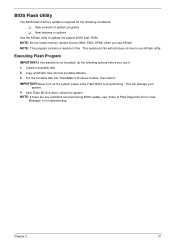
... a bootable disk. 2. Copy all AFlash files into this bootable diskette. 3. Put the bootable disk into TravelMate 210 series module, then reboot. IMPORTANT:Never turn off the system power while Flash BIOS is programming. This will damage your
system. 4. After Flash BIOS is done, reboot the system. NOTE: If there are any problems occurred during BIOS update, see "Index of PQA Diagnostic Error Code...
TravelMate 210 Service Guide - Page 46


... following diagnostic tools for Acer TravelMate 210 notebook machine. It provides the following functions. 1. PQA System Diagnostics 2. Audio Resource and Loopback Test 3. USB Register and Connect/ Disconnect Test
To use this diskette, first boot from this diskette, then a "Microsoft Windows ME Startup Menu" prompts you to choose the testing item. Follow the instructions on screen to proceed...
TravelMate 210 Service Guide - Page 80
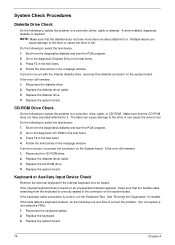
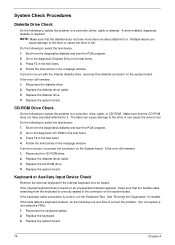
... the instructions in the message window. If an error occurs with the internal diskette drive, reconnect the diskette connector on the system board. If the error still remains: 1. Reconnect the diskette drive. 2. Replace the diskette driver cable. 3. Replace the diskette drive. 4. Replace the system board.
CD-ROM Drive Check
Do the following to isolate the problem to a controller, drive, cable, or...
TravelMate 210 Service Guide - Page 81


...instructions in the message window. NOTE: Make sure that the DIMM is fully installed into the connector. A loose connection can cause an error.
Power System Check
To verify the symptom of the problem, power on the computer using each of the following power sources: 1. Remove the battery pack. 2. Connect the power adapter and check that power is supplied. 3. Disconnect the power adapter and install...
TravelMate 210 Service Guide - Page 87
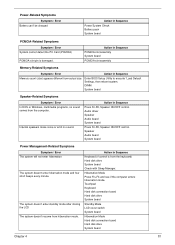
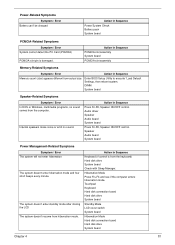
...
Memory count (size) appears different from actual size. Enter BIOS Setup Utility to execute "Load Default Settings, then reboot system. DIMM System board
Speaker-Related Symptoms
Symptom / Error In DOS or Windows, multimedia programs, no sound comes from the computer.
Internal speakers make noise or emit no sound.
Action in Sequence
Press Fn-F8, Speaker ON/OFF control. Audio driver Speaker...
TravelMate 210 Service Guide - Page 88
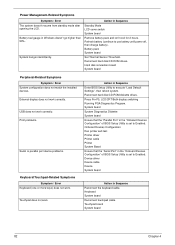
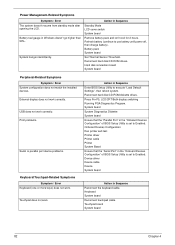
...until power off, then charge battery). Battery pack System board
Set Thermal Sensor Threshold. Reconnect hard disk/CD-ROM drives. Hard disk connection board System board
Peripheral-Related Symptoms Symptom / Error
System configuration does not match the installed devices. External display does not work correctly. USB does not work correctly. Print problems.
Serial or parallel port device problems...
TravelMate 210 Service Guide - Page 92
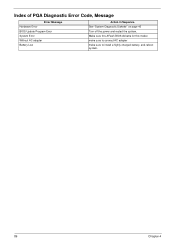
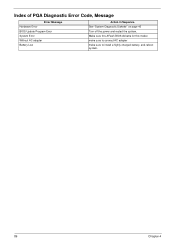
Index of PQA Diagnostic Error Code, Message
Error Message Hardware Error BIOS Update Program Error System Error Without AC adapter Battery Low
Action in Sequence See "System Diagnostic Diskette" on page 40 Turn off the power and restart the system. Make sure this AFlash BIOS diskette for this model. make sure to connect AC adapter make sure to install a highly charged battery, and...
TravelMate 210 Service Guide - Page 115
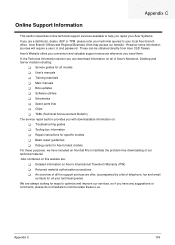
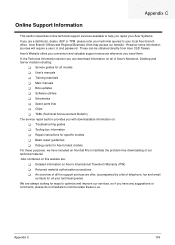
... be obtained directly from Acer CSD Taiwan. Acer's Website offers you convenient and valuable support resources whenever you need them. In the Technical Information section you can download information on all of Acer's Notebook, Desktop and Server models including:
! Service guides for all models ! User's manuals ! Training materials ! Main manuals ! Bios updates ! Software utilities ! Schematics...
TravelMate 210 User's Guide - Page 4


... your computer. To access the online guide:
1 Click on Start, Programs, TravelMate. 2 Click on TravelMate Online guide.
Lastly, there may be a Read me first sheet included with your package which contains important reminders and updates. So, please read through it.
For more information about our products, services, and support information, please visit our Web site (http://global.acer.com...
TravelMate 210 User's Guide - Page 7
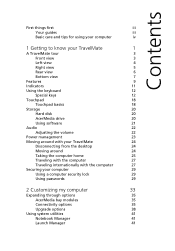
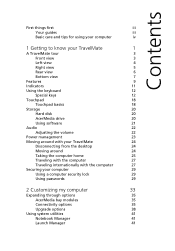
...basics
18
Storage
20
Hard disk
20
AcerMedia drive
20
Using software
21
Audio
22
Adjusting the volume
22
Power management
23
Moving around with your TravelMate
24
Disconnecting from the desktop
24
Moving around
24
Taking the computer home
25
Traveling with the computer
27
Traveling internationally with the computer
27
Securing your computer
29
Using a computer security...
TravelMate 210 User's Guide - Page 29


...software
Playing DVD movies
When the DVD-ROM drive module is installed in the AcerMedia drive bay, you can play DVD movies on your computer. 1 Eject the DVD tray and insert a DVD movie disc; then close the DVD
tray.
Important! When you launch the DVD player... region code set will remain permanent. Recovering your hard disk does not reset the number of times the region code has been set. Refer to...
TravelMate 210 User's Guide - Page 46
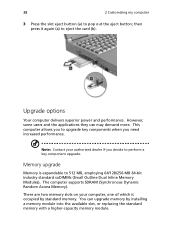
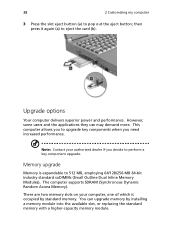
... a key component upgrade.
Memory upgrade
Memory is expandable to 512 MB, employing 64/128/256-MB 64-bit industry standard soDIMMs (Small Outline Dual Inline Memory Modules). The computer supports SDRAM (Synchronous Dynamic Random Access Memory).
There are two memory slots on your computer, one of which is occupied by standard memory. You can upgrade memory by installing a memory module into the...
TravelMate 210 User's Guide - Page 55
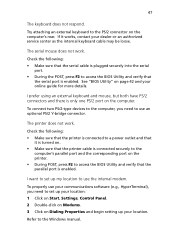
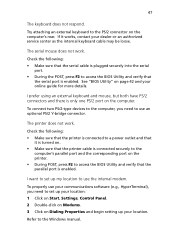
... access the BIOS Utility and verify that the parallel port is enabled.
I want to set up my location to use the internal modem.
To properly use your communications software (e.g., HyperTerminal), you need to set up your location: 1 Click on Start, Settings, Control Panel. 2 Double-click on Modems. 3 Click on Dialing Properties and begin setting up your location.
Refer to the Windows manual.
TravelMate 210 User's Guide - Page 56
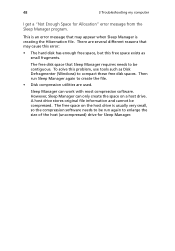
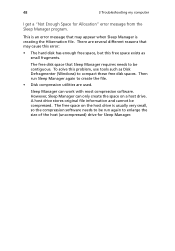
... this problem, use tools such as Disk Defragmenter (Windows) to compact these free disk spaces. Then run Sleep Manager again to create the file.
• Disk compression utilities are used.
Sleep Manager can work with most compression software. However, Sleep Manager can only create the space on a host drive. A host drive stores original file information and cannot...
TravelMate 210 User's Guide - Page 57
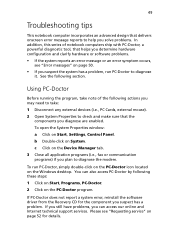
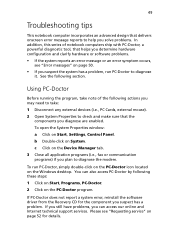
.... To open the System Properties window: a Click on Start, Settings, Control Panel. b Double-click on System. c Click on the Device Manager tab. 3 Close all application programs (i.e., fax or communication programs) if you plan to diagnose the modem.
To run PC-Doctor, simply double-click on the PC-Doctor icon located on the Windows desktop. You can also access...
