Acer TravelMate 2430 driver and firmware
Drivers and firmware downloads for this Acer Computers item

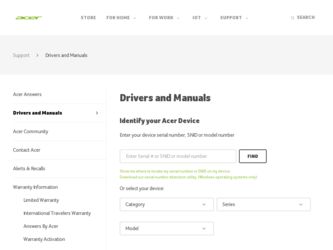
Related Acer TravelMate 2430 Manual Pages
Download the free PDF manual for Acer TravelMate 2430 and other Acer manuals at ManualOwl.com
Aspire 3630 / TravelMate 2430 Service Guide - Page 1


Aspire 3630/TravelMate 2430 Series
Service Guide
Service guide files and updates are available on the ACER/CSD web; for more information,
please refer to http://csd.acer.com.tw
PRINTED IN TAIWAN
Aspire 3630 / TravelMate 2430 Service Guide - Page 2
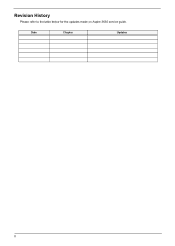
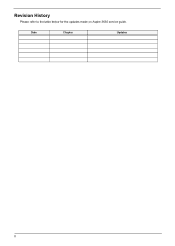
Revision History
Please refer to the table below for the updates made on Aspire 3630 service guide.
Date
Chapter
Updates
II
Aspire 3630 / TravelMate 2430 Service Guide - Page 31
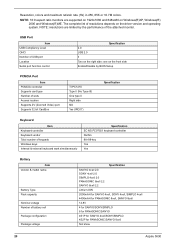
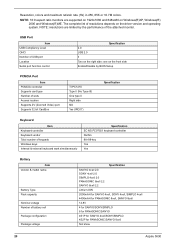
... ratio monitors are supported on 1920x1080 and 848x480 on Windows(R)XP, Windows(R) 2000 and Windows(R)ME. The complete list of resolutions depends on the driver version and operating system. NOTE: resolutions are limited by the performance of the attached monitor.
USB Port
Item USB Compliancy Level OHCI Number of USB port Location Serial port function control
Specification 2.0 USB 2.0 3 Two on...
Aspire 3630 / TravelMate 2430 Service Guide - Page 48
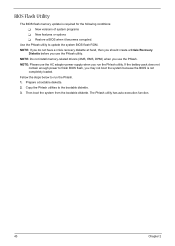
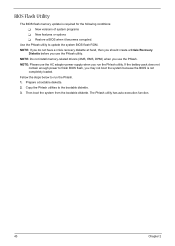
... conditions: T New versions of system programs T New features or options T Restore a BIOS when it becomes corrupted.
Use the Phlash utility to update the system BIOS flash ROM. NOTE: If you do not have a crisis recovery diskette at hand, then you should create a Crisis Recovery
Diskette before you use the Phlash utility. NOTE: Do not install memory-related drivers (XMS, EMS, DPMI...
Aspire 3630 / TravelMate 2430 Service Guide - Page 72
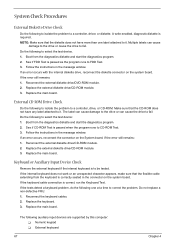
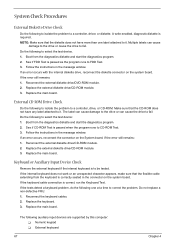
... instructions in the message window. If an error occurs with the internal diskette drive, reconnect the diskette connector on the system board. If the error still remains: 1. Reconnect the external diskette drive/DVD-ROM module. 2. Replace the external diskette drive/CD-ROM module. 3. Replace the main board.
External CD-ROM Drive Check
Do the following to isolate the problem to a controller, drive...
Aspire 3630 / TravelMate 2430 Service Guide - Page 73
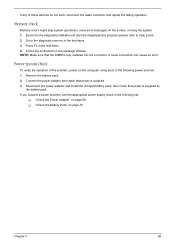
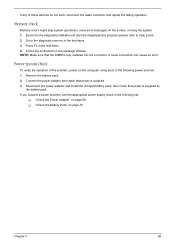
... to main board. 2. Go to the diagnostic memory in the test items. 3. Press F2 in the test items. 4. Follow the instructions in the message window. NOTE: Make sure that the DIMM is fully installed into the connector. A loose connection can cause an error.
Power System Check
To verify the symptom of the problem, power on the computer using each...
Aspire 3630 / TravelMate 2430 Service Guide - Page 75


... Software: 1. Check out the Power Management in control Panel 2. In Power Meter, confirm that if the parameters shown in the screen for Current Power Source and Total
Battery Power Remaining are correct. 3. Repeat the steps 1 and 2, for both battery and adapter. 4. This helps you identify first the problem is on recharging or discharging. From Hardware: 1. Power off the computer...
Aspire 3630 / TravelMate 2430 Service Guide - Page 85
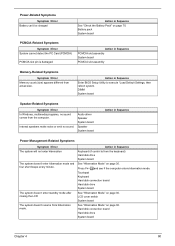
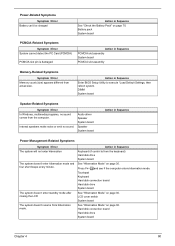
...size.
Action in Sequence
Enter BIOS Setup Utility to execute "Load Default Settings, then reboot system. DIMM System board
Speaker-Related Symptoms
Symptom / Error In Windows, multimedia programs, no sound comes from the computer.
Internal speakers make noise or emit no sound.
Audio driver Speaker System board
Speaker System board
Action in Sequence
Power Management-Related Symptoms
Symptom...
Aspire 3630 / TravelMate 2430 Service Guide - Page 86
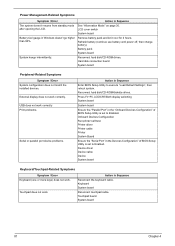
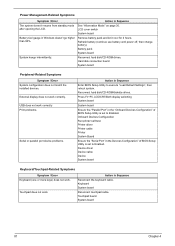
...
Reconnect hard disk/CD-ROM drives. Hard disk connection board System board
Peripheral-Related Symptoms
Symptom / Error System configuration does not match the installed devices. External display does not work correctly. USB does not work correctly Print problems.
Serial or parallel port device problems.
Action in Sequence
Enter BIOS Setup Utility to execute "Load Default Settings", then reboot...
TravelMate 2430 User's Guide EN - Page 8


... passwords
31
Entering passwords
32
Setting passwords
32
Expanding through options
33
Connectivity options
33
Fax/data modem
33
Built-in network feature
34
Universal Serial Bus (USB)
34
PC Card slot
35
Installing memory
35
BIOS utility
36
Boot sequence
36
Enable disk-to-disk recovery
37
Password
37
Using software
37
Playing DVD movies
37
Power management
38
Acer...
TravelMate 2430 User's Guide EN - Page 16
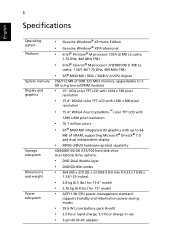
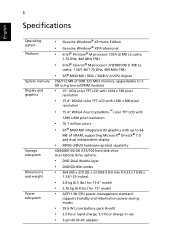
... TFT LCD with
1280 x 800 pixel resolution
• 16.7 million colors
• SiS® M661MX integrated 3D graphics with up to 64
MB of VRAM, supporting Microsoft® DirectX® 7.0 and dual independent display
• MPEG-2/DVD hardware-assisted capability
40/60/80/100 GB ATA/100 hard disk drive Acer Optical drive options:
• DVD-Dual double-layer...
TravelMate 2430 User's Guide EN - Page 17


...® Audio system with two built-in speakers MS Sound compatible WLAN: MINI PCI® 802.11b/g dual-band connection, supporting Acer SignalUp™ wireless technology (manufacturing option) WPAN: Bluetooth® LAN: 10/100 Mbps Fast Ethernet; Wake-on-LAN ready Modem: 56K ITU V.92 with PTT approval; Wake-onRing ready Three USB 2.0 ports PC Card slot (one Type II) External display (VGA) port...
TravelMate 2430 User's Guide EN - Page 29
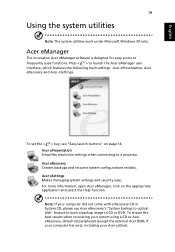
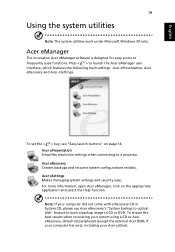
... page 14. Acer ePresentation Simplifies resolution settings when connecting to a projector. Acer eRecovery Creates backups and recovers system configurations reliably. Acer eSettings Makes managing system settings and security easy. For more information, open Acer eManager, click on the appropriate application and select the Help function.
Note: If your computer did not come with a Recovery CD or...
TravelMate 2430 User's Guide EN - Page 32
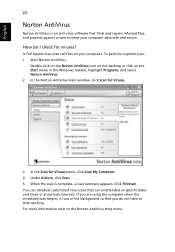
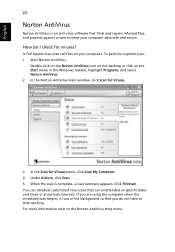
... on the Norton AntiVirus Icon on the desktop or click on the Start menu in the Windows taskbar, highlight Programs, and select Norton AntiVirus. 2 In the Norton AntiVirus main window, click Scan for Viruses.
3 In the Scan for Viruses panel, click Scan My Computer. 4 Under Actions, click Scan. 5 When the scan is complete, a scan summary appears. Click Finished. You can...
TravelMate 2430 User's Guide EN - Page 34
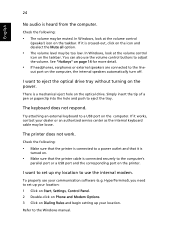
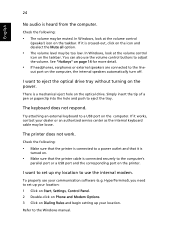
... port or a USB port and the corresponding port on the printer.
I want to set up my location to use the internal modem.
To properly use your communication software (e.g. HyperTerminal), you need to set up your location: 1 Click on Start, Settings, Control Panel. 2 Double-click on Phone and Modem Options. 3 Click on Dialing Rules and begin setting up your location.
Refer to the Windows manual...
TravelMate 2430 User's Guide EN - Page 35
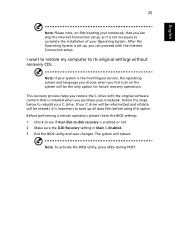
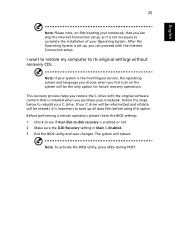
... the Internet Connection setup.
I want to restore my computer to its original settings without recovery CDs.
Note: If your system is the multilingual version, the operating system and language you choose when you first turn on the system will be the only option for future recovery operations.
This recovery process helps you restore the C: drive with the original software content...
TravelMate 2430 User's Guide EN - Page 47
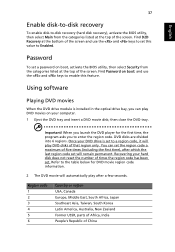
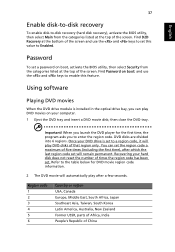
....
Password
To set a password on boot, activate the BIOS utility, then select Security from the categories listed at the top of the screen. Find Password on boot: and use the and keys to enable this feature.
Using software
Playing DVD movies
When the DVD drive module is installed in the optical drive bay, you can play DVD movies on your computer...
TravelMate 2430 User's Guide EN - Page 48
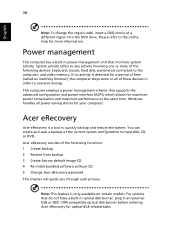
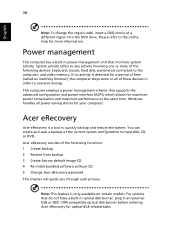
... factory default image CD 4 Re-install bundled software without CD 5 Change Acer eRecovery password This chapter will guide you through each process.
Note: This feature is only available on certain models. For systems that do not have a built-in optical disk burner, plug in an external USB or IEEE 1394-compatible optical disk burner before entering Acer eRecovery for optical disk-related tasks.
TravelMate 2430 User's Guide EN - Page 50
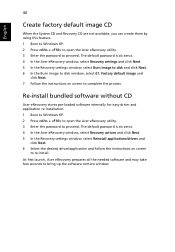
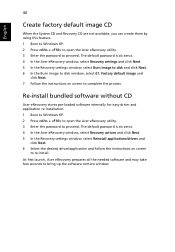
... the Acer eRecovery window, select Recovery settings and click Next. 5 In the Recovery settings window, select Burn image to disk and click Next. 6 In the Burn image to disk window, select 01. Factory default image and
click Next. 7 Follow the instructions on screen to complete the process.
Re-install bundled software without CD
Acer eRecovery stores pre-loaded software internally for easy driver...
TravelMate 2430 User's Guide EN - Page 66
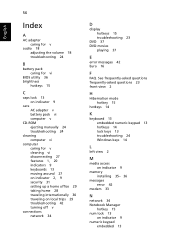
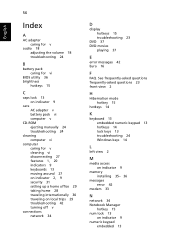
... Euro 16
F
FAQ. See frequently-asked questions frequently-asked questions 23 front view 2
H
Hibernation mode hotkey 15
hotkeys 14
K
keyboard 13 embedded numeric keypad 13 hotkeys 14 lock keys 13 troubleshooting 24 Windows keys 14
L
left view 2
M
media access on indicator 9
memory installing 35- 36
messages error 42
modem 33
N
network 34 Notebook Manager
hotkey 15 num lock...
