Acer TravelMate 260 driver and firmware
Drivers and firmware downloads for this Acer Computers item

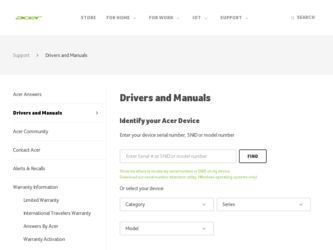
Related Acer TravelMate 260 Manual Pages
Download the free PDF manual for Acer TravelMate 260 and other Acer manuals at ManualOwl.com
TravelMate 220 Service Guide - Page 1


TravelMate 220/260
Service Guide
Service guide files and updates are available on the CSD web; for more information, please refer to http://csd.acer.com.tw
PART NO.: 49.49S01.021
PRINTED IN TAIWAN
TravelMate 220 Service Guide - Page 2
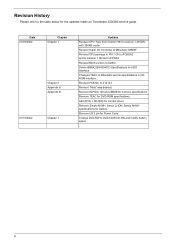
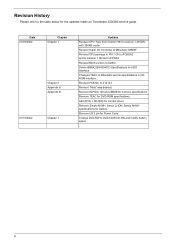
... for the updates made on Travelmate 220/260 service guide.
Date 01/03/2002
01/18/2002
Chapter Chapter 1
Chapter 5 Appendix A Appendix B
Chapter 1
Updates Revised CPU Type from Celeron 933 to celeron 1.06 GHz with 256KB cache Revised Super I/O Controller to Mitsubishi 38859F
Revised CPU package to PIII 1 GHz uFCBGA2 and to Celeron 1.06 GHz UFPGA2 Revised BIOS version to AOEO...
TravelMate 220 Service Guide - Page 3
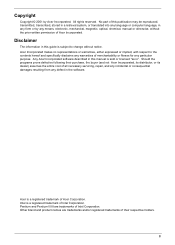
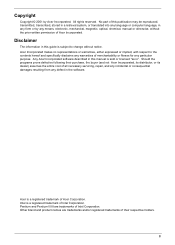
... in a retrieval system, or translated into any language or computer language, in any form or by any means, electronic, mechanical, magnetic, optical, chemical, manual or otherwise, without the prior written permission of Acer Incorporated.
Disclaimer
The information in this guide is subject to change without notice. Acer Incorporated makes no representations or warranties, either expressed or...
TravelMate 220 Service Guide - Page 4


... this manual:
Screen messages NOTE WARNING CAUTION IMPORTANT
Denotes actual messages that appear on screen.
Gives bits and pieces of additional information related to the current topic.
Alerts you to any damage that might result from doing or not doing specific actions.
Gives precautionary measures to avoid possible hardware or software problems...
TravelMate 220 Service Guide - Page 9
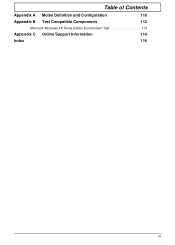
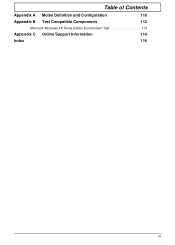
Table of Contents
Appendix A Model Definition and Configuration
110
Appendix B Test Compatible Components
112
Microsoft Windows XP Home Edition Environment Test 113
Appendix C Online Support Information
114
Index
116
IX
TravelMate 220 Service Guide - Page 10


.../CD-R/RW, and drive (AcerMedia Bay) USB video capture kit option
Connectivity ! PS/2 interface, which also can be configured as keyboard/keypad interface. ! 85/88 key keyboard, which is IBM PC/AT keyboard compatible. ! Two Universal Serial Bus (USB) Ports ! CD-ROM/DVD-ROM/DVD/CD-R/RW Swappable Module ! RJ-11 for 56Kbps fax/modem ! Upgradeable memory and hard disk ! ECP/EPP Compliant...
TravelMate 220 Service Guide - Page 11


...CD-ROM, floppy disk drive, hard disk drive) ! Sleek, smooth and stylish design ! Full-sized keyboard ! Ergonomically centred touchpad pointing device
Expansion
!
!
One Type III or one Type II CardBus PC card (formerly PCMCIA) slot with ZV (zoomed video) support
Upgrageable memory and hard disk
Display
! ! !
!
! !
13.3" or 14.1" TFT LCD displaying 32-bit true-color at 1024x768 XGA resolution 3D...
TravelMate 220 Service Guide - Page 20
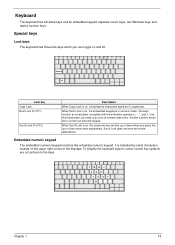
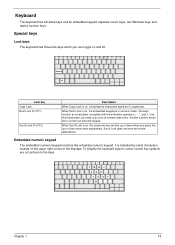
...keyboard has full-sized keys and an embedded keypad, separate cursor keys, two Windows keys and twelve function keys.
Special keys
Lock keys The keyboard has three ...Lock does not work with some applications.
Embedded numeric keypad
The embedded numeric keypad functions like a desktop numeric keypad. It is indicated by small characters located on the upper right corner of the keycaps. To simplify...
TravelMate 220 Service Guide - Page 48
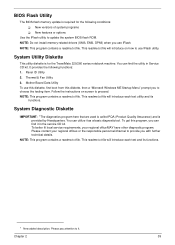
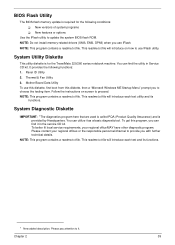
... the IFlash utility to update the system BIOS flash ROM. NOTE: Do not install memory-related drivers (XMS, EMS, DPMI) when you use IFlash. NOTE: This program contains a readme.txt file. This readme.txt file will introduce on how to use IFlash utility.
System Utility Diskette
This utility diskette is for the TravelMate 220/260 series notebook machine. You...
TravelMate 220 Service Guide - Page 87


...instructions in the message window. If an error occurs with the internal diskette drive, reconnect the diskette connector on the system board. If the error still remains: 1. Reconnect the external diskette drive/CD-ROM module. 2. Replace the external diskette drive/CD-ROM module. 3. Replace the system board.
External CD-ROM Drive Check
Do the following to isolate the problem to a controller, drive...
TravelMate 220 Service Guide - Page 88


... FRU: 1. Reconnect the keyboard cables. 2. Replace the keyboard. 3. Replace the system board.
The following auxiliary input devices are supported by this computer: ! Numeric keypad ! External keyboard
If any of these devices do not work, reconnect the cable connector and repeat the failing operation.
Memory Check
Memory errors might stop system operations, show error messages on the screen, or...
TravelMate 220 Service Guide - Page 90
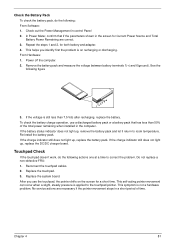
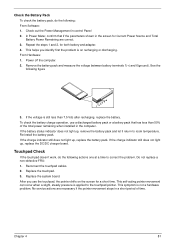
...Software: 1. Check out the Power Management in control Panel 2. In Power Meter, confirm that if the parameters shown in the screen for Current Power Source and Total Battery Power Remaining are correct. 3. Repeat the steps 1 and 2, for both battery and adapter...the total power remaining when installed in the computer. If...the touchpad cables. 2. Replace the touchpad. 3. Replace the system board.
After...
TravelMate 220 Service Guide - Page 96
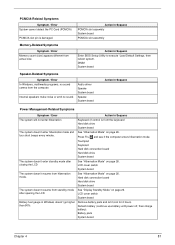
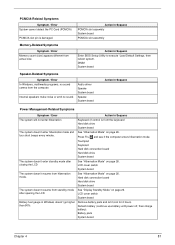
...
Symptom / Error In Windows, multimedia programs, no sound comes from the computer.
Internal speakers make noise or emit no sound.
Audio driver Speake System board
Speake System board
Action in Sequenc
Power Management-Related Symptoms
Symptom / Error
Action in Sequenc
The system will not enter hibernation
Keyboard (if control is from the keyboard Hard disk drive System board
The system...
TravelMate 220 Service Guide - Page 97
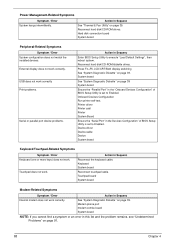
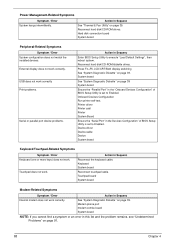
.... Reconnect hard disk/CD-ROM drives. Hard disk connection board System board
Peripheral-Related Symptoms
Symptom / Error System configuration does not match the installed devices. External display does not work correctly. USB does not work correctly Print problems.
Serial or parallel port device problems.
Action in Sequenc
Enter BIOS Setup Utility to execute "Load Default Settings", then reboot...
TravelMate 220 Service Guide - Page 100
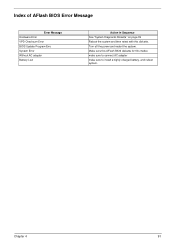
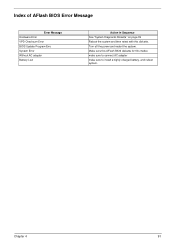
... Checksum Error BIOS Update Program Erro System Error Without AC adapter Battery Low
Action in Sequence See "System Diagnostic Diskette" on page 39 Reboot the system and then retest with this diskette. Turn off the power and restart the system. Make sure this AFlash BIOS diskette for this model. make sure to connect AC adapter make sure to install...
TravelMate 220 Service Guide - Page 122
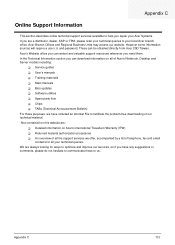
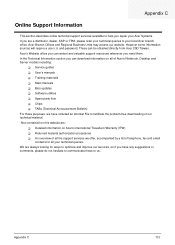
...These can be obtained directly from Acer CSD Taiwan. Acer's Website offers you convenient and valuable support resources whenever you need them. In the Technical Information section you can download information on all of Acer's Notebook, Desktop and Server models including:
! Service guides ! User's manuals ! Training materials ! Main manuals ! Bios updates ! Software utilities ! Spare parts lists...
Travelmate 220 User Guide - Page 4
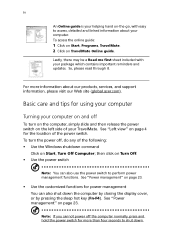
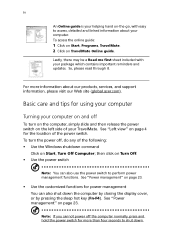
... about your computer. To access the online guide: 1 Click on Start, Programs, TravelMate. 2 Click on TravelMate Online guide.
Lastly, there may be a Read me first sheet included with your package which contains important reminders and updates. So, please read through it.
For more information about our products, services, and support information, please visit our Web site (global.acer.com...
Travelmate 220 User Guide - Page 47


... a key component upgrade.
Memory upgrade
Memory is expandable to 1 GB, employing 128/256/512-MB 64-bit industry standard soDIMMs (Small Outline Dual Inline Memory Modules). The computer supports SDRAM (Synchronous Dynamic Random Access Memory). There are two memory slots on your computer, one of which is occupied by standard memory. You can upgrade memory by installing a memory module into the...
Travelmate 220 User Guide - Page 56
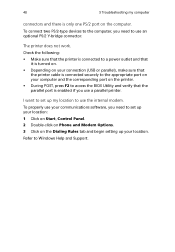
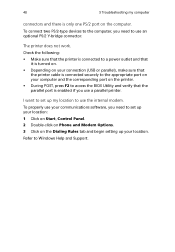
..., press F2 to access the BIOS Utility and verify that the parallel port is enabled if you use a parallel printer.
I want to set up my location to use the internal modem. To properly use your communications software, you need to set up your location: 1 Click on Start, Control Panel. 2 Double-click on Phone and Modem Options. 3 Click on the Dialing...
Travelmate 220 User Guide - Page 76
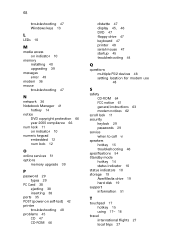
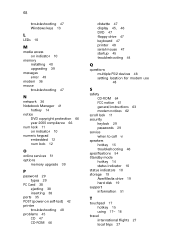
... upgrade ===PV
P
password ===OV types ===OV
PC Card ===PU ejecting ===PU inserting ===PU
ports ===PR POST (power-on self-test) ===QO printer
troubleshooting ===QU problems ===QR
CD ===QT CD-ROM ===QS
diskette ===QT display ===QR, ===QS DVD ===QT floppy drive ===QT keyboard ===QT printer ===QU serial mouse ===QT startup ===QR troubleshooting ===QQ
Q
questions multiple PS/2 devices ===QU setting...
