Acer TravelMate 3210 driver and firmware
Drivers and firmware downloads for this Acer Computers item

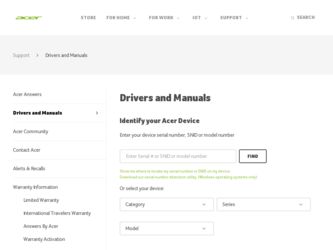
Related Acer TravelMate 3210 Manual Pages
Download the free PDF manual for Acer TravelMate 3210 and other Acer manuals at ManualOwl.com
TravelMate 2400 / 3210 User's Guide - Page 3


... User's Guide will run the Acrobat Reader setup program first. Follow the instructions on the screen to complete the installation. For instructions on how to use Adobe Acrobat Reader, access the Help and Support menu.
Basic care and tips for using your computer
Turning your computer on and off
To turn on the computer, simply press and release the power button below...
TravelMate 2400 / 3210 User's Guide - Page 8


Acer eRecovery
40
Create backup
40
Restore from backup
41
Create factory default image CD
41
Re-install bundled software without CD 41
Change password
42
Troubleshooting
43
Troubleshooting tips
43
Error messages
43
Regulations and safety notices
45
ENERGY STAR guidelines compliance
45
FCC notice
45
Modem notices
47
Important safety instructions
50
TravelMate 2400 / 3210 User's Guide - Page 14


...™ solution, supporting Acer SignalUp wireless technology
256/512 MB of DDR2 400/533 MHz memory, upgradeable to 2 GB using two soDIMM modules (dual-channel support)
14.1" WXGA color TFT LCD, 1280 x 800 resolution; 16:10 viewing ratio, supporting simultaneous multi-window viewing on dual displays via Acer GridVista 16.7 million colors Intel® 915GM (TravelMate 3210)/ Intel® 910GML...
TravelMate 2400 / 3210 User's Guide - Page 31
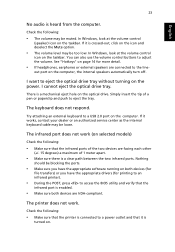
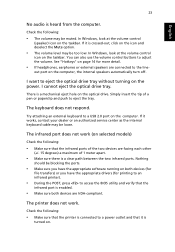
... on the optical drive. Simply insert the tip of a pen or paperclip and push to eject the tray.
The keyboard does not respond.
Try attaching an external keyboard to a USB 2.0 port on the computer. If it works, contact your dealer or an authorized service center as the internal keyboard cable may be loose.
The infrared port does not...
TravelMate 2400 / 3210 User's Guide - Page 32
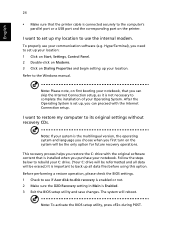
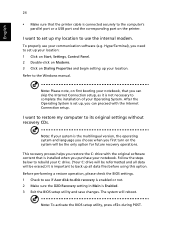
... communication software (e.g. HyperTerminal), you need to set up your location: 1 Click on Start, Settings, Control Panel. 2 Double-click on Modems. 3 Click on Dialing Properties and begin setting up your location. Refer to the Windows manual.
Note: Please note, on first booting your notebook, that you can skip the Internet Connection setup, as it is not necessary to complete the installation of...
TravelMate 2400 / 3210 User's Guide - Page 46
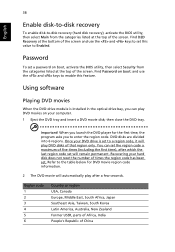
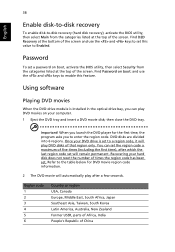
....
Password
To set a password on boot, activate the BIOS utility, then select Security from the categories listed at the top of the screen. Find Password on boot: and use the and keys to enable this feature.
Using software
Playing DVD movies
When the DVD drive module is installed in the optical drive bay, you can play DVD movies on your computer...
TravelMate 2400 / 3210 User's Guide - Page 48


... the Acer eRecovery window, select Recovery settings and click Next. 5 In the Recovery settings window, select Backup snapshot image and
click Next. 6 Select the backup method.
a Use Backup to HDD to store the backup disk image on drive D:. b Backup to optical device to store the backup image on CD or DVD. 7 After choosing the backup method, click Next. Follow the instructions on...
TravelMate 2400 / 3210 User's Guide - Page 49
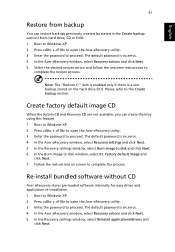
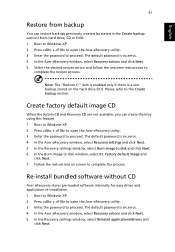
... the Acer eRecovery window, select Recovery settings and click Next. 5 In the Recovery settings window, select Burn image to disk and click Next. 6 In the Burn image to disk window, select 01. Factory default image and
click Next. 7 Follow the instructions on screen to complete the process.
Re-install bundled software without CD
Acer eRecovery stores pre-loaded software internally for easy driver...
TravelMate 2400 / 3210 User's Guide - Page 50
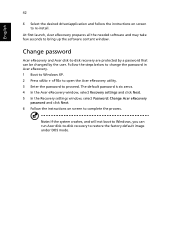
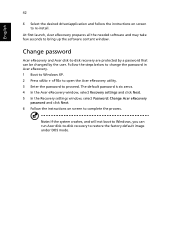
... desired driver/application and follow the instructions on screen to re-install.
At first launch, Acer eRecovery prepares all the needed software and may take few seconds to bring up the software content window.
Change password
Acer eRecovery and Acer disk-to-disk recovery are protected by a password that can be changed by the user. Follow the steps below to change the password in Acer eRecovery...
TravelMate 2400 / 3210 User's Guide - Page 66
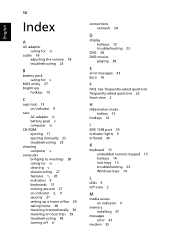
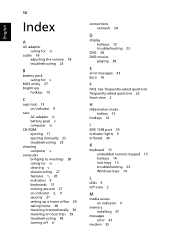
... caring for v
BIOS utility 37 brightness
hotkeys 15
C
caps lock 13 on indicator 9
care AC adapter iv battery pack v computer iv
CD-ROM ejecting 17 ejecting manually 23 troubleshooting 23
cleaning computer v
computer bringing to meetings 28 caring for iv cleaning v disconnecting 27 features 1, 20 indicators 9 keyboards 13 moving around 27 on indicator 2, 9 security 31 setting up a home...
TravelMate 3210 / 2400 / 3220 Service Guide - Page 7


... and dual independent display
ATI MOBILITYTM RADEONTM X700 with 64 MB or higher of dedicated VRAM, supporting ATI POWERPLAYTM 5.0, PCI ExpressTM, Microsoft® DirectX® 9.0 and DualView (TravelMate 3210 only)
MPEG-2/DVD hardware-assisted capability
S-video/TV-out (NTSC/PAL) support (TravelMate 3210 only)
Storage subsystem T 40/60/80 GB ATA/100 hard disk drive T Optical drive options: tDVD...
TravelMate 3210 / 2400 / 3220 Service Guide - Page 39
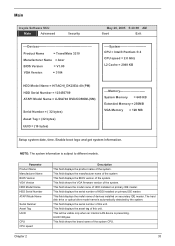
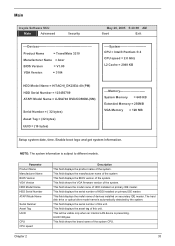
... This field displays the BIOS version of the system. This field shows the VGA firmware version of the system. This field shows the model name of HDD installed on primary IDE master. This field displays the serial number of HDD installed on primary IDE master. This field displays the mofel name of devices installed on secondary IDE master. The hard disk drive or optical drive model name...
TravelMate 3210 / 2400 / 3220 Service Guide - Page 43
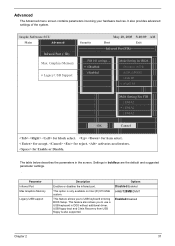
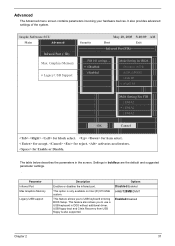
... screen contains parameters involving your hardware devices. It also provides advanced settings of the system.
Insyde Software SCU
Main
Advanced
Infrared Port (FIR)
May 20, 2005 5:40:09 AM
Security
Boot
Exit
Infrared Port(FIR
Max. Graphics Memory ˇLegacy USB Support
-----FIR I/O settings--(˙) Disabled ( ) Enabled
-Mode Setting for IRDA( ) Normal (16550) ( ) IrDA (HPSIR...
TravelMate 3210 / 2400 / 3220 Service Guide - Page 47
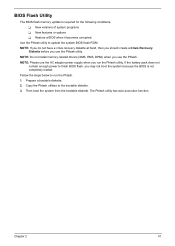
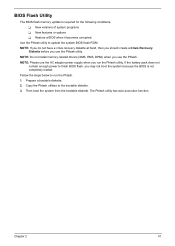
... conditions: T New versions of system programs T New features or options T Restore a BIOS when it becomes corrupted.
Use the Phlash utility to update the system BIOS flash ROM. NOTE: If you do not have a crisis recovery diskette at hand, then you should create a Crisis Recovery
Diskette before you use the Phlash utility. NOTE: Do not install memory-related drivers (XMS, EMS, DPMI...
TravelMate 3210 / 2400 / 3220 Service Guide - Page 64
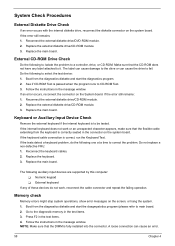
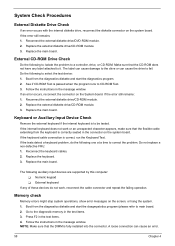
... when the program runs to CD-ROM Test. 3. Follow the instructions in the message window. If an error occurs, reconnect the connector on the System board. If the error still remains: 1. Reconnect the external diskette drive/CD-ROM module. 2. Replace the external diskette drive/CD-ROM module. 3. Replace the main board.
Keyboard or Auxiliary Input Device Check
Remove the external keyboard if...
TravelMate 3210 / 2400 / 3220 Service Guide - Page 66
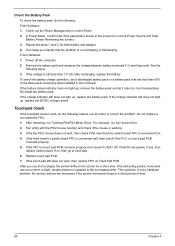
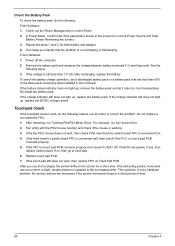
... Software: 1. Check out the Power Management in control Panel 2. In Power Meter, confirm that if the parameters shown in the screen for Current Power Source and Total Battery Power Remaining are correct. 3. Repeat the steps 1 and 2, for both battery and adapter. 4. This helps you identify first the problem is on recharging or discharging. From Hardware: 1. Power off the computer...
TravelMate 3210 / 2400 / 3220 Service Guide - Page 70
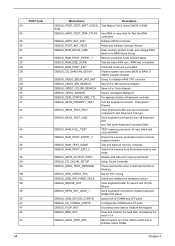
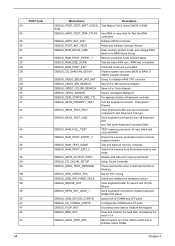
...
Send keyboard command to Update keyboard NUMLOCK status
DEBUG_OEM_DEVICE_CONFIG
special init of COMM and LPT ports
DEBUG_CS_CONFIG_PORTS
Configure the COMM and LPT ports
DEBUG_FLOP_INIT
According cmos data to initialize the floppies
DEBUG_WINI_INIT
Scan and initialize the hard disk, and display the result n crt
DEBUG_HWIO_ROM_INIT
Search option rom from c800 to e000...
TravelMate 3210 / 2400 / 3220 Service Guide - Page 71
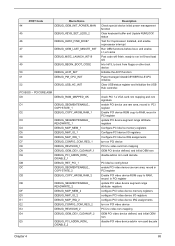
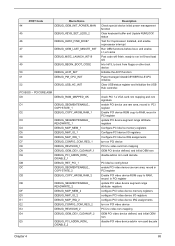
... Power manager initial & GEYSERVILLE CPU initialize Clear USB status register and Initiallize the USB Hub controller.
check PCI 1.x VGA card rom mapping and rom signature enable PCI device use ram area, record in PCI register Enable PCI device ROM copy to RAM, record in PCI register update PCI device segment range attribute registers Configure PCI device memory registers Configure PCI device...
TravelMate 3210 / 2400 / 3220 Service Guide - Page 74
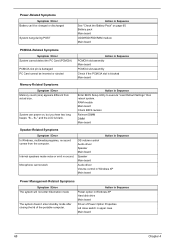
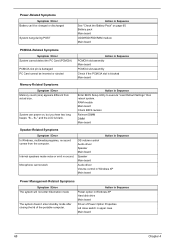
... BIOS Setup Utility to execute "Load Default Settings" then reboot system. RAM module Main board Check BIOS revision
Reinsert DIMM DIMM Main board
Speaker-Related Symptoms
Symptom / Error In Windows, multimedia programs, no sound comes from the computer.
Internal speakers make noise or emit no sound. Microphone cannot work
Action in Sequence OS volume control Audio driver Speaker Main board...
TravelMate 3210 / 2400 / 3220 Service Guide - Page 75
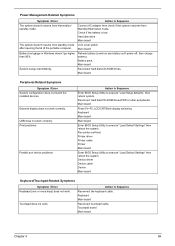
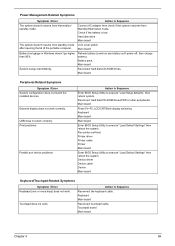
... hard disk/CD-ROM drives. Main board
Peripheral-Related Symptoms
Symptom / Error System configuration does not match the installed devices.
External display does not work correctly.
USB does not work correctly Print problems.
Parallel port device problems
Action in Sequence
Enter BIOS Setup Utility to execute "Load Setup defaults", then reboot system. Reconnect hard disk/CD-ROM drives/FDD...
