Acer TravelMate 4530 driver and firmware
Drivers and firmware downloads for this Acer Computers item

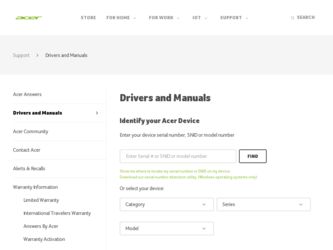
Related Acer TravelMate 4530 Manual Pages
Download the free PDF manual for Acer TravelMate 4530 and other Acer manuals at ManualOwl.com
TravelMate 4230/4530 Quick Guide - Page 13
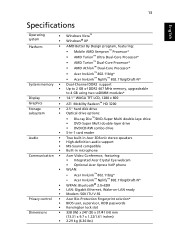
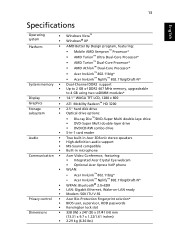
... MHz memory, upgradeable to 4 GB using two soDIMM modules*
14.1" WXGA TFT LCD, 1280 x 800
ATI Mobility Radeon™ HD 3200
2.5" hard disk drive Optical drive options: • Blu-ray Disc™/DVD-Super Multi double-laye drive • DVD-Super Multi double-layer drive • DVD/CD-RW combo drive 5-in-1 card reader
Two built-in Acer 3DSonic stereo speakers High-definition audio support...
Service Guide - Page 1


Acer TravelMate 2300/4000/4500 Series
Service Guide
Service guide files and updates are available on the ACER/CSD web; for more information,
please refer to http://csd.acer.com.tw
PRINTED IN TAIWAN
download service manual and resetter printer at http://printer1.blogspot.com
Service Guide - Page 2


Revision History
Please refer to the table below for the updates made on TravelMate 2300/4000/4500 service guide.
Date 2004/10/13 2005/01/07
Chapter Chapter 1 Chapter 3
Updates Specify core logic for TravelMate 2300 series ODD module disassembling SOP
II
download service manual and resetter printer at http://printer1.blogspot.com
Service Guide - Page 3
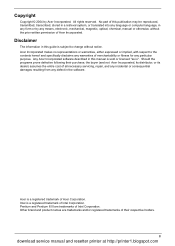
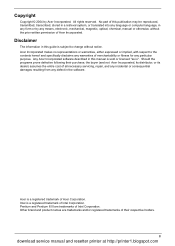
... from any defect in the software.
Acer is a registered trademark of Acer Corporation. Intel is a registered trademark of Intel Corporation. Pentium and Pentium II/III are trademarks of Intel Corporation. Other brand and product names are trademarks and/or registered trademarks of their respective holders.
III
download service manual and resetter printer at http://printer1.blogspot.com
Service Guide - Page 4


... current topic.
Alerts you to any damage that might result from doing or not doing specific actions.
Gives precautionary measures to avoid possible hardware or software problems.
Reminds you to do specific actions relevant to the accomplishment of procedures.
IV
download service manual and resetter printer at http://printer1.blogspot.com
Service Guide - Page 7


...-in 56Kbps fax/data modem T Integrated 10/100/1000 Mbps Fast Ethernet connection (manufacturing option) T Fast infrared wireless communication (manufacturing option) T Three Universal Serial Bus (USB) 2.0 ports T IEEE 1394 port T InvilinkTM 802.11b/g or LnviLinkTM 802.11a/b/g dual-band tri-mode Wireless LAN (manufacturing option)
Chapter 1
1
download service manual and resetter printer at http...
Service Guide - Page 8


... jack) One audio line-in jack (3.5mm mini jack) One microphone-in jack (3.5mm mini jack) One Infrared (FIR) port (manufacturing option) One IEEE 1394 port (manufacturing option) One S-video TV-out port (manufacturing option) Three USB 2.0 ports 3-in-1 (MS/MMC/SD) memory card reader (manufacturing option; for TravelMate 4500 only)
2
Chapter 1
download service manual and resetter printer at http...
Service Guide - Page 22
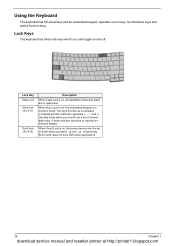
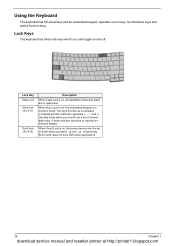
Using the Keyboard
The keyboard has full-sized keys and an embedded keypad, separate cursor keys, two Windows keys and twelve function keys.
Lock Keys
The keyboard has three lock keys which you can toggle on ... up or down when you press w and y respectively. Scroll Lock does not work with some applications.
16
Chapter 1
download service manual and resetter printer at http://printer1.blogspot.com
Service Guide - Page 24
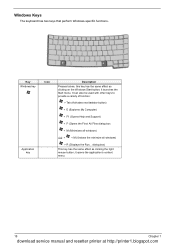
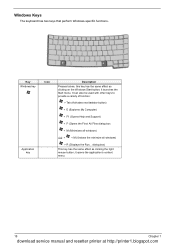
... button)
+ E (Explores My Computer)
+ F1 (Opens Help and Support)
+ F (Opens the Find: All Files dialog box
+ M (Minimizes all windows)
j + + M (Undoes the minimize all windows)
+ R (Displays the Run... dialog box) This key has the same effect as clicking the right mouse button; it opens the application's context menu.
18
Chapter 1
download service manual and resetter printer at http://printer1...
Service Guide - Page 33


...Broadcom BCM4401 (10/100M) ; BroadCom BCM5788M (1G)BroadCom BCM5788M chipset is manufacturing option 10/100/1000Mbps RJ45 Right panel Integrated 10/100 BASE-T transceiver Wake on LAN support compliant with ACPI 2.0 PCI v2.2
IR Interface
Item Part name Package
VISHAY TFU6102F 8-pin SMT type
Specification
Chapter 1
27
download service manual and resetter printer at http://printer1.blogspot.com
Service Guide - Page 34


....11b+g Mini-PCI type II
Specification
Wireless Module 802.11a/b/g (optional device)
Item Chipset Data throughput Protocol Interface
Intel® 11~54 Mbps 802.11 a+b+g Mini-PCI type II
Specification
3-in-1 card reader
Item Chipset Protocol
Specification TI PC7411 support Smart Media, Multi-Media Card and Security Digital
28
Chapter 1
download service manual and resetter printer at http...
Service Guide - Page 56
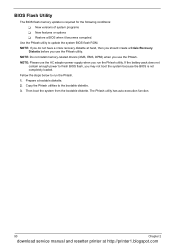
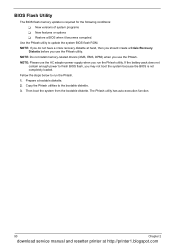
... conditions: T New versions of system programs T New features or options T Restore a BIOS when it becomes corrupted.
Use the Phlash utility to update the system BIOS flash ROM. NOTE: If you do not have a crisis recovery diskette at hand, then you should create a Crisis Recovery
Diskette before you use the Phlash utility. NOTE: Do not install memory-related drivers (XMS, EMS, DPMI...
Service Guide - Page 76
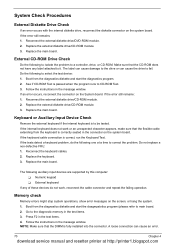
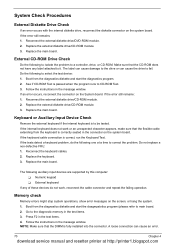
... doagmpstotics program (please refer to main board. 2. Go to the diagnostic memory in the test items. 3. Press F2 in the test items. 4. Follow the instructions in the message window. NOTE: Make sure that the DIMM is fully installed into the connector. A loose connection can cause an error.
70
Chapter 4
download service manual and resetter printer at http://printer1.blogspot.com
Service Guide - Page 78
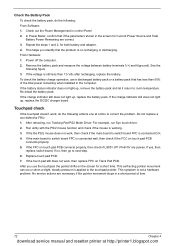
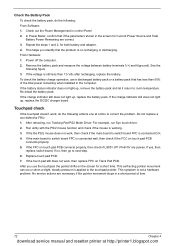
... Software: 1. Check out the Power Management in control Panel 2. In Power Meter, confirm that if the parameters shown in the screen for Current Power Source and Total Battery Power Remaining are correct. 3. Repeat the steps 1 and 2, for both battery and adapter. 4. This helps you identify first the problem is on recharging or discharging. From Hardware: 1. Power off the computer...
Service Guide - Page 86
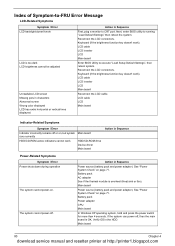
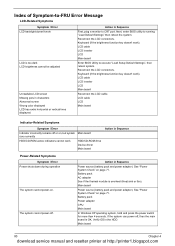
... off or on, but system Main board runs correctly
HDD/CD-ROM active indicators cannot work
HDD/CD-ROM drive Device driver Main board
Action in Sequence
Power-Related Symptoms
Symptom / Error Power shuts down during operation
The system cannot power-on.
The system cannot power-off.
Action in Sequence
Power source (battery pack and power adapter). See "Power System Check" on page 71. Battery...
Service Guide - Page 87
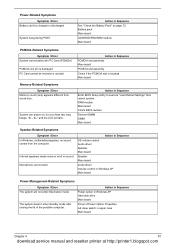
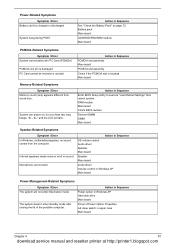
... control in Windows XP Main board
Power Management-Related Symptoms
Symptom / Error The system will not enter hibernation mode
The system doesn't enter standby mode after closing the lid of the portable computer.
Action in Sequence
Power option in Windows XP Hard disk drive Main board Driver of Power Option Properties Lid close switch in upper case Main board
Chapter 4
81
download service...
Service Guide - Page 88
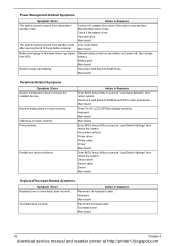
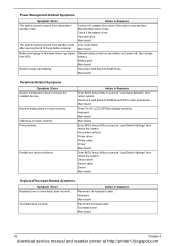
... hard disk/CD-ROM drives. Main board
Peripheral-Related Symptoms
Symptom / Error System configuration does not match the installed devices.
External display does not work correctly.
USB does not work correctly Print problems.
Parallel port device problems
Action in Sequence
Enter BIOS Setup Utility to execute "Load Setup defaults", then reboot system. Reconnect hard disk/CD-ROM drives/FDD...
Service Guide - Page 123


... test procedures, please refer to the TravelMate 2300/4000/4500 series Compatibility Test Report released by the Acer Mobile System Testing Department. NOTE: Test Compatible List is NOT ready when the service guide is released. We will update test compatible
list accordingly once we got test report.
Appendix B
119
download service manual and resetter printer at http://printer1.blogspot.com
Service Guide - Page 124
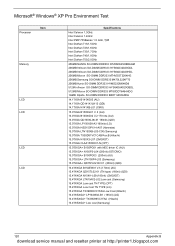
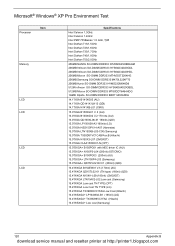
... XP Pro Environment Test
Processor
Item
Memory
LCD LCD
LCD LCD
Specifications... (Hitachi) 15.0"XGA N150X3-L07 (CMO/IDT) 15.0"XGA CLAA150XH01-N (CPT)
15.0"SXGA+ B150PG01 with NEC driver IC (AU) 15.0"SXGA+ N150P2-L04 (200nit) (IDT(CMO) 15.0"SXGA+ B150PG03 (200nit) (AU) ...) 15.4"WSXGA+ Low cost (Samsung)
120
Appendix B
download service manual and resetter printer at http://printer1.blogspot.com
Service Guide - Page 129
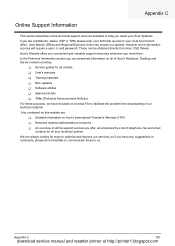
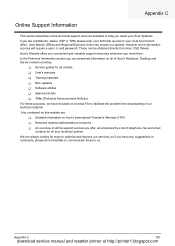
...These can be obtained directly from Acer CSD Taiwan. Acer's Website offers you convenient and valuable support resources whenever you need them. In the Technical Information section you can download information on all of Acer's Notebook, Desktop and Server models including:
T Service guides for all models T User's manuals T Training materials T Bios updates T Software utilities T Spare parts lists...
