Acer TravelMate 4720 driver and firmware
Drivers and firmware downloads for this Acer Computers item

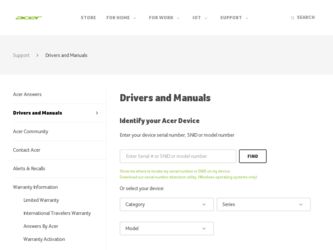
Related Acer TravelMate 4720 Manual Pages
Download the free PDF manual for Acer TravelMate 4720 and other Acer manuals at ManualOwl.com
TravelMate 4720/4320 User Guide - Page 11


...• avoid tensing your muscles or shrugging your shoulders • install the external display, keyboard and mouse properly and within
comfortable reach
• if you view your ...graphics clarity.
• Eliminate glare and reflections by: • placing your display in such a way that the side faces the window or
any light source
• minimizing room light by using drapes, shades ...
TravelMate 4720/4320 User Guide - Page 19
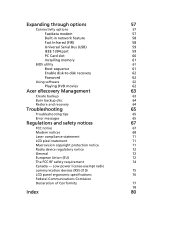
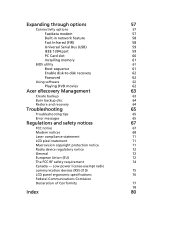
... through options
57
Connectivity options
57
Fax/data modem
57
Built-in network feature
58
Fast Infrared (FIR)
58
Universal Serial Bus (USB)
59
IEEE 1394 port
59
PC Card slot
60
Installing memory
61
BIOS utility
61
Boot sequence
61
Enable disk-to-disk recovery
62
Password
62
Using software
62
Playing DVD movies
62
Acer eRecovery Management
63
Create backup
63...
TravelMate 4720/4320 User Guide - Page 33


... or activities. Settings include display brightness, power plan, volume, wireless networking on/off, external display settings, display orientation and synchronization status. Windows Mobility Center also includes Acer-specific settings like Bluetooth Add Device (if applicable), sharing folders overview/sharing service on or off, and a shortcut to the Acer user guide, drivers and utilities. To...
TravelMate 4720/4320 User Guide - Page 41


... DDR2 533/667 MHz memory (for TM4320
only), upgradeable to 4 GB using two soDIMM modules
(dual-channel support)
Storage subsystem • 80/120/160 GB or larger hard disk drive with Acer DASP
(Disk Anti-Shock Protection) enhancement
• Optical drive options:
• DVD-Super Multi double-layer drive • DVD/CD-RW combo drive
• 5-in-1 card reader supporting Secure Digital (SD...
TravelMate 4720/4320 User Guide - Page 58


... may vary.
Acer Bio-Protection (manufacturing option)
Acer Bio-Protection Fingerprint Solution is a multi-purpose fingerprint software package integrated with the Microsoft® Windows® operating system. Utilizing the uniqueness of one's fingerprint features, Acer Bio-Protection Fingerprint Solution has incorporated protection against unauthorized access to your computer with Pre-Boot...
TravelMate 4720/4320 User Guide - Page 64
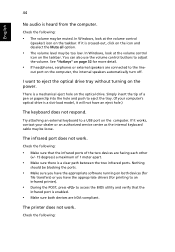
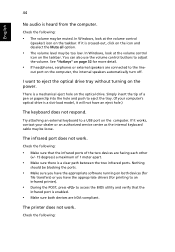
... the tray. (If your computer's optical drive is a slot-load model, it will not have an eject hole.)
The keyboard does not respond.
Try attaching an external keyboard to a USB port on the computer. If it works, contact your dealer or an authorized service center as the internal keyboard cable may be loose.
The infrared port does not work.
Check...
TravelMate 4720/4320 User Guide - Page 65
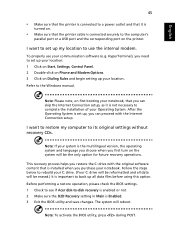
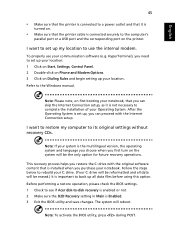
... software (e.g. HyperTerminal), you need to set up your location: 1 Click on Start, Settings, Control Panel. 2 Double-click on Phone and Modem Options. 3 Click on Dialing Rules and begin setting up your location. Refer to the Windows manual.
Note: Please note, on first booting your notebook, that you can skip the Internet Connection setup, as it is not necessary to complete the installation...
TravelMate 4720/4320 User Guide - Page 69
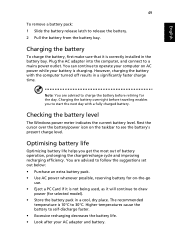
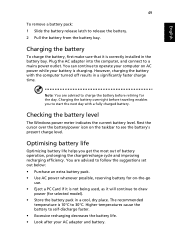
...sure that it is correctly installed in the battery bay. Plug the AC adapter into the computer, and connect to a mains power outlet. You can continue to operate your computer on AC power while your battery is ...to follow the suggestions set out below: • Purchase an extra battery pack. • Use AC power whenever possible, reserving battery for on-the-go
use. • Eject a PC Card if it is ...
TravelMate 4720/4320 User Guide - Page 82
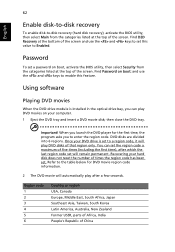
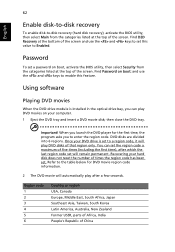
....
Password
To set a password on boot, activate the BIOS utility, then select Security from the categories listed at the top of the screen. Find Password on boot: and use the and keys to enable this feature.
Using software
Playing DVD movies
When the DVD drive module is installed in the optical drive bay, you can play DVD movies on your computer...
TravelMate 4720/4320 User Guide - Page 83
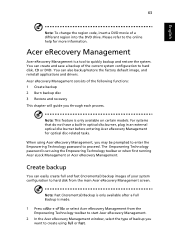
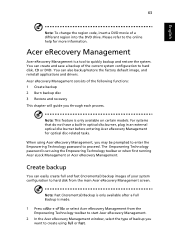
... save a backup of the current system configuration to hard disk, CD or DVD. You can also backup/restore the factory default image, and reinstall applications and drivers. Acer eRecovery Management consists of the following functions: 1 Create backup 2 Burn backup disc 3 Restore and recovery This chapter will guide you through each process.
Note: This feature is...
TravelMate 4720/4320 User Guide - Page 84
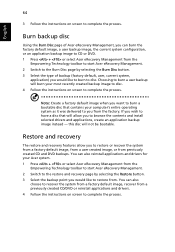
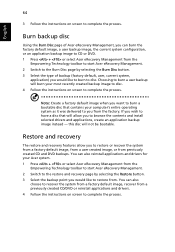
... toolbar to start Acer eRecovery Management. 2 Switch to the restore and recovery page by selecting the Restore button. 3 Select the backup point you would like to restore from. You can also
choose to recover the system from a factory default image, recover from a previously created CD/DVD or reinstall applications and drivers. 4 Follow the instructions on screen...
TravelMate 4720/4320 User Guide - Page 100
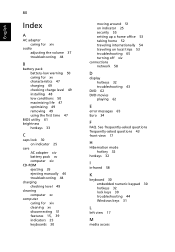
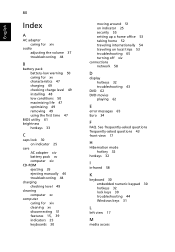
... charging 49 checking charge level 49 installing 48 low conditions 50 maximizing life 47 optimizing 49 removing 49 using the first time 47
BIOS utility 61 brightness
hotkeys 33
C
caps lock 30 on indicator 25
care AC adapter xiv battery pack xv computer xiv
CD-ROM ejecting 35 ejecting manually 44 troubleshooting 44
charging checking level...
TravelMate 4720/4320 User Guide - Page 101
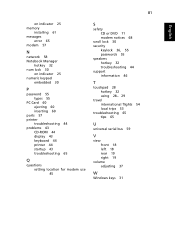
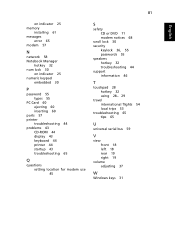
...
on indicator 25 memory
installing 61 messages
error 65 modem 57
N
network 58 Notebook Manager
hotkey 32 num lock 30
on indicator 25 numeric keypad
embedded 30
P
password 55 types 55
PC Card 60 ejecting 60 inserting 60
ports 57 printer
troubleshooting 44 problems 43
CD-ROM 44 display 43 keyboard 44 printer 44 startup 43 troubleshooting 65
Q
questions setting location for modem use 45...
TravelMate 4320/4720 and Extensa 4220/4620 Service Guide - Page 37


... or activities. Settings include display brightness, power plan, volume, wireless networking on/off, external display settings, display orientation and synchronization status. Windows Mobility Center also includes Acer-specific settings like Bluetooth Add Device (if applicable), sharing folders overview/sharing service on or off, and a shortcut to the Acer user guide, drivers and utilities. To...
TravelMate 4320/4720 and Extensa 4220/4620 Service Guide - Page 38


... is a multi-purpose fingerprint software package integrated with the Microsoft® Windows® operating system. Utilizing the uniqueness of one's fingerprint features, Acer BioProtect Fingerprint Solution has incorporated protection against unauthorized access to your computer with Pre-Boot Authentication (PBA), centralized password management with Password Bank, and fast application/website...
TravelMate 4320/4720 and Extensa 4220/4620 Service Guide - Page 50
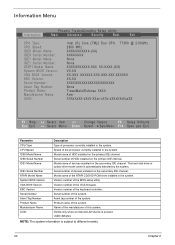
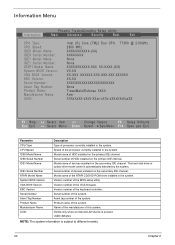
... secondary IDE channel. The hard disk drive or optical drive model name is automatically detected by the system. Serial number of devices installed on the secondary IDE channel. Model name of the ATAPI CD/DVD-ROM drive installed in the system. Version number of the BIOS setup utility. Version number of the VGA firmware. Version number of the keyboard controller. Serial number of the system. Asset...
TravelMate 4320/4720 and Extensa 4220/4620 Service Guide - Page 105


...pack. 2. Connect the power adapter and check the power supply. 3. Disconnect the power adapter and install the battery pack; then check that power supply. If you suspect a power problem, see the appropriate power supply check in the following list:
K "Check the Power Adapter" on page 95 K "Check the Battery Pack" on page 95
Check the Power Adapter
Unplug the power adapter cable from the system and...
TravelMate 4320/4720 and Extensa 4220/4620 Service Guide - Page 115
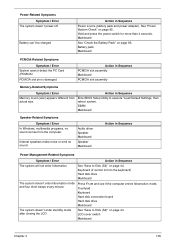
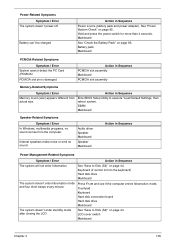
...
Memory count (size) appears different from actual size.
Enter BIOS Setup Utility to execute "Load Default Settings, then reboot system. DIMM Mainboard
Speaker-Related Symptoms Symptom / Error
In Windows, multimedia programs, no sound comes from the computer.
Internal speakers make noise or emit no sound.
Audio driver Speaker Mainboard
Speaker Mainboard
Action in Sequence
Power Management...
TravelMate 4320/4720 and Extensa 4220/4620 Service Guide - Page 116
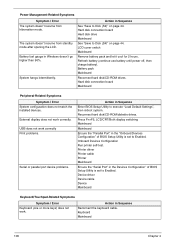
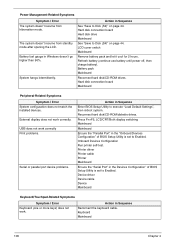
...
Reconnect hard disk/CD-ROM drives. Hard disk connection board Mainboard
Peripheral-Related Symptoms Symptom / Error
System configuration does not match the installed devices. External display does not work correctly. USB does not work correctly Print problems.
Serial or parallel port device problems.
Action in Sequence
Enter BIOS Setup Utility to execute "Load Default Settings", then reboot...
TravelMate 4320/4720 and Extensa 4220/4620 Service Guide - Page 145
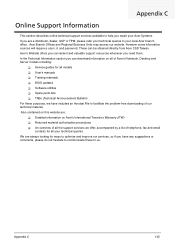
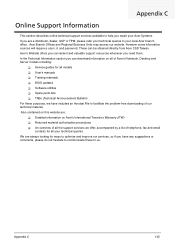
...These can be obtained directly from Acer CSD Taiwan. Acer's Website offers you convenient and valuable support resources whenever you need them. In the Technical Information section you can download information on all of Acer's Notebook, Desktop and Server models including:
K Service guides for all models K User's manuals K Training materials K BIOS updates K Software utilities K Spare parts lists...
