Acer TravelMate 5100 driver and firmware
Drivers and firmware downloads for this Acer Computers item

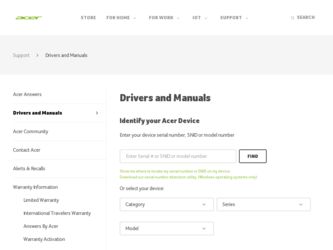
Related Acer TravelMate 5100 Manual Pages
Download the free PDF manual for Acer TravelMate 5100 and other Acer manuals at ManualOwl.com
Aspire 7100/9400 and TravelMate 5100/5600 Service Guide - Page 1


TravelMate5600/5100&Aspire9400/7100
Service Guide
Service guide files and updates are available on the AIPG/CSD web; for more information,
please refer to http://csd.acer.com.tw
PRINTED IN TAIWAN
Aspire 7100/9400 and TravelMate 5100/5600 Service Guide - Page 2


Revision History
Please refer to the table below for the updates made on TravelMate5600/5100 & Aspire9400/7100 service guide.
Date
Chapter
Updates
2
Aspire 7100/9400 and TravelMate 5100/5600 Service Guide - Page 3
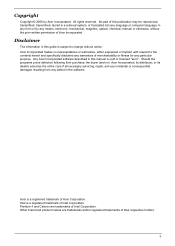
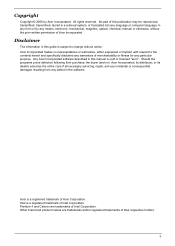
... in a retrieval system, or translated into any language or computer language, in any form or by any means, electronic, mechanical, magnetic, optical, chemical, manual or otherwise, without the prior written permission of Acer Incorporated.
Disclaimer
The information in this guide is subject to change without notice. Acer Incorporated makes no representations or warranties, either expressed or...
Aspire 7100/9400 and TravelMate 5100/5600 Service Guide - Page 4


... this manual:
Screen messages
Denotes actual messages that appear on screen.
NOTE WARNING CAUTION IMPORTANT
Gives bits and pieces of additional information related to the current topic.
Alerts you to any damage that might result from doing or not doing specific actions.
Gives precautionary measures to avoid possible hardware or software problems...
Aspire 7100/9400 and TravelMate 5100/5600 Service Guide - Page 7


... MHz FSB) or higher T Intel® 915PM/915GM Express chipset T Integrated Intel® PRO/Wireless 2200BG network connection (dual-mode 802.11b/g) Wi-Fi CERTIFIEDTM solution, supporting Acer SignalUpTM wireless technology Aspire 7100 / TravelMate 5100 Series With no Centrino® mobile technology, featuring: T Intel® Celeron® M processor 370/380/390 (1 MB L2 cache, 1.50/1.60/1.70 GHz...
Aspire 7100/9400 and TravelMate 5100/5600 Service Guide - Page 24


... Microsoft Windows XP only. Note:
Note:
Launch Manager
Launch Manager allows you to set the four easy-launch buttons located above the keyboard. You can access the Launch Manager by clicki"nEgaosny-lSatuanrct,hAblul tPtornosg"roanmpsa,gaend22then Launch Manager to start the application.
Norton AntiVirus
Norton AntiVirus is an anti-virus software that...
Aspire 7100/9400 and TravelMate 5100/5600 Service Guide - Page 75


... when the program runs to CD-ROM Test. 3. Follow the instructions in the message window. If an error occurs, reconnect the connector on the System board. If the error still remains: 1. Reconnect the external diskette drive/CD-ROM module. 2. Replace the external diskette drive/CD-ROM module. 3. Replace the main board.
Keyboard or Auxiliary Input Device Check
Remove the external keyboard if...
Aspire 7100/9400 and TravelMate 5100/5600 Service Guide - Page 77
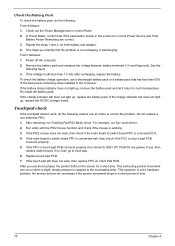
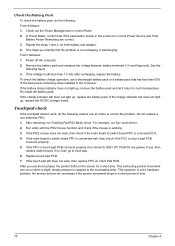
... Software: 1. Check out the Power Management in control Panel 2. In Power Meter, confirm that if the parameters shown in the screen for Current Power Source and Total Battery Power Remaining are correct. 3. Repeat the steps 1 and 2, for both battery and adapter. 4. This helps you identify first the problem is on recharging or discharging. From Hardware: 1. Power off the computer...
Aspire 7100/9400 and TravelMate 5100/5600 Service Guide - Page 85
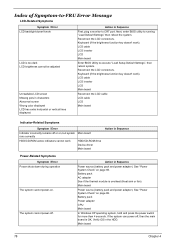
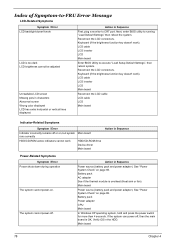
... off or on, but system Main board runs correctly
HDD/CD-ROM active indicators cannot work
HDD/CD-ROM drive Device driver Main board
Action in Sequence
Power-Related Symptoms
Symptom / Error Power shuts down during operation
The system cannot power-on.
The system cannot power-off.
Action in Sequence
Power source (battery pack and power adapter). See "Power System Check" on page 69. Battery...
Aspire 7100/9400 and TravelMate 5100/5600 Service Guide - Page 86
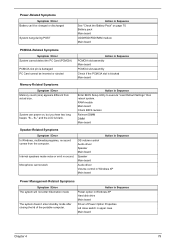
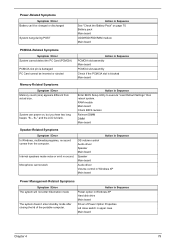
... BIOS Setup Utility to execute "Load Default Settings" then reboot system. RAM module Main board Check BIOS revision
Reinsert DIMM DIMM Main board
Speaker-Related Symptoms
Symptom / Error In Windows, multimedia programs, no sound comes from the computer.
Internal speakers make noise or emit no sound. Microphone cannot work
Action in Sequence OS volume control Audio driver Speaker Main board...
Aspire 7100/9400 and TravelMate 5100/5600 Service Guide - Page 87
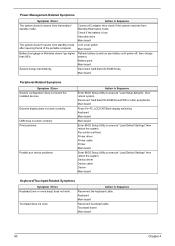
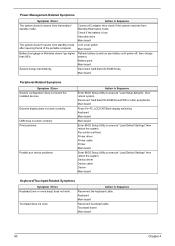
... hard disk/CD-ROM drives. Main board
Peripheral-Related Symptoms
Symptom / Error System configuration does not match the installed devices.
External display does not work correctly.
USB does not work correctly Print problems.
Parallel port device problems
Action in Sequence
Enter BIOS Setup Utility to execute "Load Setup defaults", then reboot system. Reconnect hard disk/CD-ROM drives/FDD...
TravelMate 5100/5600 User's Guide - EN - Page 9
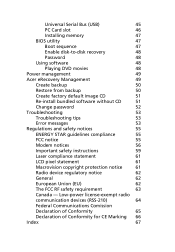
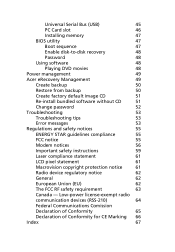
Universal Serial Bus (USB)
45
PC Card slot
46
Installing memory
47
BIOS utility
47
Boot sequence
47
Enable disk-to-disk recovery
48
Password
48
Using software
48
Playing DVD movies
48
Power management
49
Acer eRecovery Management
49
Create backup
50
Restore from backup
50
Create factory default image CD
51
Re-install bundled software without CD
51
Change password
52...
TravelMate 5100/5600 User's Guide - EN - Page 27
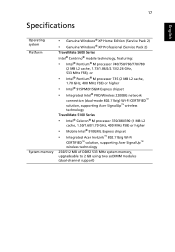
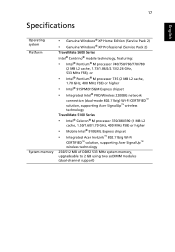
...; wireless technology TravelMate 5100 Series
• Intel® Celeron® M processor 370/380/390 (1 MB L2
cache, 1.50/1.60/1.70 GHz, 400 MHz FSB) or higher
• Mobile Intel® 910GML Express chipset
• Integrated Acer InviLink™ 802.11b/g Wi-Fi
CERTIFIED™ solution, supporting Acer SignalUp™ wireless technology 256/512 MB of DDR2 533 MHz system memory, upgradeable...
TravelMate 5100/5600 User's Guide - EN - Page 43
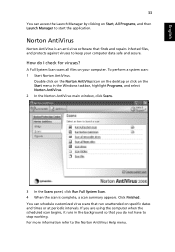
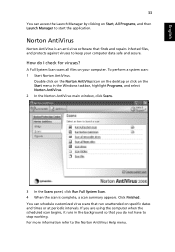
... for viruses?
A Full System Scan scans all files on your computer. To perform a system scan: 1 Start Norton AntiVirus.
Double click on the Norton AntiVirus Icon on the desktop or click on the Start menu in the Windows taskbar, highlight Programs, and select Norton AntiVirus. 2 In the Norton AntiVirus main window, click Scans.
3 In the Scans panel, click Run Full...
TravelMate 5100/5600 User's Guide - EN - Page 45
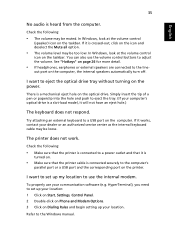
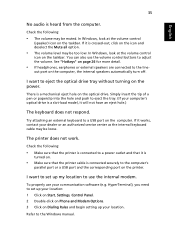
... port or a USB port and the corresponding port on the printer.
I want to set up my location to use the internal modem.
To properly use your communication software (e.g. HyperTerminal), you need to set up your location: 1 Click on Start, Settings, Control Panel. 2 Double-click on Phone and Modem Options. 3 Click on Dialing Rules and begin setting up your location.
Refer to the Windows manual...
TravelMate 5100/5600 User's Guide - EN - Page 46
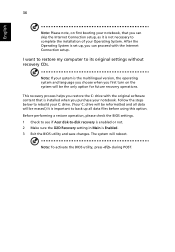
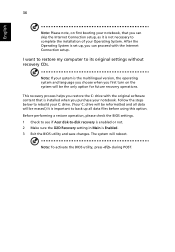
... the Internet Connection setup.
I want to restore my computer to its original settings without recovery CDs.
Note: If your system is the multilingual version, the operating system and language you choose when you first turn on the system will be the only option for future recovery operations.
This recovery process helps you restore the C: drive with the original software content...
TravelMate 5100/5600 User's Guide - EN - Page 58
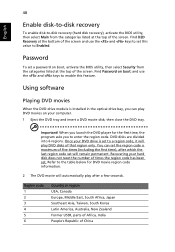
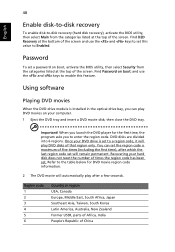
....
Password
To set a password on boot, activate the BIOS utility, then select Security from the categories listed at the top of the screen. Find Password on boot: and use the and keys to enable this feature.
Using software
Playing DVD movies
When the DVD drive module is installed in the optical drive bay, you can play DVD movies on your computer...
TravelMate 5100/5600 User's Guide - EN - Page 59


... CD 4 Re-install bundled software without CD 5 Change Acer eRecovery Management password This chapter will guide you through each process.
Note: This feature is only available on certain models. For systems that do not have a built-in optical disk burner, plug in an external USB or IEEE 1394-compatible optical disk burner before entering Acer eRecovery Management for optical disk-related tasks.
TravelMate 5100/5600 User's Guide - EN - Page 61
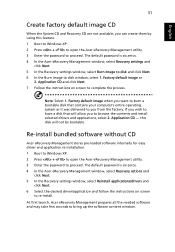
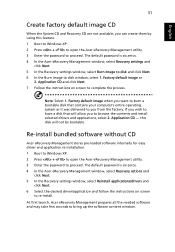
... software without CD
Acer eRecovery Management stores pre-loaded software internally for easy driver and application re-installation. 1 Boot to Windows XP. 2 Press + to open the Acer eRecovery Management utility. 3 Enter the password to proceed. The default password is six zeros. 4 In the Acer eRecovery Management window, select Recovery actions and
click Next. 5 In the Recovery settings window...
TravelMate 5100/5600 User's Guide - EN - Page 77
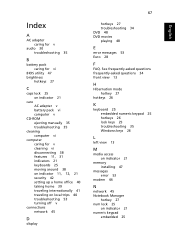
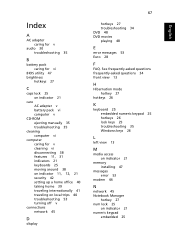
... 28
F
FAQ. See frequently-asked questions frequently-asked questions 34 front view 13
H
Hibernation mode hotkey 27
hotkeys 26
K
keyboard 25 embedded numeric keypad 25 hotkeys 26 lock keys 25 troubleshooting 35 Windows keys 26
L
left view 13
M
media access on indicator 21
memory installing 47
messages error 53
modem 44
N
network 45 Notebook Manager
hotkey 27 num...
