Acer TravelMate 610 driver and firmware
Drivers and firmware downloads for this Acer Computers item

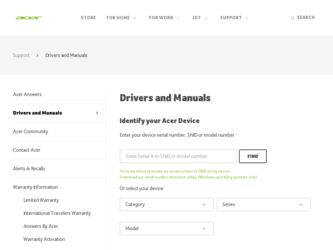
Related Acer TravelMate 610 Manual Pages
Download the free PDF manual for Acer TravelMate 610 and other Acer manuals at ManualOwl.com
User Guide - Page 3


... steps: 1 Click on Start, Programs, TravelMate. 2 Click on TravelMate User's guide. Note: Viewing the file requires Adobe Acrobat Reader installed. If Adobe Acrobat Reader is not installed on your computer, clicking on TravelMate User's guide will run the Acrobat Reader setup program first. Follow the instructions on the screen to complete the installation. For instructions on how to use Adobe...
User Guide - Page 4


... about your computer. To access the online guide: 1 Click on Start, Programs, TravelMate. 2 Click on TravelMate Online guide. Lastly, there may be a Read me first sheet included with your package which contains important reminders and updates. So, please read through it.
For more information about our products, services, and support information, please visit our web site (www.acer.com...
User Guide - Page 5


... checking setting. For more information on the Launch Manager, see "Launch Manager" on page 52 or see its online help.
Installing the SmartCard software The installation is fast, easy and user-friendly. Follow these steps to install: 1 Run the setup.exe installer provided by the software and the
program installation screen appears.
2 Fill in the user information and password to...
User Guide - Page 6


... can uninstall the software after providing the password.
Basic care and tips for using your computer
Turning your computer on and off
To turn on the computer, simply slide and then release the power switch on the left side of your TravelMate. To turn the power off, do any of the following: • Use the Windows Shut Down... command...
User Guide - Page 9


...
18
Storage
20
Hard disk
20
Floppy drive
20
AcerMedia bay drive
20
Audio
23
Adjusting the volume
23
Power management
24
Moving around with your TravelMate
25
Disconnecting from the desktop
25
Moving around
25
Taking the computer home
26
Traveling with the computer
28
Traveling internationally with the computer
28
Securing your computer
30
Using a computer security...
User Guide - Page 16
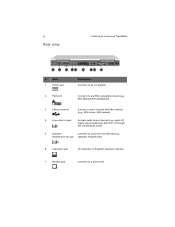
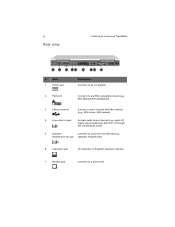
... your TravelMate
#
Item
1
Power jack
Description Connects to an AC adapter.
2
PS/2 port
Connects to any PS/2-compatible device (e.g., PS/2 keyboard/mouse/keypad).
3
USB ports (two)
Connect to any Universal Serial Bus devices (e.g., USB mouse, USB camera).
4
Line-in/mic-in jack
Accepts audio line-in devices (e.g., audio CD
player, stereo walkman). Selection is through
the OS Windows...
User Guide - Page 20


... 802.11b wireless LAN feature
Human-centric design and ergonomics • Sleek, smooth and stylish design • Full-sized keyboard • Ergonomically-centered touchpad pointing device • Internet scroll key
Expansion • Type II CardBus PC card (formerly PCMCIA) slot • Upgradeable memory • Removable drives (hard disk and optical drive) • EasyPort port replicator
User Guide - Page 22
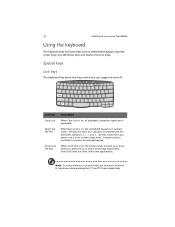
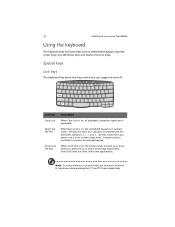
12
1 Getting to know your TravelMate
Using the keyboard
The keyboard has full-sized keys and an embedded keypad, separate cursor keys, two Windows keys and twelve function keys.
Special keys
Lock keys
The keyboard has three lock keys which you can toggle on and off.
Lock key Caps ...
User Guide - Page 24
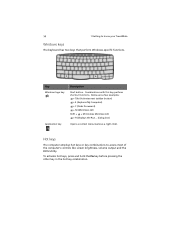
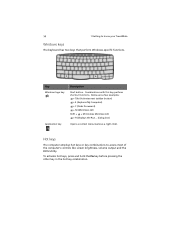
...) á + M (Minimizes All) Shift + á + M (Undoes Minimize All) á + R (Displays the Run... dialog box)
Opens a context menu (same as a right-click).
Hot keys
The computer employs hot keys or key combinations to access most of the computer's controls like screen brightness, volume output and the BIOS Utility.
To activate hot keys, press and hold the...
User Guide - Page 26
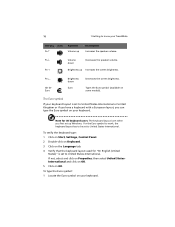
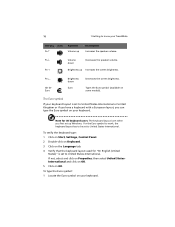
16
1 Getting to know your TravelMate
Hot key Icon Fn-↑
Function Volume up
Description Increases the speaker volume.
...US keyboard users: The keyboard layout is set when you first set up Windows. For the Euro symbol to work, the keyboard layout has to be set to United States-International.
To verify the keyboard type: 1 Click on Start, Settings, Control Panel. 2 Double-click on Keyboard. ...
User Guide - Page 32
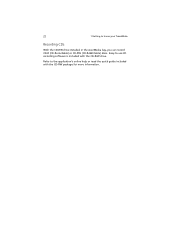
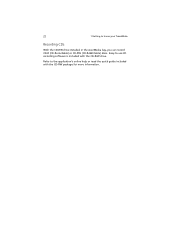
22
1 Getting to know your TravelMate
Recording CDs
With the CD-RW drive installed in the AcerMedia bay, you can record CD-R (CD-Recordable) or CD-RW (CD-ReWritable) discs. Easy-to-use CD recording software is included with the CD-R/W drive.
Refer to the application's online help or read the quick guide included with the CD-RW package for more information.
User Guide - Page 42


... provides user authentication with an encryption/decryption function using the SmartCard. If your SmartCard is unavailable, the Emergency Card can serve as a temporary replacement of the SmartCard. After installation, the PlatinumSecure icon appears on the Windows desktop. Double-click on it or click the right mouse button, then select Open from the pop-up...
User Guide - Page 56


... for TV-out support.
See your dealer for more information.
Upgrade options
Your computer delivers superior power and performance. However, some users and the applications they use may demand more. This computer allows you to upgrade key components when you need increased performance.
Note: Contact your authorized dealer if you decide to perform a key component upgrade.
Memory upgrade
Memory is...
User Guide - Page 58
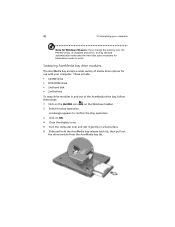
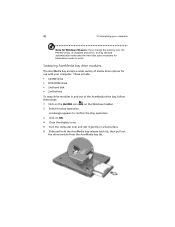
48
2 Customizing your computer
Note for Windows 98 users: If you change the memory size, the PhDISK Utility (if installed and active, true by default) automatically reallocates the hard disk space necessary for hibernation mode to work.
Swapping AcerMedia bay drive modules
The AcerMedia bay accepts a wide variety of media drive options for use with your computer. These include...
User Guide - Page 61


... upgrade the system's memory. The PhDISK utility is designed for Windows 98 only.
You can access the PhDISK from the C:\DMSinfo\PhDISK\ directory. See your online guide for more information.
Notebook Manager
The computer has a built-in system setup program called Notebook Manager. The Windows-based Notebook Manager allows you to set passwords, the startup sequence of the drives, and power...
User Guide - Page 69
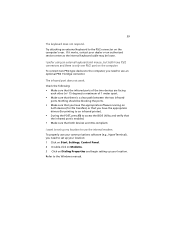
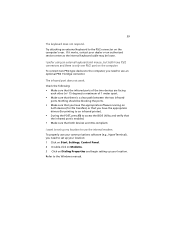
... port is enabled. • Make sure that both devices are IrDA-compliant.
I want to set up my location to use the internal modem.
To properly use your communications software (e.g., HyperTerminal), you need to set up your location: 1 Click on Start, Settings, Control Panel. 2 Double-click on Modems. 3 Click on Dialing Properties and begin setting up your location.
Refer to the Windows manual...
User Guide - Page 70
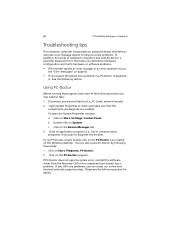
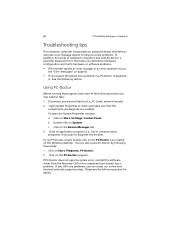
....
To open the System Properties window:
a Click on Start, Settings, Control Panel.
b Double-click on System.
c Click on the Device Manager tab.
3 Close all application programs (i.e., fax or communication programs) if you plan to diagnose the modem.
To run PC-Doctor, simply double-click on the PC-Doctor icon located on the Windows desktop. You can also access...
User Guide - Page 79


... 50~60Hz
Options • 64-/128-/256-MB memory upgrade module • Higher-capacity hard disk drive • AcerMedia drive modules
• DVD-ROM drive • CD-RW drive • 2nd hard disk • 2nd battery • Weight saver • EasyPort expansion device • PS/2 Y-bridge cable • Additional AC adapter and battery pack • USB video capture kit • File transfer...
User Guide - Page 89
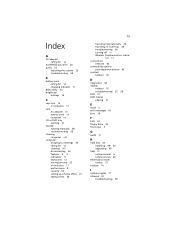
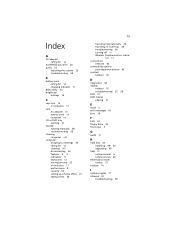
...-
tor 11 connections
network 42 connectivity options
port expansion devices 45 contrast
hotkeys 16
D
diagnostics 60 display
hotkeys 15 troubleshooting 57, 58 DVD 21 DVD movies playing 21
E
email iv error messages 61 Euro 16
F
FAQ 57 floppy drive 20 front view 3
G
guide iii
H
hard disk 20 installing 49- 50 upgrading 49
help iii online manual iv online services 63
Hibernation mode...
User Guide - Page 90
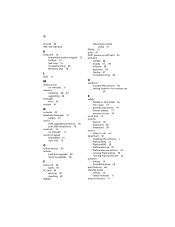
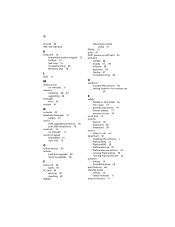
... 13
O
online services 63 options
hard disk upgrade 49 memory upgrade 46
P
password 36 types 36
PC Card 44 ejecting 45 inserting 45
PhDISK
Hibernation mode utility 51
PhDisk 51 ports 41 POST (power-on self-test) 53 problems
CD-RW 58 display 57, 58 infrared 59 keyboard 59 startup 57 troubleshooting 56
Q
questions multiple PS/2 devices 59 setting location for modem use 59...
