Acer TravelMate 6495TG driver and firmware
Drivers and firmware downloads for this Acer Computers item

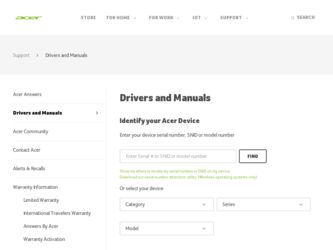
Related Acer TravelMate 6495TG Manual Pages
Download the free PDF manual for Acer TravelMate 6495TG and other Acer manuals at ManualOwl.com
Acer TravelMate 6495T, TG and 8743, T, TG Service Guide - Page 2
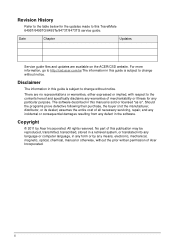
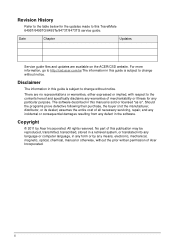
... the table below for the updates made to this TravelMate 6495T/6495TG/6495Te/8473T/8473TG service guide.
Date
Chapter
Updates
Service guide files and updates are available on the ACER/CSD website. For more information, go to http://csd.acer.com.tw.The information in this guide is subject to change without notice.
Disclaimer
The information in this guide is subject to change...
Acer TravelMate 6495T, TG and 8743, T, TG Service Guide - Page 5


TravelMate 6495T/6495TG/6495Te/8473T/8473TG
CHAPTER 1 Hardware Specifications
Features 1-5 Operating System 1-5 Platform 1-5 System Memory 1-5 Display 1-5 Graphics 1-5 Storage Subsystem 1-6 Audio Subsystem 1-6 Communication 1-7 Privacy Control 1-7 Power Adapter and Battery 1-7 Keyboard and Pointing Device 1-7 I/O Ports 1-8 Software and Tools 1-8 Optional Items 1-10 Warranty 1-10 ...
Acer TravelMate 6495T, TG and 8743, T, TG Service Guide - Page 8


Card Reader Failure 4-16 Thermal Unit Failure 4-17 Other Functions Failure 4-18 Intermittent Problems 4-19 Undetermined Problems 4-19 Error Codes 4-20 BIOS Beep Codes 4-21 POST Codes 4-26 Component Codes 4-26 Progress Codes 4-30 Mainboard Layout 5-3 Clearing Password Check and BIOS Recovery 5-5 Clearing the BIOS Passwords 5-5 Performing a BIOS Recovery 5-6 TravelMate 6495T/6495TG/...
Acer TravelMate 6495T, TG and 8743, T, TG Service Guide - Page 10


... View 1-15 Right View 1-16 Base View 1-17 Touchpad Basics 1-18 Keyboard 1-19 Hotkeys 1-21 Special Keys 1-22
Specification Tables 1-26 Computer Specifications 1-26 Processor 1-27 Processor Specifications 1-28 System Memory 1-28 Graphics Controller 1-29 VRAM (Discrete models only 1-29 System BIOS 1-30 Keyboard 1-30 Hard Disk Drive 1-31 Super-Multi Drive 1-32 Card Reader 1-32
1-2
Acer TravelMate 6495T, TG and 8743, T, TG Service Guide - Page 13


... Processor Family
Chipset: Mobile Intel® HM65/HM67/QM67 Express Chipset
System Memory
0
Two DIMM slots supports DDR3-1066/1333 DDR3 SO-DIMM
8 GB maximum memory capacity (using two 4 GB modules)
Supports dual channel
Display
0
14-inch High Definition WXGA LED LCD
1366×768 resolution, 16:9 aspect ratio
16.7 million colors, 200-nit brightness
Graphics
0
Graphics controller...
Acer TravelMate 6495T, TG and 8743, T, TG Service Guide - Page 15


... Video Quality Enhancement (VQE) technology
Supports 640×480 resolution online video calls
Wireless and networking
0
WLAN:
IEEE 802.11b/g/n
Supports Acer SignalUp technology
LAN:
Gigabit Ethernet, Wake-on-LAN ready Broadcom NetLink® BCM57761 controller
Privacy Control
0
BIOS supervisor, user, and HDD passwords
Kensington lock slot
Power Adapter and Battery
0
19 V 3-pin AC...
Acer TravelMate 6495T, TG and 8743, T, TG Service Guide - Page 16


... (USB 2.0 x 2, USB 3.0 x 1)
HDMI® port
External display (VGA) port
Headphone-in jack
Microphone-in jack
Ethernet (RJ-45) port
5-in-1 card reader
DC-in jack (for the AC adapter)
ESATA/USB combo (optional)
Bottom Dock connector
Software and Tools
0
Productivity
0
Acer Backup Manager
Acer ePower Management
Acer eRecovery Management
Acer Updater
Adobe® Flash® Player...
Acer TravelMate 6495T, TG and 8743, T, TG Service Guide - Page 17


... Manager
Adobe® AIR®
eSobi v2
Microsoft® Silverlight™
Skype™
Windows Live™ Essentials
Web links and utilities
0
Acer Accessory Store (Belgium, France, Germany, Italy, Netherlands, Spain, Sweden, UK only)
Acer Identity Card
Acer Registration
Acer Updater
eBay shortcut (Canada, France, Germany, Italy, Mexico, Spain, UK, US only)
Netflix shortcut...
Acer TravelMate 6495T, TG and 8743, T, TG Service Guide - Page 27


Keyboard
0
The keyboard contains an overlay numeric keys, inverted "T" cursor key, Windows® key, Application key, function lock keys, and hotkeys controlling various computer features.
Figure 1-8. Keyboard
Lock Keys
0
The keyboard has three lock keys which the user can toggle on and off.
Figure 1-9. Keyboard Lock Keys
Table 1-8. Keyboard ...
Acer TravelMate 6495T, TG and 8743, T, TG Service Guide - Page 28
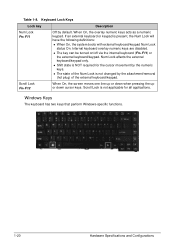
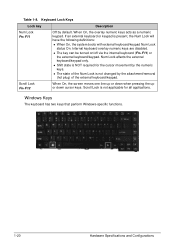
... On, the screen moves one line up or down when pressing the up or down cursor keys. Scroll Lock is not applicable for all applications.
Windows Keys
0
The keyboard has two keys that perform Windows-specific functions.
1-20
Hardware Specifications and Configurations
Acer TravelMate 6495T, TG and 8743, T, TG Service Guide - Page 29
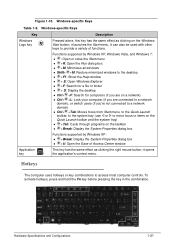
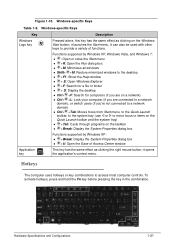
... of functions.
Functions supported by Windows XP, Windows Vista, and Windows 7: : Open or close the Start menu +R: Open the Run dialog box +M: Minimizes all windows
Shift+ +M: Restore minimized windows to the desktop +F1: Show the Help window + E: Open Windows Explorer +F: Search for a file or folder + D: Display the desktop
Ctrl+ +F: Search for computers (if you are on a network) Ctrl+ +L: Lock...
Acer TravelMate 6495T, TG and 8743, T, TG Service Guide - Page 56
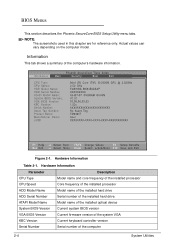
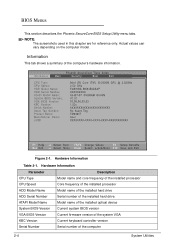
... KBC Version Serial Number
Description Model name and core frequency of the installed processor Core frequency of the installed processor Model name of the installed hard drive Serial number of the installed hard drive Model name of the installed optical device Current system BIOS version Current firmware version of the system VGA Current keyboard controller version Serial number of the computer...
Acer TravelMate 6495T, TG and 8743, T, TG Service Guide - Page 64
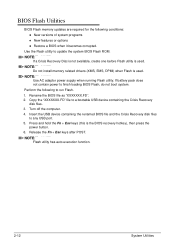
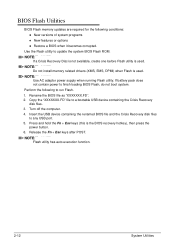
...:
New versions of system programs
New features or options
Restore a BIOS when it becomes corrupted.
Use the Flash utility to update the system BIOS Flash ROM.
NOTE: NOTE:
If a Crisis Recovery Disc is not available, create one before Flash utility is used.
NOTE: NOTE:
Do not install memory related drivers (XMS, EMS, DPMI) when Flash is used.
NOTE: NOTE:
Use AC adaptor power supply...
Acer TravelMate 6495T, TG and 8743, T, TG Service Guide - Page 164
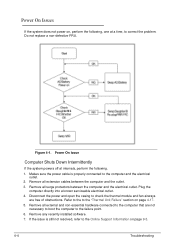
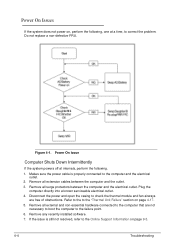
..., perform the following.
1. Makes sure the power cable is properly connected to the computer and the electrical outlet.
2. Remove all extension cables between the computer and the outlet.
3. Remove all surge protectors between the computer and the electrical outlet. Plug the computer directly into a known serviceable electrical outlet.
4. Disconnect the power and open the casing to check the...
Acer TravelMate 6495T, TG and 8743, T, TG Service Guide - Page 166
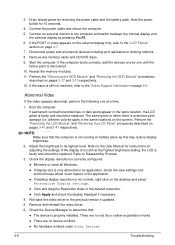
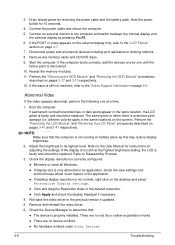
..., right-click on the desktop and select Personalize Display Settings.
Click and drag the Resolution slider to the desired resolution.
Click Apply and check the display. Readjust if necessary. 4. Roll back the video driver to the previous version if updated. 5. Remove and reinstall the video driver. 6. Check the Device Manager to determine that:
The device is properly installed. There are no red...
Acer TravelMate 6495T, TG and 8743, T, TG Service Guide - Page 170
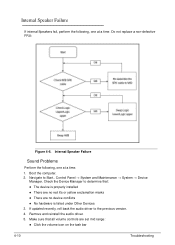
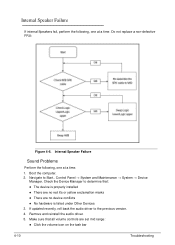
... → Device Manager. Check the Device Manager to determine that:
The device is properly installed
There are no red Xs or yellow exclamation marks
There are no device conflicts
No hardware is listed under Other Devices 3. If updated recently, roll back the audio driver to the previous version. 4. Remove and reinstall the audio driver. 5. Make sure that all volume controls are set mid range...
Acer TravelMate 6495T, TG and 8743, T, TG Service Guide - Page 171
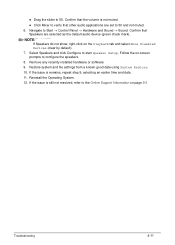
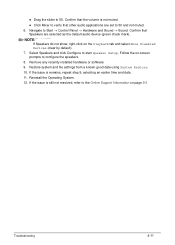
... default audio device (green check mark).
NOTE: NOTE:
If Speakers do not show, right-click on the Playback tab and select Show Disabled Devices (clear by default). 7. Select Speakers and click Configure to start Speaker Setup. Follow the on-screen prompts to configure the speakers. 8. Remove any recently installed hardware or software. 9. Restore system and file settings...
Acer TravelMate 6495T, TG and 8743, T, TG Service Guide - Page 179


... the components for damage. If any problems are found, replace the FRU. 3. Remove or disconnect all of the following devices:
Non-Acer devices Printer, mouse, and other external devices Battery pack Hard disk drive DIMM CD-ROM/Diskette drive Module PC Cards 4. Apply power to the computer. 5. Determine if the problem has changed. 6. If the problem does not recur, connect the removed...
Acer TravelMate 6495T, TG and 8743, T, TG Service Guide - Page 198
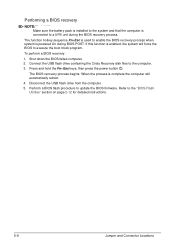
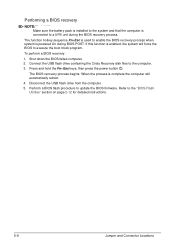
... disk files to the computer. 3. Press and hold the Fn+Esc keys, then press the power button .
The BIOS recovery process begins. When the process is complete the computer will automatically reboot.
4. Disconnect the USB flash drive from the computer.
5. Perform a BIOS flash procedure to update the BIOS firmware. Refer to the "BIOS Flash Utilities" section on page 2-12 for detailed instructions...
Acer TravelMate 6495T, TG and 8743, T, TG Service Guide - Page 793
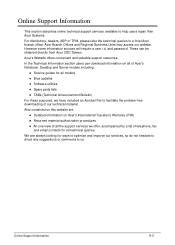
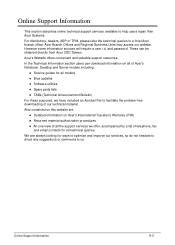
... sources will require a user i.d. and password. These can be obtained directly from Acer CSD Taiwan. Acer's Website offers convenient and valuable support resources. In the Technical Information section users can download information on all of Acer's Notebook, Desktop and Server models including:
Service guides for all models Bios updates Software utilities Spare parts lists TABs (Technical...
