Acer TravelMate 7750Z driver and firmware
Drivers and firmware downloads for this Acer Computers item

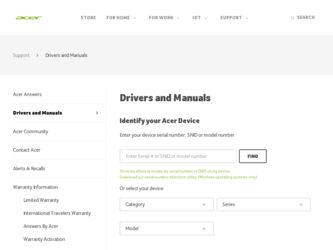
Related Acer TravelMate 7750Z Manual Pages
Download the free PDF manual for Acer TravelMate 7750Z and other Acer manuals at ManualOwl.com
User Manual - Page 18
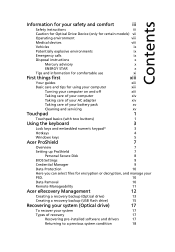
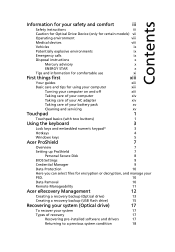
..., and manage your
PSD.
10
Data Removal
10
Remote Manageability
11
Acer eRecovery Management
12
Creating a recovery backup (Optical drive)
13
Creating a recovery backup (USB flash drive)
15
Recovering your system (Optical drive)
17
To recover your system
17
Types of recovery
17
Recovering pre-installed software and drivers
17
Returning to a previous system condition
18
User Manual - Page 19


Returning your system to its factory condition
19
Recovering your system (USB flash drive)
21
To recover your system
21
Types of recovery
21
Recovering pre-installed software and drivers
21
Returning to a previous system condition
22
Returning your system to its factory condition
23
Acer Backup Manager
25
Power management
26
Acer PowerSmart key
26
Battery pack
27
Battery pack...
User Manual - Page 20


...Universal Serial Bus (USB)
39
IEEE 1394 port (only for certain models)
39
High-Definition Multimedia Interface
(only for certain models)
40
ExpressCard (only for certain models)
40
Installing memory (only for certain models)
41
BIOS utility
43
Boot sequence
43
Enable disk-to-disk recovery
43
Password
43
Using software
44
Playing DVD content
44
Frequently asked questions
45...
User Manual - Page 32
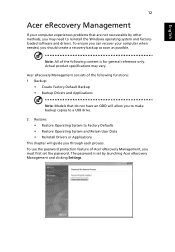
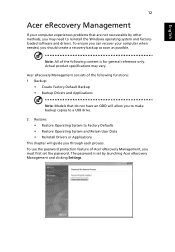
... to make backup copies to a USB drive.
2 Restore: • Restore Operating System to Factory Defaults • Restore Operating System and Retain User Data • Reinstall Drivers or Applications
This chapter will guide you through each process. To use the password protection feature of Acer eRecovery Management, you must first set the password. The password is set by launching Acer eRecovery...
User Manual - Page 33
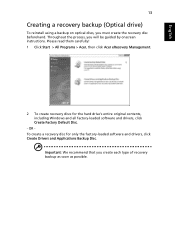
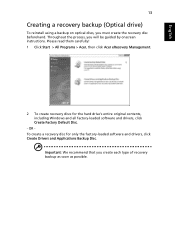
...using a backup on optical discs, you must create the recovery disc beforehand. Throughout the process, you will be guided by onscreen instructions. Please read them carefully! 1 Click Start > All Programs > Acer, then click Acer eRecovery Management.
2 To create recovery discs for the hard drive's entire original contents, including Windows and all factory-loaded software and drivers, click Create...
User Manual - Page 34
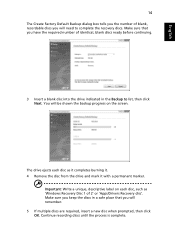
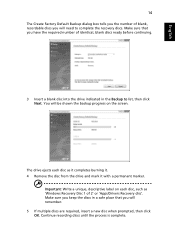
... the drive and mark it with a permanent marker.
Important: Write a unique, descriptive label on each disc, such as 'Windows Recovery Disc 1 of 2' or 'Apps/Drivers Recovery disc'. Make sure you keep the discs in a safe place that you will remember. 5 If multiple discs are required, insert a new disc when prompted, then click OK. Continue recording discs...
User Manual - Page 35
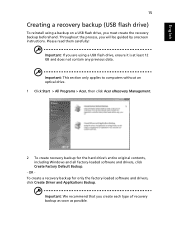
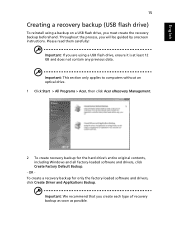
... to computers without an optical drive. 1 Click Start > All Programs > Acer, then click Acer eRecovery Management.
2 To create recovery backup for the hard drive's entire original contents, including Windows and all factory-loaded software and drivers, click Create Factory Default Backup.
- OR To create a recovery backup for only the factory-loaded software and drivers, click Create Driver and...
User Manual - Page 36
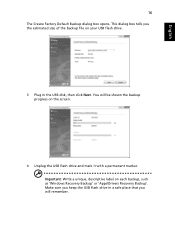
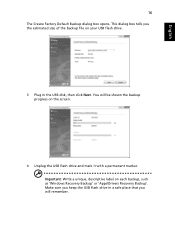
... backup file on your USB flash drive.
3 Plug in the USB disk, then click Next. You will be shown the backup progress on the screen.
4 Unplug the USB flash drive and mark it with a permanent marker. Important: Write a unique, descriptive label on each backup, such as 'Windows Recovery Backup' or 'Apps/Drivers Recovery Backup'. Make sure you keep the USB flash drive in a safe place...
User Manual - Page 37


...and device drivers that came pre-installed on your computer from the factory. You can recover using either your hard drive or the recovery discs you have created. • New software: If you need to recover software that did not come pre-
installed on your computer, you need to follow that software's installation instructions. • New device drivers: If you need to recover device drivers that...
User Manual - Page 38
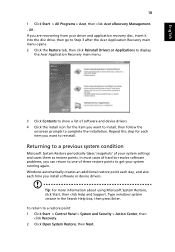
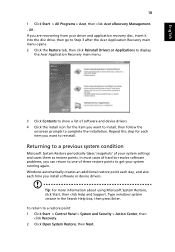
... If you are recovering from your driver and application recovery disc, insert it into the disc drive, then go to Step 3 after the Acer Application Recovery main menu opens. 2 Click the Restore tab, then click Reinstall Drivers or Applications to display
the Acer Application Recovery main menu.
3 Click Contents to show a list of software and device drivers. 4 Click the install icon for the item...
User Manual - Page 39
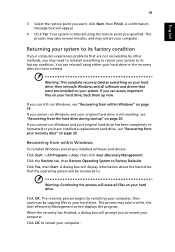
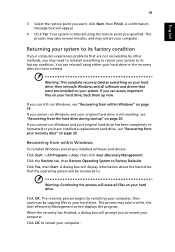
... have installed a replacement hard drive, see "Recovering from your recovery discs" on page 20.
Recovering from within Windows
To reinstall Windows and all pre-installed software and drivers: Click Start > All Programs > Acer, then click Acer eRecovery Management. Click the Restore tab, then Restore Operating System to Factory Defaults. Click Yes, then Start. A dialog box will display information...
User Manual - Page 40
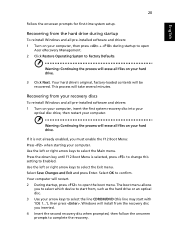
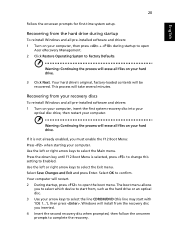
...all files on your hard drive.
3 Click Next. Your hard drive's original, factory-loaded contents will be recovered. This process will take several minutes.
Recovering from your recovery discs
To reinstall Windows and all pre-installed software and drivers: 1 Turn on your computer, insert the first system recovery disc into your
optical disc drive, then restart your computer.
Warning: Continuing the...
User Manual - Page 41


...the software and device drivers that came pre-installed on your computer from the factory. You can recover using either your hard drive or the backup you have created. • New software: If you need to recover software that did not come pre-
installed on your computer, you need to follow that software's installation instructions. • New device drivers: If you need to recover device drivers...
User Manual - Page 42
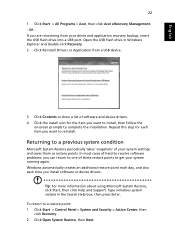
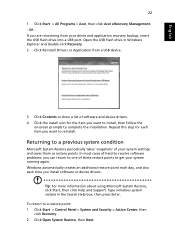
...Programs > Acer, then click Acer eRecovery Management. - OR If you are recovering from your driver and application recovery backup, insert the USB flash drive into a USB port. Open the USB flash drive in Windows Explorer and double-click Recovery. 2 Click Reinstall Drivers or Application from a USB device.
3 Click Contents to show a list of software and device drivers. 4 Click the install icon for...
User Manual - Page 43
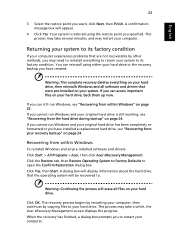
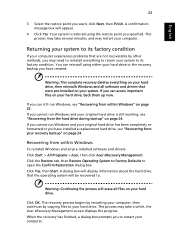
... drive, see "Recovering from your recovery backup" on page 24.
Recovering from within Windows
To reinstall Windows and all pre-installed software and drivers: Click Start > All Programs > Acer, then click Acer eRecovery Management. Click the Restore tab, then Restore Operating System to Factory Defaults to open the Confirm Restoration dialog box. Click Yes, then Start. A dialog box will display...
User Manual - Page 44
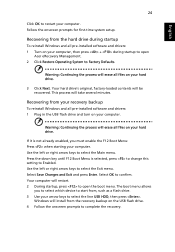
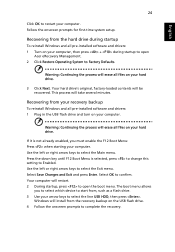
... system setup.
Recovering from the hard drive during startup
To reinstall Windows and all pre-installed software and drivers: 1 Turn on your computer, then press + during startup to open
Acer eRecovery Management. 2 Click Restore Operating System to Factory Defaults.
Warning: Continuing the process will erase all files on your hard drive.
3 Click Next. Your hard drive's original, factory-loaded...
User Manual - Page 49
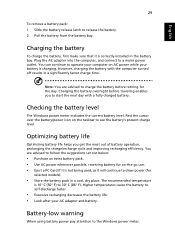
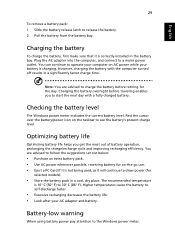
...sure that it is correctly installed in the battery bay. Plug the AC adapter into the computer, and connect to a mains power outlet. You can continue to operate your computer on AC power while your battery is ...to follow the suggestions set out below:
• Purchase an extra battery pack. • Use AC power whenever possible, reserving battery for on-the-go use. • Eject a PC Card if it is ...
User Manual - Page 64
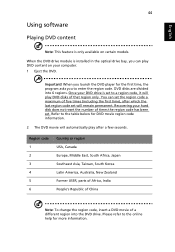
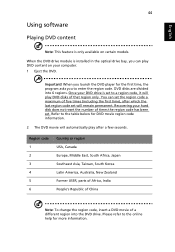
... software
Playing DVD content
Note: This feature is only available on certain models.
When the DVD drive module is installed in the optical drive bay, you can play DVD content on your computer. 1 Eject the DVD.
Important! When you launch the DVD player for the first time, the program asks you to enter the region code. DVD disks...
User Manual - Page 67
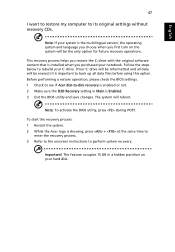
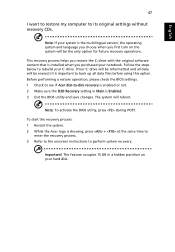
... restore my computer to its original settings without recovery CDs.
Note: If your system is the multilingual version, the operating system and language you choose when you first turn on the system will be the only option for future recovery operations.
This recovery process helps you restore the C: drive with the original software content that is installed when you...
User Manual - Page 2246
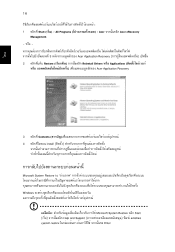
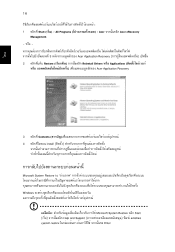
ä·Â
16
1 Start All Programs Acer Acer eRecovery
Management 3 Acer Application Recovery 2 Restore Reinstall Drivers ËÃ×Í Applications
Acer Application Recovery
3 Contents 4 install
Microsoft System Restore Windows
Microsoft System Restore ¤ÅÔ¡ Start Help and Support windows system restore Enter
