Acer TravelMate C210 driver and firmware
Drivers and firmware downloads for this Acer Computers item

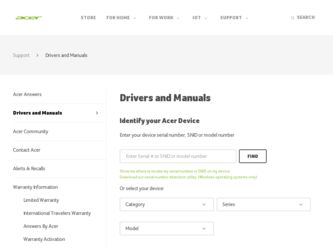
Related Acer TravelMate C210 Manual Pages
Download the free PDF manual for Acer TravelMate C210 and other Acer manuals at ManualOwl.com
TravelMate C210 Service Guide - Page 1


Acer TravelMate C210 Series
Service Guide
Service guide files and updates are available on the ACER/CSD web; for more information,
please refer to http://csd.acer.com.tw
PRINTED IN TAIWAN
TravelMate C210 Service Guide - Page 2
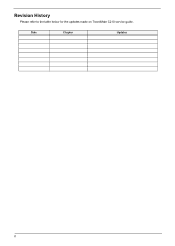
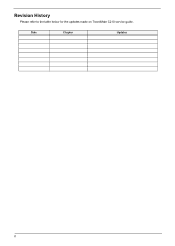
Revision History
Please refer to the table below for the updates made on TravelMate C210 service guide.
Date
Chapter
Updates
II
TravelMate C210 Service Guide - Page 3
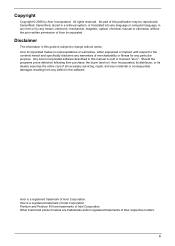
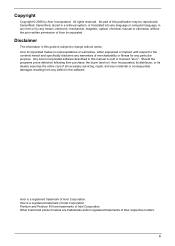
... in a retrieval system, or translated into any language or computer language, in any form or by any means, electronic, mechanical, magnetic, optical, chemical, manual or otherwise, without the prior written permission of Acer Incorporated.
Disclaimer
The information in this guide is subject to change without notice. Acer Incorporated makes no representations or warranties, either expressed or...
TravelMate C210 Service Guide - Page 4


... this manual:
SCREEN MESSAGES
Denotes actual messages that appear on screen.
NOTE WARNING CAUTION IMPORTANT
Gives bits and pieces of additional information related to the current topic.
Alerts you to any damage that might result from doing or not doing specific actions.
Gives precautionary measures to avoid possible hardware or software problems...
TravelMate C210 Service Guide - Page 7


... 3 Board Layout 4
Top View 4 Bottom View 5 A TravelMate Tour ...Acer eLock Management 27 Acer eRecovery Management 28 Acer eSettings Management 29 Acer ePerformance Management 29 Hardware Specifications and Configurations 31
Chapter 2 System Utilities
35
BIOS Setup Utility 41 Navigating the BIOS Utility 42 Information 43 Main 44 Advanced 45 Security 46 Boot 49 Exit 50
BIOS Flash...
TravelMate C210 Service Guide - Page 8


... Disk Drive Module 61 Removing the Optical Disk Drive Module 61 Removing the Memory 61 Removing the Wireless LAN Card 61 Removing the LCD Module 62 Removing the Keyboard 63
Disassembling the Main Unit 64 Separating the Main Unit into the Upper Case And the Lower Case Assembly 64 Disassembling the Upper Case, the Lower Case and the Main Board...
TravelMate C210 Service Guide - Page 9


...CRT display, with LCD panel refresh rate at 70Hz
MPEG-2/DVD hardware-assisted capability
DualViewTM support
Storage subsystem T 60/80/100/120/160 GB hard disk drive
T Optical drive options:
t 8X DVD-Super Multi double-layer, slot-loaded t DVD/CD-RW combo (for selected models)
T 4-in 1 card reader, supporting Memory StickTM (MS), Memory Stick PROTM (MS PRO), MultiMediaCard (MMC) and Secure Digital...
TravelMate C210 Service Guide - Page 10


...® High-Definition audio support
I/O interface T 124-pin Acer ezDock connector T PC card slot (Type II) T Biometric fingerprint reader T 4-in-1 card reader (MS/MS PRo/MMC/SD) T Three USB 2.0 ports T IEEE 1394 port T Fast infrared (FIR) port T External display (VGA) port T Headphones/speaker/line-out jack T MIcrophone jack T Line-in jack T Ethernet (RJ-45) port T Modem (RJ-11) port T DC-in jack...
TravelMate C210 Service Guide - Page 15
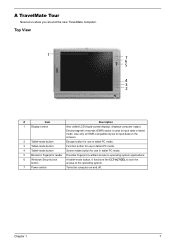
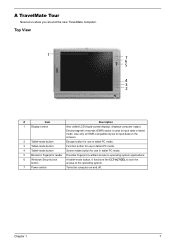
...around the new TravelMate computer.
Just for Starters...
Top View
# Item
Description
#
Item
Description
1 Display screen
Also called LCD (liquid-crystal display), displays computer output.
Electromagnetic ... in tablet PC mode.
5 Biometric fingerprint reader Provides fingerprint-verified access to operating system applications.
6 Windows Security lock button
A tablet-mode button, it...
TravelMate C210 Service Guide - Page 24
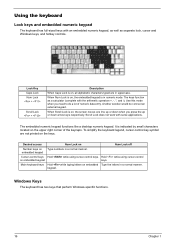
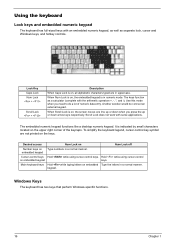
...-sized keys with an embedded numeric keypad, as well as separate lock, cursor and Windows keys, and hotkey controls.
Lock Key Caps Lock Num Lock +
Scroll Lock +
Description
When Caps Lock is... keypad functions like a desktop numeric keypad. It is indicated by small characters located on the upper right corner of the keycaps. To simplify the keyboard legend, cursor-control key symbol are not...
TravelMate C210 Service Guide - Page 25
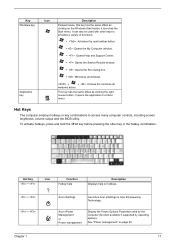
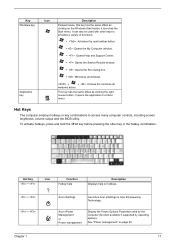
... computer controls, including screen brightness, volume output and the BIOS utility.
To activate hotkeys, press and hold the key before pressing the other key in the hotkey combination.
Hot Key +
Icon
Function Hotkey help
Description Displays help on hotkeys.
+ +
Acer eSettings
Launches Acer eSettings in Acer Empowering Technology.
Acer ePower Management or Power management
Display...
TravelMate C210 Service Guide - Page 27
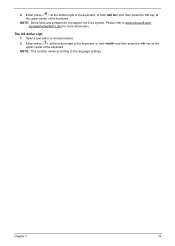
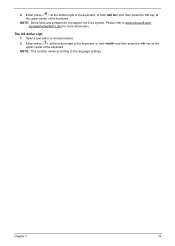
...then press the key at the upper-center of the keyboard.
NOTE: Some fonts and software do not support the Euro symbol. Please refer to www.microsoft.com/ typography/faq/faq12.htm for more...word processor.
2. Either press < > at the bottom-right of the keyboard, or hold and then press the key at the upper-center of the keyboard.
NOTE: This function varies according to the language settings.
...
TravelMate C210 Service Guide - Page 59
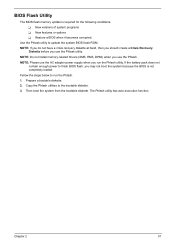
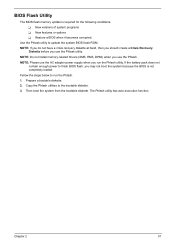
... conditions: T New versions of system programs T New features or options T Restore a BIOS when it becomes corrupted.
Use the Phlash utility to update the system BIOS flash ROM. NOTE: If you do not have a crisis recovery diskette at hand, then you should create a Crisis Recovery
Diskette before you use the Phlash utility. NOTE: Do not install memory-related drivers (XMS, EMS, DPMI...
TravelMate C210 Service Guide - Page 80
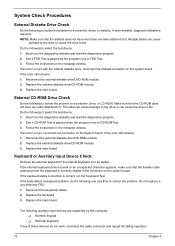
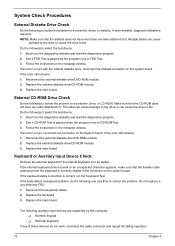
... instructions in the message window. If an error occurs with the internal diskette drive, reconnect the diskette connector on the system board. If the error still remains: 1. Reconnect the external diskette drive/DVD-ROM module. 2. Replace the external diskette drive/CD-ROM module. 3. Replace the main board.
External CD-ROM Drive Check
Do the following to isolate the problem to a controller, drive...
TravelMate C210 Service Guide - Page 81
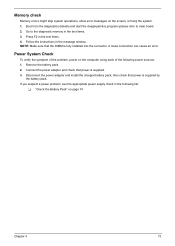
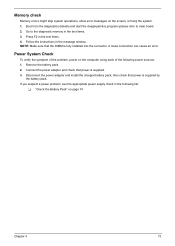
... to main board. 2. Go to the diagnostic memory in the test items. 3. Press F2 in the test items. 4. Follow the instructions in the message window. NOTE: Make sure that the DIMM is fully installed into the connector. A loose connection can cause an error.
Power System Check
To verify the symptom of the problem, power on the computer using each...
TravelMate C210 Service Guide - Page 82
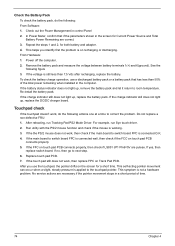
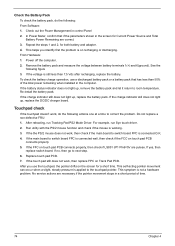
... Software: 1. Check out the Power Management in control Panel 2. In Power Meter, confirm that if the parameters shown in the screen for Current Power Source and Total Battery Power Remaining are correct. 3. Repeat the steps 1 and 2, for both battery and adapter. 4. This helps you identify first the problem is on recharging or discharging. From Hardware: 1. Power off the computer...
TravelMate C210 Service Guide - Page 90
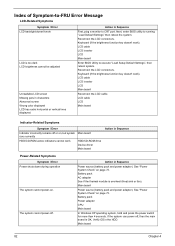
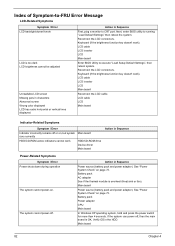
... off or on, but system Main board runs correctly
HDD/CD-ROM active indicators cannot work
HDD/CD-ROM drive Device driver Main board
Action in Sequence
Power-Related Symptoms
Symptom / Error Power shuts down during operation
The system cannot power-on.
The system cannot power-off.
Action in Sequence
Power source (battery pack and power adapter). See "Power System Check" on page 73. Battery...
TravelMate C210 Service Guide - Page 91
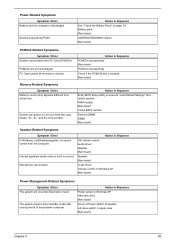
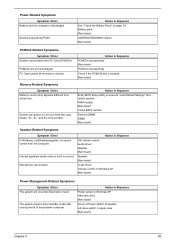
... BIOS Setup Utility to execute "Load Default Settings" then reboot system. RAM module Main board Check BIOS revision
Reinsert DIMM DIMM Main board
Speaker-Related Symptoms
Symptom / Error In Windows, multimedia programs, no sound comes from the computer.
Internal speakers make noise or emit no sound. Microphone cannot work
Action in Sequence OS volume control Audio driver Speaker Main board...
TravelMate C210 Service Guide - Page 92
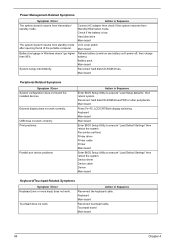
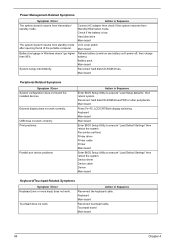
... hard disk/CD-ROM drives. Main board
Peripheral-Related Symptoms
Symptom / Error System configuration does not match the installed devices.
External display does not work correctly.
USB does not work correctly Print problems.
Parallel port device problems
Action in Sequence
Enter BIOS Setup Utility to execute "Load Setup defaults", then reboot system. Reconnect hard disk/CD-ROM drives/FDD...
TravelMate C210 Service Guide - Page 127
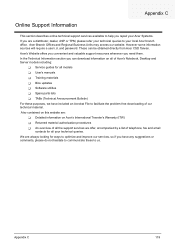
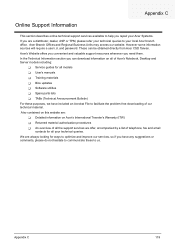
...These can be obtained directly from Acer CSD Taiwan. Acer's Website offers you convenient and valuable support resources whenever you need them. In the Technical Information section you can download information on all of Acer's Notebook, Desktop and Server models including:
T Service guides for all models T User's manuals T Training materials T Bios updates T Software utilities T Spare parts lists...
