Acer TravelMate C300 driver and firmware
Drivers and firmware downloads for this Acer Computers item

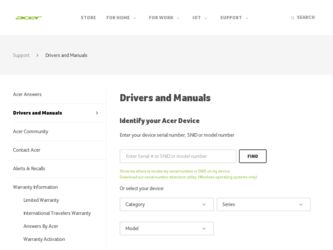
Related Acer TravelMate C300 Manual Pages
Download the free PDF manual for Acer TravelMate C300 and other Acer manuals at ManualOwl.com
TravelMate C300 Service Guide - Page 1


Acer TravelMate C300 Series
Service Guide
Service guide files and updates are available on the ACER/CSD web; for more information,
please refer to http://csd.acer.com.tw
SERVICE CD PART NO.: VD.T28V1.001
PRINTED IN TAIWAN
TravelMate C300 Service Guide - Page 2
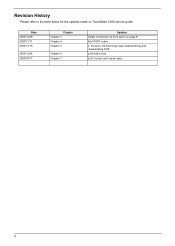
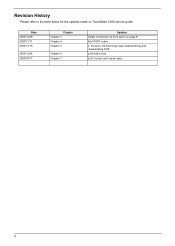
... the updates made on TravelMate C300 service guide.
Date 2003/10/28 2003/11/17 2003/12/18
2003/12/24 2004/03/17
Chapter Chapter 1 Chapter 4 Chapter 3
Chapter 3 Chapter 1
Updates Delete introduction to front panel on page 8. Add POST codes p. 54 and p. 64 Add hinge caps disassembling and reassembling SOP p.56 Add a note p.25 Correct card reader...
TravelMate C300 Service Guide - Page 3
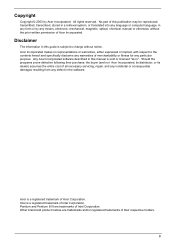
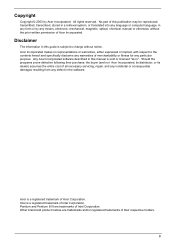
... in a retrieval system, or translated into any language or computer language, in any form or by any means, electronic, mechanical, magnetic, optical, chemical, manual or otherwise, without the prior written permission of Acer Incorporated.
Disclaimer
The information in this guide is subject to change without notice. Acer Incorporated makes no representations or warranties, either expressed or...
TravelMate C300 Service Guide - Page 4


... this manual:
SCREEN MESSAGES
Denotes actual messages that appear on screen.
NOTE WARNING CAUTION IMPORTANT
Gives bits and pieces of additional information related to the current topic.
Alerts you to any damage that might result from doing or not doing specific actions.
Gives precautionary measures to avoid possible hardware or software problems...
TravelMate C300 Service Guide - Page 7
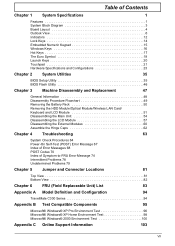
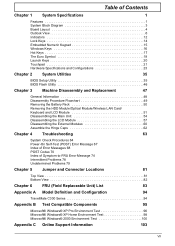
... Touchpad 21 Hardware Specifications and Configurations 23
Chapter 2 System Utilities
35
BIOS Setup Utility 35 BIOS Flash Utility 46
Chapter 3 Machine Disassembly and Replacement
47
General Information 48 Disassembly Procedure Flowchart 49 Removing the Battery Pack 50 Removing the HDD Module/Optical Module/Wireless LAN Card/ Keyboard and LCD Module 51 Disassembling the Main Unit 54...
TravelMate C300 Service Guide - Page 27
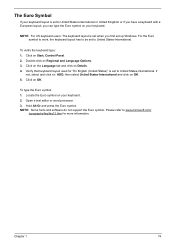
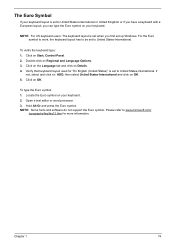
...layout is set when you first set up Windows. For the Euro symbol to work, the keyboard layout has to be set to United States-International.
To verify the keyboard type: 1. Click on Start, Control Panel. ...on your keyboard. 2. Open a text editor or word processor. 3. Hold Alt Gr and press the Euro symbol. NOTE: Some fonts and software do not support the Euro symbol. Please refer to www.microsoft.com/...
TravelMate C300 Service Guide - Page 38
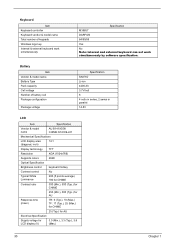
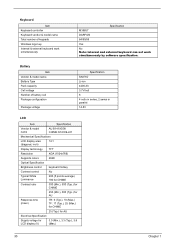
... 14.8V
LCD
Item
Specification
Vendor & model name
AU B141XG08 CHIME N141X9-L01
Mechanical Specifications
LCD display area
14.1
(diagonal, inch)
Display technology TFT
Resolution
XGA (1024x768)
Supports colors
262K
Optical Specification
Brightness control
keyboard hotkey
Contrast control
No
Typical White Luminance
200 (5 points average) 180 for CHIME
Contrast ratio
300 (Min...
TravelMate C300 Service Guide - Page 54
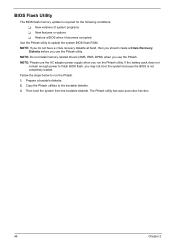
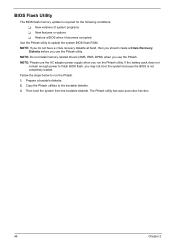
... conditions: T New versions of system programs T New features or options T Restore a BIOS when it becomes corrupted.
Use the Phlash utility to update the system BIOS flash ROM. NOTE: If you do not have a crisis recovery diskette at hand, then you should create a Crisis Recovery
Diskette before you use the Phlash utility. NOTE: Do not install memory-related drivers (XMS, EMS, DPMI...
TravelMate C300 Service Guide - Page 72
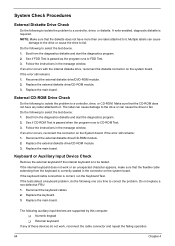
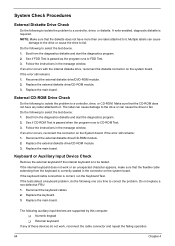
... instructions in the message window. If an error occurs with the internal diskette drive, reconnect the diskette connector on the system board. If the error still remains: 1. Reconnect the external diskette drive/DVD-ROM module. 2. Replace the external diskette drive/CD-ROM module. 3. Replace the main board.
External CD-ROM Drive Check
Do the following to isolate the problem to a controller, drive...
TravelMate C300 Service Guide - Page 73
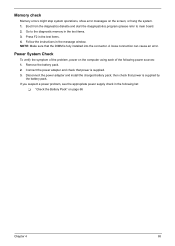
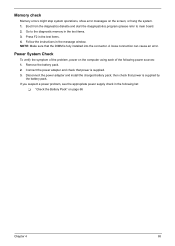
... to main board. 2. Go to the diagnostic memory in the test items. 3. Press F2 in the test items. 4. Follow the instructions in the message window. NOTE: Make sure that the DIMM is fully installed into the connector. A loose connection can cause an error.
Power System Check
To verify the symptom of the problem, power on the computer using each...
TravelMate C300 Service Guide - Page 74
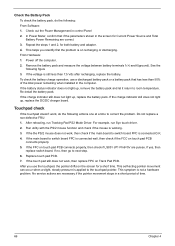
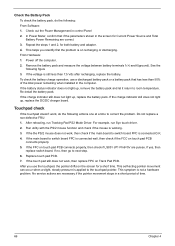
... Software: 1. Check out the Power Management in control Panel 2. In Power Meter, confirm that if the parameters shown in the screen for Current Power Source and Total Battery Power Remaining are correct. 3. Repeat the steps 1 and 2, for both battery and adapter. 4. This helps you identify first the problem is on recharging or discharging. From Hardware: 1. Power off the computer...
TravelMate C300 Service Guide - Page 82
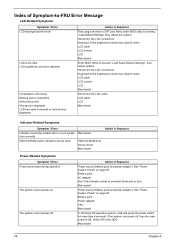
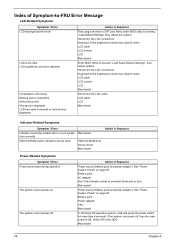
... off or on, but system Main board runs correctly
HDD/CD-ROM active indicators cannot work
HDD/CD-ROM drive Device driver Main board
Action in Sequence
Power-Related Symptoms
Symptom / Error Power shuts down during operation
The system cannot power-on.
The system cannot power-off.
Action in Sequence
Power source (battery pack and power adapter). See "Power System Check" on page 65. Battery...
TravelMate C300 Service Guide - Page 83
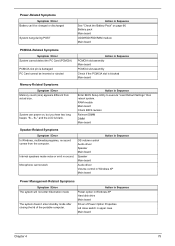
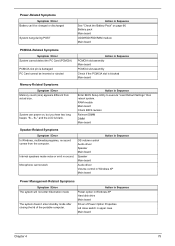
... BIOS Setup Utility to execute "Load Default Settings" then reboot system. RAM module Main board Check BIOS revision
Reinsert DIMM DIMM Main board
Speaker-Related Symptoms
Symptom / Error In Windows, multimedia programs, no sound comes from the computer.
Internal speakers make noise or emit no sound. Microphone cannot work
Action in Sequence OS volume control Audio driver Speaker Main board...
TravelMate C300 Service Guide - Page 84
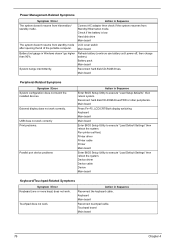
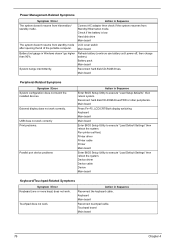
... hard disk/CD-ROM drives. Main board
Peripheral-Related Symptoms
Symptom / Error System configuration does not match the installed devices.
External display does not work correctly.
USB does not work correctly Print problems.
Parallel port device problems
Action in Sequence
Enter BIOS Setup Utility to execute "Load Setup defaults", then reboot system. Reconnect hard disk/CD-ROM drives/FDD...
TravelMate C300 Service Guide - Page 111
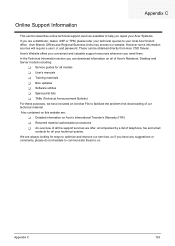
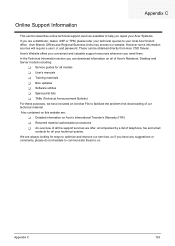
...These can be obtained directly from Acer CSD Taiwan. Acer's Website offers you convenient and valuable support resources whenever you need them. In the Technical Information section you can download information on all of Acer's Notebook, Desktop and Server models including:
T Service guides for all models T User's manuals T Training materials T Bios updates T Software utilities T Spare parts lists...
TravelMate C300 User Guide - Page 17


... designed for convenience, ergonomic use, and portability. Running the Windows XP Tablet PC edition operating system, your TravelMate utilizes an EMR stylus for pen-based input. Software developed specifically for the computer allows for both handwriting recognition converted to application text, or handwriting captured as rich digital ink for manipulation, editing, and formatting.
Writing in...
TravelMate C300 User Guide - Page 30
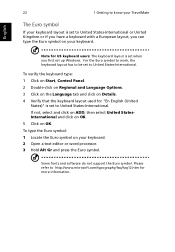
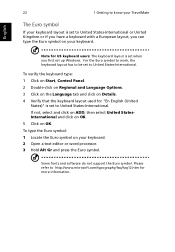
... layout is set when you first set up Windows. For the Euro symbol to work, the keyboard layout has to be set to United States-International.
To verify the keyboard type: 1 Click on Start, Control Panel. ... on your keyboard. 2 Open a text editor or word processor. 3 Hold Alt Gr and press the Euro symbol.
Some fonts and software do not support the Euro symbol. Please refer to http://www.microsoft.com/...
TravelMate C300 User Guide - Page 52


... again (a) to eject the card (b).
English
Upgrade options
Your computer delivers superior power and performance. However, some users and the applications they use may demand more. This computer allows you to upgrade key components when you need increased performance.
Note: Contact your authorized dealer if you decide to perform a key component upgrade.
Memory upgrade
Memory is expandable to 2 GB...
TravelMate C300 User Guide - Page 64
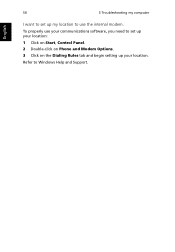
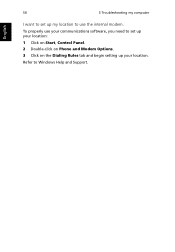
56
3 Troubleshooting my computer
English
I want to set up my location to use the internal modem. To properly use your communications software, you need to set up your location: 1 Click on Start, Control Panel. 2 Double-click on Phone and Modem Options. 3 Click on the Dialing Rules tab and begin setting up your location. Refer to Windows Help and Support.
TravelMate C300 User Guide - Page 90
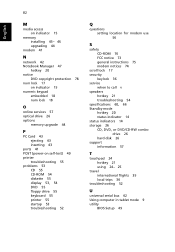
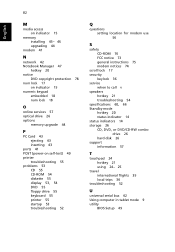
... optical drive 26 options
memory upgrade 44
P
PC Card 43 ejecting 43 inserting 43
ports 41 POST (power-on self-test) 49 printer
troubleshooting 55 problems 53
CD 55 CD-ROM 54 diskette 55 display 53, 54 DVD 55 floppy drive 55 keyboard 55 printer 55 startup 53 troubleshooting 52
Q
questions setting location for modem use 56
S
safety CD-ROM 76 FCC notice 73 general instructions 75 modem...
