Acer TravelMate P643-M driver and firmware
Drivers and firmware downloads for this Acer Computers item

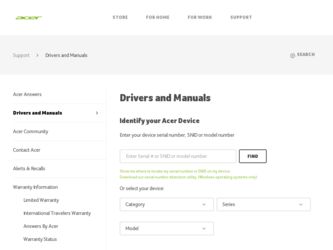
Related Acer TravelMate P643-M Manual Pages
Download the free PDF manual for Acer TravelMate P643-M and other Acer manuals at ManualOwl.com
User Manual (Windows 8) - Page 13
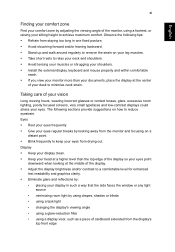
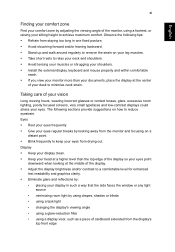
...• Avoid tensing your muscles or shrugging your shoulders. • Install the external display, keyboard and mouse properly and within comfortable
reach.
• If you view your monitor... clarity.
• Eliminate glare and reflections by:
• placing your display in such a way that the side faces the window or any light source
• minimizing room light by using drapes, shades...
User Manual (Windows 8) - Page 18
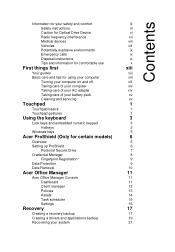
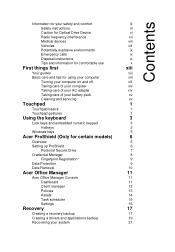
... care of your computer
xiv
Taking care of your AC adapter
xiv
Taking care of your battery pack
xv
Cleaning and servicing
xv
Touchpad
1
Touchpad basics
1
Touchpad gestures
1
Using the keyboard
3
Lock keys and embedded numeric keypad
3
Hotkeys
3
Windows keys
5
Acer ProShield (Only for certain models)
6
Overview
6
Setting up ProShield
6
Personal Secure Drive
7
Credential...
User Manual (Windows 8) - Page 19


...from Windows
24
Recovering from a recovery backup
26
Acer Backup Manager
30
Power management
32
Saving power
32
Battery pack
34
Battery pack characteristics
34
Charging the battery
34
Optimizing battery life
35
Checking the battery level
36
Battery-low warning
36
Installing and removing the battery pack
36
Traveling with your computer
38
Disconnecting from the desktop
38...
User Manual (Windows 8) - Page 20


Universal Serial Bus (USB)
49
Playing DVD movies
50
Upgrading memory
51
BIOS utility
52
Boot sequence
52
Setting passwords
52
Frequently asked questions
53
Requesting service
54
Troubleshooting
56
Troubleshooting tips
56
Error messages
56
Tips and hints for using Windows 8
58
Three concepts you might want to keep in mind
58
How do I access the charms?
58
How do I get to...
User Manual (Windows 8) - Page 31
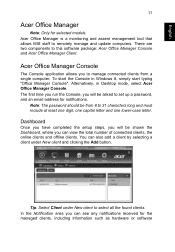
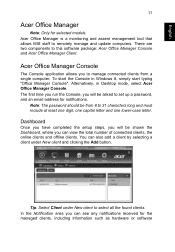
... to remotely manage and update computers. There are two components to this software package: Acer Office Manager Console and Acer Office Manager Client.
Acer Office Manager Console
The Console application allows you to manage connected clients from a single computer. To start the Console in Windows 8, simply start typing "Office Manager Console". Alternatively, in Desktop mode, select Acer Office...
User Manual (Windows 8) - Page 37
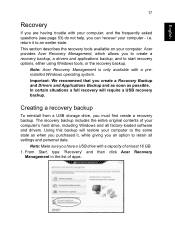
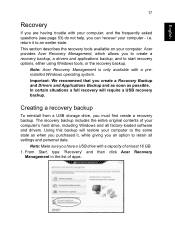
...
To reinstall from a USB storage drive, you must first create a recovery backup. The recovery backup includes the entire original contents of your computer's hard drive, including Windows and all factory-loaded software and drivers. Using this backup will restore your computer to the same state as when you purchased it, while giving you an option to retain all settings and personal data.
Note...
User Manual (Windows 8) - Page 39
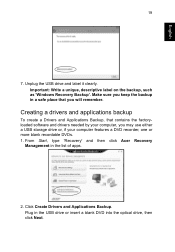
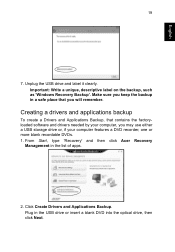
... the factoryloaded software and drivers needed by your computer, you may use either a USB storage drive or, if your computer features a DVD recorder, one or more blank recordable DVDs. 1. From Start, type 'Recovery' and then click Acer Recovery
Management in the list of apps.
2. Click Create Drivers and Applications Backup. Plug in the USB drive or insert a blank DVD into the optical drive, then...
User Manual (Windows 8) - Page 41
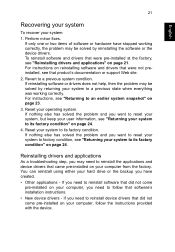
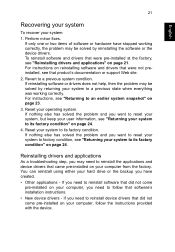
... using either your hard drive or the backup you have created.
• Other applications - If you need to reinstall software that did not come pre-installed on your computer, you need to follow that software's installation instructions.
• New device drivers - If you need to reinstall device drivers that did not come pre-installed on your computer, follow the instructions provided with the...
User Manual (Windows 8) - Page 42
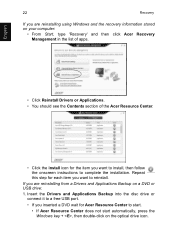
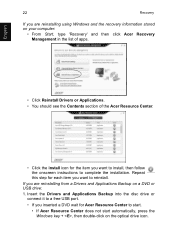
... are reinstalling from a Drivers and Applications Backup on a DVD or USB drive:
1. Insert the Drivers and Applications Backup into the disc drive or connect it to a free USB port.
• If you inserted a DVD wait for Acer Resource Center to start.
• If Acer Resource Center does not start automatically, press the Windows key + , then double-click on the optical drive icon.
User Manual (Windows 8) - Page 43
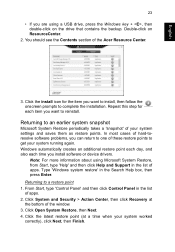
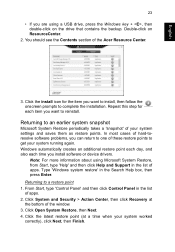
... time you install software or device drivers.
Note: For more information about using Microsoft System Restore, from Start, type 'Help' and then click Help and Support in the list of apps. Type 'Windows system restore' in the Search Help box, then press Enter. Returning to a restore point 1. From Start, type 'Control Panel' and then click Control Panel in...
User Manual (Windows 8) - Page 44
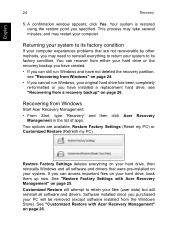
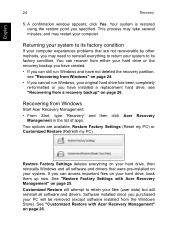
...
Recovering from Windows
Start Acer Recovery Management: • From Start, type 'Recovery' and then click Acer Recovery
Management in the list of apps. Two options are available, Restore Factory Settings (Reset my PC) or Customized Restore (Refresh my PC).
Restore Factory Settings deletes everything on your hard drive, then reinstalls Windows and all software and drivers that were pre-installed...
User Manual (Windows 8) - Page 47
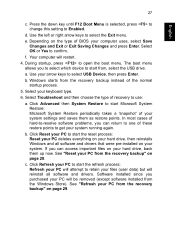
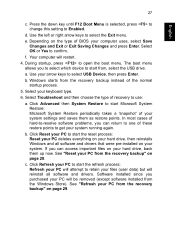
... selected, press to change this setting to Enabled.
d. Use the left or right arrow keys to select the Exit menu.
e. Depending on the type of BIOS your computer uses, select Save Changes and... drive, then reinstalls Windows and all software and drivers that were pre-installed on your system. If you can access important files on your hard drive, back them up now. See "Reset your PC from the recovery ...
User Manual (Windows 8) - Page 56
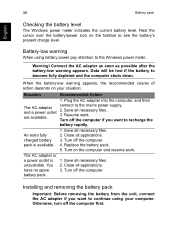
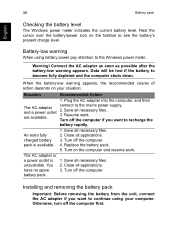
... all necessary files. 2. Close all applications. 3. Turn off the computer. 4. Replace the battery pack. 5. Turn on the computer and resume work.
The AC adapter or
a power outlet is 1. Save all necessary files.
unavailable. You 2. Close all applications.
have no spare
3. Turn off the computer.
battery pack.
Installing and removing the battery pack
Important: Before removing the...
User Manual (Windows 8) - Page 64
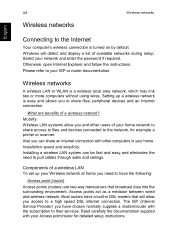
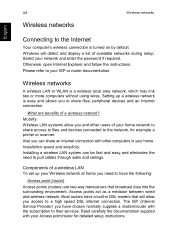
.... Windows will detect and display a list of available networks during setup. Select your network and enter the password if required. Otherwise, open Internet Explorer and follow the instructions. Please refer to your ISP or router documentation.
Wireless networks
A wireless LAN or WLAN is a wireless local area network, which may link two or more computers without using wires. Setting up a wireless...
User Manual (Windows 8) - Page 71
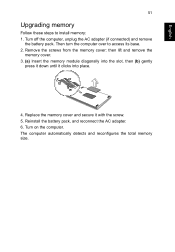
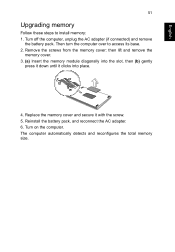
English
51
Upgrading memory
Follow these steps to install memory: 1. Turn off the computer, unplug the AC adapter (if connected) and remove
the battery pack. Then turn the computer over to access its base. 2. Remove the screws from the memory cover; then lift and remove the
memory cover. 3. (a) Insert the memory module diagonally into the slot, then (b) gently
press it down...
User Manual (Windows 8) - Page 79
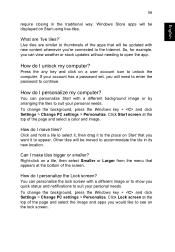
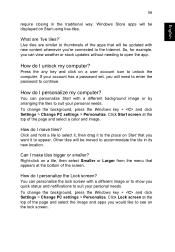
...'re connected to the Internet. So, for example, you can view weather or stock updates without needing to open the app.
How do I unlock my computer?
Press the any key and click on a user account icon to unlock the computer. If your account has a password set, you will need to enter the password to continue.
How do...
User Manual (Windows 8) - Page 81
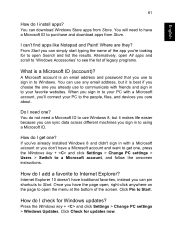
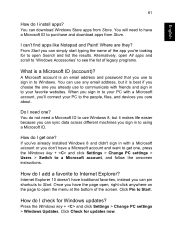
... one?
If you've already installed Windows 8 and didn't sign in with a Microsoft account or you don't have a Microsoft account and want to get one, press the Windows key + and click Settings > Change PC settings > Users > Switch to a Microsoft account, and follow the onscreen instructions.
How do I add a favorite to Internet Explorer?
Internet Explorer 10 doesn't have traditional...
User Manual (Windows 8) - Page 86
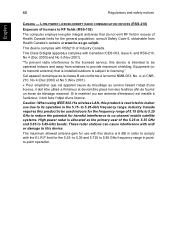
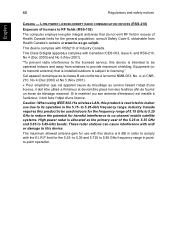
....
This Class B digital apparatus complies with Canadian ICES-003, Issue 4, and RSS-210, No 4 (Dec 2000) and No 5 (Nov 2001).
"To prevent radio interference to the licensed service, this device is intended to be operated indoors and away from windows to provide maximum shielding. Equipment (or its transmit antenna) that is installed outdoors is subject...
User Manual (Windows 8) - Page 87


...
The radiated output power of the wireless LAN Mini PCI Card and Bluetooth card is far below the FCC radio frequency exposure limits. Nevertheless, the computer shall be used in such a manner that the potential for human contact during normal operation is minimized as follows:
1. Users are requested to follow the RF safety instructions on wireless option devices that are...

