Acer Universal USB 2.0 Docking Station driver and firmware
Drivers and firmware downloads for this Acer Computers item

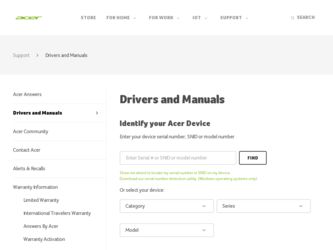
Related Acer Universal USB 2.0 Docking Station Manual Pages
Download the free PDF manual for Acer Universal USB 2.0 Docking Station and other Acer manuals at ManualOwl.com
User Manual - Page 3
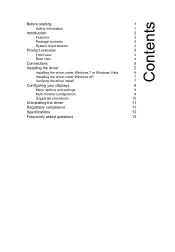
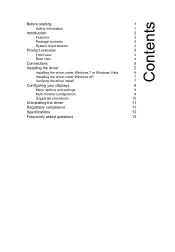
...
5
Installing the driver
5
Installing the driver under Windows 7 or Windows Vista
6
Installing the driver under Windows XP
7
Verifying the driver install
7
Configuring your displays
8
Menu options and settings
9
Multi-monitor configuration
9
Supported resolutions
10
Uninstalling the driver
11
Regulatory compliance
11
Specifications
12
Frequently asked questions
13
User Manual - Page 5


.... • Ethernet connectivity.
Package contents
• Mini docking station • USB 2.0 cable • Power adapter • CD containing the User's Manual and drivers • Quick Guide • DVI-to-VGA adapter (only for selected models)
System requirements
• PC with dual-core CPU at 2.0 GHz or higher. • 1 GB of RAM • USB 2.0 port • 30 MB of available disk space...
User Manual - Page 8
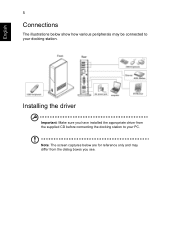
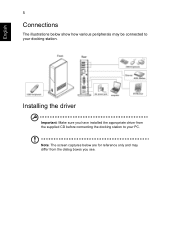
English
5
Connections
The illustrations below show how various peripherals may be connected to your docking station.
Installing the driver
Important: Make sure you have installed the appropriate driver from the supplied CD before connecting the docking station to your PC. Note: The screen captures below are for reference only and may differ from the dialog boxes you see.
User Manual - Page 9
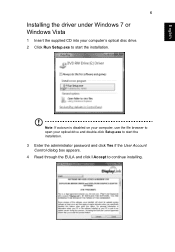
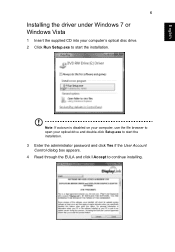
...
6
Installing the driver under Windows 7 or Windows Vista
1 Insert the supplied CD into your computer's optical disc drive. 2 Click Run Setup.exe to start the installation.
Note: If autorun is disabled on your computer, use the file browser to open your optical drive and double-click Setup.exe to start the installation.
3 Enter the administrator password and click Yes if the User Account Control...
User Manual - Page 10
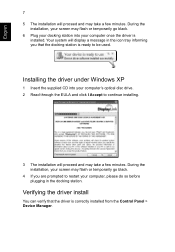
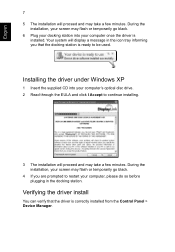
... and click I Accept to continue installing.
3 The installation will proceed and may take a few minutes. During the installation, your screen may flash or temporarily go black.
4 If you are prompted to restart your computer, please do so before plugging in the docking station.
Verifying the driver install
You can verify that the driver is correctly installed from the Control Panel > Device Manager.
User Manual - Page 11
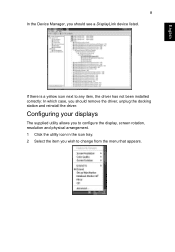
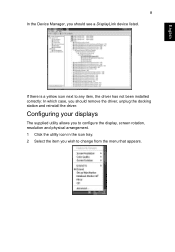
... Manager, you should see a DisplayLink device listed.
If there is a yellow icon next to any item, the driver has not been installed correctly: In which case, you should remove the driver, unplug the docking station and reinstall the driver.
Configuring your displays
The supplied utility allows you to configure the display, screen rotation, resolution and physical arrangement. 1 Click the utility...
User Manual - Page 12
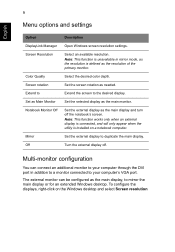
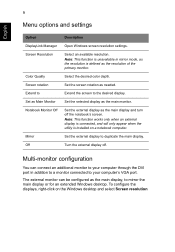
...notebook computer.
Set the external display to duplicate the main display.
Turn the external display off.
Multi-monitor configuration
You can connect an additional monitor to your computer through the DVI port in addition to a monitor connected to your computer's VGA port.
The external monitor can be configured as the main display, to mirror the main display or for an extended Windows desktop. To...
User Manual - Page 13
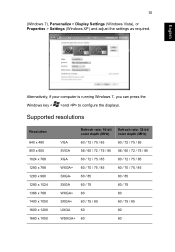
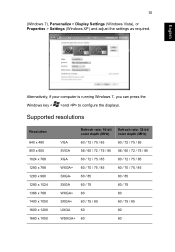
... > Display Settings (Windows Vista), or Properties > Settings (Windows XP) and adjust the settings as required.
English
Alternatively, if your computer is running Windows 7, you can press the Windows key < >and to configure the displays.
Supported resolutions
Resolution
640 x 480 800 x 600 1024 x 768 1280 x 768 1280 x 960 1280 x 1024 1366 x 768 1400 x 1050 1600 x 1200 1680 x 1050
VGA SVGA...
User Manual - Page 14
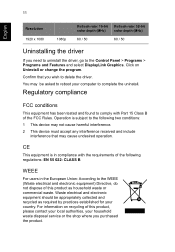
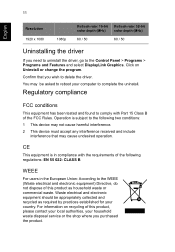
... (MHz)
60 / 50
Uninstalling the driver
If you need to uninstall the driver, go to the Control Panel > Programs > Programs and Features and select DisplayLink Graphics. Click on Uninstall or change the program.
Confirm that you wish to delete the driver.
You may be asked to reboot your computer to complete the uninstall.
Regulatory compliance...
User Manual - Page 16
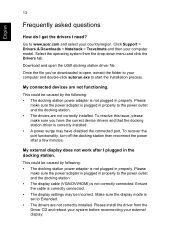
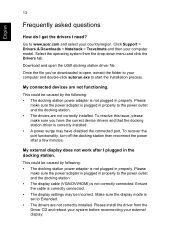
... is plugged in properly to the power outlet and the docking station. • The display cable (VGA/DVI/HDMI) is not correctly connected. Ensure the cable is correctly connected. • The display settings may be incorrect. Make sure the display mode is set to Extended. • The drivers are not correctly installed. Please install the driver from the Driver CD and reboot your system before...
User Manual - Page 17


...install the driver from the Driver CD and reboot your system before reconnecting your LAN cable.
What graphics interface that USB docking station support?
The provided docking station driver includes a software-based graphics driver. Not all hardware acceleration methods are available to applications. The table below provides more support information.
Interface
Windows XP Windows Vista / Windows...
User Manual - Page 18
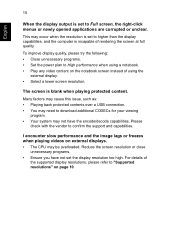
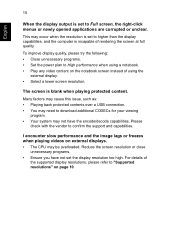
... to confirm the support and capabilities.
I encounter slow performance and the image lags or freezes when playing videos on external displays. • The CPU may be overloaded. Reduce the screen resolution or close
unnecessary programs. • Ensure you have not set the display resolution too high. For details of
the supported display resolutions, please refer to "Supported resolutions" on page...
