Acer V370 driver and firmware
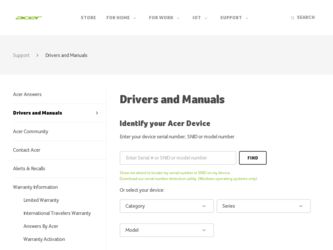
Related Acer V370 Manual Pages
Download the free PDF manual for Acer V370 and other Acer manuals at ManualOwl.com
User Guide - Page 3


... calling account 24 Editing or removing an Internet calling account 24 Using Internet calling 24 Receiving Internet calls 24 Calling a contact's Internet calling address 24 Calling a phone number using Internet calling 24
Messaging 26 Creating a new message 26 Replying to a message 27 MMS messages 27
Going online 29 Browsing the Internet 29 Setting up your Google email 30 Composing...
User Guide - Page 4


Maps, Navigation, Places and Latitude 32
AcerCloud setup 34 AcerCloud setup for Windows 34
Using the Camera 37 Camera icons and indicators 37 Taking a photo 39 Shooting a video 40 Viewing photos and videos 40 Geotagging 40
Advanced settings 41 Putting your smartphone in Airplane mode 41 Restarting your phone 41 Adjusting settings 41 Connecting to a PC 45 FM radio...
User Guide - Page 6


... up/down buttons Increases or decreases the phone volume.
10 Second microphone
For noise cancellation.
11 Flash
LED flash for camera.
12 Handsfree stereo speakers Emit stereo audio from your smartphone; suitable for handsfree use.
13 Camera
A camera for taking high-resolution images.
14 Micro USB connector
Connects to a USB cable/charger.
LED Indicators
Status
Description
Blinks red...
User Guide - Page 7
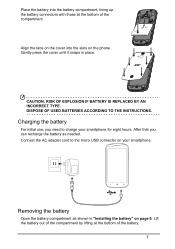
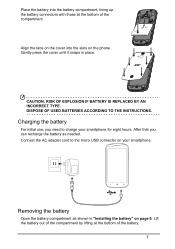
...EXPLOSION IF BATTERY IS REPLACED BY AN INCORRECT TYPE. DISPOSE OF USED BATTERIES ACCORDING TO THE INSTRUCTIONS.
Charging the battery
For initial use, you need to charge your smartphone for eight hours.... battery as needed. Connect the AC adapter cord to the micro USB connector on your smartphone.
Removing the battery
Open the battery compartment as shown in "Installing the battery" on page 6. Lift ...
User Guide - Page 8


... the battery bay.
Your new phone has two SIM card holders, you may install one or two SIM cards.
Additionally, you may wish to increase your smartphone's storage by inserting a microSD Card into the slot provided. This is next to the SIM card slot.
1. Turn off the phone by pressing and holding the power button.
2. Open the cover and...
User Guide - Page 9


... for the first time, press and hold the power button until the screen turns on. You will then be asked to configure some settings before you can use your smartphone. Follow the onscreen instructions to complete setup.
Sign in to or create a Google account
If you have Internet access, your smartphone allows you to synchronize...
User Guide - Page 12


...displays a Word Choice List. To accept the default word in the Word Choice List, just keep Swyping. Otherwise, scroll through the list by dragging your finger, and tap the word you want.
Press and hold the Swype key to access settings, features, updates... enter correct text. In the Application menu, tap Settings > Language & input and then tap the Settings
button to the right of Swype. You can also...
User Guide - Page 13


... personal dictionary.
• Change data settings.
Personal dictionary
Check words added you your personal dictionary.
Updates
Check for application and dictionary updates.
The Home screen
After rebooting, your smartphone will display the home screen. This screen gives you quick access to information and simple controls with widgets or shortcuts. These display information such as the time...
User Guide - Page 14


... see small applications and links (such as custom shortcuts, contacts or bookmarks) that you can add to a Home screen. Widgets are small applications that display constantly-updated information or quick shortcuts to applications or special functions. To move an App or Widget to the Home screen, tap and hold an item until...
User Guide - Page 15


...rename it.
To delete an application shortcut from a folder, tap on the folder icon to display the applications inside and then tap and hold the application icon that you want to remove. Drag... that will appear at the top of the screen.
Changing application dock icons
You can set icons for installed applications in the application dock. Open the Application menu and find the application you want ...
User Guide - Page 16


...and/or digital media.
...applications installed on your device can ...phone's status. The left side of the Notification area displays event icons that indicate a new event (such as a new message). The icons on the right side indicate signal strength, connection, battery status and the time. Drag the Notification area down the screen to view more information about new events adjust commonly used settings...
User Guide - Page 17


...Connected to GPRS mobile network
Connected to EDGE mobile network
Connected to 3G mobile network
Connected to HSDPA network
Bluetooth is on Bluetooth connected
USB and wireless tethering are activated
Wireless tethering is activated
Description Roaming
Cellular signal strength
Mobile data transferring
Connected to a wireless network No signal
Airplane mode (Wireless connectivity disconnected...
User Guide - Page 18


... the notification area for more information
SD card or USB storage is full
An open wireless network is available
Phone is connected to PC via USB
Carrier data use threshold exceeded
Connected to or disconnected from virtual private network (VPN)
Multitasking
GPS is on
Receiving location data from GPS Uploading data
Downloading data
Download finished
You can have multiple applications open at...
User Guide - Page 27


... icon at the bottom of the phone displays the number of unread text messages....network provider for the necessary information if you need to manually set up the MMS profile.
Receiving MMS messages
When a new MMS message arrives, a message icon appears at the top of the screen and a notification message is displayed. 1. Open Messaging to view a summary of the message. 2. Tap Download to download...
User Guide - Page 31


... browse the store by category or tap the search icon to search for a specific application.
Once you have selected an application, tap the Install button to download and install the application. You will be told which services (contact information, wireless access, GPS, etc.) the application requires access in order to function correctly. If none of these...
User Guide - Page 32


..., or a credit card number associated with your Google account.
Using downloaded applications
Once you've downloaded and installed an application, you ...widgets" on page 14. Alternatively, you can go to Settings from the application menu and select Apps. Tap the ...condition and navigate by using spoken, turn-by-turn driving instructions with Navigation, view where your friends are and places ...
User Guide - Page 34


....acer.com/acercloud Note: To access files on other devices, your Cloud PC must be on and connected to the Internet. If your PC has Always Connect, your PC may be in Sleep mode, but must be connected to a power supply (not battery power).
AcerCloud setup for Windows
To install AcerCloud on a PC without AcerCloud, you can download the...
User Guide - Page 36


... cloud. You can download documents to other devices for long-term storage.
Note: If AcerCloud Docs Upload is not available, click on the AcerCloud icon in the notification area (the bottom-right corner of the Windows desktop) and select Check for updates to install AcerCloud Docs.
Note: You can access and change these AcerCloud settings from the AcerCloud...
User Guide - Page 47
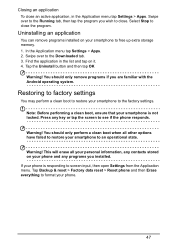
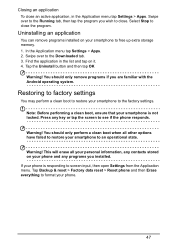
... you wish to close. Select Stop to close the program.
Uninstalling an application
You can remove programs installed on your smartphone to free up extra storage memory. 1. In the Application menu tap Settings > Apps. 2. Swipe over to the Downloaded tab. 3. Find the application in the list and tap on it. 4. Tap the Uninstall button and...
User Guide - Page 65


... or other support for the Software.
ACER LIVE UPDATE
Certain of the software contains elements that enable the use of the Acer Live Update service, which allows for updates for such software to be automatically downloaded and installed on your phone. By installing the software, you hereby agree and consent that Acer (or its licensors) may automatically check the version of such software that you...

