Acer Veriton 2800 driver and firmware
Drivers and firmware downloads for this Acer Computers item

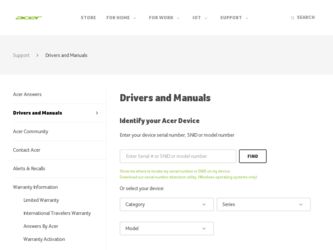
Related Acer Veriton 2800 Manual Pages
Download the free PDF manual for Acer Veriton 2800 and other Acer manuals at ManualOwl.com
Veriton 2800 Service Guide - Page 1


Aspire L300/Veriton 2800
Service Guide
Service guide files and updates are available on the AIPG/CSD web; for more information,
please refer to http://csd.acer.com.tw
PRINTED IN TAIWAN
Veriton 2800 Service Guide - Page 2
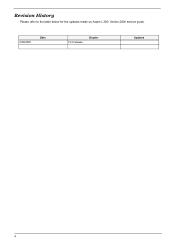
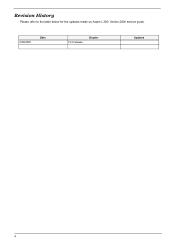
Revision History
Please refer to the table below for the updates made on Aspire L300/ Veriton 2800 service guide.
8/30/2005
Date
First release
Chapter
Updates
4
Veriton 2800 Service Guide - Page 3
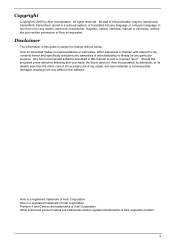
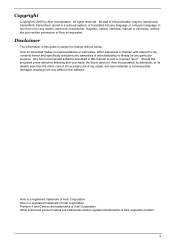
... in a retrieval system, or translated into any language or computer language, in any form or by any means, electronic, mechanical, magnetic, optical, chemical, manual or otherwise, without the prior written permission of Acer Incorporated.
Disclaimer
The information in this guide is subject to change without notice. Acer Incorporated makes no representations or warranties, either expressed or...
Veriton 2800 Service Guide - Page 4


... this manual:
Screen messages
Denotes actual messages that appear on screen.
NOTE WARNING CAUTION IMPORTANT
Gives bits and pieces of additional information related to the current topic.
Alerts you to any damage that might result from doing or not doing specific actions.
Gives precautionary measures to avoid possible hardware or software problems...
Veriton 2800 Service Guide - Page 24
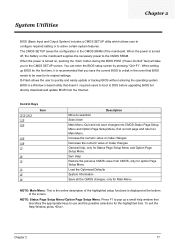
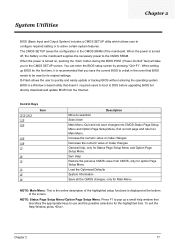
... you save the current BIOS to a disk in the event that BIOS needs to be reset to its original settings. Q-Flash allows the user to quickly and easily update or backup BIOS without entering the operating system. BIOS is a Window s-based utility that doesn't required users to boot to DOS before upgrading BIOS but directly download and update BIOS from the Internet.
Control Keys
wxyz e ^
Item...
Veriton 2800 Service Guide - Page 65
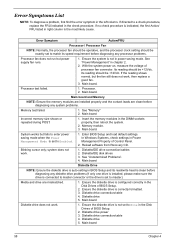
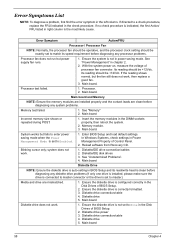
....
2. Memory module. 3. Main board.
System works but fails to enter power saving mode when the Power Management Mode is set to Enabled.
1. Enter BIOS Setup and load default settings. In Windows Systems, check settings in Power Management Property of Control Panel.
2. Reload software from Recovery CD.
Blinking cursor only; system does not work.
1. Diskette/IDE drive connection/cables 2. Diskette...
Veriton 2800 Service Guide - Page 66
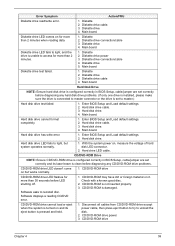
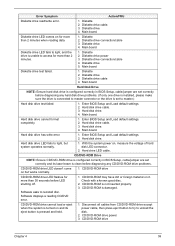
...Enter BIOS Setup and Load default settings. 2. Hard disk drive cable. 3. Hard disk drive. 4. Main board.
Hard disk drive has write error.
1. Enter BIOS Setup and Load default settings. 2. Hard disk drive.
Hard disk drive LED fails to light, but system operates normally.
1. With the system power on, measure the voltage of hard disk LED connector.
2. Hard drive LED cable.
CD/DVD-ROM Drive
NOTE...
Veriton 2800 Service Guide - Page 67
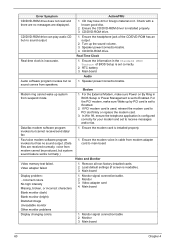
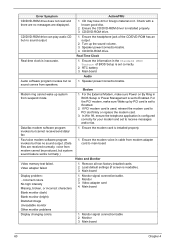
... board
Audio
Audio software program invokes but no sound comes from speakers.
1. Speaker power/connection/cable.
Modem
Modem ring cannot wake up system from suspend mode.
1. For the External Modem, make sure Power on By Ring in BIOS Setup or Power Management is set to Enabled. For the PCI modem, make sure Wake up by PCI card is set to Enabled.
2. If PCI modem card is used, reinsert the modem...
Veriton 2800 Service Guide - Page 69
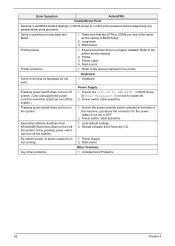
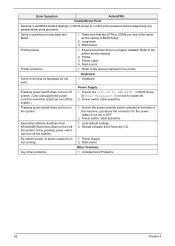
... "Load BIOS Default Settings" in BIOS Setup to confirm ports presence before diagnosing any parallel/serial ports problems.
Serial or parallel port loop-back test failed.
1. Make sure that the LPT# or COM# you test is the same as the setting in BIOS Setup.
2. Loop-back. 3. Main board.
Printing failed.
1. Ensure the printer driver is properly installed. Refer to the printer service manual...
Veriton 2800 Service Guide - Page 81
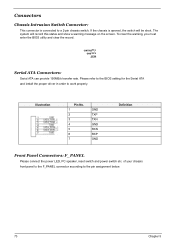
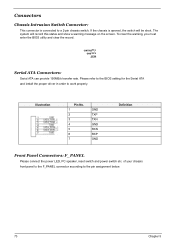
... clear the record.
CINTRU 1 GND 2
JCI1
Serial ATA Connectors:
Serial ATA can provide 150MB/s transfer rate. Please refer to the BIOS setting for the Serial ATA and install the proper driver in order to work properly.
Illustration
Pin No. 1 2 3 4 5 6 7
GND TXP TXN GND RXN RXP GND
Definition
Front Panel Connectors: F_PANEL
Please connect the power LED, PC speaker, reset switch and power switch...
Veriton 2800 User's Guide EN - Page 6


... your Veriton 2800
37
To remove the computer cover
37
To replace the computer cover
37
System boards
38
Mainboard layout
38
Upgrading your computer
39
Installing additional memory
39
To remove a DDR2 DIMM
39
To install a DDR2 DIMM
40
To reconfigure your computer
41
Replacing the Veriton 2800's hard disk
41
Installing an expansion card
41
5 System utilities
43
Adobe Reader...
Veriton 2800 User's Guide EN - Page 13


...; Veriton computer • Items contained in the accessory box
• USB or PS/2 keyboard • USB or PS/2 mouse • User's Guide and installation poster • Other user documentation and third-party software
Accessing the User's Guide
This User's Guide is also available on your computer as an Adobe Acrobat PDF file. To access the User's Guide (for Windows XP) 1 On the Windows...
Veriton 2800 User's Guide EN - Page 26


... a circular motion.
• Clean your CD or DVD drive periodically. You may refer to the Cleaning Kit for instructions. Cleaning kits can be purchased in any computer or electronics shop.
Hard disk
Your computer is pre-installed with a high-capacity serial ATA (SATA) hard disk. For instructions on how to upgrade or replace your hard disk, see: "Replacing the Veriton 2800's hard disk" on page 41.
Veriton 2800 User's Guide EN - Page 44
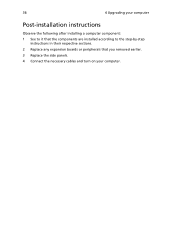
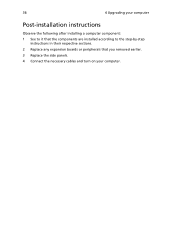
36
4 Upgrading your computer
Post-installation instructions
Observe the following after installing a computer component: 1 See to it that the components are installed according to the step-by-step
instructions in their respective sections. 2 Replace any expansion boards or peripherals that you removed earlier. 3 Replace the side panels. 4 Connect the necessary cables and turn on your computer.
Veriton 2800 User's Guide EN - Page 47
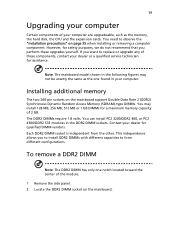
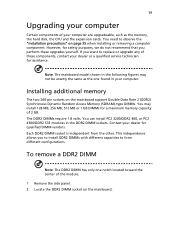
... upgradeable, such as the memory, the hard disk, the CPU and the expansion cards. You need to observe the "Installation precautions" on page 35 when installing or removing a computer component. However, for safety purposes, we do not recommend that you perform these upgrades yourself. If you want to replace or upgrade any of these components, contact your dealer or a qualified service...
Veriton 2800 User's Guide EN - Page 48
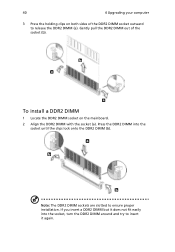
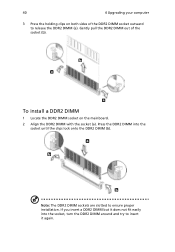
40
4 Upgrading your computer
3 Press the holding clips on both sides of the DDR2 DIMM socket outward to release the DDR2 DIMM (a). Gently pull the DDR2 DIMM out of the socket (b).
To install a DDR2 DIMM
1 Locate ...clips lock onto the DDR2 DIMM (b).
Note: The DDR2 DIMM sockets are slotted to ensure proper installation. If you insert a DDR2 DIMM but it does not fit easily into the socket, turn the...
Veriton 2800 User's Guide EN - Page 50
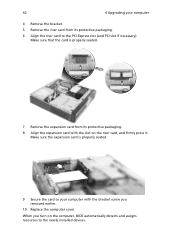
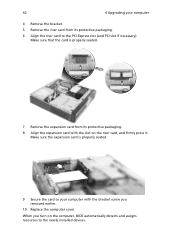
... protective packaging. 8 Align the expansion card with the slot on the riser card, and firmly press it.
Make sure the expansion card is properly seated.
9 Secure the card to your computer with the bracket screw you removed earlier.
10 Replace the computer cover. When you turn on the computer, BIOS automatically detects and assigns resources to the newly installed devices.
Veriton 2800 User's Guide EN - Page 53
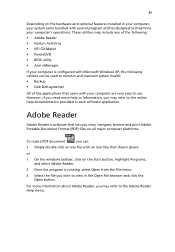
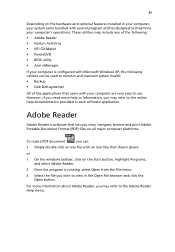
... include any of the following: • Adobe Reader • Norton AntiVirus • NTI CD-Maker • PowerDVD • BIOS utility • Acer eManager If your computer is configured with Microsoft Windows XP, the following utilities can be used to monitor and maintain system health: • Backup • Disk Defragmenter All of the applications that came with...
Veriton 2800 User's Guide EN - Page 54


... on the Norton AntiVirus Icon on the desktop or click on the Start menu in the Windows taskbar, highlight Programs, and select Norton AntiVirus. 2 In the Norton AntiVirus main window, click Scan for Viruses.
3 In the Scan for Viruses panel, click Scan My Computer.
4 Under Actions, click Scan.
5 When the scan is complete, a scan summary appears. Click Finished.
You can...
Veriton 2800 User's Guide EN - Page 56


... and multi-subtitle selection, and parental control. It also has the i-Power Internet Enabling feature, which links to online DVD resources via the Power DVD Desktop Portal Page.
How do I open and watch a DVD?
In most cases, when you insert a DVD into your computer's optical drive, PowerDVD will automatically open a viewer window and the control panel and begin playing.
If...
