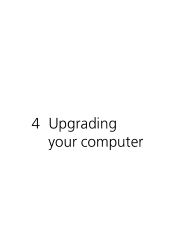Acer Veriton 3600GT driver and firmware
Drivers and firmware downloads for this Acer Computers item

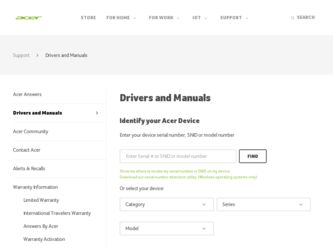
Related Acer Veriton 3600GT Manual Pages
Download the free PDF manual for Acer Veriton 3600GT and other Acer manuals at ManualOwl.com
Veriton 3600GT User's Guide - Page 3


...System specifications Package contents Accessing the user's guide
2 System tour
Features Performance Multimedia Connectivity
Front panel Rear panel - VT3600G Keyboard
Internet/E-mail/Search keys Multimedia keys Volume control/Mute keys Lock keys Cursor keys Windows keys Function keys Palm rest Optical drive Hard disk
3 Setting up your computer
Arranging a comfortable work area Adjusting your chair...
Veriton 3600GT User's Guide - Page 4


... System boards
Mainboard layout Audio board Upgrading your computer Installing additional memory Replacing the hard disk Installing an expansion card
5 System utilities
Acrobat Reader Acer LANScope (optional) Norton AntiVirus NTI CD-Maker (for models with CD-RW) PowerDVD (for models with DVD) BIOS utility Reinstalling programs Recovering your system Using Backup (Windows XP only) Disk Defragmenter...
Veriton 3600GT User's Guide - Page 10
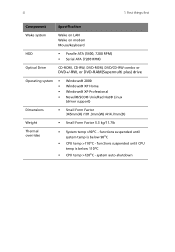
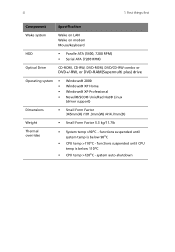
... on modem Mouse/keyboard
HDD
• Paralle ATA (5400, 7200 RPM) • Serial ATA (7200 RPM)
Optical Drive
CD-ROM, CD-RW, DVD-ROM, DVD/CD-RW combo or
DVD+/-RW, or DVD-RAM(Supermulti plus) drive
Operating system • Windows® 2000 • Windows® XP Home • Windows® XP Professional • Novell®/SCO® Unix/Red Hat® Linux (driver support...
Veriton 3600GT User's Guide - Page 11
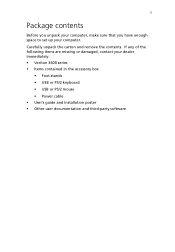
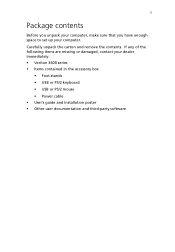
... to set up your computer. Carefully unpack the carton and remove the contents. If any of the following items are missing or damaged, contact your dealer immediately: • Veriton 3600 series • Items contained in the accessory box
• Foot stands • USB or PS/2 keyboard • USB or PS/2 mouse • Power cable • User's guide and installation...
Veriton 3600GT User's Guide - Page 12
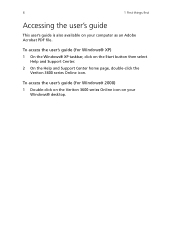
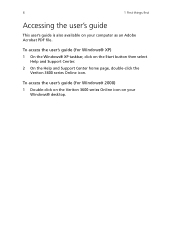
... the user's guide
This user's guide is also available on your computer as an Adobe Acrobat PDF file.
To access the user's guide (for Windows® XP) 1 On the Windows® XP taskbar, click on the Start button then select
Help and Support Center. 2 On the Help and Support Center home page, double-click the
Veriton 3600 series Online...
Veriton 3600GT User's Guide - Page 20
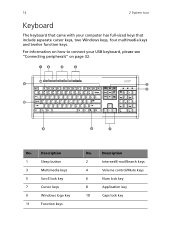
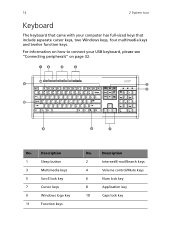
... twelve function keys.
For information on how to connect your USB keyboard, please see "Connecting peripherals" on page 32.
No.
Description
1
Sleep button
3
Multimedia keys
5
Scroll lock key
7
Cursor keys
9
Windows logo key
11
Function keys
No.
Description
2
Internet/E-mail/Search keys
4
Volume control/Mute keys
6
Num lock key
8
Application key
10
Caps lock...
Veriton 3600GT User's Guide - Page 26


...Start button. Combinations with this key perform special functions, such as: • Windows + Tab: Activate the next
Taskbar button • Windows + E: Explore My Computer • Windows + F: Find Document • Windows + M: Minimize All • Shift + Windows + M: Undo Minimize All • Windows + R: Display the Run dialog box
Opens the applications context menu (same function as clicking...
Veriton 3600GT User's Guide - Page 30
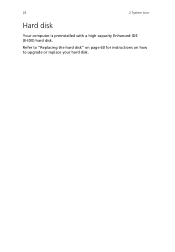
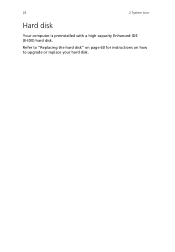
24
2 System tour
Hard disk
Your computer is preinstalled with a high-capacity Enhanced-IDE (E-IDE) hard disk.
Refer to "Replacing the hard disk" on page 60 for instructions on how to upgrade or replace your hard disk.
Veriton 3600GT User's Guide - Page 33
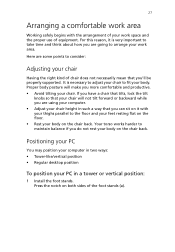
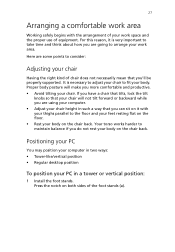
... chair
Having the right kind of chair does not necessarily mean that you'll be properly supported. It is necessary to adjust your chair to fit your body. Proper body posture will make...your PC
You may position your computer in two ways: • Tower-like/vertical position • Regular desktop position
To position your PC in a tower or vertical position:
1 Install the foot stands. Press the notch...
Veriton 3600GT User's Guide - Page 45
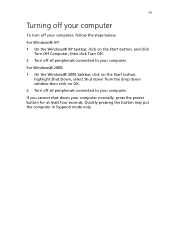
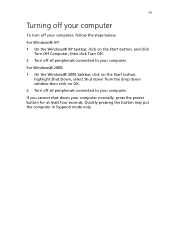
...; 2000 taskbar, click on the Start button,
highlight Shut Down, select Shut down from the drop down window then click on OK. 2 Turn off all peripherals connected to your computer. If you cannot shut down your computer normally, press the power button for at least four seconds. Quickly pressing the button may put the...
Veriton 3600GT User's Guide - Page 56
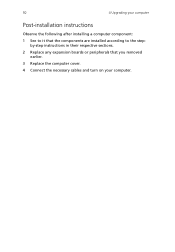
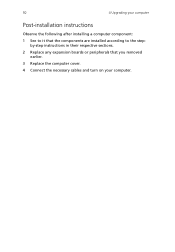
...
4 Upgrading your computer
Post-installation instructions
Observe the following after installing a computer component: 1 See to it that the components are installed according to the step-
by-step instructions in their respective sections. 2 Replace any expansion boards or peripherals that you removed
earlier. 3 Replace the computer cover. 4 Connect the necessary cables and turn on your computer.
Veriton 3600GT User's Guide - Page 64
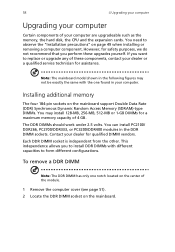
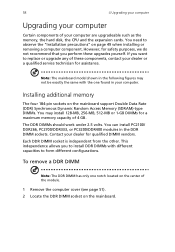
... upgradeable such as the memory, the hard disk, the CPU and the expansion cards. You need to observe the "Installation precautions" on page 49 when installing or removing a computer component. However, for safety purposes, we do not recommend that you perform these upgrades yourself. If you want to replace or upgrade any of these components, contact your dealer or a qualified service...
Veriton 3600GT User's Guide - Page 66


... reconfigure your computer
Your computer automatically detects the amount of memory installed. Run the BIOS utility to view the new value for total system memory and make a note of it.
Replacing the hard disk
Follow these steps to replace your computer's hard disk: 1 Remove the computer cover (see page 51). 2 Detach all cables connected to the CD or DVD drive, the 3.5-inch...
Veriton 3600GT User's Guide - Page 73
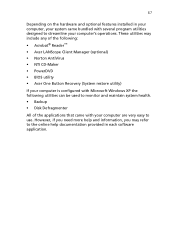
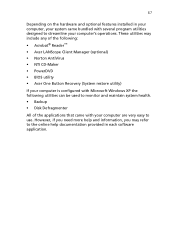
...; Acrobat® Reader™ • Acer LANScope Client Manager (optional) • Norton AntiVirus • NTI CD-Maker • PowerDVD • BIOS utility • Acer One Button Recovery (System restore utility)
If your computer is configured with Microsoft Windows XP the following utilities can be used to monitor and maintain system health. • Backup • Disk Defragmenter
All of...
Veriton 3600GT User's Guide - Page 74
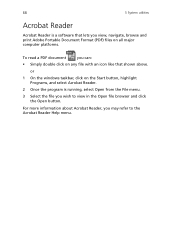
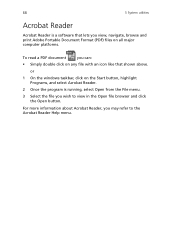
68
5 System utilities
Acrobat Reader
Acrobat Reader is a software that lets you view, navigate, browse and print Adobe Portable Document Format (PDF) files on all major computer platforms.
To read a PDF document
you can:
• Simply double click on any file with an icon like that shown above.
or
1 On the windows taskbar, click on the...
Veriton 3600GT User's Guide - Page 75
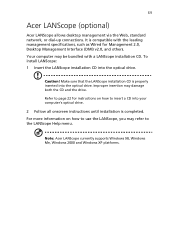
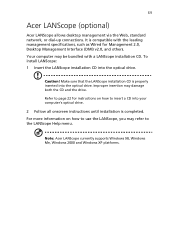
... the optical drive. Improper insertion may damage both the CD and the drive.
Refer to page 22 for instructions on how to insert a CD into your computer's optical drive.
2 Follow all onscreen instructions until installation is completed. For more information on how to use the LANScope, you may refer to the LANScope Help menu.
Note: Acer LANScope currently supports Windows 98, Windows Me, Windows...
Veriton 3600GT User's Guide - Page 76
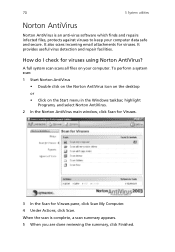
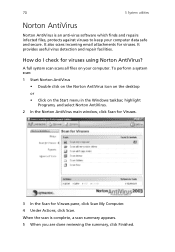
... the Norton AntiVirus Icon on the desktop
or • Click on the Start menu in the Windows taskbar, highlight
Programs, and select Norton AntiVirus. 2 In the Norton AntiVirus main window, click Scan for Viruses.
3 In the Scan for Viruses pane, click Scan My Computer. 4 Under Actions, click Scan. When the scan is complete, a scan summary appears. 5 When you are done...
Veriton 3600GT User's Guide - Page 80


... multi-subtitle selection, and parental control. It also has the i-Power Internet Enabling feature, which links to online DVD resources via the Power DVD Desktop Portal Page.
How do I open PowerDVD and watch a DVD?
In most cases, when you insert a DVD into your computer's optical drive, PowerDVD will automatically open a viewer window and the control panel and begin playing.
If...
Veriton 3600GT User's Guide - Page 112
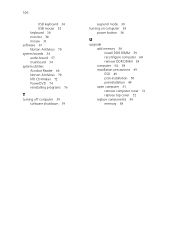
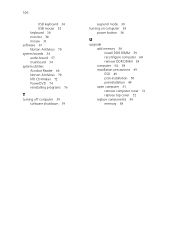
...
USB keyboard 34 USB mouse 32 keyboard 30 monitor 30 mouse 31 software 67 Norton AntiVirus 70 system boards 54 audio board 57 mainboard 54 system utilities Acrobat Reader 68 Norton AntiVirus 70 NTI CD-Maker 72 PowerDVD 74 reinstalling programs 76
T
turning off computer 39 software shutdown 39
suspend mode 39 turning on computer 38
power button 38
U
upgrade add memory 58 install...