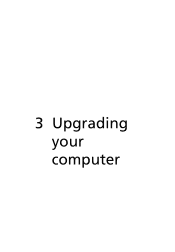Acer Veriton 3700GX driver and firmware
Drivers and firmware downloads for this Acer Computers item

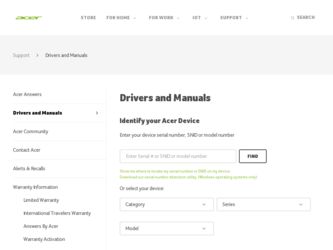
Related Acer Veriton 3700GX Manual Pages
Download the free PDF manual for Acer Veriton 3700GX and other Acer manuals at ManualOwl.com
User Manual - Page 3
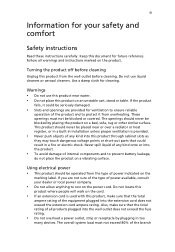
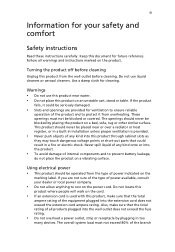
...
Safety instructions
Read these instructions carefully. Keep this document for future reference. Follow all warnings and instructions marked ... or over a radiator or heat register, or in a built-in installation unless proper ventilation is provided.
• Never push objects of any ...power outlet, strip or receptacle by plugging in too
many devices. The overall system load must not exceed 80% of ...
User Manual - Page 7


...any other recurring or persistent discomfort and/or pain related to computer use, consult a physician immediately and inform your company's health and safety department. The following section...shoulders • avoid tensing your muscles or shrugging your shoulders • install the external display, keyboard and mouse properly and within
comfortable reach
• if you view your monitor...
User Manual - Page 8
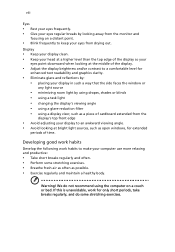
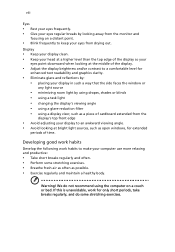
...reflections by: • placing your display in such a way that the side faces the window or
any light source
• ...display's top front edge
• Avoid adjusting your display to an awkward viewing angle. • Avoid looking at bright light sources, such as open windows, for extended
periods of time.
Developing good work habits
Develop the following work habits to make your computer...
User Manual - Page 9
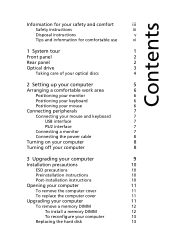
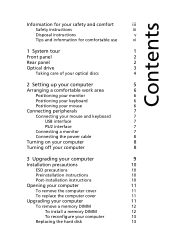
... power cable
8
Turning on your computer
8
Turning off your computer
8
3 Upgrading your computer
9
Installation precautions
10
ESD precautions
10
Preinstallation instructions
10
Post-installation instructions
10
Opening your computer
11
To remove the computer cover
11
To replace the computer cover
11
Upgrading your computer
11
To remove a memory DIMM
12
To install a memory...
User Manual - Page 10
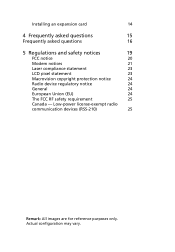
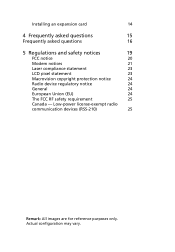
Installing an expansion card
14
4 Frequently asked questions
15
Frequently asked questions
16
5 Regulations and safety notices
19
FCC notice
20
Modem notices
21
Laser compliance statement
23
LCD pixel statement
23
Macrovision copyright protection notice
24
Radio device regulatory notice
24
General
24
European Union (EU)
24
The FCC RF safety requirement
25
Canada - Low-...
User Manual - Page 20
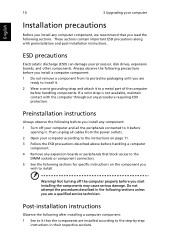
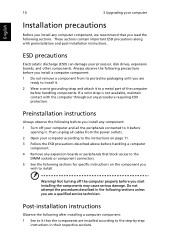
English
10
3 Upgrading your computer
Installation precautions
Before you install any computer component, we recommend that you read the following sections. These sections contain important ESD precautions along with preinstallation and post-installation instructions.
ESD precautions
Electrostatic discharge (ESD) can damage your processor, disk drives, expansion boards, and other components. ...
User Manual - Page 21
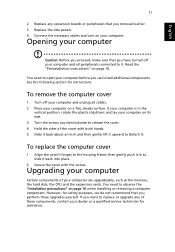
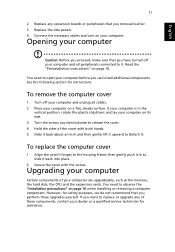
... upgradeable, such as the memory, the hard disk, the CPU and the expansion cards. You need to observe the "Installation precautions" on page 10 when installing or removing a computer component. However, for safety purposes, we do not recommend that you perform these upgrades yourself. If you want to replace or upgrade any of these components, contact your dealer or a qualified service...
User Manual - Page 22
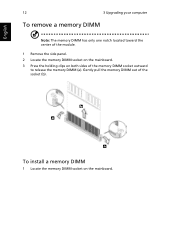
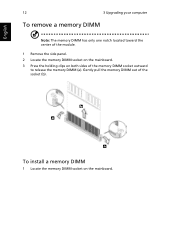
English
12
3 Upgrading your computer
To remove a memory DIMM
Note: The memory DIMM has only one notch located toward the center of the module.
1 Remove the side panel. 2 Locate the memory DIMM socket on the mainboard. 3 Press the holding clips on both sides of the memory DIMM socket outward
to release the memory DIMM (a). Gently pull the memory DIMM...
User Manual - Page 23


... your computer
Your computer automatically detects the amount of memory installed. Run the BIOS utility to view the new value for total system memory and make a note of it.
Replacing the hard disk
Follow these steps to replace your computer's hard disk: 1 Remove the computer cover. 2 Detach all cables connected to the hard disk and pull the hard disk out. 3 Remove the drive rails...
User Manual - Page 24
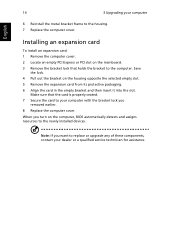
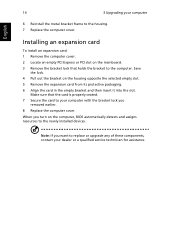
... that the card is properly seated. 7 Secure the card to your computer with the bracket lock you
removed earlier. 8 Replace the computer cover.
When you turn on the computer, BIOS automatically detects and assigns resources to the newly installed devices.
Note: If you want to replace or upgrade any of these components, contact your dealer or a qualified service technician for...
User Manual - Page 30
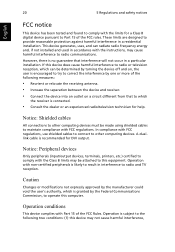
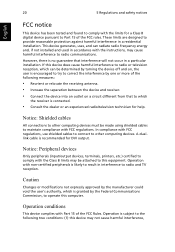
... or an experienced radio/television technician for help.
Notice: Shielded cables
All connections to other computing devices must be made using shielded cables to maintain compliance with FCC regulations. In compliance with FCC regulations, use shielded cables to connect to other computing devices. A duallink cable is recommended for DVI output.
Notice: Peripheral devices
Only peripherals (input...
User Manual - Page 35
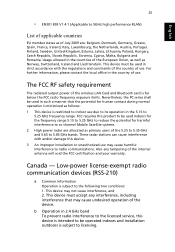
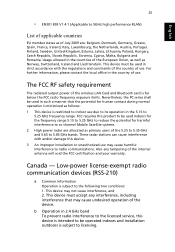
... FCC RF safety requirement
The radiated output power of the wireless LAN Card and Bluetooth card is far below the FCC radio frequency exposure limits. Nevertheless, the PC series shall be used in such a manner that the potential for human contact during normal operation is minimized as follows: 1 This device is restricted to indoor use due...