Acer Veriton 7100 driver and firmware
Drivers and firmware downloads for this Acer Computers item

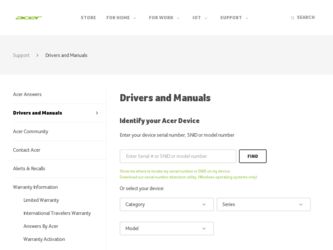
Related Acer Veriton 7100 Manual Pages
Download the free PDF manual for Acer Veriton 7100 and other Acer manuals at ManualOwl.com
Veriton 5100/7100 Service Guide - Page 1


Veriton 5100/7100
Service Guide
Service guide files and updates are available on the AIPG/CSD web; for more information,
please refer to http://csd.acer.com.tw
PART NO.: 49.38H02.001/ 49.38H02.011 DOC. NO.: SG349-0007A/ SG350-0007A
PRINTED IN TAIWAN
Veriton 5100/7100 Service Guide - Page 2
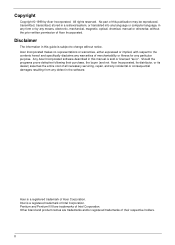
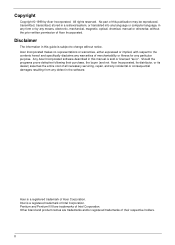
... in a retrieval system, or translated into any language or computer language, in any form or by any means, electronic, mechanical, magnetic, optical, chemical, manual or otherwise, without the prior written permission of Acer Incorporated.
Disclaimer
The information in this guide is subject to change without notice. Acer Incorporated makes no representations or warranties, either expressed or...
Veriton 5100/7100 Service Guide - Page 3


... this manual:
Screen messages
Denotes actual messages that appear on screen.
NOTE WARNING CAUTION IMPORTANT
Gives bits and pieces of additional information related to the current topic.
Alerts you to any damage that might result from doing or not doing specific actions.
Gives precautionary measures to avoid possible hardware or software problems...
Veriton 5100/7100 Service Guide - Page 5
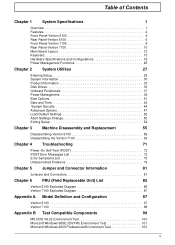
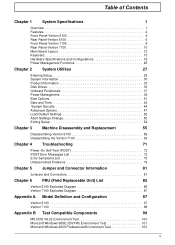
...32 Disk Drives 33 Onboard Peripherals 37 Power Management 39 Boot Options 41 Date and Time 43 System Security 44 Advanced Options 47 Load Default Settings 52 Abort Settings Change 53 Exiting Setup 54
Chapter 3
Machine Disassembly and Replacement
55
Disassembling Veriton 5100 56 Disasembling the Veriton 7100 63
Chapter 4
Troubleshooting
71
Power-On Self-Test (POST 72 POST Error...
Veriton 5100/7100 Service Guide - Page 8


...) processor. ! Maximum of 512 MB SDRAM within 3 DIMM slots up to 133MHz. ! Support AGP 2.0 including 4x AGP data transfers. ! Integrated LAN Controller (82801BA). ! 3.5-inch and 5.25-inch floppy disk drives. ! CD-ROM/DVD-ROM drive ! High capacity, Enhanced-IDE hard disk ! Power management features ! CPU SMM (System Management Mode), STOP clock control ! On-board PCI master enhanced local bus IDE...
Veriton 5100/7100 Service Guide - Page 9


Human-centric design and ergonomics ! Slim desktop form factor ! Separate computer stand and rubber stands for quick and easy positioning ! Space-saver solution ! Accessible I/O ports ! Easy-to-open housing design for quick upgrade
Chapter 1
3
Veriton 5100/7100 Service Guide - Page 19
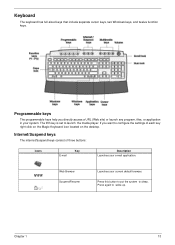
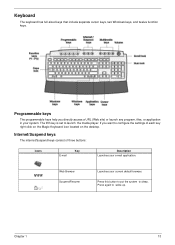
... any program, files, or application in your system. The fifth key is set to launch the media player. If you want to configure the settings of each key right click on the Magic Keyboard icon located on the desktop.
Internet/Suspend keys
The internet/Suspend keys consist of three buttons:
Icons
Key E-mail
Description Launches your...
Veriton 5100/7100 Service Guide - Page 21


...
Application key
Description Start button. Combinations with this key perform special functions, such as:
! Windows + Tab: Activate the next Taskbar button ! Windows + E: Explore My Computer ! Windows + F: Find Document ! Windows + M: Minimize All ! Shift + Windows + M: Undo Minimize All ! Windows + R: Display the Run dialog box Opens the application's context menu (same function as clicking the...
Veriton 5100/7100 Service Guide - Page 22
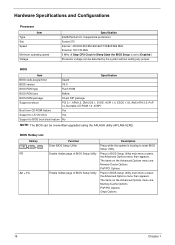
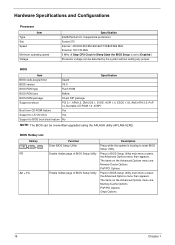
...If Stop CPU Clock in Sleep State the BIOS Setup is set to Enabled.) Processor voltage can be detected by the system without setting any jumper.
BIOS
Item
Specification
BIOS code programmer
Award
BIOS version
V4.0
BIOS ROM type
Flash ROM
BIOS ROM size
4Mbits
BIOS ROM package
32-pin DIP package
Support protocol
PCI 2.1, APM1.2, DMI 2.00.1, E-IDE, ACPI 1.0, ESCD 1.03, ANSI ATA 3.0, PnP...
Veriton 5100/7100 Service Guide - Page 38


... main board's serial number. Specifies the version of your BIOS utility. The System Management Interface (SM) BIOS allows you to check your system hardware components without actually opening your system. Hardware checking is done via software during start up. This parameter specifies the version of the SMBIOS utility installed in your system. Specifies the version ID of the BIOS utility. Displays...
Veriton 5100/7100 Service Guide - Page 42
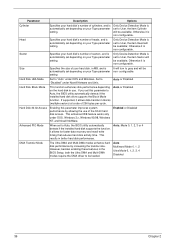
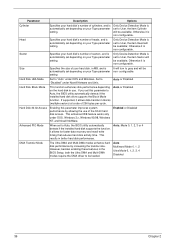
... parameter non- configurable.
setting
Hard Disk LBA Mode
Set to "Auto" under DOS and Windows. Set to "Disabled" under Novell Netware and Unix.
Auto or Disabled
Hard Disk Block Mode
This function enhances disk performance depending on the hard disk in use. If you set this parameter to Auto, the BIOS utility automatically detects if the installed hard disk drive supports the Block Mode...
Veriton 5100/7100 Service Guide - Page 45
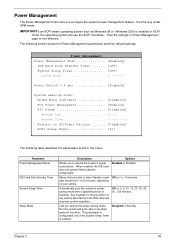
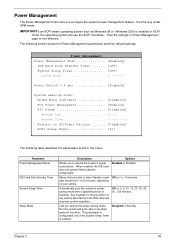
... ACPI-aware operating system such as Windows 98 or Windows 2000 is installed in ACPI
mode, the operating system will use the ACPI interfaces. Then the settings in Power Management page is non-effective. The following screen shows the Power Management parameters and their default settings:
Power Management Power Management Mode Enabled]
IDE Hard Disk Standby Timer ........ [OFF] System Sleep...
Veriton 5100/7100 Service Guide - Page 47
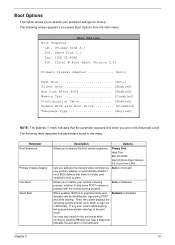
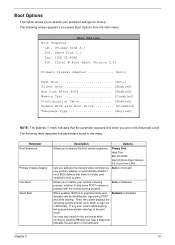
....
Parameter Boot Sequence
Primary Display Adapter Fast Boot Silent Boot
Description
Options
Allows you to specify the boot search sequence.
Floppy Disk Hard Disk IDE CD-ROM Intel (R) Boot Agent Version 3.0 ( boot from LAN)
Lets you activate the onboard video controller as your primary adapter, or automatically disable it once BIOS detects that there is a video card installed in your system...
Veriton 5100/7100 Service Guide - Page 55
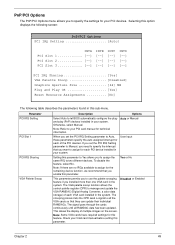
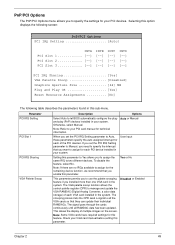
... found in this sub-menu.
Parameter PCI IRQ Setting PCI Slot 1
PCI IRQ Sharing
VGA Palette Snoop
Description
Options
Select Auto to let BIOS automatically configure the plug- Auto or Manual and-play (PnP) devices installed in your system. Otherwise, select Manual.
Note: Refer to your PCI card manual for technical information.
When you set the PCI IRQ Setting parameter to Auto, these parameters...
Veriton 5100/7100 Service Guide - Page 56
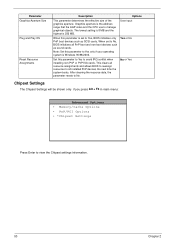
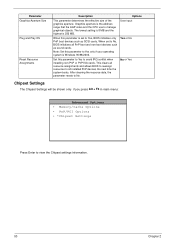
... this parameter is set to Yes, BIOS initializes only PnP boot devices such as SCSI cards. When set to No, BIOS initializes all PnP boot and non-boot devices such as sound cards.
Note: Set this parameter to Yes only if your operating system is Windows 95/98/2000.
Set this parameter to Yes to avoid IRQ conflict when installing non-PnP or...
Veriton 5100/7100 Service Guide - Page 81
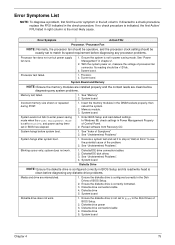
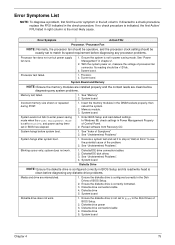
..., then reboot the system.
2. Memory module. 3. System board.
System works but fails to enter power saving mode when the Power Management Mode is set to Enabled, and power saving timer set in BIOS has elapsed.
1. Enter BIOS Setup and load default settings. In Windows 98, check settings in Power Management Property of Control Panel.
2. Reload software from Recovery CD.
System hangs before system...
Veriton 5100/7100 Service Guide - Page 82
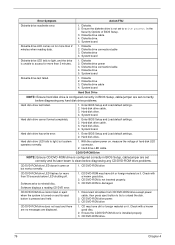
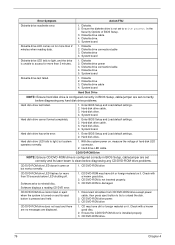
... BIOS Setup and Load default settings. 2. Hard disk drive cable. 3. Hard disk drive. 4. System board.
Hard disk drive has write error.
1. Enter BIOS Setup and Load default settings. 2. Hard disk drive.
Hard disk drive LED fails to light, but system operates normally.
1. With the system power on, measure the voltage of hard disk LED connector.
2. Hard drive LED cable.
CD/DVD-ROM Drive
NOTE...
Veriton 5100/7100 Service Guide - Page 83
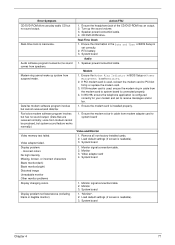
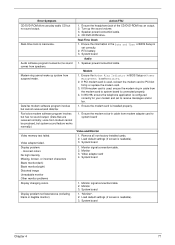
...DVD-ROM drive. Real-Time Clock 1. Ensure the information in the Date and Time of BIOS Setup is
set correctly. 2. RTC battery. 3. System board
Audio 1. Speaker power/connection/cable.
Modem 1. Ensure the Modem Ring Indicator in BIOS Setup or Power
Management is set to Enabled. 2. If PCI modem card is used, reinsert the modem card to PCI slot
firmly or replace the modem card. 3. If ISA modem card is...
Veriton 5100/7100 Service Guide - Page 84
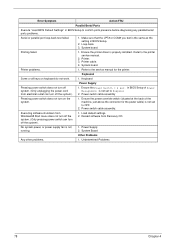
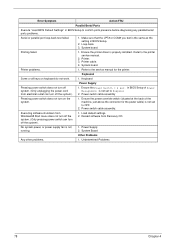
... "Load BIOS Default Settings" in BIOS Setup to confirm ports presence before diagnosing any parallel/serial ports problems.
Serial or parallel port loop-back test failed.
1. Make sure that the LPT# or COM# you test is the same as the setting in BIOS Setup.
2. Loop-back. 3. System board.
Printing failed.
1. Ensure the printer driver is properly installed. Refer to the printer service manual...
Veriton 5100/7100 Service Guide - Page 115
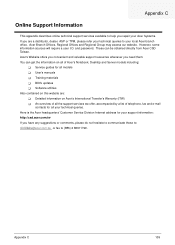
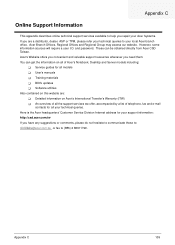
... them. You can get the information on all of Acer's Notebook, Desktop and Server models including;
! Service guides for all models ! User's manuals ! Training materials ! BIOS updates ! Software utilities Also contained on this website are: ! Detailed information on Acer's International Traveler's Warranty (ITW) ! An overview of all the support services we offer, accompanied by a list of telephone...
