Acer Veriton 7800 driver and firmware
Drivers and firmware downloads for this Acer Computers item

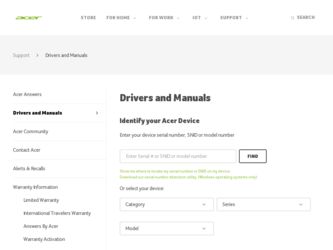
Related Acer Veriton 7800 Manual Pages
Download the free PDF manual for Acer Veriton 7800 and other Acer manuals at ManualOwl.com
Veriton 5800/6800/7800 Service Guide (Gigabyte MB) - Page 8


...etc. have a standard USB interface. Also make sure your OS supports USB controller. If your OS does not support USB controller, please contact OS vendor for possible patch or driver upgrade. For more information please contact your OS or device(s) vendors. The provided Internet connection is Gigabit Ethernet, providing data transfer speeds of 10/100/1000Mbps. Devices like CD-ROM, walkman etc. can...
Veriton 5800/6800/7800 Service Guide (Gigabyte MB) - Page 17


...Re-install bundled software without CD Change Acer eRecovery password
Create backup
Users can create and save backup images to hard drive, CD, or DVD. 1. 2. 3. 4. 5. 6. Boot to Windows XP Press + to open the Acer eRecovery utility. Enter the password to proceed. The default password is six zeros. In the Acer eRecovery window, select Recovery settings and click Next In the Recovery settings window...
Veriton 5800/6800/7800 Service Guide (Gigabyte MB) - Page 18


...
Re-install bundled software without CD
Acer eRecovery stores pre-loaded software internally for easy driver and application re-installation. 1. 2. 3. 4. 5. 6. Boot to Windows XP. Press + to open the Acer eRecovery utility. Enter the password to proceed. The default password is six zeros. In the Acer eRecovery window, select Recovery actions and click Next. In the Recovery settings window, select...
Veriton 5800/6800/7800 Service Guide (Gigabyte MB) - Page 19


... zeros and continue. The Acer Recovery main page appears. Use the arrow keys to scroll through the items (operating system versions) and press to select.
Multilingual operating system installation
Follow the instructions to choose the operating system and language you prefer when you first power-on the system. 1. 2. 3. 4. 5. Turn on the system. Acer's multilingual operating system selection...
Veriton 5800/6800/7800 Service Guide (Gigabyte MB) - Page 29


... settings. Q-Flash allows the user to quickly and easily update or backup BIOS without entering the operating system. BIOS is a Window s-based utility that doesn't required users to boot to DOS before upgrading BIOS but directly download and update BIOS from the Internet.
Control Keys Item wxyz e ^ Move to selection Select Item Main Menu: Quit and not save changes into CMOS Status Page Setup...
Veriton 5800/6800/7800 Service Guide (Gigabyte MB) - Page 38


..., Hard Disk, CD-ROM, ZIP, USB-FDD, USB-ZIP, USBCDROM, USB-HDD, LAN, Disabled Enabled Disabled Enabled Disabled Fast : Let chipset control Gate 20 Normal : A pin in the keyboard controller System Setup Enabled Disabled Enabled : Limit CPUID Maximum value to 3 when use older OS like NT4. Disabled : Disables CPUID Limit for Windows XP
First / Second / Third Boot Device Boot other Devices Boot Up...
Veriton 5800/6800/7800 Service Guide (Gigabyte MB) - Page 40


...Chipset Features
CMOS Setup Utility-Copyright © 1984-2005 Award Software Advanced Chipset Features Item Help CAS Latency Time [Auto] Menu Level DRAM RAS# to CAS# Delay [Auto] DRAM RAS# Precharge [Auto] Active to Precharge Delay [Auto] Refresh Mode Select [Auto]
** On-Chip VGA Setting ** DVMT Mode On-chip Video Memory... applies only when synchronous DRAM is installed in the system. DRAM RAS# ...
Veriton 5800/6800/7800 Service Guide (Gigabyte MB) - Page 82


... properly, then reboot the system. 2. Memory module. 3. Main board. 1. Enter BIOS Setup and load default settings. In Windows Systems, check settings in Power Management Property of Control Panel. 2. Reload software from Recovery CD. 1. 2. 3. 4. Diskette/IDE drive connection/cables Diskette/IDE disk drives See "Undetermined Problems". Main board
Processor test failed.
System works but fails to...
Veriton 5800/6800/7800 Service Guide (Gigabyte MB) - Page 84


... 3. Main board Audio 1. Speaker power/connection/cable. Modem
CD/DVD-ROM drive can play audio CD but no sound output.
Real-time clock is inaccurate.
Audio software program invokes but no sound comes from speakers. Modem ring cannot wake up system from suspend mode.
1. For the External Modem, make sure Power on By Ring in BIOS Setup or Power Management is set to Enabled. For the PCI modem, make...
Veriton 5800/6800/7800 Service Guide (Gigabyte MB) - Page 86


... "Load BIOS Default Settings" in BIOS Setup to confirm ports presence before diagnosing any parallel/serial ports problems. Serial or parallel port loop-back test failed. 1. Make sure that the LPT# or COM# you test is the same as the setting in BIOS Setup. 2. Loop-back. 3. Main board. 1. Ensure the printer driver is properly installed. Refer to the printer service manual. 2. Printer. 3. Printer...
Veriton 5800/6800/7800 Service Guide (Gigabyte MB) - Page 123


.... These can be obtained directly from Acer CSD Taiwan. Acer's Website offers you convenient and valuable support resources whenever you need them. In the Technical Information section you can download information on all of Acer's Notebook, Desktop and Server models including: Service guides User's manuals Training materials Main manuals Bios updates Software utilities Spare parts lists TABs...
Veriton 5800/6800/7800 Service Guide (MSI MB) - Page 9
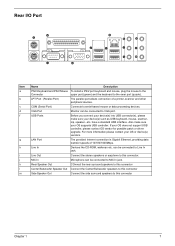
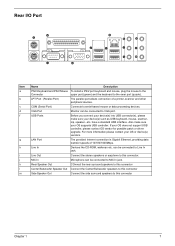
.... Also make sure your OS supports USB controller. If your OS does not support USB controller, please contact OS vendor for possible patch or driver upgrade. For more information please contact your OS or device(s) vendors.
LAN Port
The provided Internet connection is Gigabit Ethernet, providing data transfer speeds of 10/100/1000Mbps.
Line In
Devices like CD-ROM, walkman etc. can be connected...
Veriton 5800/6800/7800 Service Guide (MSI MB) - Page 18


...Re-install bundled software without CD 5. Change Acer eRecovery password
Create backup
Users can create and save backup images to hard drive, CD, or DVD. 1. Boot to Windows XP 2. Press + to open the Acer eRecovery utility. 3. Enter the password to proceed. The default password is six zeros. 4. In the Acer eRecovery window, select Recovery settings and click Next 5. In the Recovery settings window...
Veriton 5800/6800/7800 Service Guide (MSI MB) - Page 19
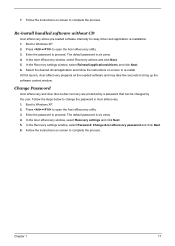
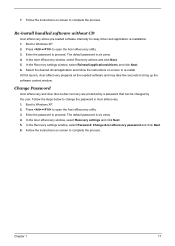
....
Re-install bundled software without CD
Acer eRecovery stores pre-loaded software internally for easy driver and application re-installation. 1. Boot to Windows XP. 2. Press + to open the Acer eRecovery utility. 3. Enter the password to proceed. The default password is six zeros. 4. In the Acer eRecovery window, select Recovery actions and click Next. 5. In the Recovery settings window, select...
Veriton 5800/6800/7800 Service Guide (MSI MB) - Page 31
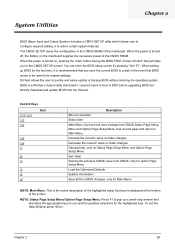
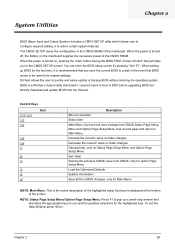
... you save the current BIOS to a disk in the event that BIOS needs to be reset to its original settings. Q-Flash allows the user to quickly and easily update or backup BIOS without entering the operating system. BIOS is a Window s-based utility that doesn't required users to boot to DOS before upgrading BIOS but directly download and update BIOS from the Internet.
Control Keys
wxyz e ^
Item...
Veriton 5800/6800/7800 Service Guide (MSI MB) - Page 86
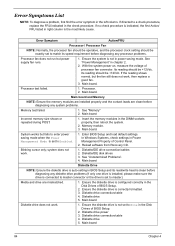
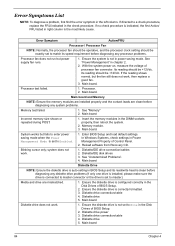
....
2. Memory module. 3. Main board.
System works but fails to enter power saving mode when the Power Management Mode is set to Enabled.
1. Enter BIOS Setup and load default settings. In Windows Systems, check settings in Power Management Property of Control Panel.
2. Reload software from Recovery CD.
Blinking cursor only; system does not work.
1. Diskette/IDE drive connection/cables 2. Diskette...
Veriton 5800/6800/7800 Service Guide (MSI MB) - Page 88
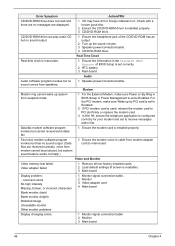
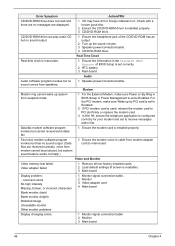
... board
Audio
Audio software program invokes but no sound comes from speakers.
1. Speaker power/connection/cable.
Modem
Modem ring cannot wake up system from suspend mode.
1. For the External Modem, make sure Power on By Ring in BIOS Setup or Power Management is set to Enabled. For the PCI modem, make sure Wake up by PCI card is set to Enabled.
2. If PCI modem card is used, reinsert the modem...
Veriton 5800/6800/7800 Service Guide (MSI MB) - Page 90
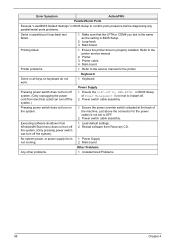
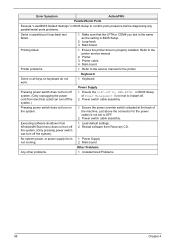
... "Load BIOS Default Settings" in BIOS Setup to confirm ports presence before diagnosing any parallel/serial ports problems.
Serial or parallel port loop-back test failed.
1. Make sure that the LPT# or COM# you test is the same as the setting in BIOS Setup.
2. Loop-back. 3. Main board.
Printing failed.
1. Ensure the printer driver is properly installed. Refer to the printer service manual...
Veriton 5800/6800/7800 User"s Guide (EN) - Page 23


...: • Veriton series • Items contained in the accessory box
• USB or PS/2 keyboard • USB or PS/2 mouse • User's Guide and installation poster • Other user documentation and third-party software
Accessing the User's Guide
This User's Guide is also available on your computer as an Adobe Acrobat PDF file. To access the User's Guide (for Windows XP...
Veriton 5800/6800/7800 User"s Guide (EN) - Page 73


... include any of the following: • Adobe Reader • Norton AntiVirus • NTI CD-Maker • PowerDVD • BIOS utility • Acer Empowering Technology If your computer is configured with Microsoft Windows XP, the following utilities can be used to monitor and maintain system health: • Backup • Disk Defragmenter All of the applications that came...
