Acer Veriton N260G driver and firmware
Drivers and firmware downloads for this Acer Computers item

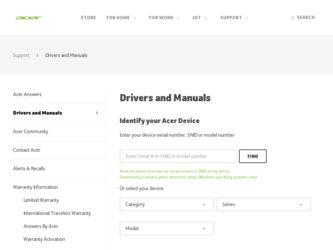
Related Acer Veriton N260G Manual Pages
Download the free PDF manual for Acer Veriton N260G and other Acer manuals at ManualOwl.com
Acer Veriton N260G Desktop Series User's Guide - Page 3
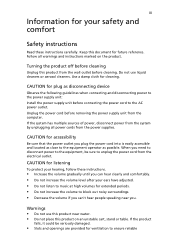
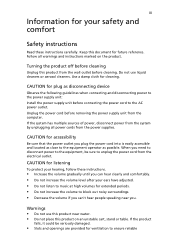
... device
Observe the following guidelines when connecting and disconnecting power to the power supply unit: Install the power supply unit before connecting the power cord to the AC power outlet. Unplug the power cord before removing the power supply unit from the computer. If the system has multiple sources of power, disconnect power from the system by unplugging all power cords from the power...
Acer Veriton N260G Desktop Series User's Guide - Page 4


... rotor devices, HDD, Optical drive, and even exposure risk from lithium battery pack.
• The bottom surface, areas around ventilation openings and AC adapter
may...power strips are used, the load should not exceed 80% of the power strip's input rating.
• This product's AC adapter is equipped with a three-wire grounded plug.
The plug only fits in a grounded power outlet. Make sure the power...
Acer Veriton N260G Desktop Series User's Guide - Page 7
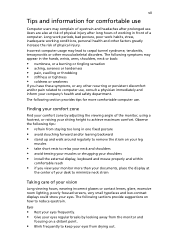
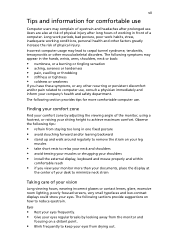
...Users are also at risk of physical injury after long hours of working in front of a computer. Long work periods, bad posture, poor work habits, stress, inadequate working conditions, personal ...shoulders • avoid tensing your muscles or shrugging your shoulders • install the external display, keyboard and mouse properly and within
comfortable reach
• if you view your monitor ...
Acer Veriton N260G Desktop Series User's Guide - Page 8
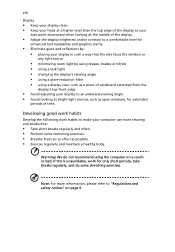
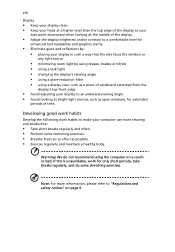
...reflections by: • placing your display in such a way that the side faces the window or
any light source
• ...display's top front edge
• Avoid adjusting your display to an awkward viewing angle. • Avoid looking at bright light sources, such as open windows, for extended
periods of time.
Developing good work habits
Develop the following work habits to make your computer...
Acer Veriton N260G Desktop Series User's Guide - Page 11
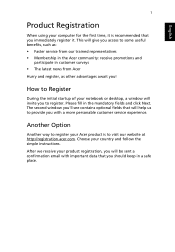
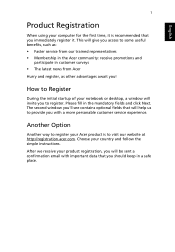
... benefits, such as: • Faster service from our trained representatives • Membership in the Acer community: receive promotions and
participate in customer surveys • The latest news from Acer
Hurry and register, as other advantages await you!
How to Register
During the initial startup of your notebook or desktop, a window will invite you to register...
Acer Veriton N260G Desktop Series User's Guide - Page 12
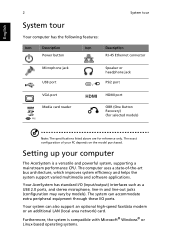
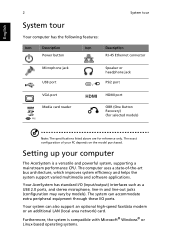
...
RJ-45 Ethernet connector
Microphone jack USB port VGA port Media card reader
Speaker or headphone jack
PS/2 port /
HDMI port
OBR (One Button Recovery) (for selected models)
Note: The specifications listed above are for reference only. The exact configuration of your PC depends on the model purchased.
Setting up your computer
The AcerSystem is a versatile and powerful system, supporting...
Acer Veriton N260G Desktop Series User's Guide - Page 13
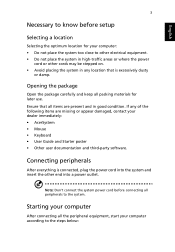
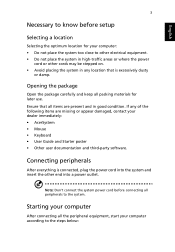
...; Keyboard • User Guide and Starter poster • Other user documentation and third-party software.
Connecting peripherals
After everything is connected, plug the power cord into the system and insert the other end into a power outlet.
Note: Don't connect the system power cord before connecting all peripherals to the system.
Starting your computer
After connecting all...
Acer Veriton N260G Desktop Series User's Guide - Page 15
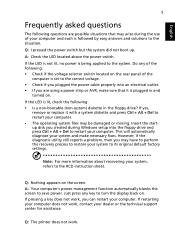
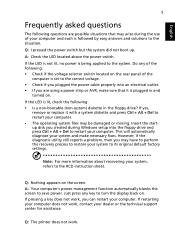
... or missing. Insert the startup disk you created during Windows setup into the floppy drive and press Ctrl + Alt + Del to restart your computer. This will automatically diagnose your system and make necessary fixes. However, if the diagnostic utility still reports a problem, then you may have to perform the recovery process to restore your system to...
Acer Veriton N260G Desktop Series User's Guide - Page 18


EEnngglilisshh English
8
• If you want to replace or upgrade any of your computer's internal components
Asking for technical assistance
For technical assistance, contact your local dealer or distributor. You may also access the Web site (http://www.acer.com/worldwide/support/index.htm) for information on how and where to contact the service centers available in your area.
Acer Veriton N260G Desktop Series User's Guide - Page 19
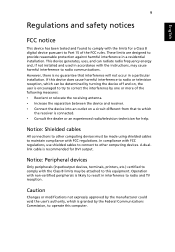
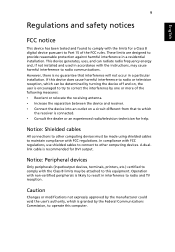
... or an experienced radio/television technician for help.
Notice: Shielded cables
All connections to other computing devices must be made using shielded cables to maintain compliance with FCC regulations. In compliance with FCC regulations, use shielded cables to connect to other computing devices. A duallink cable is recommended for DVI output.
Notice: Peripheral devices
Only peripherals (input...
Windows 7 to Windows XP Professional Addendum - Page 1
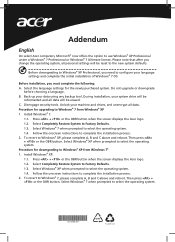
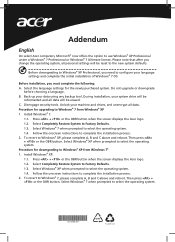
... will be erased. C. Disengage security tools. Unlock your machine and drives, and unencrypt all data. Procedure for upgrading to Windows® 7 from Windows® XP 1. Install Windows® 7.
1.1. Press + or the OBR button when the screen displays the Acer logo. 1.2. Select Completely Restore System to Factory Defaults. 1.3. Select Windows® 7 when prompted to select the operating system...
Acer Veriton N260G Series Service Guide - Page 1


Veriton N260/260G Service Guide
Service guide files and updates are available on the AIPG/CSD web; for more
information please refer to http://csd.acer.com.tw
PRINTED IN TAIWAN
I
Acer Veriton N260G Series Service Guide - Page 2


Revision History
Please refer to the table below for the updates made on vHornet Veriton N260/N260G Service Guide.
Date
Chapter
Updates
II
Acer Veriton N260G Series Service Guide - Page 53


...video adapter installed in the system that
have optional ROMs.
2E
Initializes all the output devices.
31
Allocate memory for ADM module and uncompress it. Give control to ADM module for
initialization. Initialize language and font modules for ADM. Activate ADM module.
33
Initializes the silent boot module. Set the window for displaying text information.
37
Displaying sign-on message, CPU...
Acer Veriton N260G Series Service Guide - Page 54
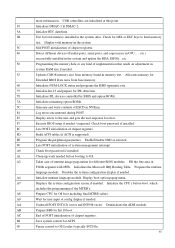
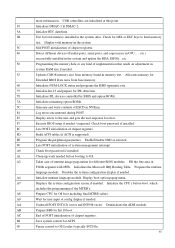
...
Initializes IPL devices controlled by BIOS and option ROMs.
7A
Initializes remaining option ROMs.
7C
Generate and write contents of ESCD in NVRam.
84
Log errors encountered during POST.
85
Display errors to the user and gets the user response for error.
87
Execute BIOS setup if needed / requested. Check boot password if installed.
8C
Late POST initialization of chipset registers.
8D...
Acer Veriton N260G Series Service Guide - Page 61
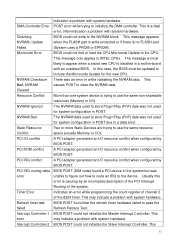
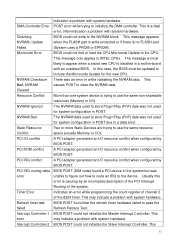
... or EPROM).
Microcode Error
BIOS could not find or load the CPU Microcode Update to the CPU.
This message only applies to INTEL CPUs. The message is most
likely to appear when a brand new CPU is installed in a motherboard
with an outdated BIOS. In this case, the BIOS must be updated to
include the Microcode Update for the new CPU.
NVRAM Checksum There was...
Acer Veriton N260G Series Service Guide - Page 65
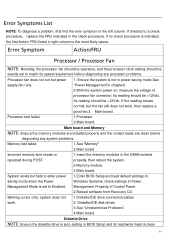
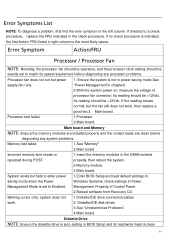
... the system.
2.Memory module.
3.Main board.
System works but fails to enter power 1.Enter BIOS Setup and load default settings.In
saving mode when the Power
Windows Systems, check settings in Power
Management Mode is set to Enabled. Management Property of Control Panel.
2.Reload software from Recovery CD.
Blinking cursor only; system does not 1.Diskette/IDE drive connection/cables
work...
Acer Veriton N260G Series Service Guide - Page 67
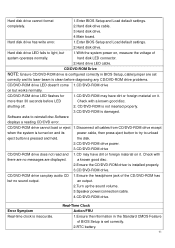
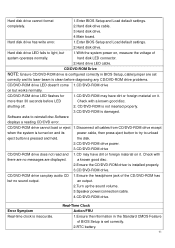
... Setup and Load default settings.
completely.
2.Hard disk drive cable.
3.Hard disk drive.
4.Main board.
Hard disk drive has write error.
1.Enter BIOS Setup and Load default settings.
2.Hard disk drive.
Hard disk drive LED fails to light, but
1.With the system power on, measure the voltage of
system operates normally.
hard disk LED connector.
2.Hard drive LED cable.
CD/DVD-ROM Drive...
Acer Veriton N260G Series Service Guide - Page 68
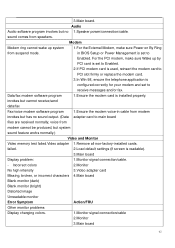
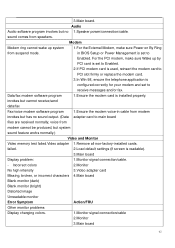
3.Main board.
Audio
Audio software program invokes but no 1.Speaker power/connection/cable.
sound comes from speakers.
Modem
Modem ring cannot wake up system
1.For the External Modem, make sure Power on By Ring
from suspend mode.
in BIOS Setup or Power Management is set to
Enabled. For the PCI modem, make sure Wake up by
PCI card is set to Enabled.
2.If PCI modem card is used, reinsert ...
Acer Veriton N260G Series Service Guide - Page 69
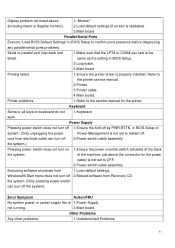
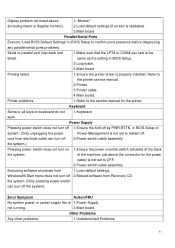
... "Load BIOS Default Settings" in BIOS Setup to confirm ports presence before diagnosing
any parallel/serial ports problems.
Serial or parallel port loop-back test
1.Make sure that the LPT# or COM# you test is the
failed.
same as the setting in BIOS Setup.
2.Loop-back.
3.Main board
Printing failed.
1.Ensure the printer driver is properly installed. Refer to
the printer service manual...
