Acer Veriton N4620G driver and firmware
Drivers and firmware downloads for this Acer Computers item

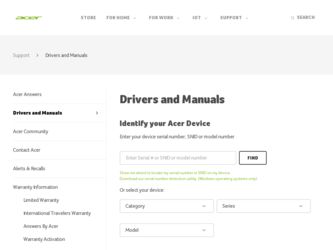
Related Acer Veriton N4620G Manual Pages
Download the free PDF manual for Acer Veriton N4620G and other Acer manuals at ManualOwl.com
User Manual - Page 3
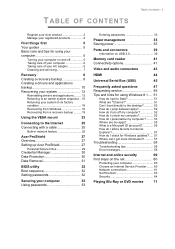
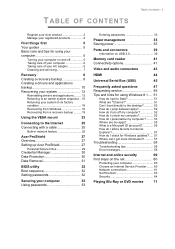
... 31
BIOS utility
32
Boot sequence 32
Setting passwords 32
Securing your computer
33
Using passwords 33
Entering passwords 33
Power management
35
Saving power 35
Ports and connectors
39
Information on USB 3.0 39
Memory card reader
41
Connectivity options 41
Video and audio connectors
43
HDMI
44
Universal Serial Bus (USB)
45
Frequently asked questions
47
Requesting...
User Manual - Page 8
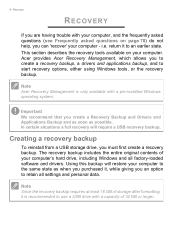
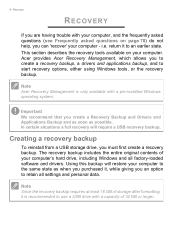
...
To reinstall from a USB storage drive, you must first create a recovery backup. The recovery backup includes the entire original contents of your computer's hard drive, including Windows and all factory-loaded software and drivers. Using this backup will restore your computer to the same state as when you purchased it, while giving you an option to retain all settings and personal data.
Note...
User Manual - Page 10
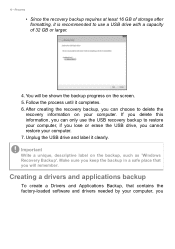
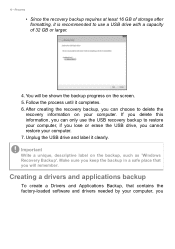
...the USB drive, you cannot restore your computer. 7. Unplug the USB drive and label it clearly.
Important
Write a unique, descriptive label on the backup, such as 'Windows Recovery Backup'. Make sure you keep the backup in a safe place that you will remember.
Creating a drivers and applications backup
To create a Drivers and Applications Backup, that contains the factory-loaded software and drivers...
User Manual - Page 12
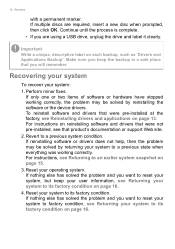
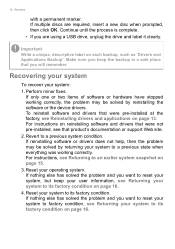
... correctly, the problem may be solved by reinstalling the software or the device drivers. To reinstall software and drivers that were pre-installed at the factory, see Reinstalling drivers and applications on page 13. For instructions on reinstalling software and drivers that were not pre-installed, see that product's documentation or support Web site.
2. Revert to a previous system condition. If...
User Manual - Page 13


... to follow that software's installation instructions. • New device drivers - If you need to reinstall device drivers that did not come pre-installed on your computer, follow the instructions provided with the device.
If you are reinstalling using Windows and the recovery information stored on your computer:
1. From Start, type 'Recovery' and then click Acer Recovery Management in the list...
User Manual - Page 14
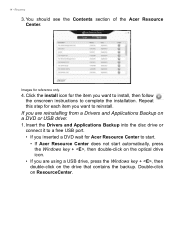
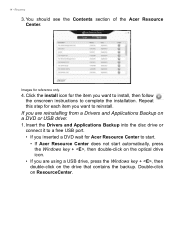
... or USB drive:
1. Insert the Drivers and Applications Backup into the disc drive or connect it to a free USB port. • If you inserted a DVD wait for Acer Resource Center to start. • If Acer Resource Center does not start automatically, press the Windows key + , then double-click on the optical drive icon. • If you are using a USB drive, press the Windows key...
User Manual - Page 15


... time you install software or device drivers.
Note
For more information about using Microsoft System Restore, from Start, type 'Help' and then click Help and Support in the list of apps. Type 'Windows system restore' in the Search Help box, then press Enter.
Returning to a restore point
1. From Start, type 'Control Panel' and then click Control Panel in...
User Manual - Page 16
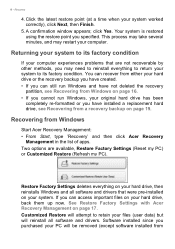
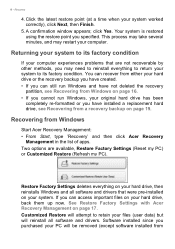
....
Recovering from Windows
Start Acer Recovery Management: • From Start, type 'Recovery' and then click Acer Recovery
Management in the list of apps. Two options are available, Restore Factory Settings (Reset my PC) or Customized Restore (Refresh my PC).
Restore Factory Settings deletes everything on your hard drive, then reinstalls Windows and all software and drivers that were pre-installed...
User Manual - Page 20
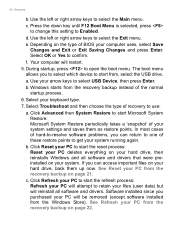
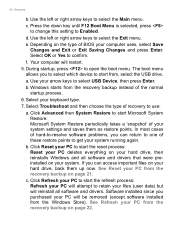
... drive, back them up now. See Reset your PC from the recovery backup on page 21.
c. Click Refresh your PC to start the refresh process: Refresh your PC will attempt to retain your files (user data) but will reinstall all software and drivers. Software installed since you purchased your PC will be removed (except software installed from the Windows...
User Manual - Page 49
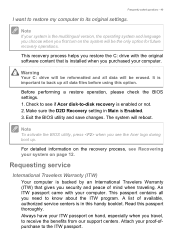
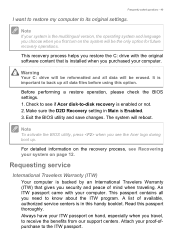
... restore the C: drive with the original software content that is installed when you purchased your computer.
Warning
Your C: drive will be reformatted and all data will be erased. It is important to back up all data files before using this option.
Before performing a restore operation, please check the BIOS settings. 1. Check to see if Acer disk-to-disk recovery is enabled...
User Manual - Page 56
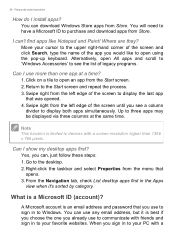
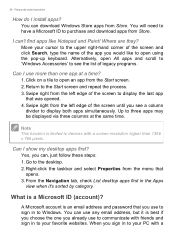
... that
opens. 3. From the Navigation tab, check List desktop apps first in the Apps
view when it's sorted by category.
What is a Microsoft ID (account)?
A Microsoft account is an email address and password that you use to sign in to Windows. You can use any email address, but it is best if you choose the...
User Manual - Page 57
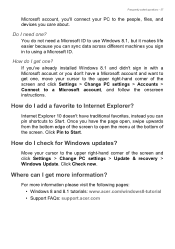
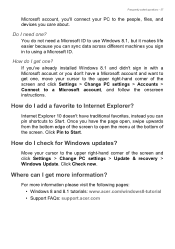
... to Start.
How do I check for Windows updates?
Move your cursor to the upper right-hand corner of the screen and click Settings > Change PC settings > Update & recovery > Windows Update. Click Check now.
Where can I get more information?
For more information please visit the following pages: • Windows 8 and 8.1 tutorials: www.acer.com/windows8-tutorial • Support FAQs: support.acer.com
User Manual - Page 63
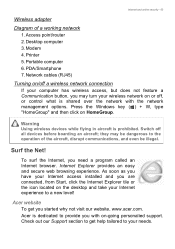
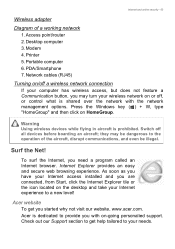
Internet and online security - 63
Wireless adapter
Diagram of a working network
1. Access point/router 2. Desktop computer 3. Modem 4. Printer 5. Portable computer 6. PDA/Smartphone 7. Network cables (RJ45)
Turning on/off a wireless network connection
If your computer has wireless access, but does not feature a Communication button, you may turn your wireless network on or off, or control what is ...
User Manual - Page 64
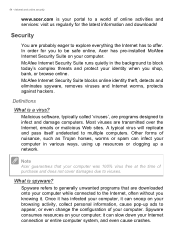
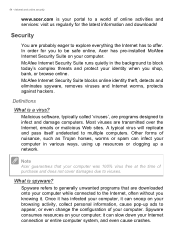
... portal to a world of online activities and services: visit us regularly for the latest information and downloads!
Security
You are probably eager to explore everything the Internet has to offer. In order for you to be safe online, Acer has pre-installed McAfee Internet Security Suite on your computer. McAfee Internet Security Suite runs quietly in the background...
User Manual - Page 65
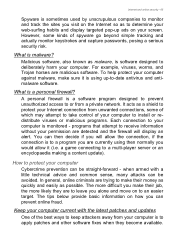
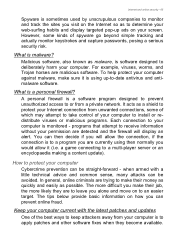
... up-to-date antivirus and antimalware software.
What is a personal firewall?
A personal firewall is a software program designed to prevent unauthorized access to or from a private network. It acts as a shield to protect your Internet connection from unwanted connections, some of which may attempt to take control of your computer to install or redistribute viruses or malicious programs...
User Manual - Page 66
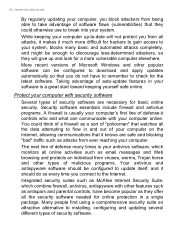
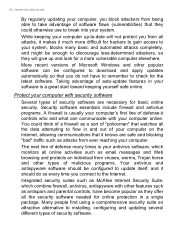
... automated attacks completely, and might be enough to discourage less-determined attackers, so they will give up and look for a more vulnerable computer elsewhere.
More recent versions of Microsoft Windows and other popular software can be configured to download and apply updates automatically so that you do not have to remember to check for the latest...
User Manual - Page 67
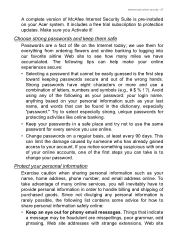
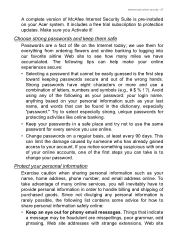
... security - 67
A complete version of McAfee Internet Security Suite is pre-installed on your Acer system. It includes a free trial subscription to protection updates. Make sure you Activate it!
Choose strong passwords and keep them safe
Passwords are a fact of life on the Internet today; we use them for everything from ordering flowers and online banking to logging...
User Manual - Page 68
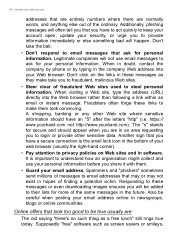
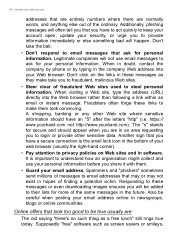
...Internet and online security
addresses that are entirely numbers where there are normally words, and anything else out of the ordinary. Additionally, phishing messages will often tell you that you have to act quickly to keep your account open, update... company by phone or by typing in the company Web address into your ...privacy policies on Web sites and in software. It is important to understand how...
User Manual - Page 69
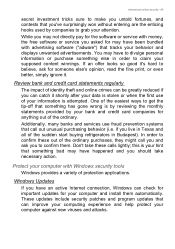
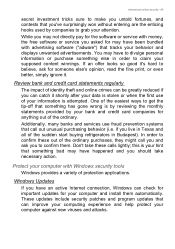
...take necessary action.
Protect your computer with Windows security tools
Windows provides a variety of protection applications.
Windows Updates
If you have an active Internet connection, Windows can check for important updates for your computer and install them automatically. These updates include security patches and program updates that can improve your computing experience and help protect your...
User Manual - Page 70


..., crashes unexpectedly or if some of your programs do not work correctly, your computer may be infected by malicious software. However, do not blame every computer problem on a virus! If you suspect your computer is infected, the first thing to do is update, if you have not already done so, and run your antivirus and...
