Acer Veriton S661 driver and firmware
Drivers and firmware downloads for this Acer Computers item

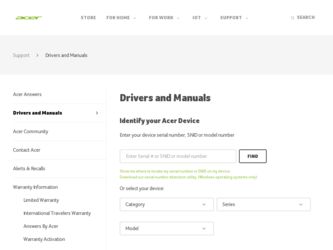
Related Acer Veriton S661 Manual Pages
Download the free PDF manual for Acer Veriton S661 and other Acer manuals at ManualOwl.com
Aspire M5620 Service Guide - Page 1


Aspire M5620 VeritonT661/M661/S661
Service Guide
Service guide files and updates are available on the AIPG/CSD web; for
more information please refer to http://csd.acer.com.tw
PRINTED IN TAIWAN
Aspire M5620 Service Guide - Page 2


Revision History
Please refer to the table below for the updates made on Aspire M5620 VeritonT661/M661/S661 service guide.
Date
Chapter
Updates
II
Aspire M5620 Service Guide - Page 3


... in a retrieval system, or translated into any language or computer language, in any form or by any means, electronic, mechanical, magnetic, optical, chemical, manual or otherwise, without the prior written permission of Acer Incorporated.
Disclaimer
The information in this guide is subject to change without notice. Acer Incorporated makes no representations or warranties, either expressed or...
Aspire M5620 Service Guide - Page 4
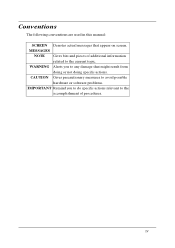
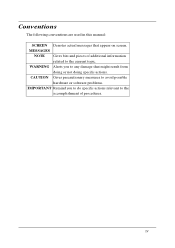
... in this manual: SCREEN Denotes actual messages that appear on screen.
MESSAGES NOTE Gives bits and pieces of additional information related to the current topic.
WARNING Alerts you to any damage that might result from doing or not doing specific actions.
CAUTION Gives precautionary measures to avoid possible hardware or software problems...
Aspire M5620 Service Guide - Page 7
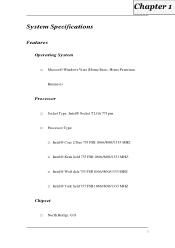
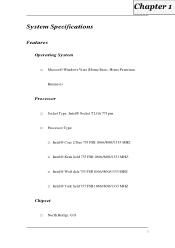
...
Features
Operating System
Microsoft Windows Vista (Home Basic, Home Premium, Business)
Processor
Socket Type: Intel® Socket T LGA 775 pin Processor Type:
Intel® ...Core 2 Duo 755 FSB 1066/800/1333 MHZ Intel® Kens field 755 FSB 1066/800/1333 MHZ Intel® Wolf dale 755 FSB 1066/800/1333 MHZ Intel® York field 755 FSB 1066/800/1333 MHZ
Chipset...
Aspire M5620 Service Guide - Page 24
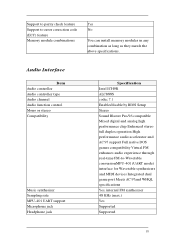
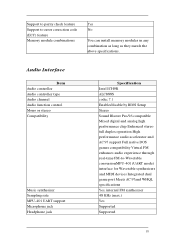
... No
You can install memory modules in any combination as long as they match the above specifications.
Audio Interface
Item Audio controller Audio controller type Audio channel Audio function control Mono or stereo Compatibility
Music synthesizer Sampling rate MPU-401 UART support Microphone jack Headphone jack
Specification Intel ICH9R ALC888S codec 7.1 Enable/disable by BIOS Setup Stereo Sound...
Aspire M5620 Service Guide - Page 37
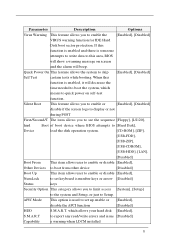
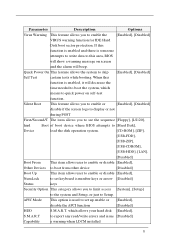
...
[Enabled], [Disabled]
disable if the screen logo to display or not
during POST
First/Second/T The item allows you to see the sequence [Floppy], [LS120],
hird
Boot of boot device where BIOS attempts to [Hard Disk],
Device
load the disk operation system.
[CD-ROM], [ZIP],
[USB-FDD],
[USB-ZIP],
[USB-CDROM],
[USB-HDD], [LAN],
[Disabled]
Boot From
This item allows user to enable...
Aspire M5620 Service Guide - Page 39


...-sensitive SCSI
device.
HT Spread
Enables or Disables HT Spread Spectrum. [Enabled],
Spectrum
HT is Hyper Transport between CPU and [Disabled]
North Bridge.
SSE/SSE2
This feature controls the availability of the [Enabled],
Instructions processor's SSE and SSE2 instruction sets. [Disabled]
When enabled, the processor's SSE and
SSE2 instruction sets are enabled. Software
applications...
Aspire M5620 Service Guide - Page 42
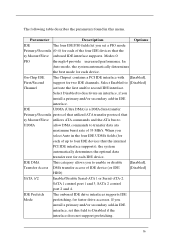
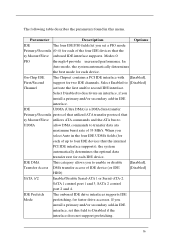
...
Transfer Access DMA transfer access of IDE device (or IDE
[Disabled]
HDD)
SATA 1/2
Enable/Disable Serial-ATA 1 or Serial-ATA-2.
SATA 1 control port 1 and 3, SATA 2 control
port 2 and 4.
IDE Prefetch The onboard IDE drive interfaces supports IDE
Mode
prefetching, for faster drive accesses. If you
install a primary and/or secondary add-in IDE
interface, set this field to Disabled if the...
Aspire M5620 Service Guide - Page 46
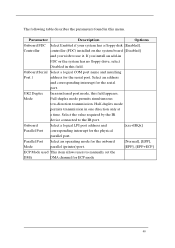
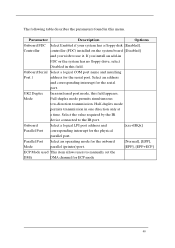
...has a floppy disk [Enabled].
Controller
controller (FDC) installed on the system board [Disabled]
and you wish to use it. If you install an add-in
FDC or the system has no floppy drive, select
Disabled in this field.
Onboard Serial Select a logical COM port name and matching
Port 1
address for the serial port. Select an address
and corresponding interrupt for the serial
port.
UR2 Duplex...
Aspire M5620 Service Guide - Page 51
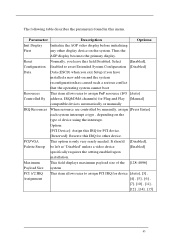
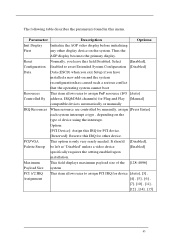
...]
Controlled By address, IRQ&DMA channels) for Plug and Play [Manual]
compatible devices automatically or manually
IRQ Resources When resource are controlled by manually, assign [Press Enter]
each system interrupt a type , depending on the
type of device using the interrupt.
Option:
[PCI Device]: Assign this IRQ for PCI device.
[Reserved]: Reserve this IRQ for other device.
PCI/VGA
This...
Aspire M5620 Service Guide - Page 54


...frequency of the
installed PCI bus.
This item specifies CPU
Intel
Manufacturer
This item specifies CPU frequency 266MHz
When the motherboard's clock
Enabled
...setting to Enabled
for EMI reduction. Remember to
disable Spread Spectrum if you are
overlooking because even a slight jitter
can introduce a temporary boost in
clock speed which may just cause your
over lock ed processor...
Aspire M5620 Service Guide - Page 55
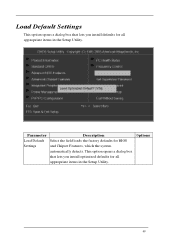
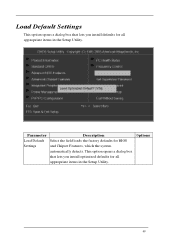
... opens a dialog box that lets you install defaults for all appropriate items in the Setup Utility.
Parameter Load Default Settings
Description Select the field loads the factory defaults for BIOS and Chipset Features, which the system automatically detects. This option opens a dialog box that lets you install optimized defaults for all appropriate items in the Setup Utility.
Options
49
Veriton M661/T661/S661 Series User's Guide - EN - Page 3


...
Safety instructions
Read these instructions carefully. Keep this document for future reference. Follow all warnings and instructions marked ... or over a radiator or heat register, or in a built-in installation unless proper ventilation is provided.
• Never push objects of any ...power outlet, strip or receptacle by plugging in too
many devices. The overall system load must not exceed 80% of ...
Veriton M661/T661/S661 Series User's Guide - EN - Page 6


...any other recurring or persistent discomfort and/or pain related to computer use, consult a physician immediately and inform your company's health and safety department. The following section...shoulders • avoid tensing your muscles or shrugging your shoulders • install the external display, keyboard and mouse properly and within
comfortable reach
• if you view your monitor...
Veriton M661/T661/S661 Series User's Guide - EN - Page 8


... mouse and keyboard
7
USB interface
7
PS/2 interface
7
Connecting a monitor
7
Connecting the power cable
7
Turning on your computer
8
Turning off your computer
8
3 Upgrading your computer
9
Installation precautions
10
ESD precautions
10
Preinstallation instructions
10
Post-installation instructions
11
Opening your computer
11
To remove the computer cover
11
To replace...
Veriton M661/T661/S661 Series User's Guide - EN - Page 20


English
11
3 Upgrading your computer
Post-installation instructions
Observe the following after installing a computer component:
1 See to it that the components are installed according to the stepby-step instructions in their respective sections.
2 Replace any expansion boards or peripherals that you removed earlier.
3 Replace the side panels.
4 Connect the necessary cables and turn on your ...
Veriton M661/T661/S661 Series User's Guide - EN - Page 21


... upgradeable, such as the memory, the hard disk, the CPU and the expansion cards. You need to observe the "Installation precautions" on page 10 when installing or removing a computer component. However, for safety purposes, we do not recommend that you perform these upgrades yourself. If you want to replace or upgrade any of these components, contact your dealer or a qualified service...
Veriton M661/T661/S661 Series User's Guide - EN - Page 22


... your computer
Your computer automatically detects the amount of memory installed. Run the BIOS utility to view the new value for total system memory and make a note of it.
Replacing the hard disk
Follow these steps to replace your computer's hard disk: 1 Remove the computer cover. 2 Detach all cables connected to the hard disk and pull the hard disk out. 3 Remove the drive rails...
Veriton M661/T661/S661 Series User's Guide - EN - Page 23


... sure that the card is properly seated. 7 Secure the card to your computer with the bracket lock you
removed earlier. 8 Replace the computer cover. When you turn on the computer, BIOS automatically detects and assigns resources to the newly installed devices.
If you want to replace or upgrade any of these components, contact your dealer or a qualified service technician for...
