Acer Veriton Z2621G driver and firmware
Drivers and firmware downloads for this Acer Computers item

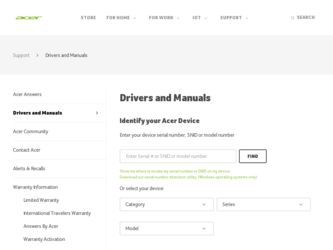
Related Acer Veriton Z2621G Manual Pages
Download the free PDF manual for Acer Veriton Z2621G and other Acer manuals at ManualOwl.com
Acer Veriton Z2610G and Z2621G Desktop Service Guide - Page 1
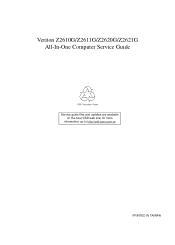
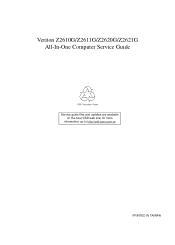
Veriton Z2610G/Z2611G/Z2620G/Z2621G All-In-One Computer Service Guide
Service guide files and updates are available on the Acer/CSD web site; for more
information, go to http://csd.acer.com.tw
PRINTED IN TAIWAN
Acer Veriton Z2610G and Z2621G Desktop Service Guide - Page 2


Revision History
Refer to the table below for changes made on this version of the Veriton Z2610G/Z2611G/Z2620G/Z2621G All-In-One Computer Service Guide.
Date
Chapter
Updates
ii
Veriton Z2610G/Z2611G/Z2620G/Z2621G AIO Computer Service Guide
Acer Veriton Z2610G and Z2621G Desktop Service Guide - Page 3
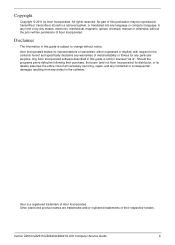
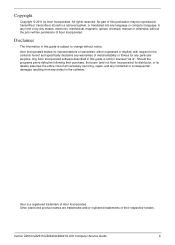
...distributor, or its dealer) assumes the entire cost of all necessary servicing, repair, and any incidental or consequential damages resulting from any defect in the software.
Acer is a registered trademark of Acer Incorporated. Other brand and product names are trademarks and/or registered trademarks of their respective holders.
Veriton Z2610G/Z2611G/Z2620G/Z2621G AIO Computer Service Guide
iii
Acer Veriton Z2610G and Z2621G Desktop Service Guide - Page 4


... to any physical risk or system damage that might result from doing or not doing specific actions.
Gives precautionary measures to avoid possible hardware or software problems.
Reminds you to do specific actions relevant to the accomplishment of procedures.
iv
Veriton Z2610G/Z2611G/Z2620G/Z2621G AIO Computer Service Guide
Acer Veriton Z2610G and Z2621G Desktop Service Guide - Page 8


...the Computer Stand 71 Reinstalling the DIMM Cover and the Module 73
Chapter 4 - Troubleshooting 75
Hardware Diagnostic Procedure 75 System Check Procedures 75 Checkpoints 76 Viewing BIOS checkpoints 76 Bootblock Initialization Code Checkpoints 77 Bootblock Recovery Code Checkpoints 78
BIOS Recovery 79 BIOS Update 81
Updating the BIOS 81 Flash 4M SOP (If you update BIOS from MP BIOS 83...
Acer Veriton Z2610G and Z2621G Desktop Service Guide - Page 9
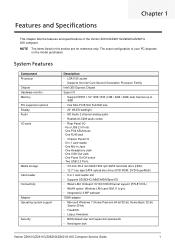
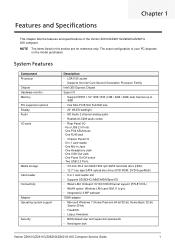
... Two USB 2.0 Ports • 3.5-inch 25.4 mm 5400/7200 rpm SATA hard disk drive (HDD) • 12.7" tray type SATA optical disc drive (DVD-ROM, DVD-SuperMulti) • 5-in-1 card reader slot • Supports SD(SDHC)/MMC/MS/MSpro/XD • Wired LAN: Onboard 10/100/1000 Ethernet support (RTL8111DL) • WLAN option: Wireless LAN card (802.11 b/g/n) • Integrated 2.0 MP webcam 135W adapter...
Acer Veriton Z2610G and Z2621G Desktop Service Guide - Page 13
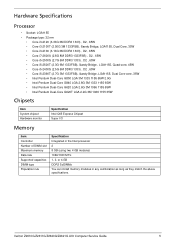
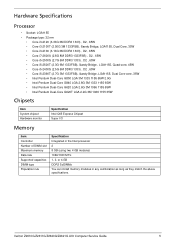
...Memory
Item Controller Number of DIMM slot Maximum memory Data rate Supported capacities DIMM type Population rule
Specification Integrated in the Intel processor 2 8 GB (using two 4 GB modules) 1066/1333 MT/s 1, 2, or 4 GB DDR3 SoDIMMs You can install memory modules in any combination as long as they match the above specifications.
Veriton Z2610G/Z2611G/Z2620G/Z2621G AIO Computer Service Guide...
Acer Veriton Z2610G and Z2621G Desktop Service Guide - Page 19


...; Options • Exit
NOTES • The screenshots used in this section are for illustration only. The values displayed may not be the same as those in your computer.
• In the descriptive tables following each of the menu screen illustrations, settings in boldface are the default and suggested settings.
Veriton Z2610G/Z2611G/Z2620G/Z2621G AIO Computer Service Guide
11
Acer Veriton Z2610G and Z2621G Desktop Service Guide - Page 20
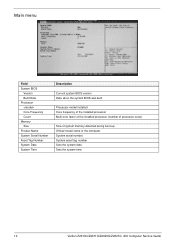
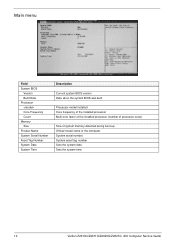
... BIOS was built.
Processor model installed Core frequency of the installed processor Multi-core factor of the installed processor (number of processor cores)
Size of system memory detected during boot-up Official model name of the computer. System serial number. System asset tag number Sets the system date. Sets the system time.
12
Veriton Z2610G/Z2611G/Z2620G/Z2621G AIO Computer Service Guide
Acer Veriton Z2610G and Z2621G Desktop Service Guide - Page 21
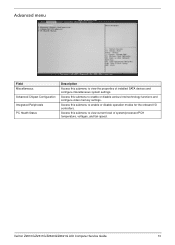
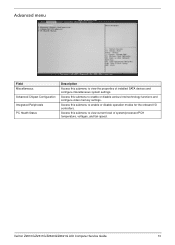
... of installed SATA devices and configure miscellaneous system settings.
Access this submenu to enable or disable various Intel technology functions and configure video memory settings.
Access this submenu to enable or disable operation modes for the onboard I/O controllers.
Access this submenu to view current level of system/processor/PCH temperature, voltages, and fan speed.
Veriton Z2610G...
Acer Veriton Z2610G and Z2621G Desktop Service Guide - Page 22
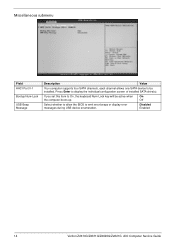
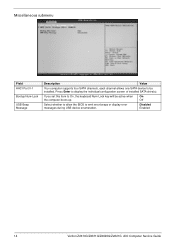
.... Press Enter to display the individual configuration screen of installed SATA drive(s).
If you set this item to On, the keyboard Num Lock key will be active when On
the computer boots up.
Off
Select whether to allow the BIOS to emit error beeps or display error messages during USB device enumeration.
Disabled Enabled
14
Veriton Z2610G/Z2611G/Z2620G/Z2621G AIO Computer Service Guide
Acer Veriton Z2610G and Z2621G Desktop Service Guide - Page 23
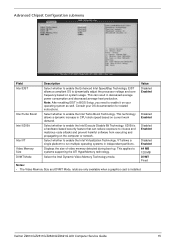
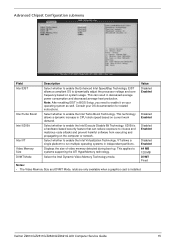
...
Displays the size of video memory detected during boot-up. This applies to systems supporting the ATI HyperMemory technology.
64 MB 128 MB
DVMT Mode
Select the Intel Dynamic Video Memory Technology mode.
DVMT Fixed
Notes:
• The Video Memory Size and DVMT Mode, ields are only available when a graphics card is installed.
Veriton Z2610G/Z2611G/Z2620G/Z2621G AIO Computer Service Guide...
Acer Veriton Z2610G and Z2621G Desktop Service Guide - Page 24
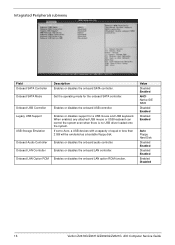
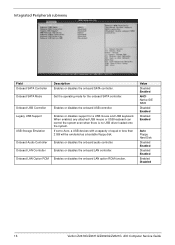
...there is no USB driver loaded onto the system.
If set to Auto, a USB devices with a capacity of equal or less than 2 GB will be emulated as a bootable floppy disk.
Onboard Audio Controller Enables or disables the onboard audio controller.
Onboard LAN Controller
Enables or disables the onboard LAN controller.
Onboard LAN Option ROM Enables or disables the onboard LAN option ROM function.
Value...
Acer Veriton Z2610G and Z2621G Desktop Service Guide - Page 26
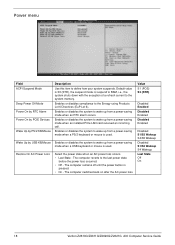
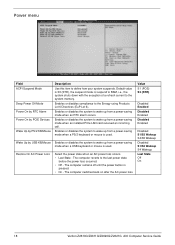
... by PCIE Devices Wake Up by PS/2 KB/Mouse Wake Up by USB KB/Mouse Restore On AC Power Loss
Description
Use this item to define how your system suspends. Default value is S3 (STR), the suspend mode is suspend to RAM, i.e., the system shuts down with the exception of a refresh current to the system memory...
Acer Veriton Z2610G and Z2621G Desktop Service Guide - Page 27
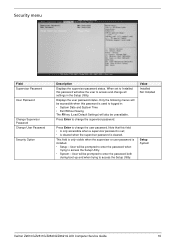
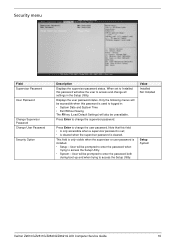
... field is only visible when the supervisor or user password is installed. • Setup - User will be prompted to enter the password when
trying to access the Setup Utility. • System - User will be prompted to enter the password both
during boot-up and when trying to access the Setup Utility.
Setup System
Veriton Z2610G/Z2611G/Z2620G/Z2621G AIO Computer Service Guide
19
Acer Veriton Z2610G and Z2621G Desktop Service Guide - Page 84
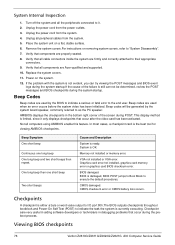
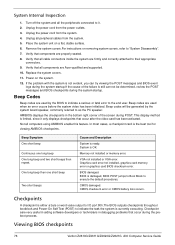
... or word value output to I/O port 80h.The BIOS outputs checkpoints throughout bootblock and Power-On Self Test (POST) to indicate the task the system is currently executing. Checkpoint sare very useful in aiding software developers or technicians in debugging problems that occur during the preboot process.
Viewing BIOS checkpoints
76
Veriton Z2610G/Z2611G/Z2620G/Z2621G AIO Computer Service Guide
Acer Veriton Z2610G and Z2621G Desktop Service Guide - Page 87
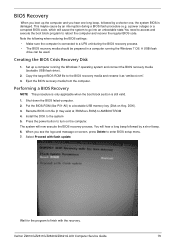
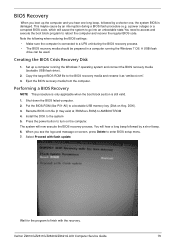
... power button to turn on the computer. The system will now execute the BIOS recovery process. You will hear a long beep followed by a short beep. 6. When you see the logo and message on screen, press Delete to enter BIOS setup menu. 7. Select Proceed with flash update.
Wait for the program to finish with the recovery.
Veriton Z2610G/Z2611G/Z2620G/Z2621G AIO Computer Service Guide...
Acer Veriton Z2610G and Z2621G Desktop Service Guide - Page 89
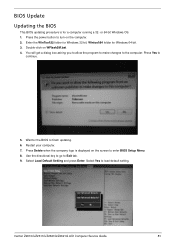
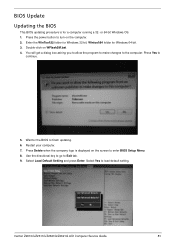
... to the computer. Press Yes to
continue.
5. Wait for the BIOS to finish updating. 6. Restart your computer. 7. Press Delete when the company logo is displayed on the screen to enter BIOS Setup Menu. 8. Use the directional key to go to Exit tab. 9. Select Load Default Setting and press Enter. Select Yes to load default setting.
Veriton Z2610G/Z2611G/Z2620G/Z2621G AIO Computer Service Guide
81
Acer Veriton Z2610G and Z2621G Desktop Service Guide - Page 129
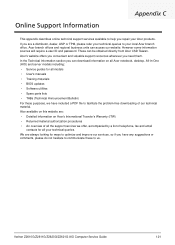
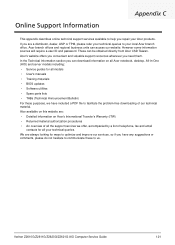
...'s website offers you convenient and valuable support resources whenever you need them. In the Technical Information section you can download information on all Acer notebook, desktop, All-In-One (AIO) and server models including: • Service guides for all models • User's manuals • Training materials • BIOS updates • Software utilities • Spare parts lists •...
Acer Veriton Z2610G and Z2621G Desktop Service Guide - Page 131


...power jack 4
Advanced Chipset Configuration submenu 15
Advanced menu 13
Approved Vendor List 113
audio
line-out jack 4 microphone jack, left 4 specifications 7
AVL, see Approved Vendor List 113 B
BIOS
crisis recovery disk 79 recovery 79 system passwords 19 update, Windows mode 81
block diagram 85
boot block
execute 79
Boot Options menu 21
boot sequence 21 C
card reader
supported cards 1
CMOS Setup...
