Acer W3-810 driver and firmware
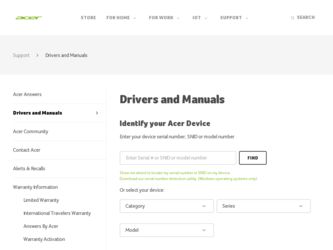
Related Acer W3-810 Manual Pages
Download the free PDF manual for Acer W3-810 and other Acer manuals at ManualOwl.com
User Manual - Page 2
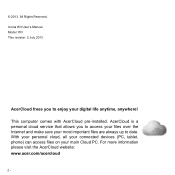
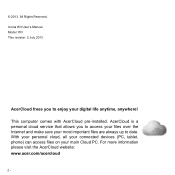
© 2013. All Rights Reserved. Iconia W3 User's Manual Model: W3 This revision: 2 July 2013
AcerCloud frees you to enjoy your digital life anytime, anywhere! This computer comes with AcerCloud pre-installed. AcerCloud is a personal cloud service that allows you to access your files over the Internet and make sure your most important files are always up to date...
User Manual - Page 3
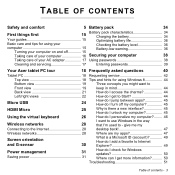
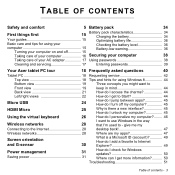
... I'm used to - give me my
Connecting to the Internet 28
desktop back 47
Wireless networks 28
Where are my apps 47
Screen orientation and G-sensor
What is a Microsoft ID (account 49
How do I add a favorite to Internet
30
Explorer 49
Power management
31
Saving power 31
How do I check for Windows updates 50 Where can I get more information?.......... 50...
User Manual - Page 4
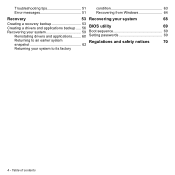
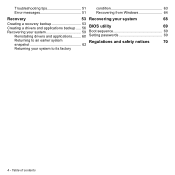
Troubleshooting tips 51 Error messages 51
condition 63 Recovering from Windows 64
Recovery
53 Recovering your system
68
Creating a recovery backup 53 Creating a drivers and applications backup ..... 56
BIOS utility
69
Recovering your system 59 Boot sequence 69
Reinstalling drivers and applications......... 60 Setting passwords 69
Returning to an earlier system snapshot 62
...
User Manual - Page 5
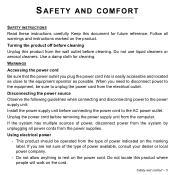
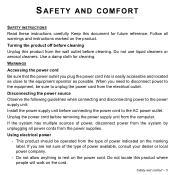
... connecting and disconnecting power to the power supply unit: Install the power supply unit before connecting the power cord to the AC power outlet. Unplug the power cord before removing the power supply unit from the computer. If the system has multiple sources of power, disconnect power from the system by unplugging all power cords from the power supplies. Using electrical power
- This product...
User Manual - Page 7
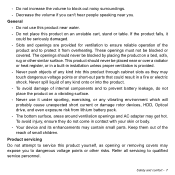
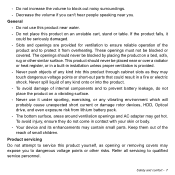
... never be placed near or over a radiator or heat register, or in a built-in installation unless proper ventilation is provided. - Never push objects of any kind into this product through ...unexpected short current or damage rotor devices, HDD, Optical drive, and even exposure risk from lithium battery pack. - The bottom surface, areas around ventilation openings and AC adapter may get hot. To avoid ...
User Manual - Page 10
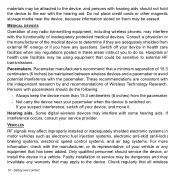
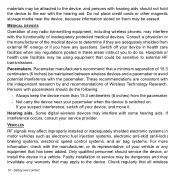
... move it.
Hearing aids. Some digital wireless devices may interfere with some hearing aids. If interference occurs, consult your service provider.
VEHICLES
RF signals may affect improperly installed or inadequately shielded electronic systems in motor vehicles such as electronic fuel injection systems, electronic anti-skid (anti-lock) braking systems, electronic speed control systems, and air bag...
User Manual - Page 11
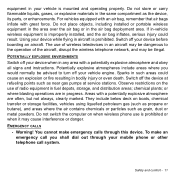
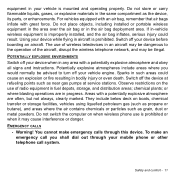
.... If in-vehicle wireless equipment is improperly installed, and the air bag inflates, serious injury could result. Using your device while flying in aircraft is prohibited. Switch off your device before boarding an aircraft. The use of wireless teledevices in an aircraft may be dangerous to the operation of the aircraft, disrupt the wireless telephone network, and may...
User Manual - Page 13
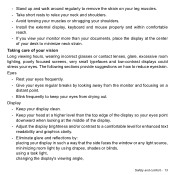
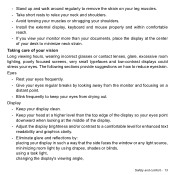
... tensing your muscles or shrugging your shoulders. - Install the external display, keyboard and mouse properly and within comfortable
reach. - If you view...display. - Adjust the display brightness and/or contrast to a comfortable level for enhanced text
readability and graphics clarity. - Eliminate glare and reflections by:
placing your display in such a way that the side faces the window...
User Manual - Page 45
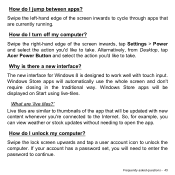
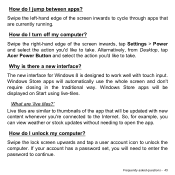
... connected to the Internet. So, for example, you can view weather or stock updates without needing to open the app.
How do I unlock my computer?
Swipe the lock screen upwards and tap a user account icon to unlock the computer. If your account has a password set, you will need to enter the password to continue.
Frequently asked questions - 45
User Manual - Page 48
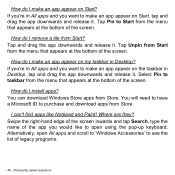
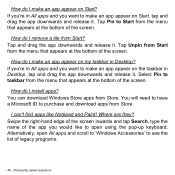
... appear on the taskbar in Desktop, tap and drag the app downwards and release it. Select Pin to taskbar from the menu that appears at the bottom of the screen.
How do I install apps? You can download Windows Store apps from Store. You... open using the pop-up keyboard. Alternatively, open All apps and scroll to 'Windows Accessories' to see the list of legacy programs.
48 - Frequently asked questions
User Manual - Page 49
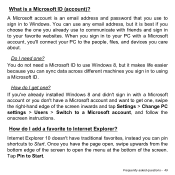
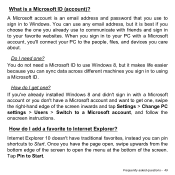
...'ve already installed Windows 8 and didn't sign in with a Microsoft account or you don't have a Microsoft account and want to get one, swipe the right-hand edge of the screen inwards and tap Settings > Change PC settings > Users > Switch to a Microsoft account, and follow the onscreen instructions.
How do I add a favorite to Internet Explorer?
Internet Explorer 10...
User Manual - Page 50
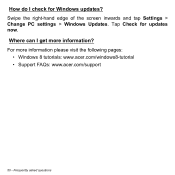
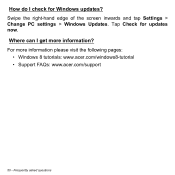
How do I check for Windows updates? Swipe the right-hand edge of the screen inwards and tap Settings > Change PC settings > Windows Updates. Tap Check for updates now. Where can I get more information? For more information please visit the following pages:
• Windows 8 tutorials: www.acer.com/windows8-tutorial • Support FAQs: www.acer.com/support
50 - Frequently asked questions
User Manual - Page 53
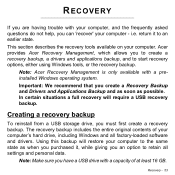
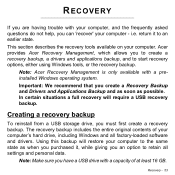
...
To reinstall from a USB storage drive, you must first create a recovery backup. The recovery backup includes the entire original contents of your computer's hard drive, including Windows and all factory-loaded software and drivers. Using this backup will restore your computer to the same state as when you purchased it, while giving you an option to retain all settings and personal data.
Note...
User Manual - Page 56
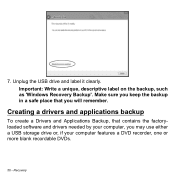
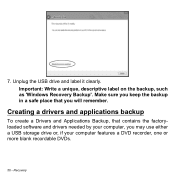
..., such as 'Windows Recovery Backup'. Make sure you keep the backup in a safe place that you will remember.
Creating a drivers and applications backup
To create a Drivers and Applications Backup, that contains the factoryloaded software and drivers needed by your computer, you may use either a USB storage drive or, if your computer features a DVD recorder, one or more blank recordable DVDs.
56...
User Manual - Page 59
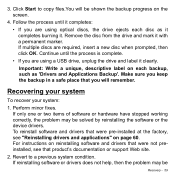
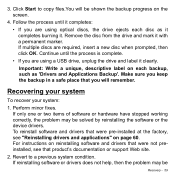
... correctly, the problem may be solved by reinstalling the software or the device drivers. To reinstall software and drivers that were pre-installed at the factory, see "Reinstalling drivers and applications" on page 60. For instructions on reinstalling software and drivers that were not preinstalled, see that product's documentation or support Web site.
2. Revert to a previous system condition. If...
User Manual - Page 60
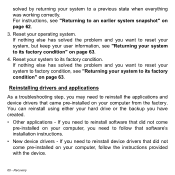
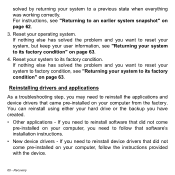
...hard drive or the backup you have created. • Other applications - If you need to reinstall software that did not come
pre-installed on your computer, you need to follow that software's installation instructions. • New device drivers - If you need to reinstall device drivers that did not come pre-installed on your computer, follow the instructions provided with the device.
60 - Recovery
User Manual - Page 61
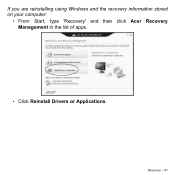
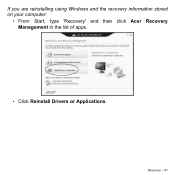
If you are reinstalling using Windows and the recovery information stored on your computer:
• From Start, type 'Recovery' and then click Acer Recovery Management in the list of apps.
• Click Reinstall Drivers or Applications.
Recovery - 61
User Manual - Page 62
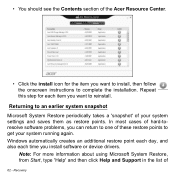
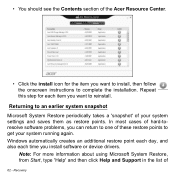
... a 'snapshot' of your system settings and saves them as restore points. In most cases of hard-toresolve software problems, you can return to one of these restore points to get your system running again. Windows automatically creates an additional restore point each day, and also each time you install software or device drivers.
Note: For more information...
User Manual - Page 64
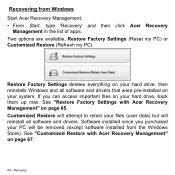
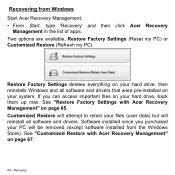
Recovering from Windows Start Acer Recovery Management: • From Start, type 'Recovery' and then click Acer Recovery
Management in the list of apps. Two options are available, Restore Factory Settings (Reset my PC) or Customized Restore (Refresh my PC).
Restore Factory Settings deletes everything on your hard drive, then reinstalls Windows and all software and drivers that were pre-installed ...
User Manual - Page 75
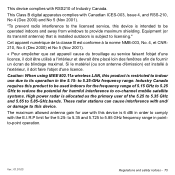
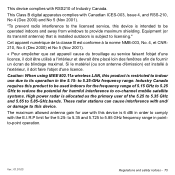
....
This Class B digital apparatus complies with Canadian ICES-003, Issue 4, and RSS-210, No 4 (Dec 2000) and No 5 (Nov 2001).
"To prevent radio interference to the licensed service, this device is intended to be operated indoors and away from windows to provide maximum shielding. Equipment (or its transmit antenna) that is installed outdoors is subject...

