Acer Aspire 4315 driver and firmware
Drivers and firmware downloads for this Acer Computers item

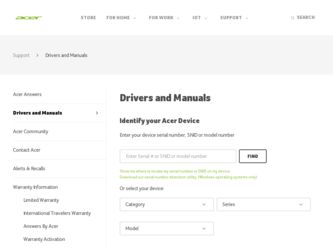
Related Acer Aspire 4315 Manual Pages
Download the free PDF manual for Acer Aspire 4315 and other Acer manuals at ManualOwl.com
Aspire 4315 / 4715Z User's Guide EN - Page 11
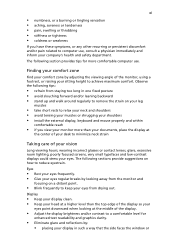
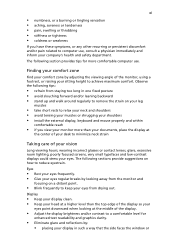
...any other recurring or persistent discomfort and/or pain related to computer use, consult a physician immediately and inform your company's health and safety department.
The following section...shoulders • avoid tensing your muscles or shrugging your shoulders • install the external display, keyboard and mouse properly and within
comfortable reach
• if you view your monitor...
Aspire 4315 / 4715Z User's Guide EN - Page 19


... passwords
60
Entering passwords
61
Setting passwords
61
Expanding through options
62
Connectivity options
62
Fax/data modem
62
Built-in network feature
63
Universal Serial Bus (USB)
63
ExpressCard
64
Installing memory
65
BIOS utility
66
Boot sequence
66
Enable disk-to-disk recovery
66
Password
66
Using software
67
Playing DVD movies
67
Power management
68
Acer...
Aspire 4315 / 4715Z User's Guide EN - Page 33
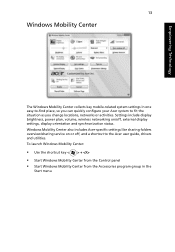
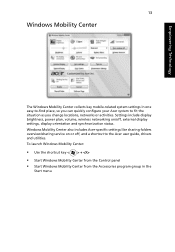
... as you change locations, networks or activities. Settings include display brightness, power plan, volume, wireless networking on/off, external display settings, display orientation and synchronization status. Windows Mobility Center also includes Acer-specific settings like sharing folders overview/sharing service on or off, and a shortcut to the Acer user guide, drivers and utilities. To launch...
Aspire 4315 / 4715Z User's Guide EN - Page 39


...® processor 530/540/550 (1 MB L2 cache, 1.73/
1.86/2 GHz, 533 MHz FSB), supporting Intel® 64 architecture (for selected models)
• Mobile Intel® GL960 Express Chipset
• Acer InviLink™ 802.11b/g Wi-Fi CERTIFIED® solution,
supporting Acer SignalUp™ wireless technology
Support Dual Channel DDR2 SDRAM Up to 1 GB of DDR2 533 MHz memory, upgradeable to...
Aspire 4315 / 4715Z User's Guide EN - Page 41


...Internet Security™ • NTI CD-Maker™ • Acer GameZone • Microsoft® Works 8.5 with Office Home and Student 2007
Trial
Note: * Models shipped with Windows Vista™ Starter Edition do not support this feature.
Environment
System compliance Warranty
Note: Software...8226; Wi-Fi®
• ACPI
• Mobile PC 2002
• DMI 2.0
One-year International Travelers...
Aspire 4315 / 4715Z User's Guide EN - Page 49
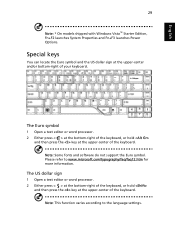
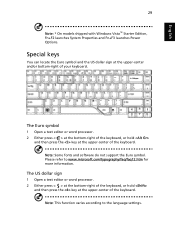
...Power Options.
Special keys
You can locate the Euro symbol and the US dollar sign at the upper-center and/or bottom-right of your keyboard.
The Euro symbol
1 Open a text editor or word processor...Some fonts and software do not support the Euro symbol. Please refer to www.microsoft.com/typography/faq/faq12.htm for more information.
The US dollar sign
1 Open a text editor or word processor. 2 Either ...
Aspire 4315 / 4715Z User's Guide EN - Page 56
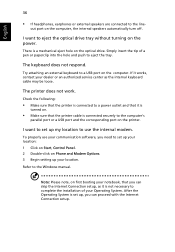
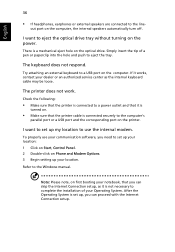
... use your communication software, you need to set up your location: 1 Click on Start, Control Panel. 2 Double-click on Phone and Modem Options. 3 Begin setting up your location. Refer to the Windows manual.
Note: Please note, on first booting your notebook, that you can skip the Internet Connection setup, as it is not necessary to complete the installation of your Operating...
Aspire 4315 / 4715Z User's Guide EN - Page 57
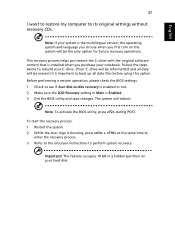
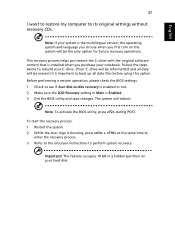
... restore my computer to its original settings without recovery CDs.
Note: If your system is the multilingual version, the operating system and language you choose when you first turn on the system will be the only option for future recovery operations.
This recovery process helps you restore the C: drive with the original software content that is installed when you...
Aspire 4315 / 4715Z User's Guide EN - Page 61
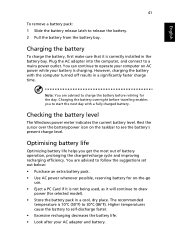
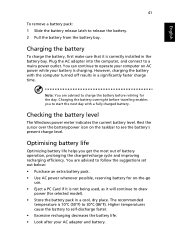
...sure that it is correctly installed in the battery bay. Plug the AC adapter into the computer, and connect to a mains power outlet. You can continue to operate your computer on AC power while your battery is ...to follow the suggestions set out below: • Purchase an extra battery pack. • Use AC power whenever possible, reserving battery for on-the-go
use. • Eject a PC Card if it is ...
Aspire 4315 / 4715Z User's Guide EN - Page 87
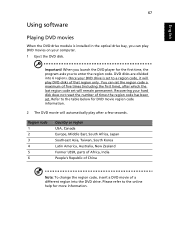
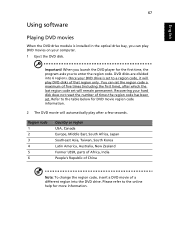
...
Using software
Playing DVD movies
When the DVD drive module is installed in the optical drive bay, you can play DVD movies on your computer. 1 Eject the DVD disk.
Important! When you launch the DVD player for the first time, the program asks you to enter the region code. DVD disks are divided into 6 regions. Once your DVD drive is set...
Aspire 4315 / 4715Z User's Guide EN - Page 89


... for optical disc-related tasks.
When using Acer eRecovery Management, you may be prompted to enter the Empowering Technology password to proceed. The Empowering Technology password is set using the Empowering Technology toolbar or when first running Acer eLock Management or Acer eRecovery Management.
Note: Models shipped with Windows Vista™ Starter Edition only support Acer eRecovery...
Aspire 4315 / 4715Z User's Guide EN - Page 90
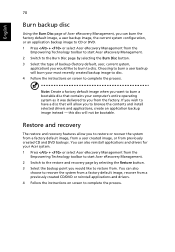
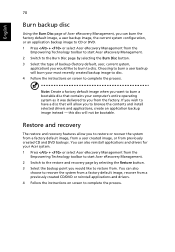
... toolbar to start Acer eRecovery Management. 2 Switch to the restore and recovery page by selecting the Restore button. 3 Select the backup point you would like to restore from. You can also
choose to recover the system from a factory default image, recover from a previously created CD/DVD or reinstall applications and drivers. 4 Follow the instructions on screen...
Aspire 4315 / 4715Z User's Guide EN - Page 105
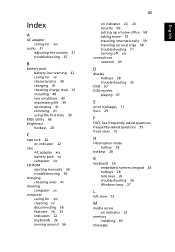
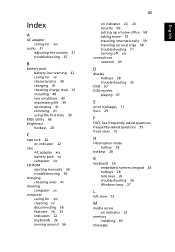
... 39 charging 41 checking charge level 41 installing 40 low conditions 42 maximizing life 39 optimizing 41 removing 41 using the first time 39
BIOS utility 66 brightness
hotkeys 28
C
caps lock 26 on indicator 22
care AC adapter xiv battery pack xv computer xiv
CD-ROM ejecting manually 36 troubleshooting 36
charging checking level 41...
Aspire 4315 / 4715Z Service Guide - Page 35


... or activities. Settings include display brightness, power plan, volume, wireless networking on/off, external display settings, display orientation and synchronization status. Windows Mobility Center also includes Acer-specific settings like Bluetooth Add Device (if applicable), sharing folders overview/sharing service on or off, and a shortcut to the Acer user guide, drivers and utilities. To...
Aspire 4315 / 4715Z Service Guide - Page 46
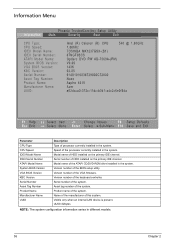
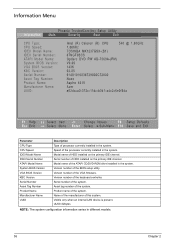
... of the ATAPI CD/DVD-ROM drive installed in the system. Version number of the BIOS setup utility. Version number of the VGA firmware. Version number of the keyboard controller. Serial number of the system. Asset tag number of the system. Product name of the system. Name of the manufacturer of this system. Visible only when an internal LAN device is present. UUID=32bytes...
Aspire 4315 / 4715Z Service Guide - Page 53
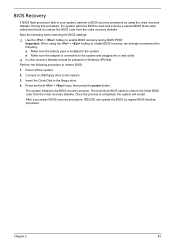
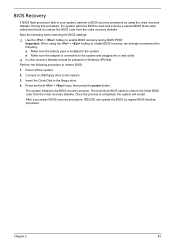
... battery pack is installed to the system. t Make sure the adapter is connected to the system and plugged into a wall outlet.
T A crisis recovery diskette should be prepared in Windows XP/Vista.
Perform the following procedure to restore BIOS:
1. Power off the system.
2. Connect a USB floppy drive to the system.
3. Insert the Crisis Disk to the floppy drive.
4. Press and hold...
Aspire 4315 / 4715Z Service Guide - Page 99


...pack. 2. Connect the power adapter and check the power supply. 3. Disconnect the power adapter and install the battery pack; then check that power supply. If you suspect a power problem, see the appropriate power supply check in the following list:
T "Check the Power Adapter" on page 89 T "Check the Battery Pack" on page 89
Check the Power Adapter
Unplug the power adapter cable from the system and...
Aspire 4315 / 4715Z Service Guide - Page 109
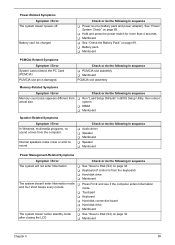
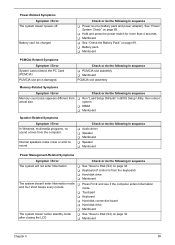
... sequence T Audio driver T Speaker T Mainboard T Speaker T Mainboard
Power Management-Related Symptoms
Symptom / Error
Check or do the following in sequence
The system will not enter hibernation
T See "Save to Disk (S4) on page 34. T Keyboard (if control is from the keyboard) T Hard disk drive T Mainboard
The system doesn't enter hibernation mode T Press Fn+o and see if the computer enters...
Aspire 4315 / 4715Z Service Guide - Page 110
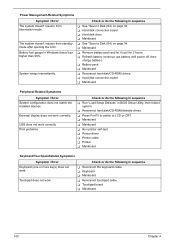
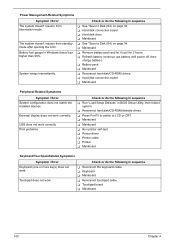
...CD-ROM drives. T Hard disk connection board T Mainboard
Peripheral-Related Symptoms Symptom / Error
System configuration does not match the installed devices.
External display does not work correctly.
USB does not work correctly Print problems.
Check or do the following in sequence
T Run "Load Setup Defaults" in BIOS Setup Utility, then reboot system.
T Reconnect hard disk/CD-ROM/diskette drives...
Aspire 4315 / 4715Z Service Guide - Page 153
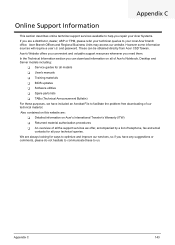
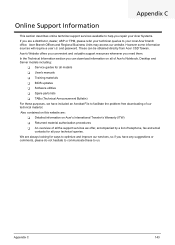
...These can be obtained directly from Acer CSD Taiwan. Acer's Website offers you convenient and valuable support resources whenever you need them. In the Technical Information section you can download information on all of Acer's Notebook, Desktop and Server models including:
T Service guides for all models T User's manuals T Training materials T BIOS updates T Software utilities T Spare parts lists...
