Acer Aspire 4530 driver and firmware
Drivers and firmware downloads for this Acer Computers item

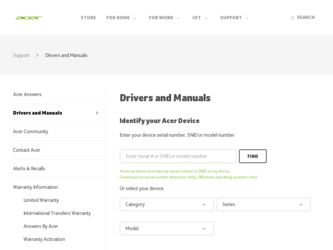
Related Acer Aspire 4530 Manual Pages
Download the free PDF manual for Acer Aspire 4530 and other Acer manuals at ManualOwl.com
User Guide for Aspire 4530 / 4230 EN - Page 3
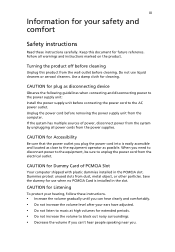
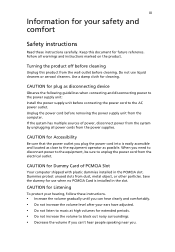
... device
Observe the following guidelines when connecting and disconnecting power to the power supply unit: Install the power supply unit before connecting the power cord to the AC power outlet. Unplug the power cord before removing the power supply unit from the computer. If the system has multiple sources of power, disconnect power from the system by unplugging all power cords from the power...
User Guide for Aspire 4530 / 4230 EN - Page 4


... devices, HDD, Optical drive, and even exposure risk from lithium battery pack.
Using electrical power • This product should be operated from the type of power ...power strips are used, the load should not exceed 80% of the power strip's input rating.
• This product's AC adapter is equipped with a three-wire grounded plug.
The plug only fits in a grounded power outlet. Make sure the power...
User Guide for Aspire 4530 / 4230 EN - Page 8
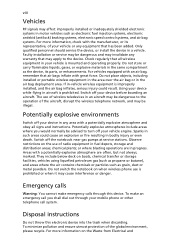
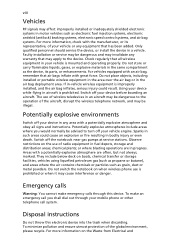
.... If in-vehicle wireless equipment is improperly installed, and the air bag inflates, serious injury could result. Using your device while flying in aircraft is prohibited. Switch off your device before boarding an aircraft. The use of wireless teledevices in an aircraft may be dangerous to the operation of the aircraft, disrupt the wireless telephone network, and may...
User Guide for Aspire 4530 / 4230 EN - Page 11
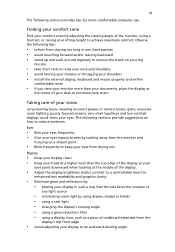
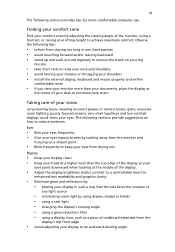
...tips for more comfortable computer use.
Finding your ... tensing your muscles or shrugging your shoulders • install the external display, keyboard and mouse properly and within
comfortable reach
• if you...8226; Eliminate glare and reflections by: • placing your display in such a way that the side faces the window or
any light source
• minimizing room light by using ...
User Guide for Aspire 4530 / 4230 EN - Page 12


... computer, clicking on AcerSystem User's Guide will run the Adobe Reader setup program first. Follow the instructions on the screen to complete the installation. For instructions on how to use Adobe Reader, access the Help and Support menu.
Basic care and tips for using your computer
Turning your computer on and off
To turn on the computer, simply press and release the power...
User Guide for Aspire 4530 / 4230 EN - Page 13
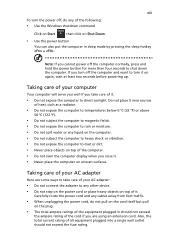
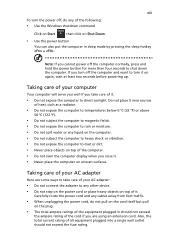
... place the computer on uneven surfaces.
Taking care of your AC adapter
Here are some ways to take care of your AC adapter:
• Do not connect the adapter to any other device. • Do not step on the power cord or place heavy objects on top of it.
Carefully route the power cord and any cables away...
User Guide for Aspire 4530 / 4230 EN - Page 15
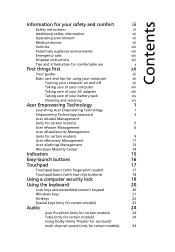
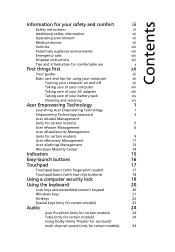
...
13
Windows Mobility Center
14
Indicators
15
Easy-launch buttons
16
Touchpad
17
Touchpad basics (with fingerprint reader)
17
Touchpad basics (with two-click buttons)
18
Using a computer security lock
19
Using the keyboard
20
Lock keys and embedded numeric keypad
20
Windows keys
21
Hotkeys
22
Special keys (only for certain models)
23
Audio
24
Acer...
User Guide for Aspire 4530 / 4230 EN - Page 17
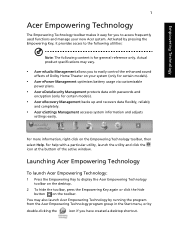
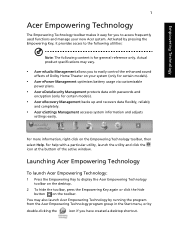
...
settings easily.
For more information, right-click on the Empowering Technology toolbar, then
select Help. For help with a particular utility, launch the utility and click the icon at the buttom of the active window.
Launching Acer Empowering Technology
To launch Acer Empowering Technology:
1 Press the Empowering Key to display the Acer Empowering Technology toolbar on the desktop...
User Guide for Aspire 4530 / 4230 EN - Page 21


... or Game mode to experience the awesome realism of 5.1-channel audio output from the speakers fitted to your system via Dolby Surround sound technology. Music mode lets you enjoy your favorite tunes, in vivid detail.
To choose your playback device, click the the Acer eAudio Management window.
icon on the upper right side of
User Guide for Aspire 4530 / 4230 EN - Page 22
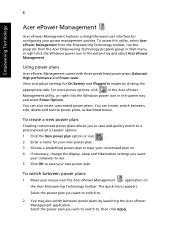
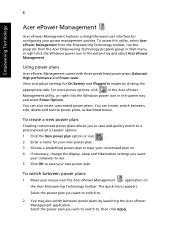
... plan on.
4 If necessary, change the display, sleep and hibernation settings you want your computer to use.
5 Click OK to save your new power plan.
To switch between power plans:
1 Move your mouse over the Acer ePower Management
application on
the Acer Empowering Technology toolbar. The quick menu appears.
Select the power plan you want to switch to...
User Guide for Aspire 4530 / 4230 EN - Page 25


... with Windows Explorer as a shell extension for quick data encryption/decryption and also supports on-the-fly file encryption for Lotus Notes and Microsoft Outlook. On first use, the Acer eDataSecurity Management setup wizard will prompt you to create the Master Password. You will use this password to access the Personal Secure Disk (PSD). The Master Password may...
User Guide for Aspire 4530 / 4230 EN - Page 27


.... It allows you to create full or incremental backups, burn the factory default image to optical disc, and restore from previously created backups or reinstall applications and drivers. By default, user-created backups are stored to the D:\ drive.
Acer eRecovery Management provides you with:
• Backup: • Back up factory default to CD/DVD...
User Guide for Aspire 4530 / 4230 EN - Page 30


... brightness, volume, power plan, wireless networking on/off, external display settings, synchronization status and presentation settings.
Windows Mobility Center also includes Acer-specific settings like sharing folders overview/sharing service on or off, Bluetooth Add Device (if applicable), and a shortcut to the Acer user guide, drivers and utilities.
To launch Windows Mobility Center:
•...
User Guide for Aspire 4530 / 4230 EN - Page 33
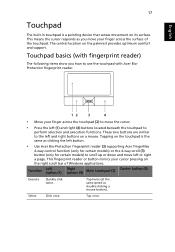
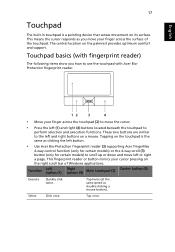
...; Use Acer Bio-Protection fingerprint reader (3) supporting Acer FingerNav
4-way control function (only... for certain models) or the 4-way scroll (3) button (only for certain models) to scroll up or down and move left or right
a page. This fingerprint reader or button mimics your cursor pressing on the right scroll bar of Windows...
User Guide for Aspire 4530 / 4230 EN - Page 35


..., vertical and horizontal scrolling is enabled on your touchpad. It can be disabled under Mouse settings in Windows Control Panel.
Using a computer security lock
The notebook comes with a Kensington-compatible security slot for a security lock.
Wrap the computer security lock cable around an immovable object such as a table or handle of a locked drawer. Insert the lock...
User Guide for Aspire 4530 / 4230 EN - Page 36
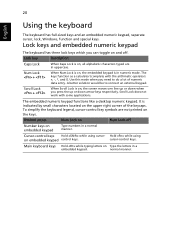
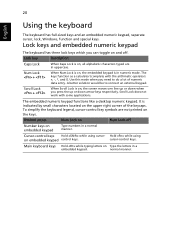
...keyboard has full-sized keys and an embedded numeric keypad, separate cursor, lock, Windows, function and special keys.
Lock keys and embedded numeric keypad
The keyboard has ... numeric keypad functions like a desktop numeric keypad. It is indicated by small characters located on the upper right corner of the keycaps. To simplify the keyboard legend, cursor-control key symbols are not printed ...
User Guide for Aspire 4530 / 4230 EN - Page 37
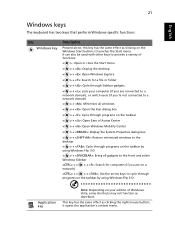
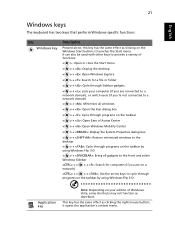
...
< > + : Open Ease of Access Center
< > + : Open Windows Mobility Center
< > + : Display the System Properties dialog box
< > + : Restore minimized windows to the desktop
< > + : Cycle through programs on the taskbar by using Windows Flip 3-D
< > + : Bring all gadgets to the front and select Windows Sidebar
+ < network)
> + : Search for computers (if you are on a
+ < > + : Use the arrow...
User Guide for Aspire 4530 / 4230 EN - Page 42
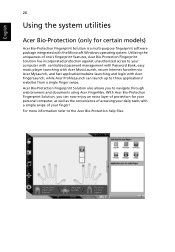
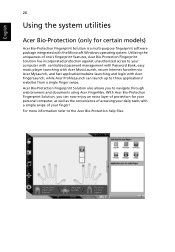
...purpose fingerprint software package integrated with the Microsoft Windows operating system. Utilizing the uniqueness of one's fingerprint features, Acer Bio-Protection Fingerprint Solution has incorporated protection against unauthorized access to your computer with centralized password management with Password Bank, easy music player launching with Acer MusicLaunch, secure Internet favorites via...
User Guide for Aspire 4530 / 4230 EN - Page 46
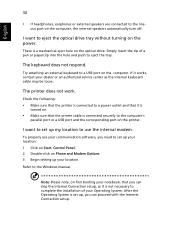
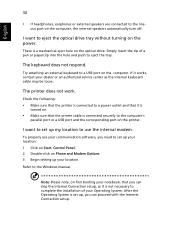
... use your communication software, you need to set up your location: 1 Click on Start, Control Panel. 2 Double-click on Phone and Modem Options. 3 Begin setting up your location. Refer to the Windows manual.
Note: Please note, on first booting your notebook, that you can skip the Internet Connection setup, as it is not necessary to complete the installation of your Operating...
User Guide for Aspire 4530 / 4230 EN - Page 47
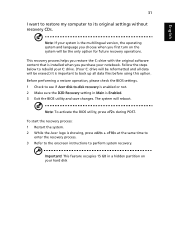
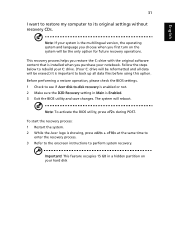
... restore my computer to its original settings without recovery CDs.
Note: If your system is the multilingual version, the operating system and language you choose when you first turn on the system will be the only option for future recovery operations.
This recovery process helps you restore the C: drive with the original software content that is installed when you...
