Acer Aspire E1-571G driver and firmware
Drivers and firmware downloads for this Acer Computers item

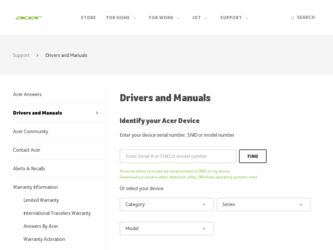
Related Acer Aspire E1-571G Manual Pages
Download the free PDF manual for Acer Aspire E1-571G and other Acer manuals at ManualOwl.com
Generic User Guide (Windows 8) - Page 13
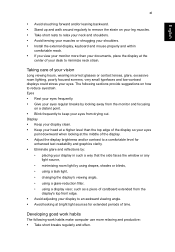
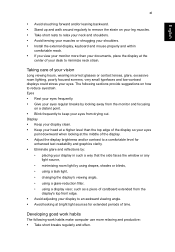
... • Install the external display, keyboard and mouse properly and...
• placing your display in such a way that the side faces the window or any light source...display's top front edge.
• Avoid adjusting your display to an awkward viewing angle. • Avoid looking at bright light sources for extended periods of time.
Developing good work habits
The following work habits make computer...
Generic User Guide (Windows 8) - Page 18
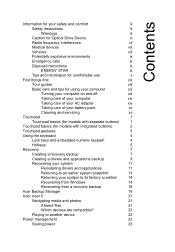
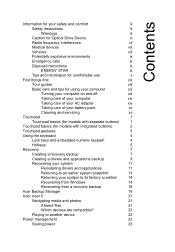
...
11
Reinstalling drivers and applications
11
Returning to an earlier system snapshot
13
Returning your system to its factory condition
14
Recovering from Windows
14
Recovering from a recovery backup
16
Acer Backup Manager
19
Acer clear.fi
21
Navigating media and photos
21
Shared files
21
Which devices are compatible?
22
Playing to another device
22
Power management
23...
Generic User Guide (Windows 8) - Page 19


... a computer security lock
33
Using passwords
33
Entering passwords
34
Setting passwords
34
Expanding through options
35
Connectivity options
35
Fax/data modem
35
Built-in network feature
36
Consumer Infrared (CIR)
36
Universal Serial Bus (USB)
37
IEEE 1394 port
38
High-Definition Multimedia Interface
38
ExpressCard
39
Installing memory
40
Enjoying TV with Windows Media...
Generic User Guide (Windows 8) - Page 20


...
43
Watching TV with an external antenna or cable socket 43
BIOS utility
44
Boot sequence
44
Password
44
Using software
45
Playing DVD movies
45
Using a Bluetooth connection
46
Enabling and disabling Bluetooth
46
Adding a Bluetooth device
47
Troubleshooting
50
Troubleshooting tips
50
Error messages
50
Frequently asked questions
52
Requesting service
53
International...
Generic User Guide (Windows 8) - Page 28
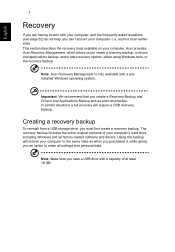
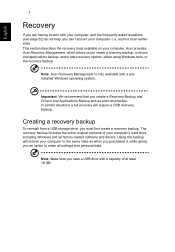
...
To reinstall from a USB storage drive, you must first create a recovery backup. The recovery backup includes the entire original contents of your computer's hard drive, including Windows and all factory-loaded software and drivers. Using this backup will restore your computer to the same state as when you purchased it, while giving you an option to retain all settings and personal data.
Note...
Generic User Guide (Windows 8) - Page 30
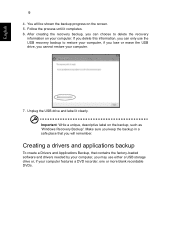
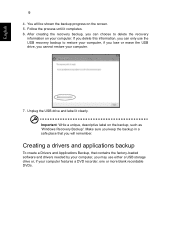
... label on the backup, such as 'Windows Recovery Backup'. Make sure you keep the backup in a safe place that you will remember.
Creating a drivers and applications backup
To create a Drivers and Applications Backup, that contains the factory-loaded software and drivers needed by your computer, you may use either a USB storage drive or, if your computer features a DVD recorder, one or more blank...
Generic User Guide (Windows 8) - Page 32
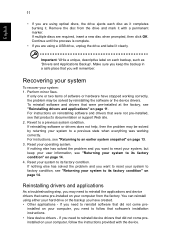
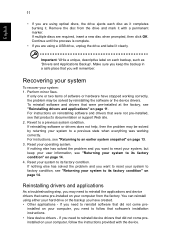
... device drivers that came pre-installed on your computer from the factory. You can reinstall using either your hard drive or the backup you have created. • Other applications - If you need to reinstall software that did not come pre-
installed on your computer, you need to follow that software's installation instructions. • New device drivers - If you need to reinstall device drivers...
Generic User Guide (Windows 8) - Page 33


... to install, then follow the onscreen instructions to complete the installation. Repeat this step for each item you want to reinstall.
If you are reinstalling from a Drivers and Applications Backup on a DVD or USB drive: 1. Insert the Drivers and Applications Backup into the disc drive or connect it to a
free USB port. • If you inserted a DVD wait for Acer Resource...
Generic User Guide (Windows 8) - Page 34


... time you install software or device drivers.
Note: For more information about using Microsoft System Restore, from Start, type 'Help' and then click Help and Support in the list of apps. Type 'Windows system restore' in the Search Help box, then press Enter.
Returning to a restore point
1. From Start, type 'Control Panel' and then click Control Panel in...
Generic User Guide (Windows 8) - Page 35


....
Recovering from Windows
Start Acer Recovery Management: • From Start, type 'Recovery' and then click Acer Recovery Management in the
list of apps. Two options are available, Restore Factory Settings (Reset my PC) or Customized Restore (Refresh my PC).
Restore Factory Settings deletes everything on your hard drive, then reinstalls Windows and all software and drivers that were pre-installed...
Generic User Guide (Windows 8) - Page 38
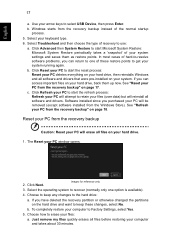
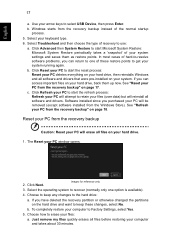
... attempt to retain your files (user data) but will reinstall all software and drivers. Software installed since you purchased your PC will be removed (except software installed from the Windows Store). See "Refresh your PC from the recovery backup" on page 18.
Reset your PC from the recovery backup
Caution: Reset your PC will erase all files on your...
Generic User Guide (Windows 8) - Page 42
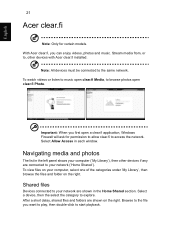
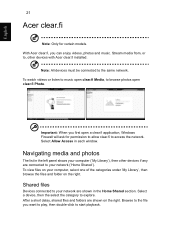
.... Stream media from, or to, other devices with Acer clear.fi installed.
Note: All devices must be connected to the same network. To watch videos or listen to music open clear.fi Media, to browse photos open clear.fi Photo.
Important: When you first open a clear.fi application, Windows Firewall will ask for permission to allow...
Generic User Guide (Windows 8) - Page 43


... list, certain PCs and storage devices will not appear. To add a Windows PC to this list, open Windows Media Player, select Stream and Allow remote control of my Player... 3. Select a file in the main window, then use the media controls in the bar across the bottom of the screen to control the remote device. For more help, go to http://www.acer.com/clearfi/download/.
Generic User Guide (Windows 8) - Page 48
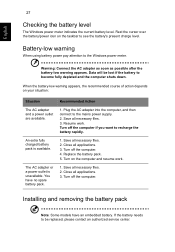
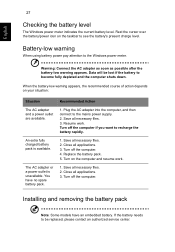
...'s present charge level.
Battery-low warning
When using battery power pay attention to the Windows power meter.
Warning: Connect the AC adapter as soon as possible after the battery-low warning appears. Data will be lost if the battery to become fully depleted and the computer shuts down.
When the battery-low warning appears, the...
Generic User Guide (Windows 8) - Page 66
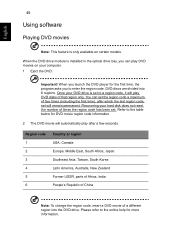
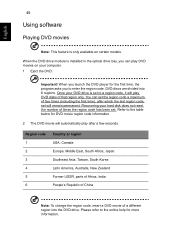
....
When the DVD drive module is installed in the optical drive bay, you can play DVD movies on your computer. 1 Eject the DVD.
Important! When you launch the DVD player for the first time, the program asks you to enter the region code. DVD discs are divided into 6 regions. Once your DVD drive is set to a region code...
Generic User Guide (Windows 8) - Page 77


...'re connected to the Internet. So, for example, you can view weather or stock updates without needing to open the app.
How do I unlock my computer?
Press the any key and click on a user account icon to unlock the computer. If your account has a password set, you will need to enter the password to continue.
How do...
Generic User Guide (Windows 8) - Page 78
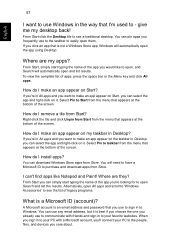
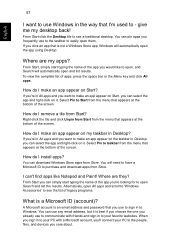
...taskbar in Desktop, you can select the app and right-click on it. Select Pin to taskbar from the menu that appears at the bottom of the screen.
How do I install apps?
You can download Windows Store apps...is a Microsoft ID (account)?
A Microsoft account is an email address and password that you use to sign in to Windows. You can use any email address, but it is best if you choose the one you already ...
Generic User Guide (Windows 8) - Page 79


... page to open the menu at the bottom of the screen. Click Pin to Start.
How do I check for Windows updates?
Press the Windows key + and click Settings > Change PC settings > Windows Updates. Click Check for updates now.
Where can I get more information?
For more information please visit: • Windows 8 tutorials: www.acer.com/windows8-tutorial • Support FAQs: www.acer.com/support
Generic User Guide (Windows 8) - Page 87


...service, this device is intended to be operated indoors and away from windows to provide maximum shielding. Equipment (or its transmit antenna) that is installed...installé à l'extérieur, il doit faire l'objet d'une licence.
Caution: When using IEEE 802.11a wireless LAN... for harmful interference to co-channel mobile satellite systems. High power radar is allocated as the primary ...

