Acer Aspire X1430 driver and firmware
Drivers and firmware downloads for this Acer Computers item

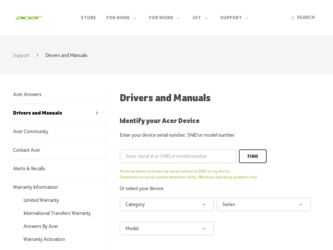
Related Acer Aspire X1430 Manual Pages
Download the free PDF manual for Acer Aspire X1430 and other Acer manuals at ManualOwl.com
Acer Aspire X1430 and X1430G Desktop Service Guide - Page 2
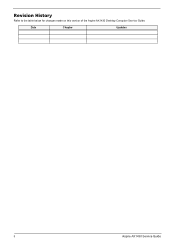
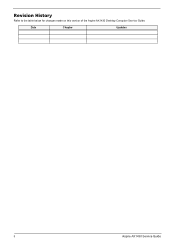
Revision History
Refer to the table below for changes made on this version of the Aspire AX1430 Desktop Computer Service Guide.
Date
Chapter
Updates
ii
Aspire AX1430 Service Guide
Acer Aspire X1430 and X1430G Desktop Service Guide - Page 3
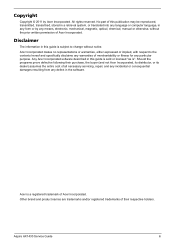
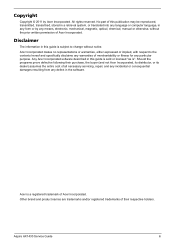
... in a retrieval system, or translated into any language or computer language, in any form or by any means, electronic, mechanical, magnetic, optical, chemical, manual or otherwise, without the prior written permission of Acer Incorporated.
Disclaimer
The information in this guide is subject to change without notice.
Acer Incorporated makes no representations or warranties, either expressed or...
Acer Aspire X1430 and X1430G Desktop Service Guide - Page 4


... to any physical risk or system damage that might result from doing or not doing specific actions.
Gives precautionary measures to avoid possible hardware or software problems.
Reminds you to do specific actions relevant to the accomplishment of procedures.
iv
Aspire AX1430 Service Guide
Acer Aspire X1430 and X1430G Desktop Service Guide - Page 7


... the Memory Modules 46 Installing the Expansion Boards 46 Reinstalling the Front Bezel Power Button/LED Cable 48 Reinstalling the HDD-ODD Bracket 53 Reinstalling the Front Bezel 56 Reinstalling the Side Panel 57
Troubleshooting 59
Hardware Diagnostic Procedure 59 System Check Procedures 59 Checkpoints 60 POST Error Indicators 64
BIOS Recovery 75 BIOS Update 76
Updating the BIOS in...
Acer Aspire X1430 and X1430G Desktop Service Guide - Page 9
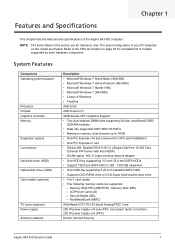
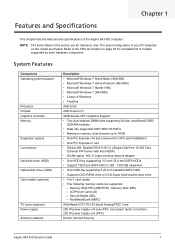
... support
Processor Chipset Graphics controller Memory
Expansion options Connectivity
Hard disk drive (HDD) Optical disc drive (ODD) Card reader (optional)
TV tuner (optional) Power supply Antivirus software
Description
• Microsoft Windows 7 Home Basic (X64/X86) • Microsoft Windows 7 Home Premium (X64/X86) • Microsoft Windows 7 Starter (×86) • Microsoft Windows 7 (X64...
Acer Aspire X1430 and X1430G Desktop Service Guide - Page 18
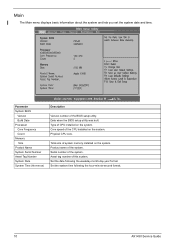
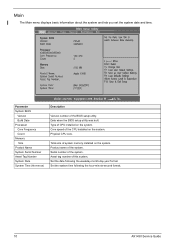
... menu displays basic information about the system and lets you set the system date and time.
Parameter System BIOS
Version Build Date Processor Core Frequency Count Memory Size Product Name System Serial Number Asset Tag Number System Date System Time (hh:mm:ss)
Description
Version number of the BIOS setup utility. Date when the BIOS setup utility was built. Type of CPU installed on...
Acer Aspire X1430 and X1430G Desktop Service Guide - Page 49


3. Install the RTC battery into the battery holder on the mainboard..
Reinstalling the Front I/O and Optional Card Reader Assembly
1. Insert the front I/O and card reader assembly into the bracket.
2. Secure the front I/O and card reader assembly to the bracket using two screws.
Aspire AX1430 Service Guide
41
Acer Aspire X1430 and X1430G Desktop Service Guide - Page 50
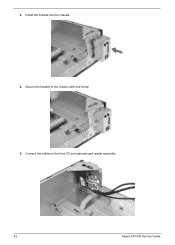
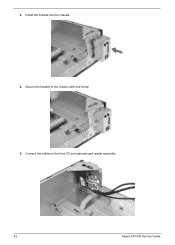
3. Install the bracket into the chassis. 4. Secure the bracket to the chassis with one screw. 5. Connect the cables to the front I/O and optional card reader assembly. .
42
Aspire AX1430 Service Guide
Acer Aspire X1430 and X1430G Desktop Service Guide - Page 68
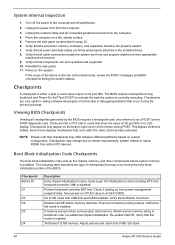
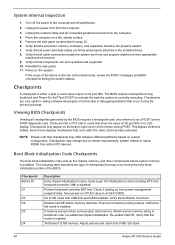
...the network cable and all connected peripheral devices from the computer. 4. Place the computer on a flat, steady surface. 5. Remove the side panel as described in page 22. 6. Verify that the processor, memory module(s), and expansion board(s) are properly seated. 7. Verify that all power and data cables are firmly and properly attached to the installed drives. 8. Verify that all cable connections...
Acer Aspire X1430 and X1430G Desktop Service Guide - Page 70
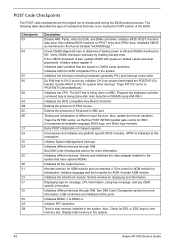
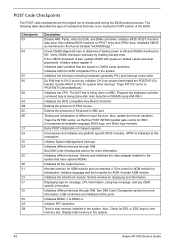
... video adapter installed in the system that have optional ROMs.
Initializes all the output devices.
Allocate memory for ADM module and uncompress it. Give control to ADM module for initialization. Initialize language and font modules for ADM. Activate ADM module.
Initializes the silent boot module. Set the window for displaying text information.
Displaying sign-on message, CPU information, setup...
Acer Aspire X1430 and X1430G Desktop Service Guide - Page 71
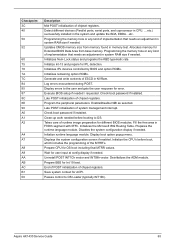
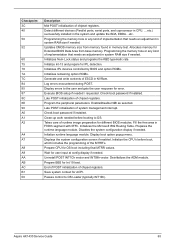
... detection. Initializes IPL devices controlled by BIOS and option ROMs. Initializes remaining option ROMs. Generate and write contents of ESCD in NVRam. Log errors encountered during POST. Display errors to the user and gets the user response for error. Execute BIOS setup if needed / requested. Check boot password if installed. Late POST initialization of chipset registers. Program the peripheral...
Acer Aspire X1430 and X1430G Desktop Service Guide - Page 76
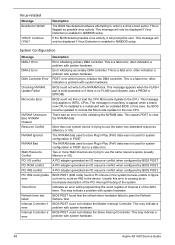
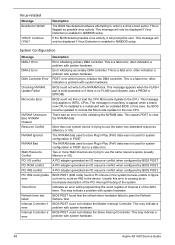
...the BIOS detects possible virus activity, it will prompt the user. This message will only be displayed if Virus Detection is enabled in AMIBIOS setup.
System Configuration
Message DMA-1 Error
DMA-2 Error
DMA Controller Error
Checking NVRAM... Update Failed
Microcode Error
NVRAM Checksum Bad, NVRAM Cleared Resource Conflict
NVRAM Ignored
NVRAM Bad
Static Resource Conflict PCI I/O conflict PCI ROM...
Acer Aspire X1430 and X1430G Desktop Service Guide - Page 78


...set to Enabled.
the Control Panel.
• Reload software from Recovery CD.
Blinking cursor only; system does not work. • IDE drive connection/cables
• IDE disk drives
• See "Undetermined Problems".
• Mainboard
NOTE Ensure the memory modules are installed properly and the contact leads are clean before diagnosing any system problems.
70
Aspire AX1430 Service Guide
Acer Aspire X1430 and X1430G Desktop Service Guide - Page 79
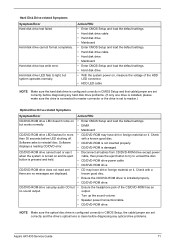
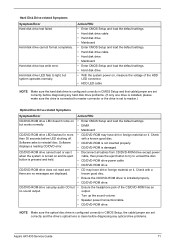
... disk drive is configured correctly in CMOS Setup and that cable/jumper are set correctly before diagnosing any hard disk drive problems. (If only one drive is installed, please make sure the drive is connected to master connector or the drive is set to master.)
Optical Disc Drive-related Symptoms
Symptom/Error CD/DVD-ROM drive LED doesn't come on but works normally.
CD/DVD-ROM drive LED flashes...
Acer Aspire X1430 and X1430G Desktop Service Guide - Page 80
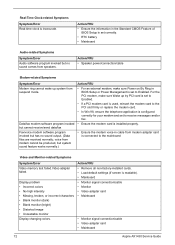
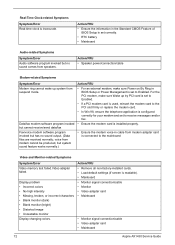
...BIOS Setup is set correctly.
• RTC battery • Mainboard
Audio-related Symptoms
Symptom/Error Audio software program invoked but no sound comes from speakers.
Action/FRU • Speaker power/connection/cable
Modem-related Symptoms
Symptom/Error Modem ring cannot wake up system from suspend mode.
Data/fax modem software program invoked but cannot receive/send data/fax Fax/voice modem...
Acer Aspire X1430 and X1430G Desktop Service Guide - Page 81
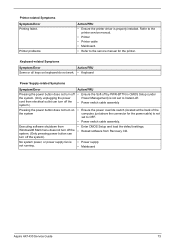
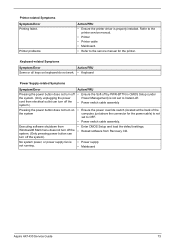
... Instant-off. • Power switch cable assembly
• Ensure the power override switch (located at the back of the computer, just above the connector for the power cable) is not set to OFF.
• Power switch cable assembly. • Enter CMOS Setup and load the default settings. • Reload software from Recovery CD.
• Power supply • Mainboard
Aspire AX1430 Service Guide
73
Acer Aspire X1430 and X1430G Desktop Service Guide - Page 85


... for a computer running a 32- or 64-bit Windows OS. 1. Press the power button to turn on the computer. 2. Click Start | Command Prompt | Run as administrator.
3. Perform the steps below if your computer is running 32-bit Windows. a. Key in 'cd wintool\32'. (Go to BIOS path like "D:\WinTool\32")
b. Key in 'flash1M.bat' or 'flash1M'.
Aspire AX1430 Service Guide
77
Acer Aspire X1430 and X1430G Desktop Service Guide - Page 123
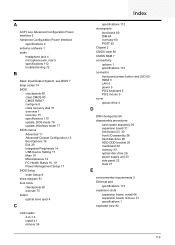
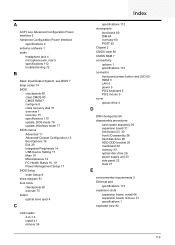
... 110 update, DOS mode 76 update, Windows mode 77 BIOS menus Advanced 11 Advanced Chipset Configuration 13 Boot Options 19 Exit 20 Integrated Peripherals 14 USB Device Setting 17 Main 10 Miscellaneous 12 PC Health Status 16, 18 Power Management Setup 17 BIOS Setup enter Setup 8 block diagram 81 boot block checkpoints 60 execute 75 button optical drive eject 4
C
card reader 4-in-1 4 install 41...
Acer Aspire X1430 and X1430G Desktop Service Guide - Page 124
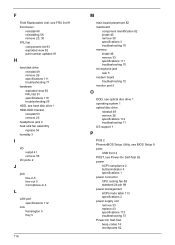
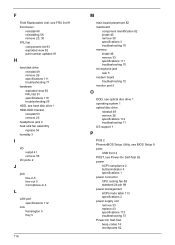
... 70 memory install 46 remove 33 specifications 111 troubleshooting 70 microphone jack rear 5 modem board troubleshooting 72 monitor port 5
O
ODD, see optical disc drive 1 operating system 1 optical disc drive
reinstall 49 remove 26 specifications 112 troubleshooting 71 OS support 1
P
PCB 2 PhoenixBIOS Setup Utility, see BIOS Setup 8 ports
USB front 4 POST, see Power-On Self-Test 62 power
ACPI...
Acer Aspire X1430 and X1430G Desktop Service Guide - Page 125
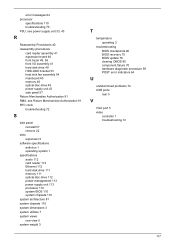
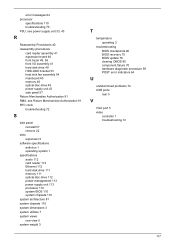
...audio 112 card reader 112 Ethernet 112 hard disk drive 111 memory 111 optical disc drive 112 power management 113 power supply unit 113 processor 110 system BIOS 110 system chipsets 110
system architecture 81 system chipsets 110 system dimensions 3 system utilities 7 system views
rear view 5 system weight 3
T
temperature operating 3
troubleshooting BIOS checkpoints 60 BIOS recovery 75 BIOS update...
