Acer Aspire X3400 driver and firmware
Drivers and firmware downloads for this Acer Computers item

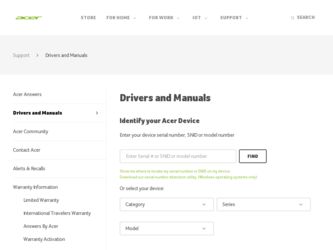
Related Acer Aspire X3400 Manual Pages
Download the free PDF manual for Acer Aspire X3400 and other Acer manuals at ManualOwl.com
Acer Desktop User's Guide - Page 3
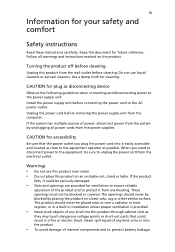
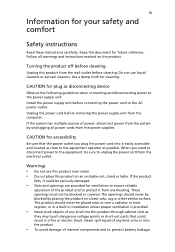
... device
Observe the following guidelines when connecting and disconnecting power to the power supply unit: Install the power supply unit before connecting the power cord to the AC power outlet. Unplug the power cord before removing the power supply unit from the computer. If the system has multiple sources of power, disconnect power from the system by unplugging all power cords from the power...
Acer Desktop User's Guide - Page 8
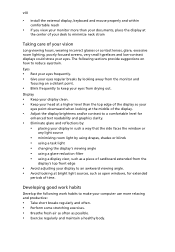
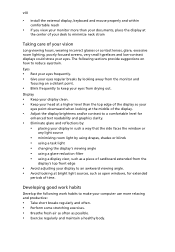
... a piece of cardboard extended from the
display's top front edge
• Avoid adjusting your display to an awkward viewing angle. • Avoid looking at bright light sources, such as open windows, for extended
periods of time.
Developing good work habits
Develop the following work habits to make your computer use more relaxing and productive...
Acer Desktop User's Guide - Page 11


... setup
2
Selecting a location
2
Opening the package
2
Connecting peripherals
3
Starting your computer
3
Shutting down your computer
3
System upgrade
4
Opening the computer
4
Setting up new components
4
Frequently asked questions
5
Taking care of your computer
7
Important tips
7
Cleaning and servicing
7
To clean your computer and keyboard
7
To clean your pointing device...
Acer Desktop User's Guide - Page 14
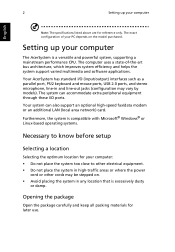
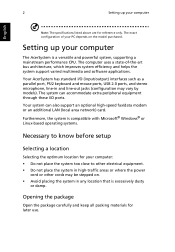
....
Setting up your computer
The AcerSystem is a versatile and powerful system, supporting a mainstream performance CPU. The computer uses a state-of-the-art bus architecture, which improves system efficiency and helps the system support varied multimedia and software applications.
Your AcerSystem has standard I/O (input/output) interfaces such as a parallel port, PS/2 keyboard and mouse ports, USB...
Acer Desktop User's Guide - Page 15
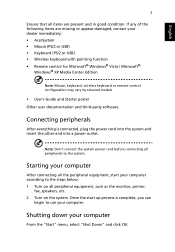
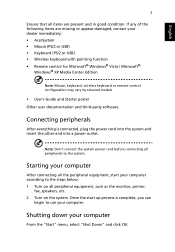
... function • Remote control for Microsoft® Windows® Vista / Microsoft®
Windows® XP Media Center Edition
Note: Mouse, keyboard, wireless keyboard or remote control configuration may vary by selected models
• User's Guide and Starter poster Other user documentation and third-party software.
Connecting peripherals
After everything is connected, plug the power cord into...
Acer Desktop User's Guide - Page 16
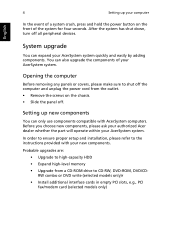
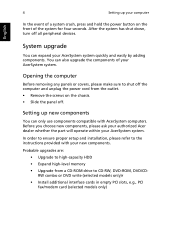
... proper setup and installation, please refer to the instructions provided with your new components.
Probable upgrades are: • Upgrade to high-capacity HDD • Expand high-level memory • Upgrade from a CD-ROM drive to CD-RW, DVD-ROM, DVD/CDRW combo or DVD write (selected models only)r • Install additional interface cards in empty PCI slots, e.g., PCI fax/modem card (selected...
Acer Desktop User's Guide - Page 17
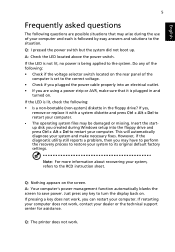
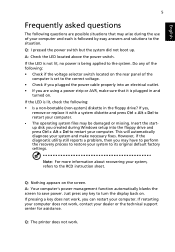
... or missing. Insert the startup disk you created during Windows setup into the floppy drive and press Ctrl + Alt + Del to restart your computer. This will automatically diagnose your system and make necessary fixes. However, if the diagnostic utility still reports a problem, then you may have to perform the recovery process to restore your system to...
Acer Desktop User's Guide - Page 20
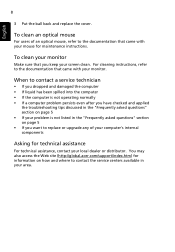
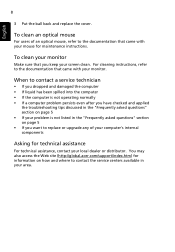
... not listed in the "Frequently asked questions" section on page 5 • If you want to replace or upgrade any of your computer's internal components
Asking for technical assistance
For technical assistance, contact your local dealer or distributor. You may also access the Web site (http://global.acer.com/support/index.htm) for information on how...
Acer Desktop User's Guide - Page 21
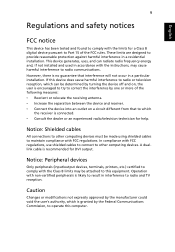
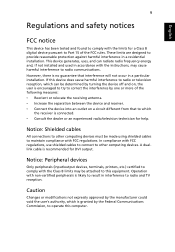
... or an experienced radio/television technician for help.
Notice: Shielded cables
All connections to other computing devices must be made using shielded cables to maintain compliance with FCC regulations. In compliance with FCC regulations, use shielded cables to connect to other computing devices. A duallink cable is recommended for DVI output.
Notice: Peripheral devices
Only peripherals (input...
Acer Desktop User's Guide - Page 27
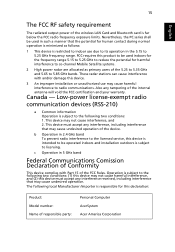
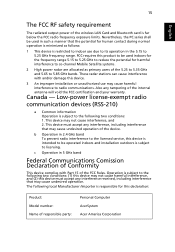
... FCC RF safety requirement
The radiated output power of the wireless LAN Card and Bluetooth card is far below the FCC radio frequency exposure limits. Nevertheless, the PC series shall be used in such a manner that the potential for human contact during normal operation is minimized as follows:
1 This device is restricted to indoor use due...
Acer Aspire X3400, X3400G Desktop Service Guide - Page 2


Revision History
Please refer to the table below for the updates made on this service guide.
Date
Chapter
Updates
ii
Acer Aspire X3400, X3400G Desktop Service Guide - Page 4


... merchantability or fitness for any particular purpose. Any Acer Incorporated software described in this manual is sold or licensed "as is". Should the programs prove defective following their purchase, the buyer (and not Acer Incorporated, its distributor, or its dealer) assumes the entire cost of all necessary servicing, repair, and any incidental or consequential damages...
Acer Aspire X3400, X3400G Desktop Service Guide - Page 5


... this manual:
SCREEN MESSAGES
Denotes actual messages that appear on screen.
NOTE
Gives additional information related to the current topic.
WARNING CAUTION IMPORTANT
Alerts you to any physical risk or system damage that might result from doing or not doing specific actions.
Gives precautionary measures to avoid possible hardware or software problems...
Acer Aspire X3400, X3400G Desktop Service Guide - Page 10


... Digital™ (SD) Card, xD-Picture Card™, Memory Stick™, Memory Stick PRO™
Rear PS/2 keyboard port PS/2 mouse port Five audio jacks HDMI port eSATA port Four USB 2.0 ports Gigabit LAN port VGA/monitor port
Operating system and software
Operating system Windows 7 Home Premium x64...
Acer Aspire X3400, X3400G Desktop Service Guide - Page 22
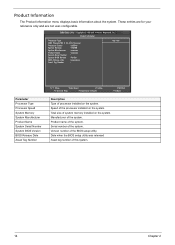
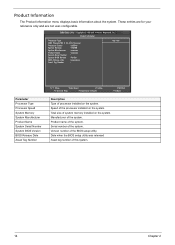
...
ESC:Exit
F10:Save
Description Type of processor installed on the system. Speed of the processor installed on the system. Total size of system memory installed on the system. Manufacturer of the system. Product name of the system. Serial number of the system. Version number of the BIOS setup utility. Date when the BIOS setup utility was released Asset tag number of...
Acer Aspire X3400, X3400G Desktop Service Guide - Page 30


...
Parameter Supervisor Password User Password Change Supervisor Password
Change User Password
Description Indicates the status of the supervisor password. Indicates the status of the user password. Supervisor password prevents unauthorized access to the BIOS Setup Utility. Press Enter to change the Supervisor password. Press Enter to change the User password.
Setting a system password 1. Use the...
Acer Aspire X3400, X3400G Desktop Service Guide - Page 43


... Heatsink Fan Assembly" on page 34. 3. Release the load lever, then pull the load lever to the fully open, upright position. 4. Pull out the processor from the socket.
IMPORTANT:If you are going to install a new processor, note the arrow on the corner to make sure the processor is properly oriented over the socket.
Chapter 3
35
Acer Aspire X3400, X3400G Desktop Service Guide - Page 63
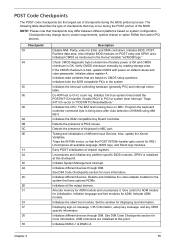
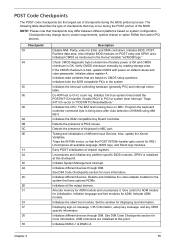
... video adapter installed in the system that have optional ROMs.
Initializes all the output devices.
Allocate memory for ADM module and uncompress it. Give control to ADM module for initialization. Initialize language and font modules for ADM. Activate ADM module.
Initializes the silent boot module. Set the window for displaying text information.
Displaying sign-on message, CPU information, setup...
Acer Aspire X3400, X3400G Desktop Service Guide - Page 64


... prepare for IPL detection.
Initializes IPL devices controlled by BIOS and option ROMs.
Generate and write contents of ESCD in NVRam.
Log errors encountered during POST.
Display errors to the user and gets the user response for error.
Execute BIOS setup if needed / requested. Check boot password if installed.
Late POST initialization of chipset registers.
Program the peripheral parameters. Enable...
Acer Aspire X3400, X3400G Desktop Service Guide - Page 71


... new CPU is installed in a motherboard with an outdated BIOS. In this case, the BIOS must be updated to include the Microcode Update for the new CPU.
There was an error in while validating the NVRAM data. This causes POST to clear the NVRAM data.
More than one system device is trying to use the same non-shareable resources (Memory or...
