Acer TravelMate 2310 driver and firmware
Drivers and firmware downloads for this Acer Computers item

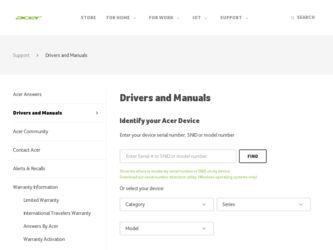
Related Acer TravelMate 2310 Manual Pages
Download the free PDF manual for Acer TravelMate 2310 and other Acer manuals at ManualOwl.com
TravelMate 2310 Service Guide - Page 1


...) SiS M661MX chipset
Memory
T
T
256 MB or 512 MB of DDR 333 SDRAM standard, upgradeable to 1 GB with dual so DIMM modules
512 KB flash ROM BIOS for models employing Intel® Celeron® M processor; 2 MB flash ROM BIOS for models employing Intel® Pentium® processor
Data storage T 40/60/80 GB ATA/100 hard disk T DVD-Dual or Combo drive
Display and graphics T Color...
TravelMate 2310 Service Guide - Page 13


... has full-sized keys and an embedded keypad, separate cursor keys, two Windows keys and twelve function keys.
Lock keys and embedded numeric keypad
The keyboard...The embedded numeric keypad functions like a desktop numeric keypad. It is indicated by small characters located on the upper right corner of the keycaps. To simplify the keyboard legend, cursor-control key symbols are not printed on the...
TravelMate 2310 Service Guide - Page 23
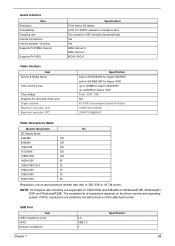
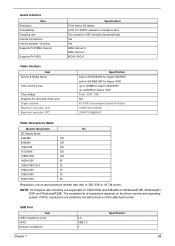
...16.7M colors.
NOTE: 16:9 aspect ratio monitors are supported on 1920x1080 and 848x480 on Windows(R)XP, Windows(R) 2000 and Windows(R)ME. The complete list of resolutions depends on the driver version and operating system. NOTE: resolutions are limited by the performance of the attached monitor.
USB Port
Item USB Compliancy Level OHCI Number of USB port
2.0 USB 2.0 3
Specification
Chapter 1
23
TravelMate 2310 Service Guide - Page 39
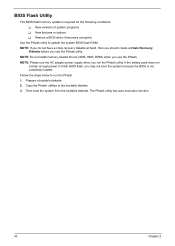
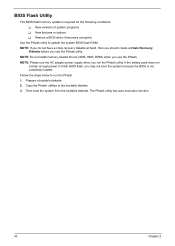
... conditions: T New versions of system programs T New features or options T Restore a BIOS when it becomes corrupted.
Use the Phlash utility to update the system BIOS flash ROM. NOTE: If you do not have a crisis recovery diskette at hand, then you should create a Crisis Recovery
Diskette before you use the Phlash utility. NOTE: Do not install memory-related drivers (XMS, EMS, DPMI...
TravelMate 2310 Service Guide - Page 57
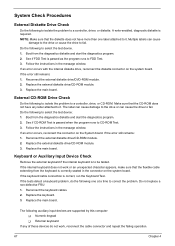
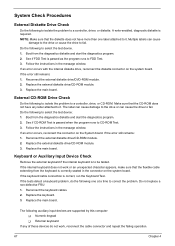
... instructions in the message window. If an error occurs with the internal diskette drive, reconnect the diskette connector on the system board. If the error still remains: 1. Reconnect the external diskette drive/DVD-ROM module. 2. Replace the external diskette drive/CD-ROM module. 3. Replace the main board.
External CD-ROM Drive Check
Do the following to isolate the problem to a controller, drive...
TravelMate 2310 Service Guide - Page 58
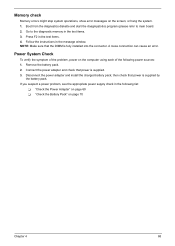
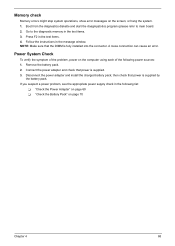
... to main board. 2. Go to the diagnostic memory in the test items. 3. Press F2 in the test items. 4. Follow the instructions in the message window. NOTE: Make sure that the DIMM is fully installed into the connector. A loose connection can cause an error.
Power System Check
To verify the symptom of the problem, power on the computer using each...
TravelMate 2310 Service Guide - Page 60


... Software: 1. Check out the Power Management in control Panel 2. In Power Meter, confirm that if the parameters shown in the screen for Current Power Source and Total Battery Power Remaining are correct. 3. Repeat the steps 1 and 2, for both battery and adapter. 4. This helps you identify first the problem is on recharging or discharging. From Hardware: 1. Power off the computer...
TravelMate 2310 Service Guide - Page 70
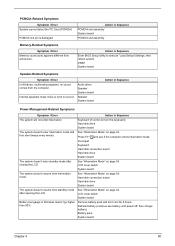
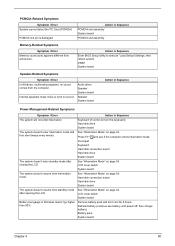
...
Symptom / Error In Windows, multimedia programs, no sound comes from the computer.
Internal speakers make noise or emit no sound.
Audio driver Speaker System board
Speaker System board
Action in Sequence
Power Management-Related Symptoms
Symptom / Error
Action in Sequence
The system will not enter hibernation
Keyboard (if control is from the keyboard) Hard disk drive System board
The...
TravelMate 2310 Service Guide - Page 71


...
Reconnect hard disk/CD-ROM drives. Hard disk connection board System board
Peripheral-Related Symptoms
Symptom / Error System configuration does not match the installed devices. External display does not work correctly. USB does not work correctly Print problems.
Serial or parallel port device problems.
Action in Sequence
Enter BIOS Setup Utility to execute "Load Default Settings", then reboot...
TravelMate 2310 Service Guide - Page 93
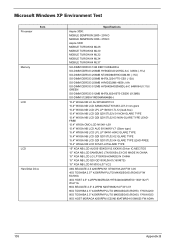
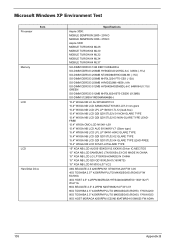
...Windows XP Environment Test
Processor
Item
Memory LCD
LCD Hard Disk Drive
Specifications
Aspire 3000: MOBILE SEMPRON 2800+ 25W D MOBILE SEMPRON 3000+ 25W D Aspire 5000 MOBILE TURION 64 ML28 MOBILE TURION 64 ML30 MOBILE TURION 64 ML32 MOBILE TURION 64 ML34 MOBILE... NB LCD N154I1-L07GLARE TYPE
15" XGA NB LCD AUO B150XG01V2.XXXXX (Driver IC:MEC/TOS 15" XGA NB LCD SAMSUNG LTN150XB-L03-C00 MADE IN...
TravelMate 2310 Service Guide - Page 98
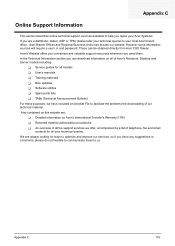
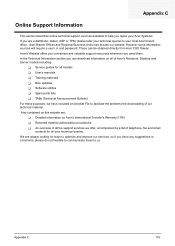
...These can be obtained directly from Acer CSD Taiwan. Acer's Website offers you convenient and valuable support resources whenever you need them. In the Technical Information section you can download information on all of Acer's Notebook, Desktop and Server models including:
T Service guides for all models T User's manuals T Training materials T Bios updates T Software utilities T Spare parts lists...
TravelMate 2310 User's Guide - Page 3


... User's Guide will run the Acrobat Reader setup program first. Follow the instructions on the screen to complete the installation. For instructions on how to use Adobe Acrobat Reader, access the Help and Support menu.
Basic care and tips for using your computer
Turning your computer on and off
To turn on the computer, simply press and release the power button below...
TravelMate 2310 User's Guide - Page 8


Create factory default image CD
43
Re-install bundled software without CD
44
Change password
44
Troubleshooting
45
Troubleshooting tips
45
Error messages
45
Regulations and safety notices
47
Energy Star Guidelines Compliance
47
FCC notice
47
Modem notices
49
Important safety instructions
52
TravelMate 2310 User's Guide - Page 13


....4" WXGA color TFT LCD: 1280 x 800 resolution 15.4" WXGA Acer CrystalBrite color TFT LCD:1280 x 800 resolution 16.7 million colors SiSM661MX integrated 3D graphics with up to 64 MB of VRAM, supporting Microsoft® DirectX® 7.0 Dual independent display support MPEG-2/DVD hardware-assisted capability
40/60/80 GB ATA/100 hard disk drive Optical drive options:
• DVD-Dual •...
TravelMate 2310 User's Guide - Page 28
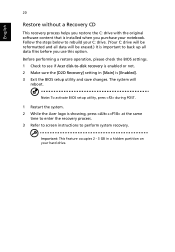
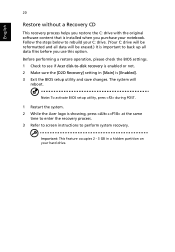
... C: drive. (Your C: drive will be reformatted and all data will be erased.) It is important to back up all data files before you use this option. Before performing a restore operation, please check the BIOS settings. 1 Check to see if Acer disk-to-disk recovery is enabled or not. 2 Make sure the [D2D Recovery] setting in [Main] is [Enabled]. 3 Exit the BIOS setup...
TravelMate 2310 User's Guide - Page 33


... communication software (e.g. HyperTerminal), you need to set up your location: 1 Click on Start, Settings, Control Panel. 2 Double-click on Modems. 3 Click on Dialing Properties and begin setting up your location. Refer to the Windows manual.
Note: Please note, on first booting your notebook, that you can skip the Internet Connection setup, as it is not necessary to affect the installation of...
TravelMate 2310 User's Guide - Page 48
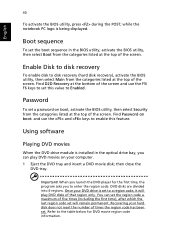
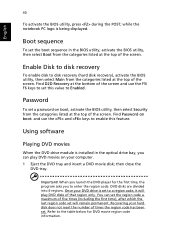
....
Password
To set a password on boot, activate the BIOS utility, then select Security from the categories listed at the top of the screen. Find Password on boot: and use the and keys to enable this feature.
Using software
Playing DVD movies
When the DVD drive module is installed in the optical drive bay, you can play DVD movies on your computer...
TravelMate 2310 User's Guide - Page 50
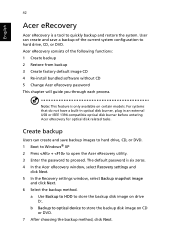
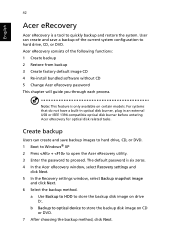
... + to open the Acer eRecovery utility. 3 Enter the password to proceed. The default password is six zeros. 4 In the Acer eRecovery window, select Recovery settings and
click Next. 5 In the Recovery settings window, select Backup snapshot image
and click Next. 6 Select the backup method.
a Use Backup to HDD to store the backup disk image on drive D:.
b Backup to optical device to store the backup...
TravelMate 2310 User's Guide - Page 52
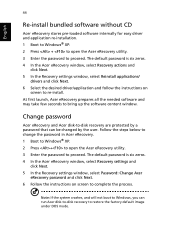
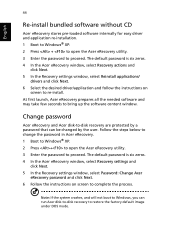
...
Re-install bundled software without CD
Acer eRecovery stores pre-loaded software internally for easy driver and application re-installation. 1 Boot to Windows® XP. 2 Press + to open the Acer eRecovery utility. 3 Enter the password to proceed. The default password is six zeros. 4 In the Acer eRecovery window, select Recovery actions and
click Next. 5 In the Recovery settings window, select...
TravelMate 2310 User's Guide - Page 69
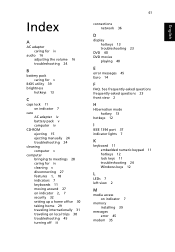
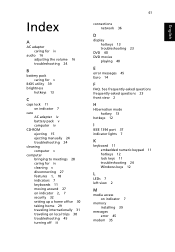
... caring for v
BIOS utility 39 brightness
hotkeys 13
C
caps lock 11 on indicator 7
care AC adapter iv battery pack v computer iv
CD-ROM ejecting 15 ejecting manually 24 troubleshooting 24
cleaning computer v
computer bringing to meetings 28 caring for iv cleaning v disconnecting 27 features 1, 18 indicators 7 keyboards 11 moving around 27 on indicator 2, 7 security 32 setting up a home...
