Acer Z110 driver and firmware
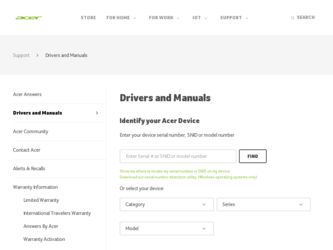
Related Acer Z110 Manual Pages
Download the free PDF manual for Acer Z110 and other Acer manuals at ManualOwl.com
User Manual - Page 3


...
Features and functions 7 Product registration 7 Setting Up Unpacking your smartphone 8 Getting to know your smartphone 8 Installing or removing the battery 9 Installing a SIM or microSD Card 10 Using your Smartphone Turning on for ...27 Going online Browsing the Internet 28 Setting up your Google email 29 Composing an email 29 Setting up Email 29 Maps, Navigation, Places and Latitude 30
3
User Manual - Page 5
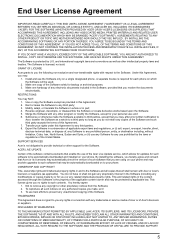
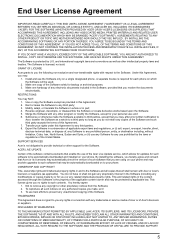
... or other support for the Software.
ACER LIVE UPDATE
Certain of the software contains elements that enable the use of the Acer Live Update service, which allows for updates for such software to be automatically downloaded and installed on your phone. By installing the software, you hereby agree and consent that Acer (or its licensors) may automatically check the version of such software that you...
User Manual - Page 6
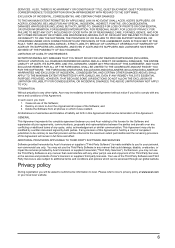
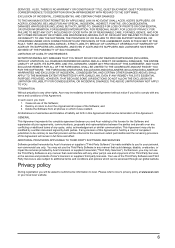
...WAY RELATED TO THE USE OF OR INABILITY TO USE THE SOFTWARE, THE PROVISION OF OR FAILURE TO PROVIDE SUPPORT SERVICES, OR OTHERWISE UNDER OR IN CONNECTION WITH ANY PROVISION OF ...the Software; 2. Destroy or return to Acer the original and all copies of the Software; and 3. Delete the Software from all phones on which it was resident. All disclaimers of warranties and limitation of liability set forth...
User Manual - Page 9
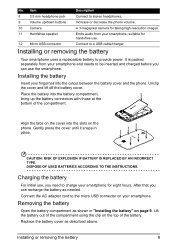
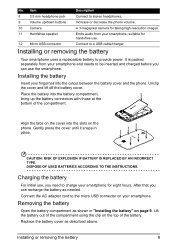
...phone volume.
10 Camera
A 3-megapixel camera for taking high-resolution images.
11 Handsfree speaker
Emits audio from your smartphone; suitable for handsfree use.
12 Micro USB connector
Connect to a USB cable/charger.
Installing... BY AN INCORRECT TYPE. DISPOSE OF USED BATTERIES ACCORDING TO THE INSTRUCTIONS.
Charging the battery
For initial use, you need to charge your smartphone...
User Manual - Page 10
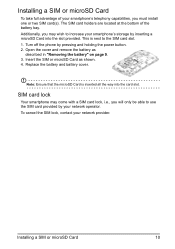
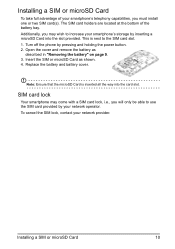
..., you must install one or two SIM card(s). The SIM card holders are located at the bottom of the battery bay. Additionally, you may wish to increase your smartphone's storage by inserting a microSD Card into the slot provided. This is next to the SIM card slot. 1. Turn off the phone by pressing and holding the power button. 2. Open...
User Manual - Page 11
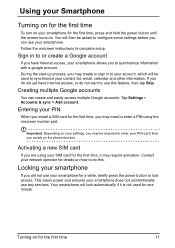
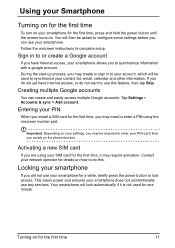
... for the first time, press and hold the power button until the screen turns on. You will then be asked to configure some settings before you can use your smartphone. Follow the onscreen instructions to complete setup.
Sign in to or create a Google account
If you have Internet access, your smartphone allows you to synchronize...
User Manual - Page 14


... dictionary.
• Change data settings. Check words added you your personal dictionary.
Check for application and dictionary updates.
Changing the text input method
...Android keyboard provides predictive text input. As you tap the letters of a word, a selection of words are displayed above the keyboard that continue the sequence of letters tapped, or are a close match allowing for errors...
User Manual - Page 15
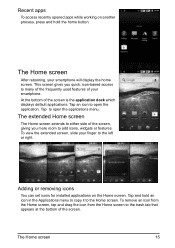
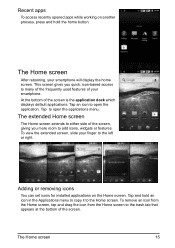
...another process, press and hold the home button.
The Home screen
After rebooting, your smartphone will display the home screen. This screen gives you quick, icon-based access to many of the frequently used ... or right.
Adding or removing icons
You can set icons for installed applications on the Home screen. Tap and hold an icon in the Applications menu to copy it to the Home screen. To remove an ...
User Manual - Page 16
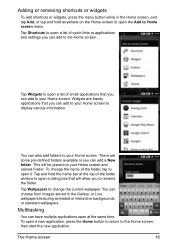
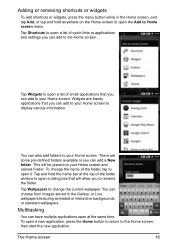
...
Tap Shortcuts to open a list of quick links to applications and settings you can add to the Home screen.
Tap Widgets to open a ...Widgets are handy applications that you can add to your Home screen to display various information.
You can also add folders to your Home screen. ... Tap and hold the name bar at the top of the folder window to open a dialog box that will allow you to rename the folder...
User Manual - Page 18
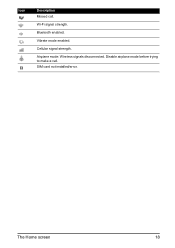
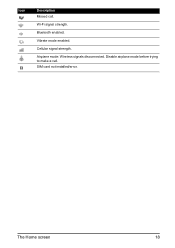
Icon
Description Missed call.
Wi-Fi signal strength.
Bluetooth enabled.
Vibrate mode enabled.
Cellular signal strength.
Airplane mode: Wireless signals disconnected. Disable airplane mode before trying to make a call. SIM card not installed/error.
The Home screen
18
User Manual - Page 27
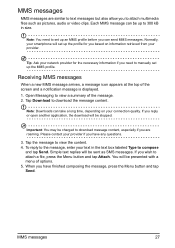
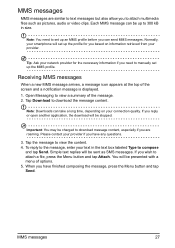
... your network provider for the necessary information if you need to manually set up the MMS profile.
Receiving MMS messages
When a new MMS message arrives, a message icon appears at the top of the screen and a notification message is displayed. 1. Open Messaging to view a summary of the message. 2. Tap Download to download the message content.
Note: Downloads can...
User Manual - Page 28
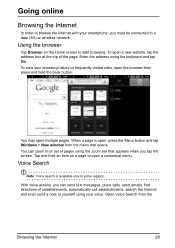
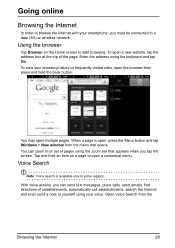
Going online
Browsing the Internet
In order to browse the Internet with your smartphone, you must be connected to a data (3G) or wireless network.
Using the browser
Tap Browser on the Home screen to start browsing. To open a new website, tap the address box at the top of the page. Enter the address using the keyboard and...
User Manual - Page 30
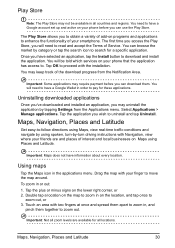
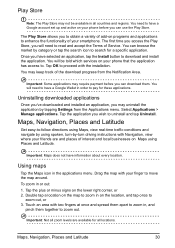
... a specific application. Once you have selected an application, tap the Install button to download and install the application. You will be told which services on your phone that the application has access to. Tap OK to proceed with the installation. You may keep track of the download progress from the Notification Area.
Important: Some applications may require...
User Manual - Page 31


... Card inserted into the microSD slot before using the camera.
To activate the camera, open the applications menu and tap Camera.
Camera icons and indicators
1
2
3
4 5
In the camera window, the icons on the right allow you to control the camera. Use the zoom slider at the left of the screen to adjust the zoom.
Item
Description
1
Opens Gallery
2
Set the camera...
User Manual - Page 36
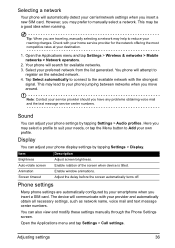
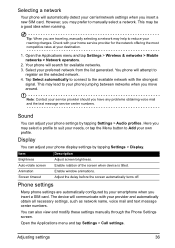
... your roaming charges. Check with your home service provider for the network offering the most competitive rates at your destination.
1. Open the Applications menu and tap Settings > Wireless & networks > Mobile networks > Network operators.
2. Your phone will search for available networks. 3. Select your preferred network from the list generated. You phone will attempt to
register on the selected...
User Manual - Page 39
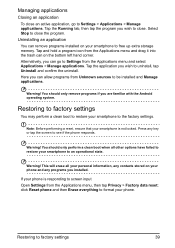
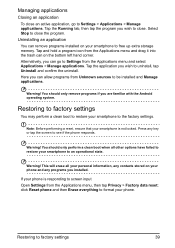
...installed on your smartphone to free up extra storage memory. Tap and hold a program icon from the Applications menu and drag it into the trash can on the bottom left hand corner. Alternatively, you can go to Settings... are familiar with the Android operating system.
Restoring to factory settings
You may perform a clean boot to restore your smartphone to the factory settings.
Note: Before performing...
User Manual - Page 40


....
Creating a new access point
When you need to add another GPRS/3G/EDGE connection on your phone, obtain the access point name and settings (including username and password if required) from your wireless service provider. 1. Open the Applications menu and tap Settings > Wireless & networks > Mobile
networks > Access Point Names. 2. Tap the Menu button and tap New APN. 3. Enter the APN...
User Manual - Page 41


... the OS version of my device?
Tap Settings > About phone to check the OS version (Build number) and other hardware and software information.
I can't turn on the device.
The battery power may be depleted. Recharge the device. Refer to "Charging the battery" on page 9 for more information.
How do I check the RAM To check the ROM status, tap Settings >
and ROM memory
Storage.
status?
To...
User Manual - Page 42
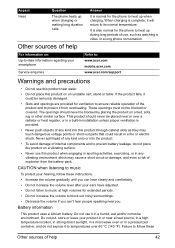
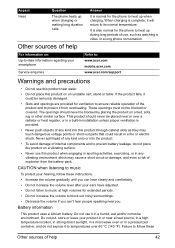
...phone conversation.
For information on: Up-to-date information regarding your smartphone
Service enquiries
Refer to: www.acer.com mobile.acer.com www.acer.com/support... or heat register, or in a built-in installation unless proper ventilation is provided.
• Never push...listening to music
To protect your hearing, follow these instructions.
• Increase the volume gradually until you can ...
User Manual - Page 44


... move it.
Hearing aids. Some digital wireless devices may interfere with some hearing aids. If interference occurs, consult your service provider.
Vehicles
RF signals may affect improperly installed or inadequately shielded electronic systems in motor vehicles such as electronic fuel injection systems, electronic anti-skid (anti-lock) braking systems, electronic speed control systems, and air bag...

