Adaptec 1405 driver and firmware

Related Adaptec 1405 Manual Pages
Download the free PDF manual for Adaptec 1405 and other Adaptec manuals at ManualOwl.com
User Guide - Page 2


... form or by any means, electronic, mechanical, photocopying, recording or otherwise, without the prior written consent of Adaptec, Inc., 691 South Milpitas Blvd., Milpitas, CA 95035.
Trademarks
Adaptec is the Adaptec logo are trademarks of Adaptec, Inc., which may be registered in some jurisdictions. Microsoft and Windows are trademarks of Microsoft Corporation in the US and...
User Guide - Page 3


...;3
Adaptec Customer Support
If you have questions about installing or using your Adaptec product, check this document first-you will find answers to most of your questions. If you need further assistance, use the support options listed below. To expedite your service, have your computer in front of you. Technical Support Identification (TSID) Number ● Before contacting Technical Support, you...
User Guide - Page 7


... Configuration 34 Using the Disk Utilities 35 To access the Disk Utilities 35
8 Enclosure Management Support Connecting Drive LED Control Cables 39 Behavioral Pattern of Drive LED 39
9 Solving Problems Troubleshooting Checklist 42
10 Using the Adaptec Flash Utility for DOS Introduction ...44 System Requirements 44 Compatibility Information 44 Before You Begin 44 Obtaining the BIOS Kit 44
User Guide - Page 10


...hard disk, hard drive, or hard disk drive) ● Tape (also known as tape drive)
How to Find More Information
You can find more information about your controller, and the software and utilities also included along with these documents: ● Readme.txt- describes details about updated product information and known issues;
located on the Controller Installation CD. ● Adaptec SATA/SAS 1405...
User Guide - Page 16


...; Adaptec SATA/SAS 1405, 1045 Controller Quickstart Guide
System Requirements
● PC-compatible computer with Intel Pentium, or equivalent processor ● A motherboard with these features:
● Complies with the PCI Local Bus Specification, Revision 2.2 and higher ● Supports multifunction devices where one of the devices is a PCI bridge ● Large memory-mapped address ranges...
User Guide - Page 24


Installing the Driver and an Operating System
5
In this chapter...
Before You Begin ...25 Creating a Driver Disk ...25 Installing with Windows ...25 Installing with Red Hat Enterprise Linux 26 Installing with SUSE Linux Enterprise Server 26
This chapter explains how to install the controller driver and an operating system. Note: To install the driver on an existing operating system, see page ...
User Guide - Page 25


... using Windows Vista and Windows Server 2008, click Load Driver to locate the driver and then click Next.
4 Insert the driver disk, then wait until you are prompted to install a driver. 5 Press S to specify that the driver is on a floppy disk, then press Enter. 6 The computer reads the disk. 7 When the Adaptec SATA/SAS driver is found, press Enter. 8 Follow the on-screen instructions to complete...
User Guide - Page 26
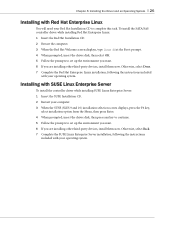
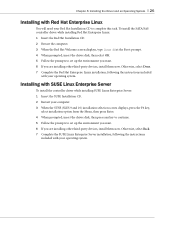
.... To install the SATA/SAS controller driver while installing Red Hat Enterprise Linux: 1 Insert the Red Hat Installation CD. 2 Restart the computer. 3 When the Red Hat Welcome screen displays, type linux dd at the Boot: prompt. 4 When prompted, insert the driver disk, then select OK. 5 Follow the prompts to set up the environment you want. 6 If you are installing other third-party devices, install...
User Guide - Page 27


Installing the Driver on an Existing Operating System
6
In this chapter...
Before You Begin ...28 Creating a Driver Disk ...28 Installing on Windows XP or Windows 2003 28 Installing on Windows Vista or Windows Server 2008 29 Installing on Red Hat or SUSE Linux Enterprise Server 29 This chapter explains how to install your controller driver on an existing operating system.
User Guide - Page 28


... begin installing the controller driver. Note: For up-to-date operating system version support, visit the Adaptec Web Site at
www.adaptec.com.
Creating a Driver Disk
Before you install your driver, you will need to create a driver disk. You will need a floppy disk to complete this task. To create a driver disk: 1 Set your system BIOS so that your computer boots from the CD drive. (For instructions...
User Guide - Page 29
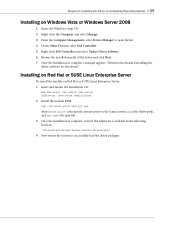
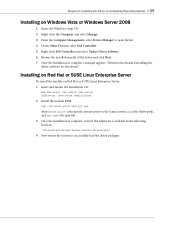
... Operating System l 29
Installing on Windows Vista or Windows Server 2008
1 Insert the Windows setup CD. 2 Right-click the Computer and select Manage. 3 From the Computer Management, select Device Manager to open the list. 4 Under Other Devices, select SAS Controller. 5 Right-click SAS Controller and select Update Driver Software. 6 Browse the installation path of the driver and click Next. 7 Once...
User Guide - Page 42
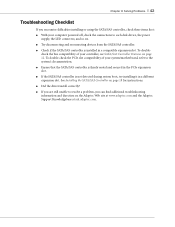
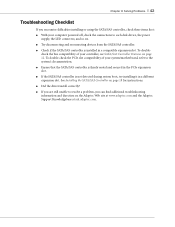
...:
● With your computer powered off, check the connections to each disk device, the power supply, the LED connector, and so on.
● Try disconnecting and reconnecting devices from the SATA/SAS controller.
● Check if the SATA/SAS controller is installed in a compatible expansion slot. To doublecheck the bus compatibility of your controller, see SATA/SAS Controller Features on page 12...
User Guide - Page 44
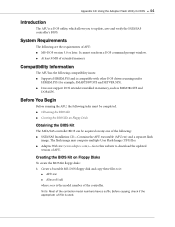
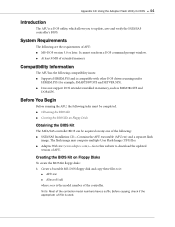
... on Floppy Disks
Obtaining the BIOS Kit
The SATA/SAS controller BIOS can be acquired on any one of the following: ● SATA/SAS Installation CD-Contains the AFU executable (AFU.exe) and a separate flash
image. The flash image may comprise multiple User Flash Image (UFI) files. ● Adaptec Web site (www.adaptec.com)-Go to this website to download the updated
version of AFU...
User Guide - Page 46


... ● UPDATE on page 47 ● VERIFY on page 48 ● VERSION on page 48
HELP The HELP command displays a summary of AFU functions and command switches.
Examples The following are the examples of command syntax that will display the help:
A:\> AFU HELP
A:\> AFU /?
LIST The LIST command displays the AFU-supported SATA/SAS controllers installed on your computer. Use...
User Guide - Page 49
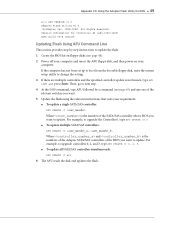
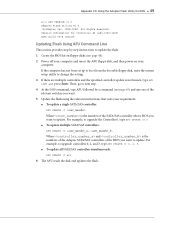
... VERSION /C 0 Adaptec Flash Utility V1.0 (c)Adaptec Inc. 1999-2008. All Rights Reserved. Version Information for Controller #0 (ASC-1045/1405) ROM: Build 0018 [VALID]
Updating Flash Using AFU Command Line
This section provides step-by step instructions to update the flash. 1 Create the BIOS kit on floppy disks (see page 44). 2 Power off your computer and insert the AFU floppy disk, and then power...
User Guide - Page 64


... or errors.
event notification Process for transmitting events.
F
foreign disk Disk that has previously been configured on another Adaptec SATA/SAS controller. The SATA/SAS signature on the disk allows the SATA/SAS controller to identify whether or not the disk was configured on the controller it is currently connected to.
H
hard disk drive Basic unit of nonvolatile, nonremovable, magnetic storage...
User Guide - Page 65
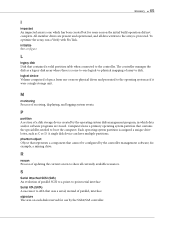
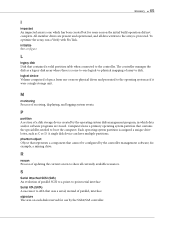
... A single disk device can have multiple partitions. phantom object Object that represents a component that cannot be configured by the controller management software; for example, a missing drive.
R
rescan Process of updating the current screen to show all currently available resources.
S
Serial Attached SCSI (SAS) An evolution of parallel SCSI to a point-to-point serial interface Serial ATA (SATA...
User Guide - Page 67
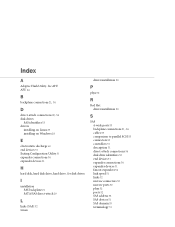
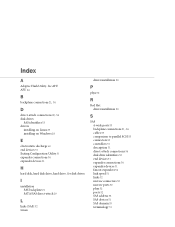
... devices 51
H
hard disk, hard disk drive, hard drive. See disk drives
I
installation SAS backplane 21 SATA/SAS direct-attach 20
L
links (SAS) 52 Linux
driver installation 29
P
phys 52
R
Red Hat driver installation 29
S
SAS 4-wide ports 53 backplane connections 21, 54 cables 53 comparison to parallel SCSI 55 connectors 53 controllers 51 description 51 direct-attach connections 54 disk drive...
User Guide - Page 68
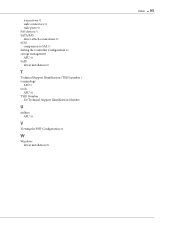
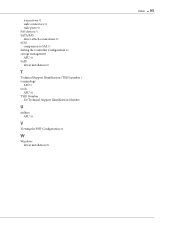
... SAS devices 51 SATA/SAS direct-attach connections 20 SCSI comparison to SAS 55 Setting the Controller Configuration 33 storage management AFU 44 SuSE driver installation 29
T
Technical Support Identification (TSID) number 3 terminology
SAS 51 tools
AFU 44 TSID Number
See Technical Support Identification Number
U
utilities AFU 44
V
Viewing the PHY Configuration 34
W
Windows driver installation 28...


