Adaptec 4000 driver and firmware

Related Adaptec 4000 Manual Pages
Download the free PDF manual for Adaptec 4000 and other Adaptec manuals at ManualOwl.com
User Guide - Page 7


...and Disk Drives Before You Begin 38 Installing the Controller 38 Connecting Disk Drives to SAS RAID Controllers 39 Connecting Directly to the Controller 39 Connecting to a System Backplane 40 Connecting Disk Drives to SATA RAID Controllers 41 Connecting Disk Drives to SCSI RAID Controllers 41 Connecting External Devices 42 Next Steps...42 Monitoring Disk Drives with Adaptec Storage Manager...
User Guide - Page 8


... 66 Disk Drive Failure in a RAID 0 Array 66 Multiple Failures in the Same Array 67 Resetting the Controller 67
Introduction to Serial Attached SCSI Terminology Used in This Chapter 69 What is SAS?...69 How Do SAS Devices Communicate 70 What's a Phy? ...70 What's a SAS Port 71 What's a SAS Address 71 What's a SAS Connector 71 What do SAS Cables Look...
User Guide - Page 12
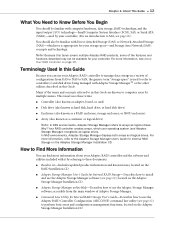
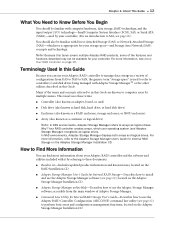
...to computer users by multiple names. This Guide uses these terms:
● Controller (also known as adapter, board, or card)
● Disk drive (also known as hard disk, hard drive, or hard disk drive)
● Enclosure (also known as a RAID enclosure, storage enclosure, or JBOD enclosure)
● Array (also known as a container or logical drive)
Note: In DAS environments, Adaptec Storage Manager...
User Guide - Page 14
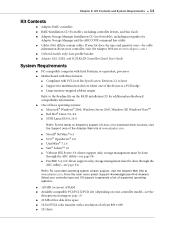
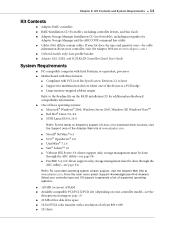
... Adaptec SAS, SATA, and SCSI RAID Controllers Quick Start Guide
System Requirements
● PC-compatible computer with Intel Pentium, or equivalent, processor ● Motherboard with these features:
● Compliant with PCI Local Bus Specification, Revision 2.2 or later ● Support for multifunction devices where one of the devices is a PCI bridge ● Large memory-mapped address ranges...
User Guide - Page 16
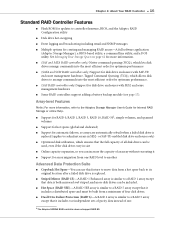
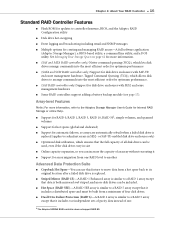
... Your RAID Controller ● 16
Standard RAID Controller Features
● Flash ROM for updates to controller firmware, BIOS, and the Adaptec RAID Configuration utility
● Disk drive hot-swapping
● Event logging and broadcasting including email and SNMP messages
● Multiple options for creating and managing RAID arrays-A full software application (Adaptec Storage Manager), a BIOS...
User Guide - Page 17


... a battery backup module, refer to the Adaptec Web site at www.adaptec.com.
Upgrading the Controller Firmware
To upgrade the firmware on your Adaptec RAID controller, follow the instructions in Using the Adaptec Flash Utility on page 104. You can also use the Adaptec Storage Manager to upgrade your controller firmware, refer to the Adaptec Storage Manager User's Guide for Internal RAID Storage.
User Guide - Page 47
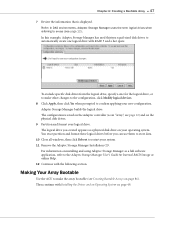
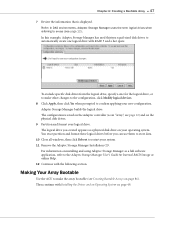
... drive with RAID 5 and a hot spare.
To exclude specific disk drives from the logical drive, specify a size for the logical drive, or to make other changes to the configuration, click Modify logical devices. 8 Click Apply, then click Yes when prompted to confirm applying your new configuration. Adaptec Storage Manager builds the logical drive. The configuration is saved on the Adaptec controller...
User Guide - Page 48


...49 Creating a Driver Disk ...49 Installing with Windows ...50 Installing with Red Hat Linux 50 Installing with SUSE Linux...51 Installing with NetWare ...51 Installing with OpenServer ...52 Installing with Solaris...52 Installing with UnixWare ...53 Installing with VMware ...53 Installing with FreeBSD ...54
This chapter explains how to install your Adaptec RAID controller driver and an operating...
User Guide - Page 49


... task.
To create a driver disk: 1 Set your system BIOS so that your computer boots from the CD drive. (For instructions,
refer to your computer documentation.) 2 Turn on your computer, then insert the RAID Installation CD included in your RAID
controller kit. 3 Follow the on-screen instructions to get to the Adaptec Start Menu. 4 Click Create Driver Disk(s) for Installing/Updating your OS, then...
User Guide - Page 56
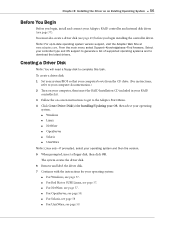
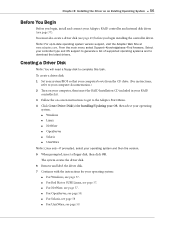
... task.
To create a driver disk: 1 Set your system BIOS so that your computer boots from the CD drive. (For instructions,
refer to your computer documentation.) 2 Turn on your computer, then insert the RAID Installation CD included in your RAID
controller kit. 3 Follow the on-screen instructions to get to the Adaptec Start Menu. 4 Click Create Driver Disk(s) for Installing/Updating your OS, then...
User Guide - Page 57
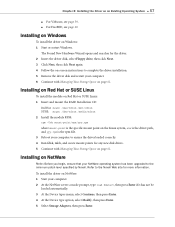
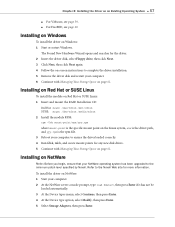
... Windows
To install the driver on Windows: 1 Start or restart Windows.
The Found New Hardware Wizard opens and searches for the driver. 2 Insert the driver disk, select Floppy drive, then click Next. 3 Click Next, then click Next again. 4 Follow the on-screen instructions to complete the driver installation. 5 Remove the driver disk and restart your computer. 6 Continue with Managing Your Storage...
User Guide - Page 59
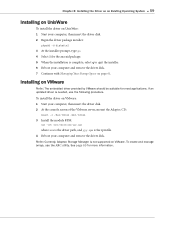
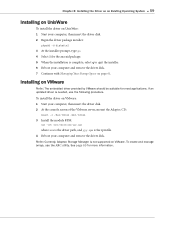
... the driver disk. 7 Continue with Managing Your Storage Space on page 61.
Installing on VMware
Note: The embedded driver provided by VMware should be suitable for most applications. If an
updated driver is needed, use the following procedure.
To install the driver on VMware: 1 Start your computer, then insert the driver disk. 2 At the console screen of the VMware server, mount the Adaptec...
User Guide - Page 60
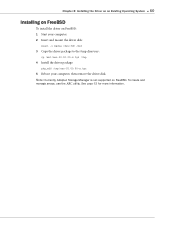
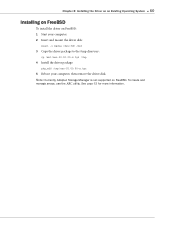
...
Installing on FreeBSD
To install the driver on FreeBSD: 1 Start your computer. 2 Insert and mount the driver disk:
mount -t msdos /dev/fd0 /mnt
3 Copy the driver package to the /tmp directory:
cp /mnt/aac-02.00.00-x.tgz /tmp
4 Install the driver package:
pkg_add /tmp/aac-02.00.00-x.tgz
5 Reboot your computer, then remove the driver disk. Note: Currently, Adaptec Storage Manager is not supported...
User Guide - Page 63
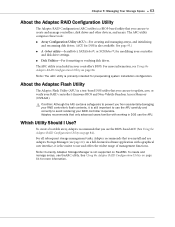
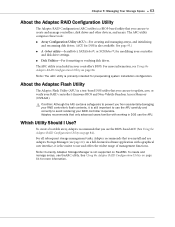
... on page 84.
Note: The ARC utility is primarily intended for preoperating system installation configuration.
About the Adaptec Flash Utility
The Adaptec Flash Utility (AFU) is a text-based DOS utility that you can use to update, save, or verify your RAID controller's firmware BIOS and Non-Volatile Random Access Memory (NVRAM).
! Caution: Although the AFU contains safeguards to prevent you from...
User Guide - Page 67
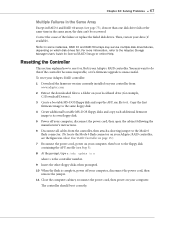
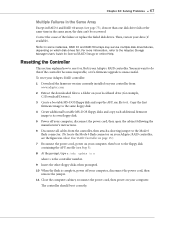
... want to do this if the controller becomes inoperable, or if a firmware upgrade is unsuccessful.
To reset your Adaptec RAID controller:
1 Download the firmware version currently installed on your controller from www.adaptec.com
2 Extract the downloaded files to a folder on your local hard drive (for example, C:\Download\Drivers).
3 Create a bootable MS-DOS floppy disk and copy the AFU.exe file to...
User Guide - Page 105
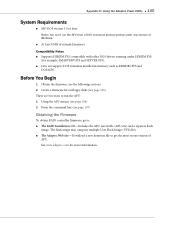
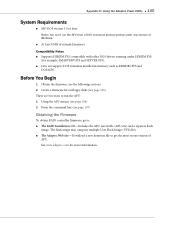
... line (see page 107)
Obtaining the Firmware
To obtain RAID controller firmware, go to: ● The RAID Installation CD-Includes the AFU executable (AFU.exe) and a separate flash
image. The flash image may comprise multiple User Flash Image (UFI) files. ● The Adaptec Web site-Download a new firmware file to get the most recent version of
AFU. See www.adaptec.com for more information.
User Guide - Page 110
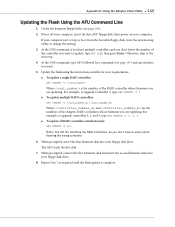
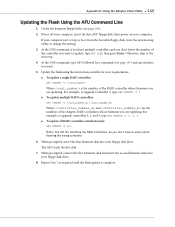
... Adaptec RAID controllers whose firmware you are updating. For example, to upgrade controllers 0, 2, and 3, type AFU UPDATE /C 0, 2, 3 ● To update all RAID controllers simultaneously:
AFU UPDATE /C all
Note: The UFI file identifies the RAID controllers, so you don't have to worry about
flashing the wrong controller.
6 When prompted, insert the first firmware disk into your floppy disk drive...
User Guide - Page 133
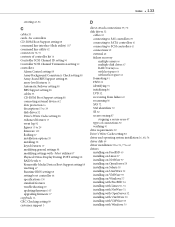
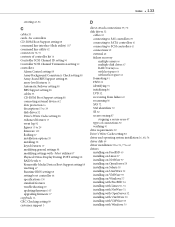
...options 35 installing 38 keyed features 17 modifying general settings 88 modifying settings with -Select utilities 87 Physical Drives Display During POST setting 88 RAID levels 31 Removable Media Devices Boot Support setting 88 resetting 67 Runtime BIOS setting 88 setting boot controller 44 specifications 130 standard features troubleshooting 65 updating firmware 105 upgrading firmware 17 copyback...
User Guide - Page 134
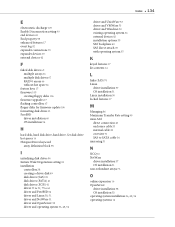
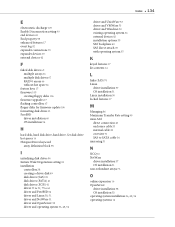
... external devices 42
F
failed disk drives 65 multiple arrays 66 multiple disk drives 67 RAID 0 arrays 66 without hot spare 66
feature keys 17 firmware 105
creating floppy disks 106 firmware upgrades 17 flashing controllers 67 floppy disks for firmware update 106 formatting disk drives 91 FreeBSD
driver installation 60 OS installation 54
H
hard disk, hard disk drive, hard drive. See disk drive hot...
User Guide - Page 136
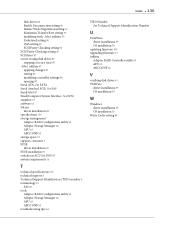
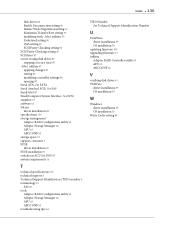
... 87 modifying controller settings 88 opening 87 Serial ATA. See SATA Serial Attached SCSI. See SAS SerialSelect 87 Small Computer System Interface. See SCSI snapshot 17 software 62 Solaris driver installation 58 specifications 130 storage management Adaptec RAID Configuration utility 63 Adaptec Storage Manager 62 AFU 63 ARCCONF 62 storage space 12 support, customer 3 SUSE driver installation 57...

