Adaptec 5405Z - RAID Controller driver and firmware
Drivers and firmware downloads for this Adaptec item

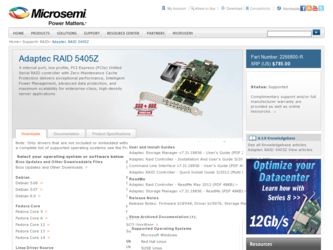
Related Adaptec 5405Z Manual Pages
Download the free PDF manual for Adaptec 5405Z and other Adaptec manuals at ManualOwl.com
User Guide - Page 2


... or by any means, electronic, mechanical, photocopying, recording or otherwise, without the prior written consent of Adaptec, Inc., 691 South Milpitas Blvd., Milpitas, CA 95035.
Trademarks Adaptec, Adaptec Storage Manager, MaxIQ, and the Adaptec logo are trademarks of Adaptec, Inc., which may be registered in some jurisdictions. Microsoft and Windows are trademarks of Microsoft Corporation in the...
User Guide - Page 3


...;3
Adaptec Customer Support
If you have questions about installing or using your Adaptec product, check this document first-you will find answers to most of your questions. If you need further assistance, use the support options listed below. To expedite your service, have your computer in front of you. Technical Support Identification (TSID) Number ● Before contacting Technical Support, you...
User Guide - Page 4


... be used on the home, laptop or other secondary computer of the principal user of the Software, and an additional copy of the Software may be made to support such use. As used in this license, the Software is "in use" when it is either loaded into RAM or installed on a hard disk or other permanent memory device. The Software may be "in use...
User Guide - Page 5


Contents
Getting Started with the Command Line Utility
Installing the Command Line Utility 8 Installing on Windows 8 Installing on Linux 8 Installing on OpenServer and UnixWare 8 Installing on Solaris 9 Installing on FreeBSD 9 Installing on VMWare 9
Starting the Command Line Utility 10
Using the Command Line Utility
ARCCONF Commands 12 arcconf copyback 12 arcconf create 13 arcconf ...
User Guide - Page 7
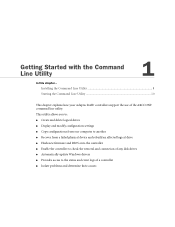
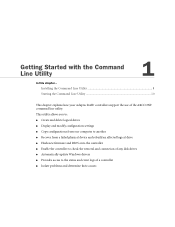
...explains how your Adaptec RAID controllers support the use of the ARCCONF command line utility. This utility allows you to: ● Create and delete logical drives ● Display and modify configuration settings ● Copy configurations from one computer to another ● Recover from a failed physical device and rebuild an affected logical drive ● Flash new firmware and BIOS onto the...
User Guide - Page 8
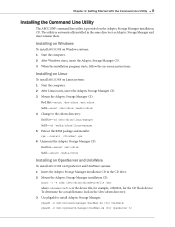
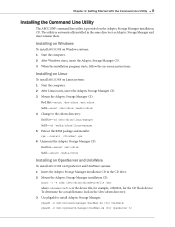
... on the Adaptec Storage Manager installation CD. The utility is automatically installed in the same directory as Adaptec Storage Manager and must remain there.
Installing on Windows
To install ARCCONF on Windows systems: 1 Start the computer. 2 After Windows starts, insert the Adaptec Storage Manager CD. 3 When the installation program starts, follow the on-screen instructions.
Installing on Linux...
User Guide - Page 9
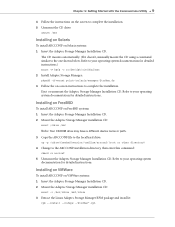
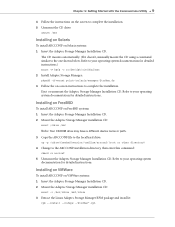
...system documentation for detailed instructions.
Installing on FreeBSD
To install ARCCONF on FreeBSD systems: 1 Insert the Adaptec Storage Manager Installation CD. 2 Mount the Adaptec Storage Manager installation CD:
mount /cdrom /mnt
Note: Your CD-ROM drive may have a different device name or path. 3 Copy the ARCCONF file to the local hard drive:
cp -p /cdrom/freebsd(version)/cmdline/arcconf/(root...
User Guide - Page 10


....sh". VMWare does not support the Adaptec Storage Manager GUI. 4 Change to the /usr/StorMan directory, then enter this command:
chmod +x arcconf
5 Unmount the Adaptec Storage Manager Installation CD. Refer to your operating system documentation for detailed instructions.
Starting the Command Line Utility
To start ARCCONF, enter one of the following commands: ● Windows-\arcconf.exe ●...
User Guide - Page 11
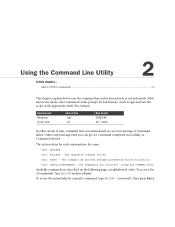
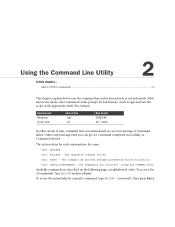
... in the appropriate shell. For example:
Environment Windows Linux/Unix
Batch File .bat .sh
Run Script CMD....if your command fails, you immediately see an error message of Command failed. Other script messages that...because parameters failed validation
0x03: INVALID_ARGUMENTS - The arguments are incorrect. (Displays COMMAND help)
Available commands are described on the following pages, in alphabetical...
User Guide - Page 15
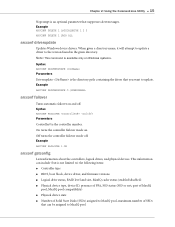
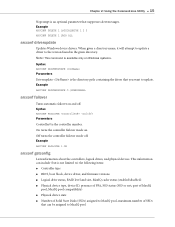
...Updates Windows device drivers. When given a directory name, it will attempt to update a driver to the version found in the given directory. Note: This command is available only on Windows...; Controller type ● BIOS, boot block, device driver, and firmware versions ● Logical drive status, RAID level and size, MaxIQ cache status (enabled/disabled) ● Physical device type, device ID...
User Guide - Page 17
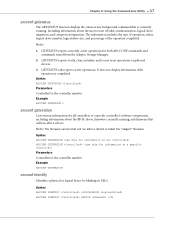
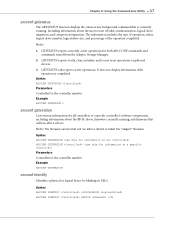
... devices.
3 GETSTATUS only reports active operations. It does not display information if the operation is completed.
Syntax
ARCCONF GETSTATUS
Parameters Controller# is the controller number Example
ARCCONF GETSTATUS 1
arcconf getversion
Lists version information for all controllers or a specific controller's software components, including information about the BIOS, driver, firmware currently...
User Guide - Page 19
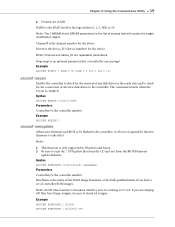
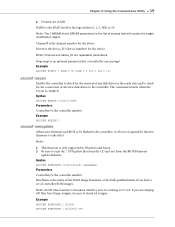
... new firmware and BIOS to be flashed to the controller. A reboot is required for the new firmware to take effect.
Note:
1 This function is only supported in Windows and Linux. 2 Be sure to copy the *.UFI update files from the CD and not from the BIOS/Firmware
update diskettes. Syntax
ARCCONF ROMUPDATE
Parameters Controller# is the controller number BaseName is the name of the ROM...
