Adaptec 58300 - SAS Storage Controller 300 MBps driver and firmware
Drivers and firmware downloads for this Adaptec item


Related Adaptec 58300 Manual Pages
Download the free PDF manual for Adaptec 58300 and other Adaptec manuals at ManualOwl.com
User Guide - Page 6


... 14 Upgrading the HostRAID Controller Firmware 14 About the Adaptec SAS 58300 Controller 15 About the Adaptec SAS 48300 Controller 16 About the Adaptec SAS 44300 Controller 17
Kit Contents and System Requirements Kit Contents ...19 System Requirements 19
Getting Started Choosing a RAID Level 21 Selecting Disk Drives 21 Disk Drives for Your Controller 21 Selecting Cables 21 SAS Cables 21...
User Guide - Page 7


... 27 Installing the Controller to a SAS Expander 28 Next Steps ...28
Creating a Bootable Array Setting the Boot Controller 30 Creating an Array 30 Creating an Array with the ACU 30 Creating an Array with Adaptec Storage Manager 31 Making Your Array Bootable 32
Installing the Driver and an Operating System Before You Begin 34 Creating a Driver Disk 34 Installing with Windows 34 Installing...
User Guide - Page 9


...Bootable Arrays and Devices 66 Configuring Disk Drives 66 Using SerialSelect 66 SerialSelect Options 67 Formatting and Verifying Disk Drives 68
Using the ...UPDATE...73 VERIFY...73 VERSION ...74 Command Switches 74 AFU Command Line - Step-by-Step 74
Installing and Using the Command Line Utility
Installing the Command Line Utility 77 Installing on Windows 77 Installing on Linux 77 Installing...
User Guide - Page 12


... referred to in this Guide are known to computer users by multiple names. This Guide uses these terms:
● Controller (also known as adapter, board, or card)
● Disk drive (also known as hard disk, hard drive, or hard disk drive)
● Array (also known as a container or logical drive)
Note: The Adaptec Storage Manager User's Guide refers to arrays as logical drives. Why?
Your HostRAID...
User Guide - Page 13
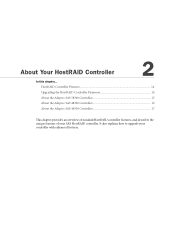
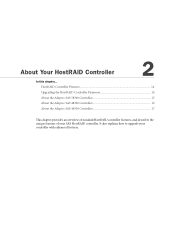
...
2
In this chapter...
HostRAID Controller Features 14 Upgrading the HostRAID Controller Firmware 14 About the Adaptec SAS 58300 Controller 15 About the Adaptec SAS 48300 Controller 16 About the Adaptec SAS 44300 Controller 17
This chapter provides an overview of standard HostRAID controller features, and describes the unique features of your SAS HostRAID controller. It also explains how to...
User Guide - Page 14
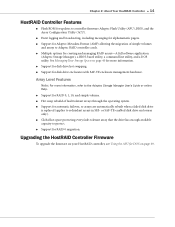
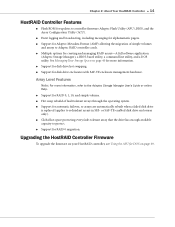
... volumes
and arrays to Adaptec RAID controller cards. ● Multiple options for creating and managing RAID arrays-A full software application
(Adaptec Storage Manager), a BIOS-based utility, a command line utility, and a DOS utility. See Managing Your Storage Space on page 40 for more information. ● Support for disk drive hot swapping. ● Support for disk drive enclosures with SAF-TE...
User Guide - Page 19
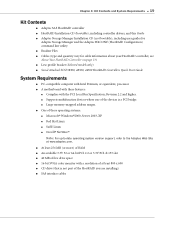
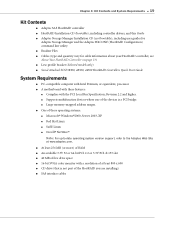
...Serial Attached SCSI 58300, 48300, 44300 HostRAID Controllers Quick Start Guide
System Requirements
● PC-compatible computer with Intel Pentium, or equivalent, processor ● A motherboard with these features:
● Complies with the PCI Local Bus Specification, Revision 2.2 and higher. ● Supports multifunction devices where one of the devices is a PCI bridge. ● Large memory...
User Guide - Page 32
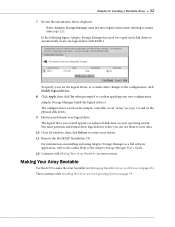
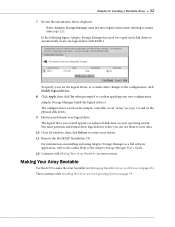
... partition and format these logical drives before you can use them to store data. 10 Close all windows, then click Reboot to restart your system. 11 Remove the HostRAID Installation CD. For information on installing and using Adaptec Storage Manager as a full software application, refer to the online Help or the Adaptec Storage Manager User's Guide. 12 Continue with Making...
User Guide - Page 33


... this chapter...
Before You Begin ...34 Creating a Driver Disk ...34 Installing with Windows ...34 Installing with Red Hat Linux 35 Installing with SuSE Linux...35 Installing with NetWare ...36
This chapter explains how to install your HostRAID controller driver and an operating system onto a bootable array (see page 29).
Note: To install the driver on an existing operating system, see page 37.
User Guide - Page 34


... Disk
Before you install your driver, you will need to create a driver disk. You will need a floppy disk to complete this task. To create a driver disk: 1 Set your system BIOS so that your computer boots from the CD drive. (For instructions,
refer to your computer's documentation.) 2 Click Create Driver Disk, from the Main Menu. 3 Select one of the operating systems from the list:
● Windows...
User Guide - Page 36
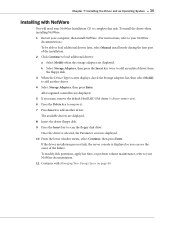
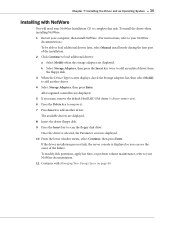
... instructions, refer to your NetWare
documentation.) To be able to load additional drivers later, select Manual install mode during the first part of the installation. 2 Click Continue to load additional drivers: a Select Modify when the storage adapters are displayed. b Select Storage Adapters, then press the Insert key twice to add an unlisted driver from
the floppy disk. 3 When the Device Types...
User Guide - Page 37


Installing the Driver on an Existing Operating System
8
In this chapter...
Before You Begin ...38 Creating a Driver Disk ...38 Installing on Windows ...38 Installing on Red Hat or SuSE Linux 39 Installing on NetWare ...39
This chapter explains how to install your HostRAID controller driver on an existing operating system.
Note: To install the driver while you're installing an operating system,...
User Guide - Page 38


...complete this task. To create a driver disk: 1 Set your system BIOS so that your computer boots from the CD drive. (For instructions,
refer to your computer's documentation.) 2 Turn on your computer, then insert the HostRAID Installation CD included in your
controller kit. 3 Follow the on-screen instructions to get to the Adaptec Start Menu. 4 Click Create Driver Disk, from the Main Menu. 5 Select...
User Guide - Page 39


... to the Novell Web site for more information.
To install the driver on NetWare: 1 Start your computer. 2 From the NetWare server console prompt, type load hdetect, then press Enter. 3 From the Device types menu, select Continue, then press Enter. 4 From the Device type option, select Modify, then press Enter. 5 Select Storage Adapters, then press Enter. 6 From the Additional...
User Guide - Page 42
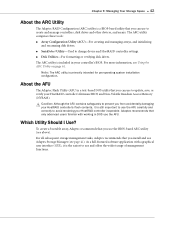
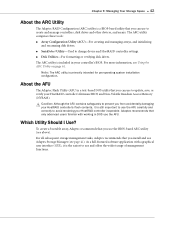
... Utility-Used to change device and HostRAID controller settings.
● Disk Utilities-For formatting or verifying disk drives.
The ARC utility is included in your controller's BIOS. For more information, see Using the ARC Utility on page 61.
Note: The ARC utility is primarily intended for pre-operating system installation
configuration.
About the AFU
The Adaptec Flash Utility (AFU) is a text...
User Guide - Page 70
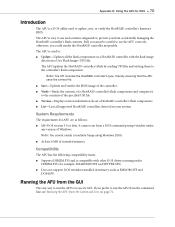
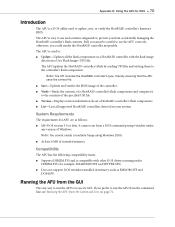
... correct file.
● Save-Updates and verifies the BIOS image of the controller. ● Verify-Reads the contents of a HostRAID controller's flash components and compares it
to the contents of the specified UFI file. ● Version-Displays version information about a HostRAID controller's flash components. ● List-Lists all supported HostRAID controllers detected in your system.
System...
User Guide - Page 75
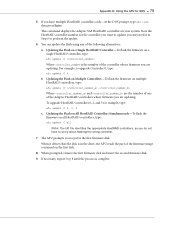
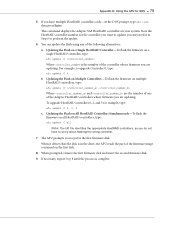
... command displays the Adaptec SAS HostRAID controllers in your system. Note the HostRAID controller number for the controller you want to update; you may need it in Step 6 to perform the update.
6 You can update the flash using any of the following alternatives: a Updating the Flash on a Single HostRAID Controller-To flash the firmware on a single HostRAID controller, type:
afu update /C
Where...
User Guide - Page 77
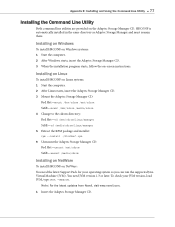
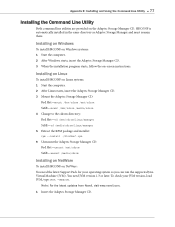
.../cdrom
Installing on NetWare
To install HRCONF on NetWare: You need the latest Support Pack for your operating system so you can run the supported Java Virtual Machine (JVM). You need JVM version 1.3 or later. To check your JVM version, load JVM, type JAVA -VERSION.
Note: For the latest updates from Novell, visit www.novell.com. 1 Insert the Adaptec Storage Manager...
User Guide - Page 94
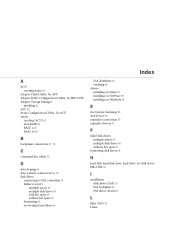
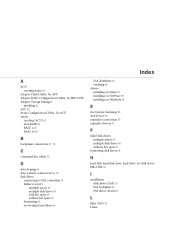
...62
Adaptec Flash Utility. See AFU Adaptec RAID Configuration Utility. See HRCONF Adaptec Storage Manager
installing 41 AFU 42 Array Configuration Utility. See ACU arrays
creating (ACU) 62 non-RAID 59 RAID 1 60 RAID 10 60
B
backplane connections 27, 55
C
command line utility 76
D
data striping 58 direct-attach connections 26, 55 disk drives
connecting to SAS controllers 26 failure recovery
multiple...

