Adaptec 6805 driver and firmware

Related Adaptec 6805 Manual Pages
Download the free PDF manual for Adaptec 6805 and other Adaptec manuals at ManualOwl.com
User Manual and Install Guide - Page 8


... Drives (SSDs 52 Connecting External Devices 53 Next Steps ...53
6 Creating a Bootable Array Setting the Boot Controller 55 Creating an Array 55 Creating an Array with the ACU 55 Creating an Array with Adaptec Storage Manager 57 Making Your Array Bootable 58
7 Installing the Driver and an Operating System Before You Begin 60 Creating a Driver Disk 60 Installing with Windows 61 Installing...
User Manual and Install Guide - Page 9


... 80 Installing Adaptec Storage Manager 80
About the Adaptec RAID Controller Configuration Utility 80 About the Adaptec RAID Configuration Utility 81 About the Adaptec Flash Utility 81 Which Utility Should I Use 81
Which Utility Should I Use on VMware 81
10 Solving Problems
Troubleshooting Checklist 84 Monitoring Disk Drives Status 84 Silencing the Alarm 84 Recovering from a Disk Drive...
User Manual and Install Guide - Page 14


...; Controller (also known as adapter, board, or card)
● Disk drive (also known as hard disk, hard drive, or hard disk drive)
● Solid State Drive (also known as SSD or non-rotating storage media)
● Enclosure (also known as a RAID enclosure, storage enclosure, or JBOD enclosure)
● Array (also known as a container, logical device, or logical drive)
Note: Adaptec Storage Manager...
User Manual and Install Guide - Page 16
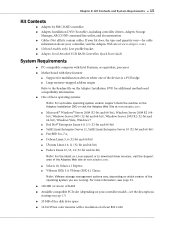
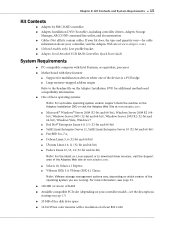
... ● Adaptec Serial Attached SCSI RAID Controllers Quick Start Guide
System Requirements
● PC-compatible computer with Intel Pentium, or equivalent, processor
● Motherboard with these features: ● Support for multifunction devices where one of the devices is a PCI bridge ● Large memory-mapped address ranges
Refer to the Readme file on the Adaptec Installation DVD for...
User Manual and Install Guide - Page 20


... Card
Adaptec Flash Backup Module AFM-600 (pre-installed) with Supercapacitor Card
Upgrading the Controller Firmware
To upgrade the firmware on your Adaptec RAID controller, follow the instructions in Using the Adaptec Flash Utility on page 115. You can also use Adaptec Storage Manager or the ARCCONF command-line utility to upgrade your controller firmware. Refer to the Adaptec Storage...
User Manual and Install Guide - Page 61
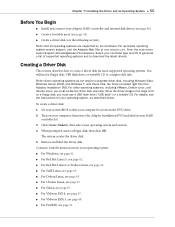
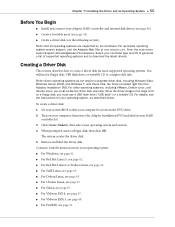
... USB flash drive ("USB stick") or a writable CD. For details, see the instructions for your operating system, as described below.
To create a driver disk: 1 Set your system BIOS so that your computer boots from the DVD drive. 2 Turn on your computer, then insert the Adaptec Installation DVD included in your RAID
controller kit. 3 Click Create Diskette, then select your operating system and version...
User Manual and Install Guide - Page 62
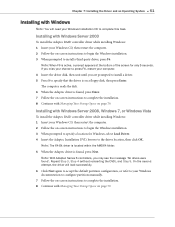
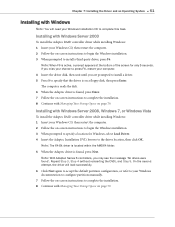
..., then press Enter.
The computer reads the disk. 6 When the Adaptec driver is found, press Enter. 7 Follow the on-screen instructions to complete the installation. 8 Continue with Managing Your Storage Space on page 79.
Installing with Windows Server 2008, Windows 7, or Windows Vista
To install the Adaptec RAID controller driver while installing Windows: 1 Insert your Windows CD, then restart the...
User Manual and Install Guide - Page 64


... 8 Continue with Managing Your Storage Space on page 79.
Installing with Debian Linux
Note: You will need your Debian Installation CD and a USB flash drive to complete this task.
You must have root privileges to install the driver image.
To install the Adaptec RAID controller driver while installing Debian Linux: 1 Create the driver disk:
a Insert and mount the Adaptec Installation DVD:
mount /dev...
User Manual and Install Guide - Page 69
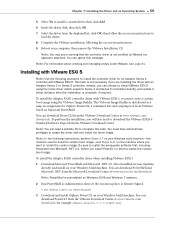
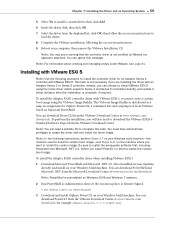
... task is not necessary if you are installing the driver with an Adaptec Series 2 or Series 5 controller. Instead, you can choose to install VMware ESXi 5 using the in-box driver (which supports Series 2 and Series 5 controllers directly) and update it either during or after the installation is complete, if required.
To install the Adaptec RAID controller driver with VMware ESXi 5, you must create...
User Manual and Install Guide - Page 70
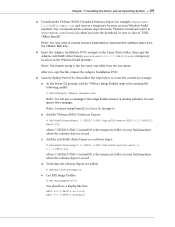
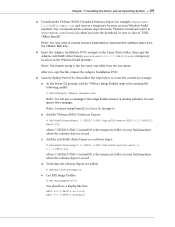
...".
Note: You may need to provide account credentials to download the software depot from
the VMware Web site.
5 Insert the Adaptec Installation DVD, navigate to the Linux driver folder, then copy the Adaptec AACRAID driver binary, aacraid-esxi5.0-1.1.7.28400.zip, to a temporary location on the Windows build machine.
Note: The version string in the file name may differ from the...
User Manual and Install Guide - Page 75


... instructions to complete the driver installation. 5 Remove the driver disk and restart your computer. 6 Continue with Managing Your Storage Space on page 79.
Installing on Windows Server 2008, Windows 7, or Windows Vista
1 Start or restart Windows. The Found New Hardware Wizard opens and searches for the driver.
2 Insert the driver disk, then select Locate and Install Driver Software.... and...
User Manual and Install Guide - Page 76
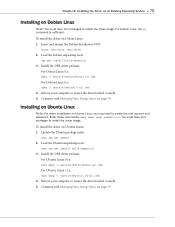
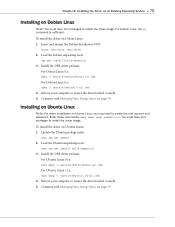
... computer to ensure the driver loaded correctly. 5 Continue with Managing Your Storage Space on page 79.
Installing on Ubuntu Linux
Note: For driver installation on Ubuntu Linux, you may need to create the root account and
password. Enter these commands: sudo bash; sudo passwd root. You must have root privileges to install the driver image.
To install the driver on Ubuntu Linux: 1 Update...
User Manual and Install Guide - Page 77


... it.
! Caution: If your operating system currently boots from the Adaptec controller, do not
reset your computer after you remove the pre-existing Adaptec driver. Instead, follow the steps in this section to install a new driver before rebooting your computer.
3 Insert and mount the driver disk:
volcheck
4 Change to the driver installer directory: On Solaris 10:
cd /rmdisk/aacraid/DU/sol_210/i86pc...
User Manual and Install Guide - Page 79
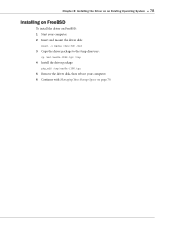
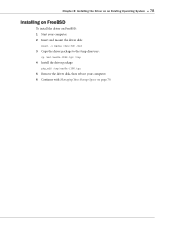
... ● 78
Installing on FreeBSD
To install the driver on FreeBSD: 1 Start your computer. 2 Insert and mount the driver disk:
mount -t msdos /dev/fd0 /mnt
3 Copy the driver package to the /tmp directory:
cp /mnt/aac8x-i386.tgz /tmp
4 Install the driver package:
pkg_add /tmp/aac8x-i386.tgz
5 Remove the driver disk, then reboot your computer. 6 Continue with Managing Your Storage Space on page...
User Manual and Install Guide - Page 82
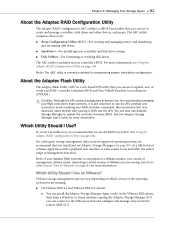
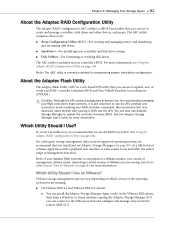
... update the controller firmware/BIOS. See the Adaptec Storage Manager User's Guide for more information.
Which Utility Should I Use?
To create a bootable array, we recommend that you use the BIOS-based ACU (See Using the Adaptec RAID Configuration Utility on page 104).
For subsequent storage management tasks on most supported operating systems, we recommend that you install and use Adaptec Storage...
User Manual and Install Guide - Page 87
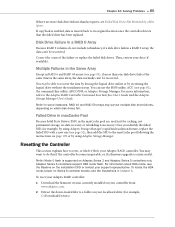
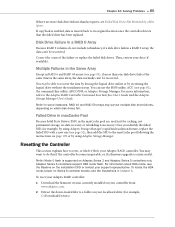
... on the installation DVD or contact your support representative. To locate the HDA mode jumper on Series 6 controller boards, see the illustrations in Chapter 3.
To reset your Adaptec RAID controller:
1 Download the firmware version currently installed on your controller from www.adaptec.com.
2 Extract the down-loaded files to a folder on your local hard drive (for example, C:\Download\Drivers).
User Manual and Install Guide - Page 117
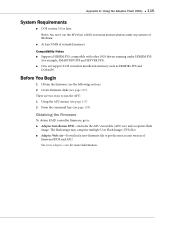
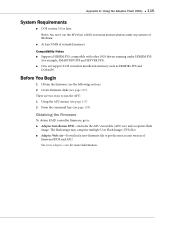
...(see page 118)
Obtaining the Firmware
To obtain RAID controller firmware, go to: ● Adaptec Installation DVD-Includes the AFU executable (AFU.exe) and a separate flash
image. The flash image may comprise multiple User Flash Image (UFI) files. ● Adaptec Web site-Download a new firmware file to get the most recent version of
firmware/BIOS and AFU. See www.adaptec.com for more information.
User Manual and Install Guide - Page 122
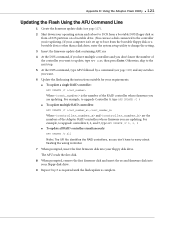
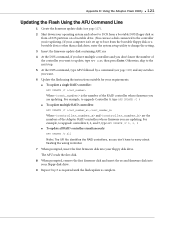
... Adaptec RAID controllers whose firmware you are updating. For example, to upgrade controllers 0, 2, and 3, type AFU UPDATE /C 0, 2, 3 ● To update all RAID controllers simultaneously:
AFU UPDATE /C all
Note: The UFI file identifies the RAID controllers, so you don't have to worry about
flashing the wrong controller.
7 When prompted, insert the first firmware disk into your floppy disk drive...
User Manual and Install Guide - Page 152


... 110 modifying with SerialSelect 113 Phy Rate setting 113 Physical Drives Display During POST setting 111 RAID levels 41 Removable Media Devices Boot Support setting
111
resetting 86 Runtime BIOS setting 111 SAS Address setting 113 SAS cables 42 setting boot controller 55 specifications 148 standard features troubleshooting 84 updating firmware 116 upgrading firmware 19 copyback 19 CRC Checking...
User Manual and Install Guide - Page 154


... 89 tools
Adaptec RAID Configuration utility 81 Adaptec Storage Manager 80 AFU 81 ARCCONF 80 troubleshooting tips 83 TSID Number See Technical Support Identification Number
U
updating firmware 116 upgrading firmware 19 utilities
Adaptec RAID Controller utility 81 AFU 81 ARCCONF 80
V
verifying disk drives 113 VMWare
OS installation 67, 68
W
Windows driver installation 74 OS installation 61
Z
zero...

