Asus A7S-VM driver and firmware
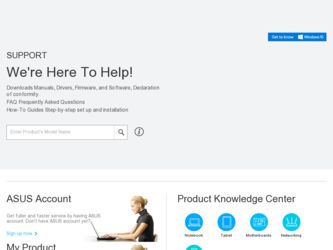
Related Asus A7S-VM Manual Pages
Download the free PDF manual for Asus A7S-VM and other Asus manuals at ManualOwl.com
A7S-VM User Manual - Page 2
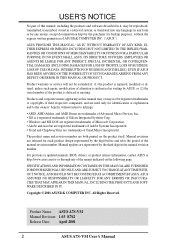
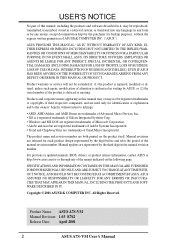
... NOTICE, AND SHOULD NOT BE CONSTRUED AS A COMMITMENT BY ASUS. ASUS ASSUMES NO RESPONSIBILITY OR LIABILITY FOR ANY ERRORS OR INACCURACIES THAT MAY APPEAR IN THIS MANUAL, INCLUDING THE PRODUCTS AND SOFTWARE DESCRIBED IN IT.
Copyright © 2001 ASUSTeK COMPUTER INC. All Rights Reserved.
Product Name: ASUS A7S-VM Manual Revision: 1.03 E762 Release Date: April 2001
2
ASUS A7S-VM User's Manual
A7S-VM User Manual - Page 4


... Assigning IRQs for Expansion Cards 24 3.8 Connectors 25 3.8.1 External Connectors 25 3.8.2 Internal Connectors 28 3.9 Starting Up the First Time 39
4. BIOS SETUP 41 4.1 Managing and Updating Your BIOS 41 4.1.1 Upon First Use of the Computer System 41 4.1.2 Updating BIOS Procedures 43 4.2 BIOS Setup Program 45 4.2.1 BIOS Menu Bar 46 4.2.2 Legend Bar 46
4
ASUS A7S-VM User's Manual
A7S-VM User Manual - Page 5


...4.4.2 I/O Device Configuration 59 4.4.3 PCI Configuration 61 4.4.4 Shadow Configuration 65
4.5 Power Menu 66 4.5.1 Power Up Control 68 4.5.2 Hardware Monitor 69
4.6 Boot Menu 70 4.7 Exit Menu 72 5. SOFTWARE SETUP 75 5.1 Operating Systems 75
5.1.1 Windows 98 First Time Installation 75 5.2 A7S-VM Motherboard Support CD 75
5.2.1 Installation Menus 75 6. SOFTWARE REFERENCE 77
6.1 ASUS PC...
A7S-VM User Manual - Page 7


... Motherboard
Optional Items ASUS Modem MR
(1) 40-pin 80-conductor ribbon cable for internal UltraDMA/ 100/66 or UltraDMA/33 IDE drives
(1) Ribbon cable for two 3.5" floppy disk drives
(1) ASUS Support CD with drivers and utilities
ASUS IrDA-compliant infrared module
(1) Bag of spare jumper caps
(1) ASUS 2-port USB Connector Set
(1) I/O Plate (on LAN models only) (1) User's Manual
ASUS A7S-VM...
A7S-VM User Manual - Page 9
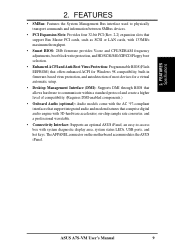
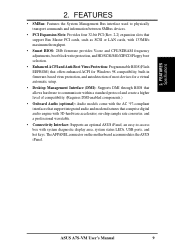
... that comprise digital audio engine with 3D-hardware accelerator, on-chip sample rate converter, and a professional wavetable.
• Connectivity Interface: Supports an optional ASUS iPanel, an easy-to-access box with system diagnostic display area, system status LEDs, USB ports, and hot keys. The AFPANEL connector on the motherboard accommodates the ASUS iPanel.
ASUS A7S-VM User's Manual
9
A7S-VM User Manual - Page 10


... controller triples the UltraDMA/33 burst transfer rate. UltraDMA/100 is backward compatible with DMA/66, DMA/33, and other existing DMA devices to save the need to upgrade current EIDE/IDE drives. (UltraDMA/100/66 requires a 40-pin 80-conductor cable).
• Concurrent PCI: Concurrent PCI allows multiple PCI transfers from PCI master busses to the memory and processor.
10
ASUS A7S-VM...
A7S-VM User Manual - Page 23
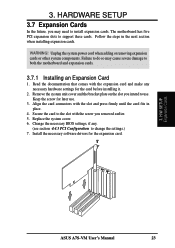
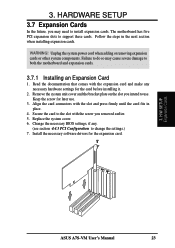
... with the slot and press firmly until the card fits in place.
4. Secure the card to the slot with the screw you removed earlier. 5. Replace the system cover. 6. Change the necessary BIOS settings, if any.
(see section 4.4.3 PCI Configuration to change the settings.) 7. Install the necessary software drivers for the expansion card.
3. H/W SETUP Expansion Cards
ASUS A7S-VM User's Manual
23
A7S-VM User Manual - Page 41


...floppy disk.
NOTE: BIOS setup must specify "Floppy" as the first item in the boot sequence. 4. In DOS mode, type A:\AFLASH to run AFLASH.
4.4. BIOS SETTUUPP Updating BIOS
IMPORTANT! If the word "unknown" appears after Flash Memory:, the memory chip is either not programmable or is not supported by the ACPI BIOS and therefore, cannot be programmed by the Flash Memory Writer utility.
ASUS A7S-VM...
A7S-VM User Manual - Page 43
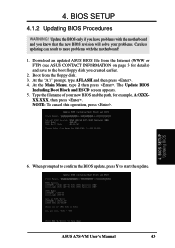
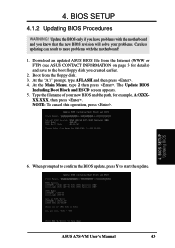
... then press . 4. At the Main Menu, type 2 then press . The Update BIOS
Including Boot Block and ESCD screen appears. 5. Type the filename of your new BIOS and the path, for example, A:\XXX-
XX.XXX, then press . NOTE: To cancel this operation, press .
6. When prompted to confirm the BIOS update, press Y to start the update.
4. BIOS SETUP Updating BIOS
ASUS A7S-VM User's Manual
43
A7S-VM User Manual - Page 45


... among the predetermined choices.
To access the BIOS Setup program, press the key after the computer has run through its POST.
NOTE: Because the BIOS software is constantly being updated, the following BIOS setup screens and descriptions are for reference purposes only, and may not exactly match what you see on your screen.
4. BIOS SETUP Program Information
ASUS A7S-VM User's Manual
45
A7S-VM User Manual - Page 55
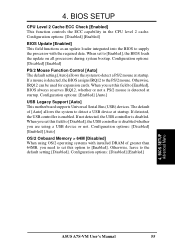
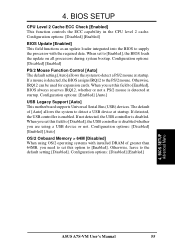
... you are using a USB device or not. Configuration options: [Disabled] [Enabled] [Auto]
OS/2 Onboard Memory > 64M [Disabled] When using OS/2 operating systems with installed DRAM of greater than 64MB, you need to set this option to [Enabled]. Otherwise, leave to the default setting [Disabled]. Configuration options: [Disabled] [Enabled]
4. BIOS SETUP Advanced Menu
ASUS A7S-VM User's Manual
55
A7S-VM User Manual - Page 66
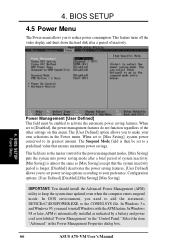
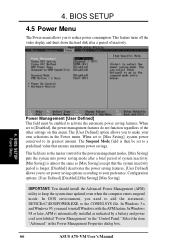
... statement, DEVICE=C:\DOS\POWER.EXE, to the CONFIG.SYS file. In Windows 3.x and Windows 95, you need to install Windows with the APM feature. In Windows 98 or later, APM is automatically installed as indicated by a battery and power cord icon labeled "Power Management" in the "Control Panel." Select the item "Advanced" in the Power Management Properties dialog box.
66
ASUS A7S-VM User's Manual
A7S-VM User Manual - Page 75


... time after the installation of the motherboard, Windows 98 detects the onboard audio and video chips and may attempt to install a driver from its system registry. When prompted to restart, select No and then follow the normal setup procedures on the screen.
5.2 A7S-VM Motherboard Support CD
To begin using the support CD, insert it into the CD-ROM drive. The support installation menu should appear...
A7S-VM User Manual - Page 76


... PCI Fast Ethernet NIC Driver.
• ASUS PC Probe V2.12.07: Installs a smart utility that can monitor your computer fan, temperature, and voltages.
• ASUS Update V3.27.05: Installs the ASUS Update program. This program allows you download the latest version of Flash BIOS from the ASUS website. Before using ASUS Update, make sure that you have a network card and a TCP/ IP network driver...
A7S-VM User Manual - Page 77


6. S/W REFERENCE ASUS PC Probe
6. SOFTWARE REFERENCE
6.1 ASUS PC Probe
ASUS PC Probe is a convenient utility to continuously monitor your computer system's vital components, such as fan rotations, voltages, and temperatures. It also has a utility that lets you review useful information about your computer, such as hard disk space, memory usage, and CPU type, CPU speed, and internal/external ...
A7S-VM User Manual - Page 83
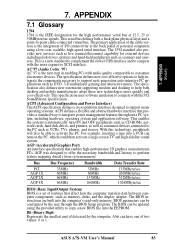
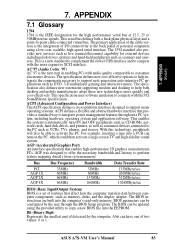
... adapter. The BIOS instructions are built into the computer's read-only memory. BIOS parameters can be configured by the user through the BIOS Setup program. The BIOS can be updated using the provided utility to copy a new BIOS file into the EEPROM.
Bit (Binary Digit) Represents the smallest unit of data used by the computer. A bit can have one of two values: 0 or 1.
ASUS A7S-VM User's Manual...
A7S-VM User Manual - Page 84


... for the OS. Since the contents of flash ROM can be modified, users are able to update the BIOS by themselves.
IDE (Integrated Drive Electronics) IDE devices integrate the drive control circuitry directly on the drive itself, eliminating the need for a separate adapter card (in the case for SCSI devices). UltraDMA/ 33 IDE devices can achieve up to 33MB/Sec transfer.
84
ASUS A7S-VM User's Manual
A7S-VM User Manual - Page 85
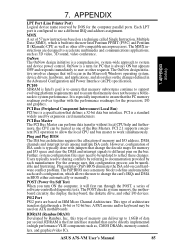
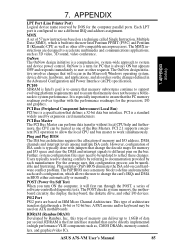
... user to change the card's IRQs and DMA in BIOS either automatically or manually.
POST (Power On Self Test) When you turn ON the computer, it will first run through the POST, a series of software-controlled diagnostic tests. The POST checks system memory, the motherboard circuitry, the display, the keyboard, the diskette drive, and other I/O devices.
PS/2 Port PS/2 ports are based on IBM...
A7S-VM User Manual - Page 87
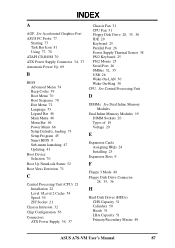
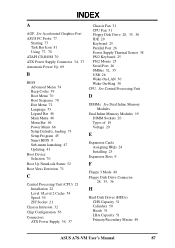
... 25 Serial Port 26 SMBus 32, 35 USB 26 Wake-On-LAN 30 Wake-On-Ring 30 CPU. See Central Processing Unit
D
DIMMs. See Dual Inline Memory Modules
Dual Inline Memory Modules 19 DIMM Sockets 20 Types of 19 Voltage 20
E
Expansion Cards Assigning IRQs 24 Installing 23
Expansion Slots 9
F
Floppy 3 Mode 48 Floppy Disk Drive Connector
28, 35, 36
H
Hard Disk Drives...
A7S-VM User Manual - Page 89
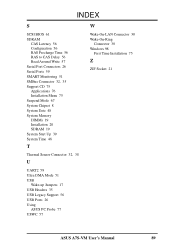
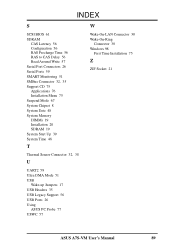
... Start Up 39 System Time 48
T
Thermal Sensor Connector 32, 38
U
UART2 59 Ultra DMA Mode 51 USB
Wake-up Jumpers 17 USB Headers 35 USB Legacy Support 56 USB Ports 26 Using
ASUS PC Probe 77 USWC 57
W
Wake-On-LAN Connector 30 Wake-On-Ring
Connector 30 Windows 98
First Time Installation 75
Z
ZIF Socket 21
ASUS A7S-VM User's Manual
89

