Asus A7V8X-MX SE driver and firmware
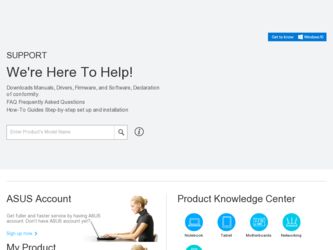
Related Asus A7V8X-MX SE Manual Pages
Download the free PDF manual for Asus A7V8X-MX SE and other Asus manuals at ManualOwl.com
Motherboard DIY Troubleshooting Guide - Page 38
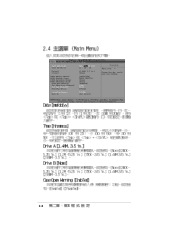
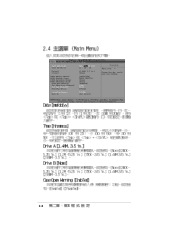
...:yy) Time (hh:mm:ss)
Drive A Drive B
IDE Primary Master IDE Primary Slave IDE Secondary Master IDE Secondary Slave Case open Warning Set Supervisor Password Set User Password Security Option
Installed Memory Halt On
Wed, May 28 2003 15 : 30 : 30
[1.44M, 3.5 in.] [None]
[ST321122A] [ASUS CDS520/] [None] [None] [Enabled] Clear Clear [Setup]
[256MB] [All Errors]
Change the day, month, year...
A7V8X-MX SE User's Manual - Page 2
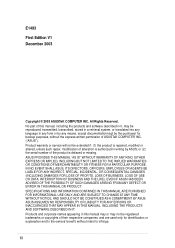
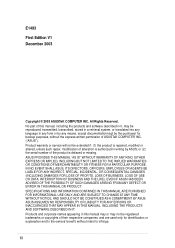
... the express written permission of ASUSTeK COMPUTER INC. ("ASUS"). Product warranty or service will not be extended if: (1) the product is repaired, modified or altered, unless such repair, modification of alteration is authorized in writing by ASUS; or (2) the serial number of the product is defaced or missing. ASUS PROVIDES THIS MANUAL "AS IS" WITHOUT WARRANTY OF...
A7V8X-MX SE User's Manual - Page 3
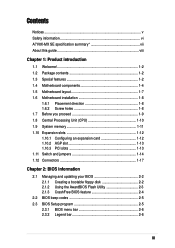
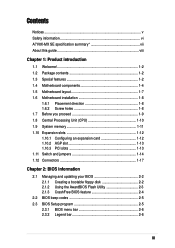
...vi A7V8X-MX SE specification summary vii About this guide viii
Chapter 1: Product introduction
1.1 Welcome 1-2 1.2 Package contents 1-2 1.3 Special features 1-2 1.4 Motherboard components 1-4 1.5 Motherboard layout 1-7 1.6 Motherboard installation 1-8
1.6.1 Placement direction 1-8 1.6.2 Screw holes 1-8 1.7 Before you proceed 1-9 1.8 Central Processing Unit (CPU 1-10 1.9 System memory...
A7V8X-MX SE User's Manual - Page 4


...13 I/O Device Configuration 2-18 PCI Configuration 2-20
2.6 Power menu 2-22
2.6.1 Power Up Control 2-23 2.6.2 Hardware Monitor 2-25
2.7 Boot menu 2-26
2.8 Exit menu 2-27
Chapter 3: Software support
3.1 Installing an operating system 3-2
3.2 Support CD information 3-2
3.2.1 3.2.2 3.2.3 3.2.4
Running the support CD 3-2 Drivers menu 3-3 Utilities menu 3-4 ASUS contact information...
A7V8X-MX SE User's Manual - Page 5
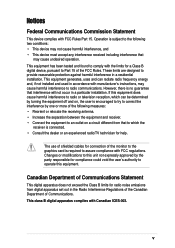
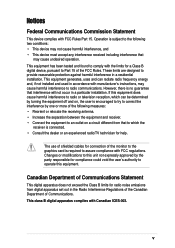
...limits for a Class B digital device, pursuant to Part 15 of the FCC Rules. These limits are designed to provide reasonable protection against harmful interference in a residential installation. This equipment generates, ... the dealer or an experienced radio/TV technician for help.
The use of shielded cables for connection of the monitor to the graphics card is required to assure compliance with ...
A7V8X-MX SE User's Manual - Page 6
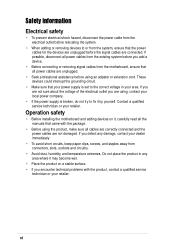
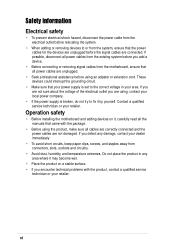
... to fix it by yourself. Contact a qualified service technician or your retailer.
Operation safety
• Before installing the motherboard and adding devices on it, carefully read all the manuals that came with the package.
• Before using the product, make sure all cables are correctly connected and the power cables are not damaged. If you detect any damage...
A7V8X-MX SE User's Manual - Page 8


A7V8X-MX SE specification summary*
Industry standard Manageability Support CD contents
Accessories
Form Factor
PCI 2.2, USB 2.0/1.1
WOL, WOR, chassis intrusion
Device drivers ASUS PC Probe ASUS Screensaver Award BIOS Flash Utility Microsoft DirectX Adobe Acrobat Reader Trend Micro™ PC-cillin 2002
User Guide ASUS A7V8X-MX SE support CD UltraATA cable FDD cable I/O shield
Micro-ATX form ...
A7V8X-MX SE User's Manual - Page 10
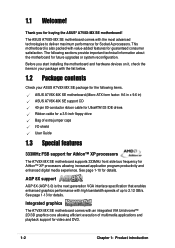
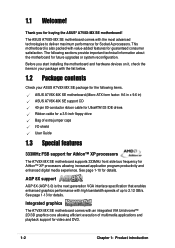
... start installing the motherboard and hardware devices on it, check the items in your package with the list below.
1.2 Package contents
Check your ASUS A7V8X-MX SE package for the following items.
ASUS A7V8X-MX SE motherboard.(Micro-ATX form factor: 9.6 in x 9.6 in) ASUS A7V8X-MX SE support CD 40-pin 80-conductor ribbon cable for UltraATA133 IDE drives Ribbon cable for a 3.5-inch floppy drive Bag...
A7V8X-MX SE User's Manual - Page 12
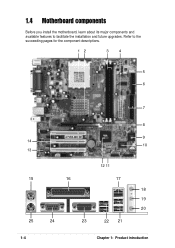
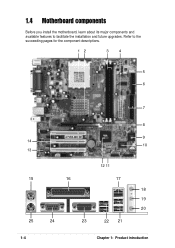
1.4 Motherboard components
Before you install the motherboard, learn about its major components and available features to facilitate the installation and future upgrades. Refer to the succeeding pages for the component descriptions.
12
3
4
5 6
14 13
15
25
1-4
7
8 9 10
12 11
16
17
18 19 20
24
23
22 21
Chapter 1: Product introduction
A7V8X-MX SE User's Manual - Page 13
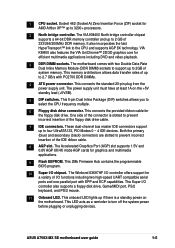
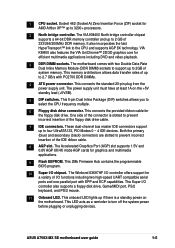
...serial ports and one parallel port with EPP and ECP capabilities. The Super I/O controller also supports a floppy disk drive, Game/MIDI port, PS/2 keyboard, and PS/2 mouse.
11 Onboard LED. This onboard LED lights up if there is a standby power on the motherboard. This LED acts as a reminder to turn off the system power before plugging or unplugging devices.
ASUS A7V8X-MX SE motherboard user guide...
A7V8X-MX SE User's Manual - Page 15
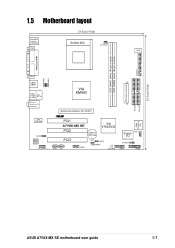
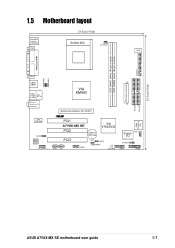
...:Mic In
VIA VT6103
SPDIF
AD1980 CODEC
FP_AUDIO
USBPWR34 USBPWR12
VIA KM400
Accelerated Graphics Port (AGP1)
®
PCI1
A7V8X-MX SE
PCI2
PCI3
AUX1 CD1
USB56
CR2032 3V Lithium Cell CMOS Power
VIA VT8235CE
CLRTC USBPWR56
SB_PWR
Super CHA_FAN1 I/O
CHASSIS GAME
PANEL
2Mbit Firmware
Hub
ATX Power Connector PRI_IDE SEC_IDE
24.5cm (9.6in)
ASUS A7V8X-MX SE motherboard user guide
1-7
A7V8X-MX SE User's Manual - Page 32
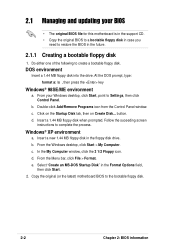
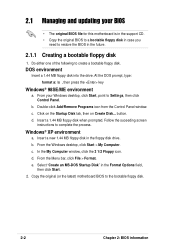
...icon from the Control Panel window. c. Click on the Startup Disk tab, then on Create Disk... button. d. Insert a 1.44 MB floppy disk when prompted. Follow the suceeding screen
instructions to complete the process.
Windows® XP environment
a. Insert a new 1.44 MB floppy disk in the floppy disk drive. b. From the Windows desktop, click Start > My Computer. c. In the My Computer window, click the...
A7V8X-MX SE User's Manual - Page 33
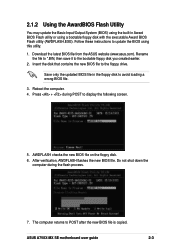
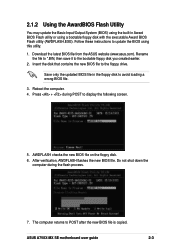
... loading a wrong BIOS file.
3. Reboot the computer. 4. Press + during POST to display the following screen.
5. AWDFLASH checks the new BIOS file on the floppy disk.
6. After verification, AWDFLASH flashes the new BIOS file. Do not shut down the computer during the flash process.
7. The computer returns to POST after the new BIOS file is copied.
ASUS A7V8X-MX SE motherboard user guide
2-3
A7V8X-MX SE User's Manual - Page 34
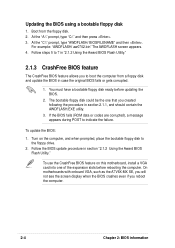
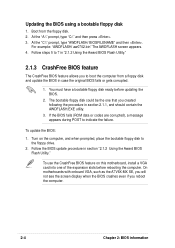
... the bootable floppy disk to the floppy drive.
2. Follow the BIOS update procedure in section "2.1.2 Using the Award BIOS Flash Utility."
To use the CrashFree BIOS feature on this motherboard, install a VGA card into one of the expansion slots before rebooting the computer. On motherboards with onboard VGA, such as the A7V8X-MX SE, you will not see the screen display when the BIOS crashes even if...
A7V8X-MX SE User's Manual - Page 35
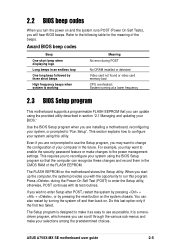
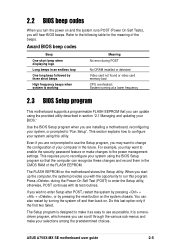
... when displaying logo
Long beeps in an endless loop
One long beep followed by three short beeps
High frequency beeps when system is working
Meaning
No error during POST
No DRAM installed or detected Video card not found or video card memory bad CPU overheated; System running at a lower frequency
2.3 BIOS Setup program
This motherboard supports a programmable FLASH EEPROM that you can update...
A7V8X-MX SE User's Manual - Page 36
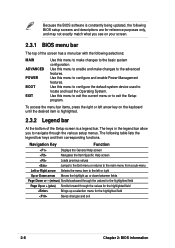
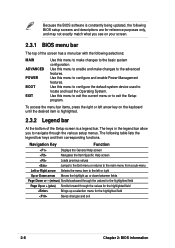
Because the BIOS software is constantly being updated, the following BIOS setup screens and descriptions are for reference purposes only, and may not exactly match what you see on your screen.
2.3.1 BIOS menu bar
The top of the screen has a menu bar with the following selections:
MAIN ADVANCED POWER BOOT EXIT
Use this menu to make changes to...
A7V8X-MX SE User's Manual - Page 37


... the Item Help window located to the right of each menu. This window displays the help text for the highlighted field.
Date (mm:dd:yy) Time (hh:mm:ss)
Drive A Drive B
IDE Primary Master IDE Primary Slave IDE Secondary Master IDE Secondary Slave Chassis intrude detection Set Supervisor Password Set User Password Security Option
Installed Memory Halt On
ASUS A7V8X-MX SE motherboard user guide
2-7
A7V8X-MX SE User's Manual - Page 60


... useful software and several utility drivers that enhance the motherboard features.
The contents of the support CD are subject to change at any time without notice. Visit the ASUS website for updates.
3.2.1 Running the support CD
To begin using the support CD, place the CD into the optical drive. The CD automatically displays the Drivers menu if Autorun is enabled in your computer...
A7V8X-MX SE User's Manual - Page 61


... VGA.
AD1980 SoundMAX Audio Driver
This item installs the AD1980 SoundMAX audio driver and applications.
Install VIA LAN Driver
Click this item to install the VIA 10/100Mb Fast Ethernet driver for the onboard local area network (LAN) controller.
USB 2.0 Driver
This item installs the USB 2.0 driver.
Some items appear only on specific operating system versions.
ASUS A7V8X-MX motherboard user manual...
A7V8X-MX SE User's Manual - Page 62
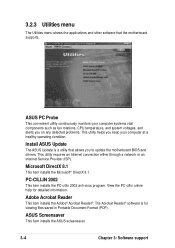
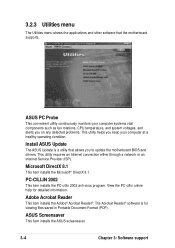
...as fan rotations, CPU temperature, and system voltages, and alerts you on any detected problems. This utility helps you keep your computer at a healthy operating condition.
Install ASUS Update
The ASUS Update is a utility that allows you to update the motherboard BIOS and drivers. This utility requires an Internet connection either through a network or an Internet Service Provider (ISP).
Microsoft...

