Asus AS-D692 driver and firmware
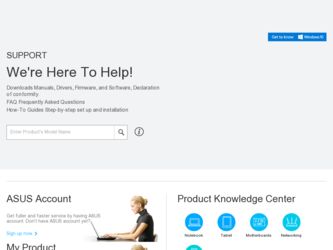
Related Asus AS-D692 Manual Pages
Download the free PDF manual for Asus AS-D692 and other Asus manuals at ManualOwl.com
AS-D692 User's Manual for Traditional Chinese Edition - Page 34


3.1 3.2 3.3
3.3.1 3.3.2 3.3.3 3.3.4 3.3.5 3.4
3-3 3-3
3-4 3-4
Drivers Menu 3-5 Utilities Menu 3-6 Manual Menu 3-8 3-8 Recovery CD 3-9
AS-D692 User's Manual for Traditional Chinese Edition - Page 37


3.3.2
Drivers Menu
ASUS InstAll
ASUS
QFE
Quick Fix Engineering QFE
Intel Chipset Inf Update
Intel Chipset Inf Update
Intel(R) Realtek
interactive silent unattended preload interactive silent unattended preload
Readme
Intel Graphics Media Accelerator 950
Realtek ALC861
3-5
AS-D692 User's Manual for Traditional Chinese Edition - Page 39


ASUS Live Update BIOS
MyLogoTM
Adobe Acrobat Reader V7.0
Adobe
Acrobat Reader V7.0
Document Format
DirectX 9.0c
DirectX 9.0c
PDF Portable
3-7
AS-D692 User's Manual for Traditional Chinese Edition - Page 41
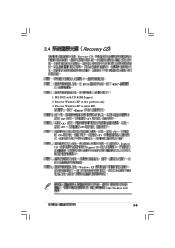
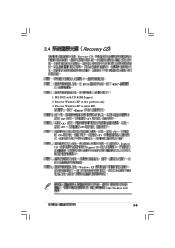
3.4
Recovery CD
Recovery CD
BIOS
1. MS-DOS with CD-ROM Support.
2. Recover Windows XP to first partition only.
3. Recover Windows XP to entire HD.
2
CD
Support CD
Support
Windows XP
http://tw.asus.com 3-9
AS-D692 User's Manual for Traditional Chinese Edition - Page 59


5.1
System 1. ASUS AFUDOS 2. ASUS EZ Flash
BIOS
DOS POST
BIOS Basic Input/Output
BIOS BIOS
3. ASUS CrashFree BIOS 2 BIOS BIOS
4. ASUS Update Windows
BIOS
BIOS BIOS BIOS
AFUDOS
5.1.1
1.
DOS
a.
b.
DOS
1.44MB format A:/S
Windows XP
a.
1.44MB
b. Windows
c.
3 1/2
d.
File
2 Floppy Disk
Format
e.
Create a MS-DOS startup disk
Windows 2000
a.
1.44MB
b. Windows 2000
c.
Run
d....
AS-D692 User's Manual for Traditional Chinese Edition - Page 60


5.1.2 AFUDOS BIOS
AFUDOS
BIOS
DOS AFUDOS
BIOS
BIOS
BIOS
600KB
BIOS
BIOS BIOS
1. exe
2.
DOS filename
AFUDOS
afudos.
A:\>afudos /oOLDBIOS1.ROM
3.
Enter
BIOS
A:\>afudos /oOLDBIOS1.ROM AMI Firmware Update Utility - Version 1.10 Copyright (C) 2002 American Megatrends, Inc. All rights reserved.
Reading flash ..... done A:\>
BIOS
DOS
5-4
BIOS
AS-D692 User's Manual for Traditional Chinese Edition - Page 61


...asus.com
BIOS BIOS
BIOS BIOS
2. AFUDOS.EXE
3.
DOS
BIOS
filename BIOS
A:\>afudos /iP5LD2VM.ROM
4. AFUDOS
BIOS
A:\>afudos /iP5LD2VM.ROM AMI Firmware Update Utility - Version 1.10 Copyright (C) 2002 American Megatrends, Inc. All rights reserved.
Reading file ..... done Erasing flash .... done Writing flash .... 0x0008CC00 (9%)
BIOS
5. BIOS
DOS
A:\>afudos /iP5LD2VM.ROM AMI Firmware Update...
AS-D692 User's Manual for Traditional Chinese Edition - Page 62


...
Test POST
EZ Flash BIOS
BIOS
DOS
EZ Flash
BIOS
Power-On Self
Alt + F2
EZ Flash
EZ Flash BIOS
1.
tw.asus.com
P5LD2-VM.ROM
BIOS
2.
3.
POST
EZ Flash
Alt + F2
EZFlash starting BIOS update Checking for floppy...
4.
BIOS
EZ Flash
BIOS
EZFlash starting BIOS update Checking for floppy... Floppy found! Reading file "P5LD2VM.ROM". Completed. Start erasing.......| Start Programming...
AS-D692 User's Manual for Traditional Chinese Edition - Page 67


BIOS
BIOS
1.
ASUS ASUSUpdate ASUSUpdate
2.
Update
BIOS from the Internet
Next
3.
FTP
Auto Select Next
5-11
AS-D692 User's Manual for Traditional Chinese Edition - Page 73


...
IDE Master/Slave
BIOS
IDE Enter
Primary IDE Master
Device Vendor Size LBA Mode Block Mode PIO Mode Async DMA Ultra DMA SMART Monitoring Type LBA/Large Mode Block(Multi-sector Transfer) PIO Mode Smart Monitoring 32Bit Data Transfer
: Hard Disk : ST320413A : 20.0GB : Supported : 16 Sectors : Supported : MultiWord DMA-2 : Ultra DMA-5 : Supported [Auto] [Auto] [Auto...
AS-D692 User's Manual for Traditional Chinese Edition - Page 75


Onboard IDE Operate Mode [Enhanced Mode]
MS-DOS Windows 98SE/ME
[Compatible
Mode]
Windows 2000/XP
[Enhanced Mode]
[Disabled] [Compatible Mode] [Enhanced
Mode]
Enhanced Mode Support On [S-ATA mode]
[S-ATA]
ATA
ATA
MS-DOS Windows 98SE/ME
ATA
ATA
[P-ATA+S-ATA] [P-ATA]
[P-ATA+S-ATA] [S-ATA Mode] [P-ATA]
IDE Detect Time Out [35]
ATA/ATAPI [0] [5] [10] [15] [20] [25] [30] [35]
5-19
AS-D692 User's Manual for Traditional Chinese Edition - Page 80


... USB
USB Configuration
USB
USB Configuration
Module Version - 2.24.0-10.4
USB Devices Enabled: None
USB Function Legacy USB Support USB 2.0 Controller Mode BIOS EHCI Hand-off
[8 USB ports] [Auto] [HiSpeed] [Enabled]
USB Devices Enabled None
USB Function [Enabled]
USB
[Disabled] [Enabled]
Legacy USB Support [Auto]
USB
USB
USB
USB
USB
[Disabled] [Enabled] [Auto]
[Auto] [Disabled]
USB...
AS-D692 User's Manual for Traditional Chinese Edition - Page 81


... : 800 MHz
Cache L1 Cache L2 Cache L3
: 16 KB : 1024 KB : 0 KB
Microcode Updation: Max CPUID Value Limit: Enhanced C1 Control CPU Internal Thermal Control Hyper Threading Technology Intel(R) SpeedStep(tm) Tech.
[Enabled] [Disabled] [Auto] [Auto] [Enabled] [Automatic]
Sets the ratio between CPU Core Clock and the FSB Frequency. NOTE: If an invalid ratio is...
AS-D692 User's Manual for Traditional Chinese Edition - Page 93


Hit DEL Message Display [Enabled]
to run Setup
[Enabled] [Disabled] [Enabled]
Press DEL
Interrupt 19 Capture [Disabled]
PCI Interrupt 19 [Disabled] [Enabled]
SCSI [Enabled]
5.6.3
Security
Security Settings
Supervisor Password : Not Installed
User Password
: Not Installed
Change Supervisor Password
Boot Sector Virus Protection [Disabled]
Change Supervisor Password
to change ...
AS-D692 User's Manual for Traditional Chinese Edition - Page 94


... Settings
Supervisor Password : Not Installed
User Password
: Not Installed
Change Supervisor Password User Access Level Change User Password Clear User Password Password Check
[Full Access] [Setup]
Boot Sector Virus Protection [Disabled]
User Access Level [Full Access]
BIOS BIOS
[Limited] [Full Access] BIOS BIOS BIOS
BIOS
Change User Password
[No Access] [View Only]
User Password...

