Asus ASR-2015S driver and firmware
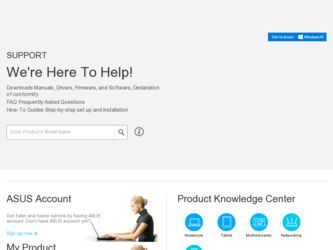
Related Asus ASR-2015S Manual Pages
Download the free PDF manual for Asus ASR-2015S and other Asus manuals at ManualOwl.com
Software User Guide - Page 9


...User's Guide
Formatting a Drive 2-29 Upgrading Firmware - Flash HBA Option 2-30 Creating a SMOR Boot Disk 2-32
3 Storage Manager
Introduction 3-2 System Requirements 3-3 Installing Storage Manager 3-4 Running Storage Manager 3-5
Using Storage Manager Locally 3-5 Using Storage Manager Remotely 3-5 Views 3-6 Physical Configuration View 3-6 Logical Configuration View 3-8 Logical Device Addresses 3-10...
Software User Guide - Page 15
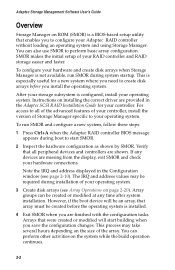
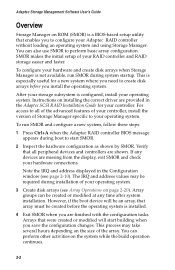
... where you need to create disk arrays before you install the operating system.
After your storage subsystem is configured, install your operating system. Instructions on installing the correct driver are provided in the Adaptec SCSI RAID Installation Guide for your controller. For access to all of the advanced features of your controller, install the version of Storage Manager specific to your...
Software User Guide - Page 25
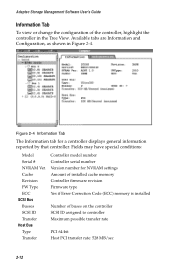
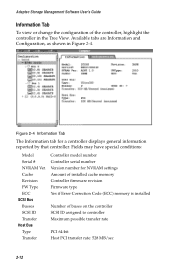
... FW Type ECC SCSI Bus Busses SCSI ID Transfer Host Bus Type Transfer
Controller model number Controller serial number Version number for NVRAM settings Amount of installed cache memory Controller firmware revision Firmware type Yes if Error Correction Code (ECC) memory is installed
Number of buses on the controller SCSI ID assigned to controller Maximum possible transfer rate
PCI 64-bit Host...
Software User Guide - Page 39
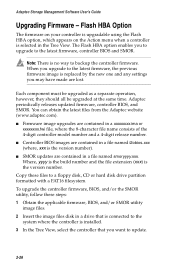
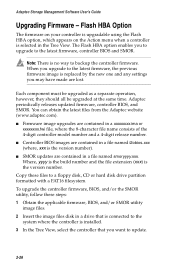
Adaptec Storage Management Software User's Guide
Upgrading Firmware - Flash HBA Option
The firmware on your controller is upgradable using the Flash HBA option, which appears on the Action menu when a controller is selected in the Tree View. The Flash HBA option enables you to upgrade to the latest firmware, controller BIOS and SMOR.
Note: There is no way to backup the controller firmware. When ...
Software User Guide - Page 40


... ROM. After the controller reads the image, it displays the version number of the component you selected. Select Yes to confirm. A progress indicator appears showing of the flash operation.
If the operation does not complete successfully, refer to the procedures for recovering from an incomplete or failed flash ROM upgrade in the Troubleshooting section of the Adaptec SCSI RAID Installation Guide...
Software User Guide - Page 44
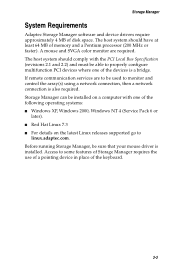
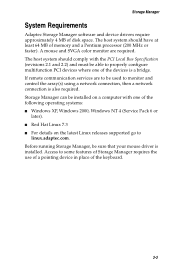
... to properly configure multifunction PCI devices where one of the devices is a bridge. If remote communication services are to be used to monitor and control the array(s) using a network connection, then a network connection is also required. Storage Manager can be installed on a computer with one of the following operating systems: ■ Windows XP, Windows 2000, Windows NT 4 (Service Pack 6 or...
Software User Guide - Page 45
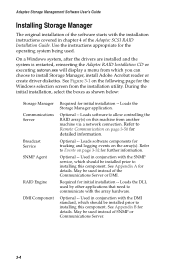
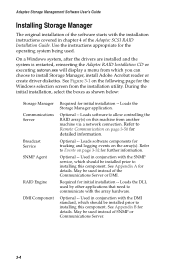
... Storage Management Software User's Guide
Installing Storage Manager
The original installation of the software starts with the installation instructions covered in chapter 4 of the Adaptec SCSI RAID Installation Guide. Use the instructions appropriate for the operating system being used.
On a Windows system, after the drivers are installed and the system is restarted, reinserting the Adaptec RAID...
Software User Guide - Page 60


... expand an existing array group, follow these steps:
! Caution: Backup your data before changing the configuration of a disk array. Do not allow power to the host system to be interrupted while the expansion operation is running.
1 Connect the additional drives to the peripheral bus and poweron the drives. Refer to the Adaptec SCSI RAID Installation Guide if necessary.
3-19
Software User Guide - Page 64


Storage Manager Double-click a controller or device icon to display an Information window for that controller or device.
Host Bus Adapter Information Window
This window (see Figure 3-8) displays HBA configuration information reported by the selected controller. The Controller section displays the Model, Serial #, Firmware revision, and amount of installed cache. ECC is checked only if ECC memory ...
Software User Guide - Page 65
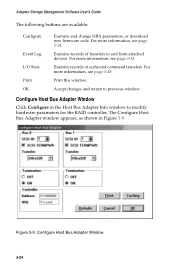
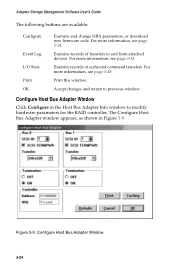
... from attached devices. For more information, see page 3-32.
Examine records of cache and command transfers. For more information, see page 3-45.
Print this window.
Accept changes and return to previous window.
Configure Host Bus Adapter Window
Click Configure in the Host Bus Adapter Info window to modify hardware parameters for the RAID controller, The Configure Host Bus Adapter window appears...
Software User Guide - Page 66
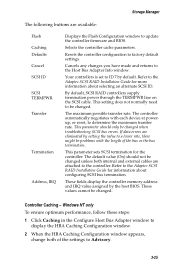
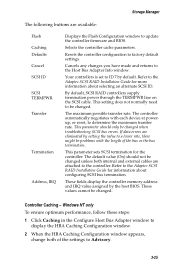
...
Termination
Address, IRQ
Displays the Flash Configuration window to update the controller firmware and BIOS.
Selects the controller cache parameters.
Resets the controller configuration to factory default settings.
Cancels any changes you have made and returns to the Host Bus Adapter Info window.
Your controllers is set to ID 7 by default. Refer to the Adaptec SCSI RAID Installation Guide for...
Software User Guide - Page 67
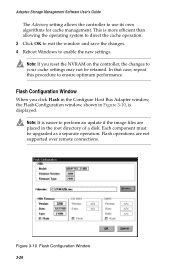
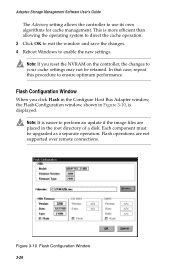
....
Flash Configuration Window
When you click Flash in the Configure Host Bus Adapter window, the Flash Configuration window, shown in Figure 3-10, is displayed.
Note: It is easier to perform an update if the image files are placed in the root directory of a disk. Each component must be upgraded as a separate operation. Flash operations are not supported over remote connections.
Figure 3-10 Flash...
Software User Guide - Page 68
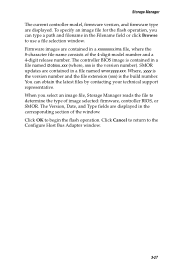
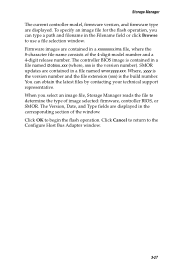
... contacting your technical support representative. When you select an image file, Storage Manager reads the file to determine the type of image selected: firmware, controller BIOS, or SMOR. The Version, Date, and Type fields are displayed in the corresponding section of the window. Click OK to begin the flash operation. Click Cancel to return to the Configure Host Bus Adapter window.
3-27
Software User Guide - Page 77


...Management Software User's Guide
Windows XP, Windows 2000 & Windows NT The broadcaster collects events from the controller and records them to files in the c:\program files\adaptec\storage manager folder for use by Storage Manager. Additionally, events are sent to the Windows Event Viewer or e-mailed as specified in the Event Broadcasting window.
Installing the Broadcaster
During installation, the...
Software User Guide - Page 78
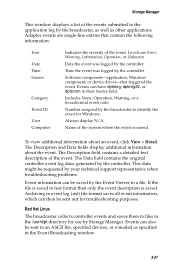
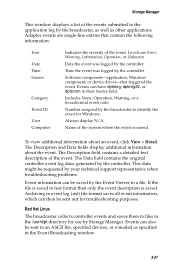
... following information:
Icon Date Time Source
Category Event ID User Computer
Indicates the severity of the event. Levels are Error, Warning, Information, Operation, or Unknown.
Date the event was logged by the controller.
Time the event was logged by the controller.
Software component-application, Windows component, or device driver-that triggered the event. Events can have dptelog, dpteng32...
Software User Guide - Page 79
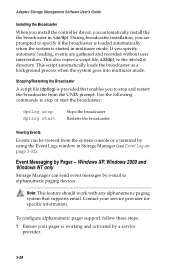
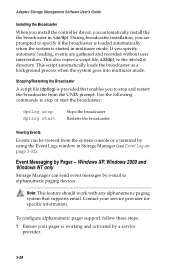
Adaptec Storage Management Software User's Guide
Installing the Broadcaster
When you install the controller driver, you automatically install the the broadcaster in /usr/dpt. During broadcaster installation, you are prompted to specify if the broadcaster is loaded automatically when the system is started in multiuser mode. If you specify automatic loading, events are gathered and recorded without...
Software User Guide - Page 92


...
Red Hat 7.3
TCP/IP
Windows 2000
Windows NT
Windows XP
Servers
Red Hat 7.3
Red Hat 7.3
Figure 3-19 Client/Server Network
Installation and Configuration
Remote communication uses both client- and server-based software components. Client remote communication software is installed automatically when you install Storage Manager. Server remote communication software is installed if you elect to...
Software User Guide - Page 105
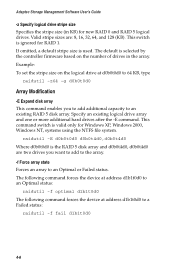
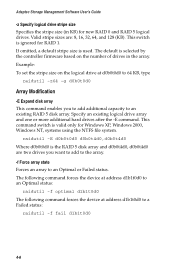
Adaptec Storage Management Software User's Guide
-z Specify logical drive stripe size Specifies the stripe size (in KB) for new RAID 0 and RAID 5 logical drives. Valid stripe sizes are: 8, 16, 32, 64, and 128 (KB). This switch is ignored for RAID 1. If omitted, a default stripe size is used. The default is selected by the controller firmware based on the number of drives in...
Software User Guide - Page 118
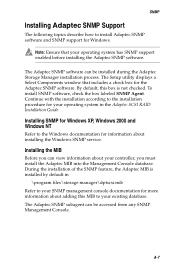
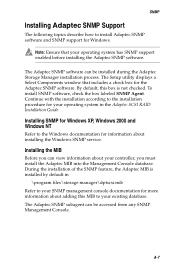
... Storage Manager installation process. The Setup utility displays a Select Components window that includes a check box for the Adaptec SNMP software. By default, this box is not checked. To install SNMP software, check the box labeled SNMP Agent. Continue with the installation according to the installation procedure for your operating system in the Adaptec SCSI RAID Installation Guide.
Installing...
Software User Guide - Page 125


Adaptec Storage Management Software User's Guide
Installing DMI Support
Adaptec supplies the CI only. The SP and MI must be provided by the operating system or other third-party. The CI consists of the Adaptec engine, broadcaster, controller driver, firmware, and CI module. The CI module is a separate add-on that is installed only if Storage Manager is already installed.
Adaptec DMI...

