Asus AT3GC-I - Motherboard - Mini ITX driver and firmware
Drivers and firmware downloads for this Asus item

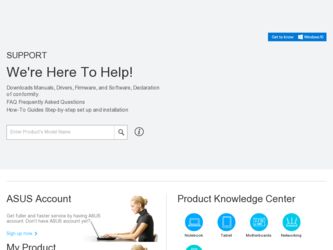
Related Asus AT3GC-I Manual Pages
Download the free PDF manual for Asus AT3GC-I and other Asus manuals at ManualOwl.com
User Manual - Page 2
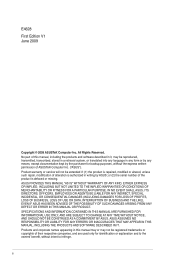
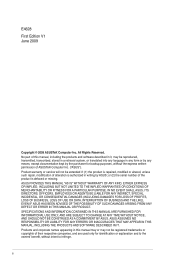
... the express written permission of ASUSTeK Computer Inc. ("ASUS"). Product warranty or service will not be extended if: (1) the product is repaired, modified or altered, unless such repair, modification of alteration is authorized in writing by ASUS; or (2) the serial number of the product is defaced or missing. ASUS PROVIDES THIS MANUAL "AS IS" WITHOUT WARRANTY OF...
User Manual - Page 3
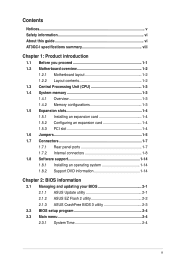
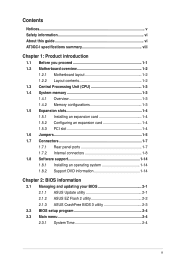
... Connectors 1-7 1.7.1 Rear panel ports 1-7 1.7.2 Internal connectors 1-8 1.8 Software support 1-14 1.8.1 Installing an operating system 1-14 1.8.2 Support DVD information 1-14
Chapter 2: BIOS information
2.1 Managing and updating your BIOS 2-1 2.1.1 ASUS Update utility 2-1 2.1.2 ASUS EZ Flash 2 utility 2-2 2.1.3 ASUS CrashFree BIOS 3 utility 2-3
2.2 BIOS setup program 2-4 2.3 Main menu...
User Manual - Page 5


...limits for a Class B digital device, pursuant to Part 15 of the FCC Rules. These limits are designed to provide reasonable protection against harmful interference in a residential installation. This equipment generates, ... the dealer or an experienced radio/TV technician for help.
The use of shielded cables for connection of the monitor to the graphics card is required to assure compliance with ...
User Manual - Page 6


... you need when installing and configuring the motherboard.
How this guide is organized
This guide contains the following parts: • Chapter 1: Product introduction
This chapter describes the features of the motherboard and the new technology it supports. • Chapter 2: BIOS information This chapter tells how to change system settings through the BIOS setup menus. Detailed descriptions...
User Manual - Page 7


... a task.
IMPORTANT: Instructions that you MUST follow to complete a task.
NOTE: Tips and additional information to help you complete a task.
Where to find more information
Refer to the following sources for additional information and for product and software updates.
1. ASUS websites
The ASUS website provides updated information on ASUS hardware and software products.
2. Optional...
User Manual - Page 9


... audio connector 1 x Chassis fan connector 1 x Chassis intrusion connector 1 x 24-pin EATX power connector 1 x 4-pin ATX 12V power connector 1 x TPM connector (optional)
8Mb Flash ROM, AMI BIOS, PnP, DMI2.0, WfM2.0, SM BIOS 2.5, ACPI2.0a
1 x Serial ATA cable 1 x UltraDMA 100/66 cable 1 x I/O shield 1 x User's Manual
Drivers ASUS Update ASUS PC Probe II Anti-Virus software (OEM version)
User Manual...
User Manual - Page 10


...; AT3GC-I motherboard! Before you start installing the motherboard, and hardware devices on it, check the items in your motherboard package. Refer to page ix for the list of accessories.
If any of the items is damaged or missing, contact your retailer.
1.1 Before you proceed
Take note of the following precautions before you install motherboard components or change any motherboard settings...
User Manual - Page 11


...KBPWR) 2. Chassis fan connectors (3-pin CHA_FAN) 3. ATX power connectors (24-pin EATXPWR,
4-pin ATX12V) 4. USB device wake-up (3-pin USBPW1-4,
USBPW5-8) 5. Intel® Atom processor 330 and heatsink 6. DDR2 DIMM socket
7. Clear RTC RAM (3-pin CLRTC) 8. IDE connector (40-1 pin PRI_IDE)
Page Connectors/Jumpers/Slots/LED
Page
1-6 9. Serial ATA connectors (7-pin SATA1, SATA2) 1-8
1-10 10. Speaker...
User Manual - Page 12
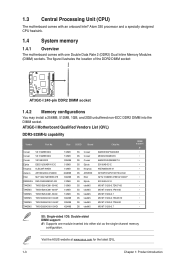
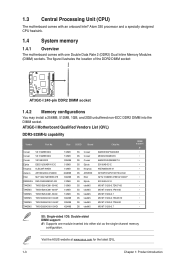
... an onboard Intel® Atom 330 processor and a specially designed CPU heatsink.
1.4 System memory
1.4.1 Overview
The motherboard comes with one Double Data Rate 2 (DDR2) Dual Inline Memory Modules (DIMM) sockets. The figure illustrates the location of the DDR2 DIMM socket:
AT3GC-I
DIMM1
AT3GC-I 240-pin DDR2 DIMM socket
1.4.2 Memory configurations
You may install a 256MB, 512MB, 1GB, and 2GB...
User Manual - Page 13


...card.
When using PCI cards on shared slots, ensure that the drivers support "Share IRQ" or that the cards do not need IRQ assignments; otherwise, conflicts will arise between the two PCI groups, making the system unstable and the card inoperable.
1.5.3 PCI slot
The PCI slots support cards such as LAN cards, SCSI cards, USB cards, and other cards that comply with the PCI specifications.
ASUS AT3GC...
User Manual - Page 17
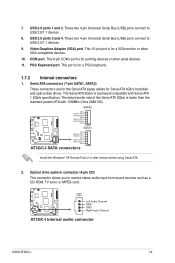
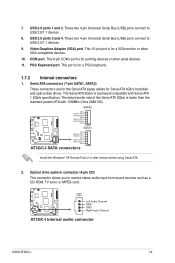
...
GND
AT3GC-I SATA connectors
Install the Windows® XP Service Pack 2 or later version before using Serial ATA.
2. Optical drive audio in connector (4-pin CD) This connector allows you to receive stereo audio input from sound sources such as a CD-ROM, TV tuner, or MPEG card.
CD
Left Audio Channel GND GND Right Audio Channel
AT3GC-I Internal audio connector
AT3GC-I
AT3GC-I
ASUS AT3GC-I
1-8
User Manual - Page 19


... chassis. These USB connectors comply with the USB 2.0 specification that supports up to 480Mbps connection speed.
USB56
PIN 1
USB+5V USB_P6USB_P6+ GND NC
GND
USB_P8+ USB_P5+
USB_P8- USB_P5-
USB+5V USB+5V
NC
GND
USB+5V USB_P7USB_P7+
GND
AT3GC-I
USB78
PIN 1
AT3GC-I USB2.0 connectors
Never connect a 1394 cable to the USB connectors. Doing so will damage the motherboard!
The USB 2.0 module...
User Manual - Page 20
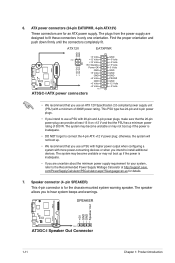
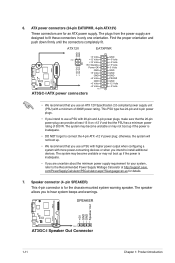
... a system with more power-consuming devices or when you intend to install additional devices. The system may become unstable or may not boot up if the power is inadequate.
• If you are uncertain about the minimum power supply requirement for your system, refer to the Recommended Power Supply Wattage Calculator at http://support.asus. com/PowerSupplyCalculator/PSCalculator.aspx...
User Manual - Page 23


... updates to maximize the features of your hardware.
• Motherboard settings and hardware options vary. Refer to your OS documentation for detailed information.
• Ensure that you install Windows® XP Service Pack 2 or later versions / Windows® Vista Service Pack 1 or later versions before installing the drivers for better compatibility and system stability.
1.8.2 Support...
User Manual - Page 24


...; ASUS Update requires an Internet connection either through a network or an Internet Service Provider (ISP).
• This utility is available in the Support DVD that comes with the motherboard package.
Installing ASUS Update: 1. Place the Support DVD into the optical drive. The Drivers menu appears. 2. Click the Utilities tab, then click Install ASUS Update. 3. Follow the onscreen instructions...
User Manual - Page 25


... at www.asus.com.
To update the BIOS using EZ Flash 2:
1. Insert the USB flash disk that contains the latest BIOS file to a USB port, then launch EZ Flash 2 in either of the following ways.
• Press + during POST to display the following:
ASUSTek EZ Flash 2 BIOS ROM Utility V3.37
FLASH TYPE: MXIC 25L8005
Current ROM
BOARD: AT3GC-I VER: 0204 (H:00 B:00) DATE: 05/20/2009
Update ROM BOARD...
User Manual - Page 26


... Support DVD or a USB flash disk containing the updated motherboard BIOS before using this utility.
• Always connect the SATA cable to the SATA1/2 connector; otherwise, the utility will not function.
Recovering the BIOS To recover the BIOS: 1. Turn on the system. 2. Insert the Support DVD or USB flash disk containing the BIOS file to the optical disk
drive or a USB port. The utility displays...
User Manual - Page 27
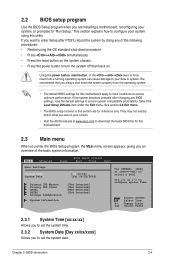
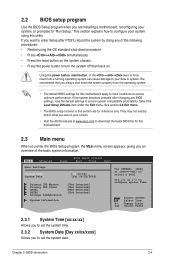
... on your screen.
• Visit the ASUS website at www.asus.com to download the latest BIOS file for this motherboard.
2.3 Main menu
When you enter the BIOS Setup program, the Main menu screen appears, giving you an overview of the basic system information.
Main
Advanced
Power
BIOS SETUP UTILITY
Boot Tools
Exit
Main Settings
System Time
[18:43:30]
System...
User Manual - Page 28


... is installed in the system.
Type [Auto]
Selects the type of IDE drive. Setting to [Auto] allows automatic selection of the appropriate IDE device type. Select [CDROM] if you are specifically configuring a CD-ROM drive. Select [ARMD] (ATAPI Removable Media Device) if your device is either a ZIP, LS-120, or MO drive. Configuration options: [Not Installed] [Auto] [CDROM] [ARMD]
2-5
ASUS AT3GC-I
User Manual - Page 29
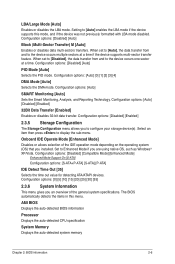
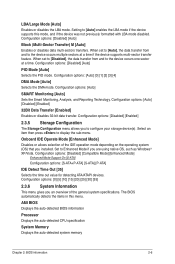
... value for detecting ATA/ATAPI devices. Configuration options: [0] [5] [10] [15] [20] [25] [30] [35]
2.3.6 System Information
This menu gives you an overview of the general system specifications. The BIOS automatically detects the items in this menu.
AMI BIOS Displays the auto-detected BIOS information
Processor Displays the auto-detected CPU specification
System Memory Displays the auto-detected...
