Asus AT5IONT-I driver and firmware
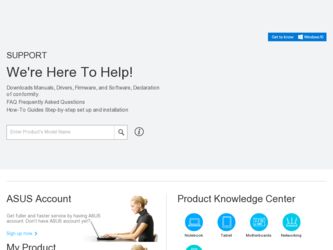
Related Asus AT5IONT-I Manual Pages
Download the free PDF manual for Asus AT5IONT-I and other Asus manuals at ManualOwl.com
AT5IONT-I User's manual - Page 2
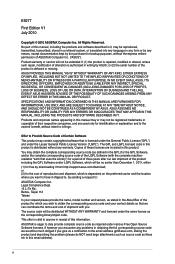
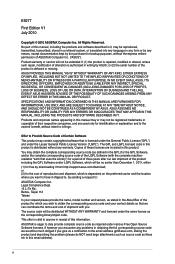
.../or LGPL Software, which will be no earlier than December 1, 2011, either (1) for free by downloading it from http://support.asus.com/download; or (2) for the cost of reproduction and shipment, which is dependent on the preferred carrier and the location where you want to have it shipped to, by sending a request to: ASUSTeK Computer Inc...
AT5IONT-I User's manual - Page 3
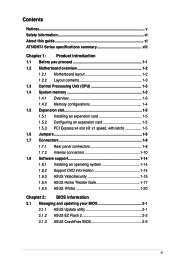
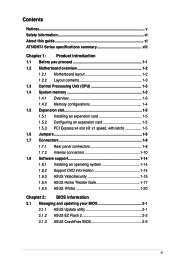
... Unit (CPU 1-3 1.4 System memory 1-3 1.4.1 Overview 1-3 1.4.2 Memory configurations 1-4 1.5 Expansion slot 1-5 1.5.1 Installing an expansion card 1-5 1.5.2 Configuring an expansion card 1-5 1.5.3 PCI Express x4 slot (@ x1 speed, with latch 1-5 1.6 Jumpers 1-6 1.7 Connectors 1-8 1.7.1 Rear panel connectors 1-8 1.7.2 Internal connectors 1-10 1.8 Software support 1-14 1.8.1 Installing an...
AT5IONT-I User's manual - Page 5


...limits for a Class B digital device, pursuant to Part 15 of the FCC Rules. These limits are designed to provide reasonable protection against harmful interference in a residential installation. This equipment generates, ... the dealer or an experienced radio/TV technician for help.
The use of shielded cables for connection of the monitor to the graphics card is required to assure compliance with ...
AT5IONT-I User's manual - Page 6
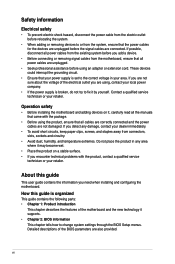
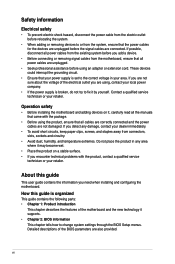
... to fix it by yourself. Contact a qualified service technician or your retailer.
Operation safety
• Before installing the motherboard and adding devices on it, carefully read all the manuals that came with the package.
• Before using the product, ensure that all cables are correctly connected and the power cables are not damaged. If you detect any damage...
AT5IONT-I User's manual - Page 7
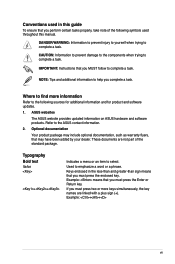
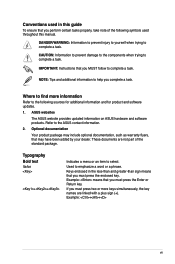
...complete a task.
IMPORTANT: Instructions that you MUST follow to complete a task.
NOTE: Tips and additional information to help you complete a task.
Where to find more information
Refer to the following sources for additional information and for product and software updates.
1. ASUS websites
The ASUS website provides updated information on ASUS hardware and software products. Refer to...
AT5IONT-I User's manual - Page 9


...x 24-pin EATX power connector** * For AT5IONT-I DELUXE only ** For AT5IONT-I only
8 Mb Flash ROM, AMI BIOS, PnP, DMI2.0, WfM2.0, SMBIOS 2.5
2 x Serial ATA cables 1 x I/O shield 1 x User Manual 1 x SATA Power cable* 1 x Remote Controller* 1 x Receiver* 1 x 90W DC adapter* 1 x Power cord* * For AT5IONT-I DELUXE only
Drivers ASUS PC Probe II ASUS Update Anti-virus software (OEM version)
Mini ITX form...
AT5IONT-I User's manual - Page 14
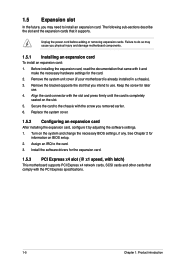
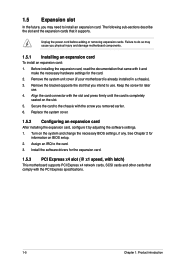
... it by adjusting the software settings. 1. Turn on the system and change the necessary BIOS settings, if any. See Chapter 2 for
information on BIOS setup. 2. Assign an IRQ to the card. 3. Install the software drivers for the expansion card.
1.5.3 PCI Express x4 slot (@ x1 speed, with latch)
This motherboard supports PCI Express x4 network cards, SCSI cards and other cards that comply with the...
AT5IONT-I User's manual - Page 17
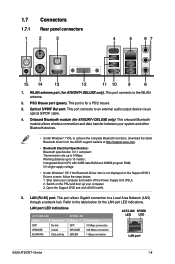
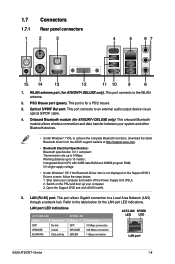
... port connects to an external audio output device via an optical S/PDIF cable.
4. Onboard Bluetooth module (for AT5IONT-I DELUXE only). This onboard Bluetooth module allows wireless connection and data transfer between your system and other Bluetooth devices.
• Under Windows® 7 OS, to achieve the complete Bluetooth functions, download the latest Bluetooth driver from the ASUS support...
AT5IONT-I User's manual - Page 19
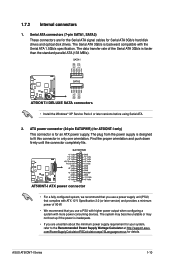
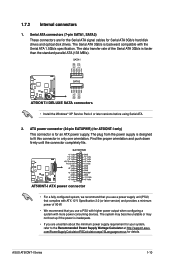
... ATA signal cables for Serial ATA 3Gb/s hard disk drives and optical disk drives. The Serial ATA 3Gb/s is backward compatible with the Serial ATA 1.5Gb/s specification. The data transfer rate of the Serial ATA 3Gb/s is faster than the standard parallel ATA (133 MB/s).
SATA1
SATA2
AT5IONT-I DELUXE
AT5IONT-I DELUXE SATA connectors
• Install the Windows® XP Service Pack 2 or later versions...
AT5IONT-I User's manual - Page 23
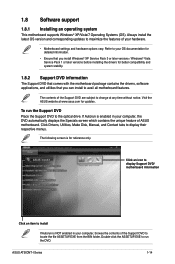
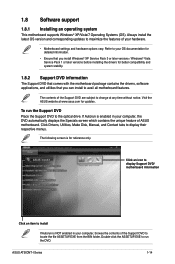
...any time without notice. Visit the ASUS website at www.asus.com for updates.
To run the Support DVD Place the Support DVD to the optical drive. If Autorun is enabled in your computer, the DVD automatically displays the Specials screen which contains the unique feature of ASUS motherboard. Click Drivers, Utilities, Make Disk, Manual, and Contact tabs to display their respective menus.
The following...
AT5IONT-I User's manual - Page 24
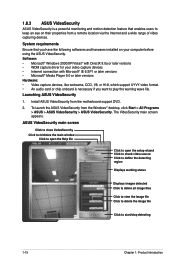
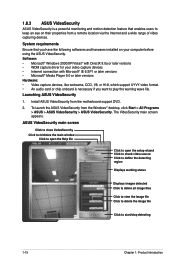
...; Media Player 9.0 or later versions Hardware: • Video capture devices, like webcams, CCD, V8, or Hi-8, which support UYVY video format. • An audio card or chip onboard is necessary if you want to play the warning wave file. Launching ASUS VideoSecurity 1. Install ASUS VideoSecurity from the motherboard support DVD. 2. To launch the ASUS VideoSecurity from the Windows® desktop...
AT5IONT-I User's manual - Page 26
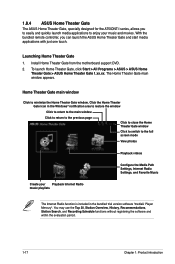
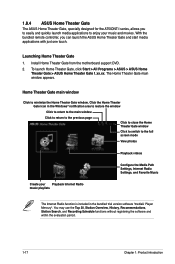
... the bundled remote controller, you can launch the ASUS Home Theater Gate and start media applications with just one touch.
Launching Home Theater Gate
1. Install Home Theater Gate from the motherboard support DVD.
2. To launch Home Theater Gate ,click Start > All Programs > ASUS > ASUS Home Theater Gate > ASUS Home Theater Gate 1.xx.xx. The Home Theater Gate main window appears...
AT5IONT-I User's manual - Page 27
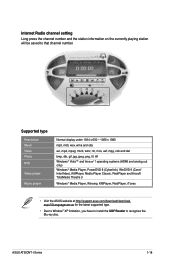
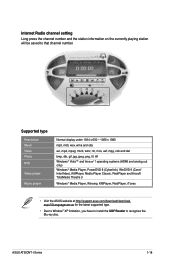
..., Media Player Classic, RealPlayer and Arcsoft TotalMedia Theatre 3
Windows® Media Player, Winamp, KMPlayer, RealPlayer, iTunes
• Visit the ASUS website at http://support.asus.com/download/download. aspx?SLanguage=en-us for the latest supported type.
• Due to Window® XP limitation, you have to install the UDF Reader to recognize the Blu-ray disc.
ASUS AT5IONT-I Series...
AT5IONT-I User's manual - Page 29
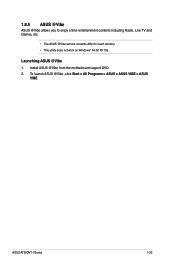
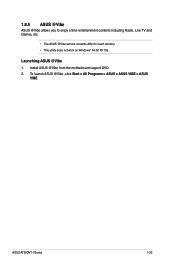
... enjoy online entertainment contents including Radio, Live TV and Games, etc.
• The ASUS @Vibe service contents differ for each territory. • This utility does not work on Windows® 64-bit XP OS.
Launching ASUS @Vibe 1. Install ASUS @Vibe from the motherboard support DVD. 2. To launch ASUS @Vibe ,click Start > All Programs > ASUS > ASUS VIBE > ASUS
VIBE.
ASUS AT5IONT-I Series
1-20
AT5IONT-I User's manual - Page 30
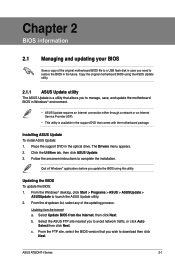
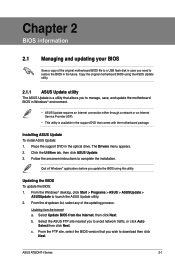
... a network or an Internet Service Provider (ISP).
• This utility is available in the support DVD that comes with the motherboard package.
Installing ASUS Update To install ASUS Update: 1. Place the support DVD in the optical drive. The Drivers menu appears. 2. Click the Utilities tab, then click ASUS Update. 3. Follow the onscreen instructions to complete the installation.
Quit all Windows...
AT5IONT-I User's manual - Page 31


... instructions to complete the updating process.
2.1.2 ASUS EZ Flash 2
The ASUS EZ Flash 2 feature allows you to update the BIOS without using an OS‑based utility.
Before you start using this utility, download the latest BIOS file from the ASUS website at www.asus.com.
To update the BIOS using EZ Flash 2:
1. Insert the USB flash disk that contains the latest BIOS file to the USB port...
AT5IONT-I User's manual - Page 32
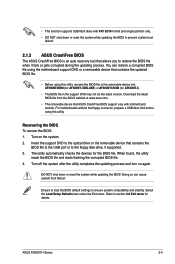
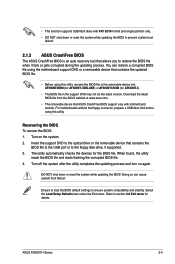
...be the latest version. Download the latest BIOS file from the ASUS website at www.asus.com.
• The removable device that ASUS CrashFree BIOS support vary with motherboard models. For motherboards without the floppy connector, prepare a USB flash disk before using this utility.
Recovering the BIOS To recover the BIOS: 1. Turn on the system. 2. Insert the support DVD to the optical drive or the...
AT5IONT-I User's manual - Page 33
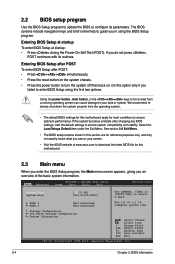
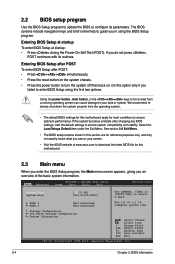
... on your screen.
• Visit the ASUS website at www.asus.com to download the latest BIOS file for this motherboard.
2.3 Main menu
When you enter the BIOS Setup program, the Main menu screen appears, giving you an overview of the basic system information.
Main Advanced
AT5IONT-I DELUXE BIOS Setup Power Boot Tools Exit
Version 0214
System Time [00:31:48] System...
AT5IONT-I User's manual - Page 42
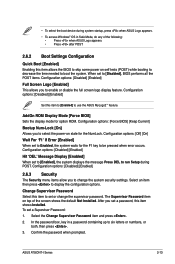
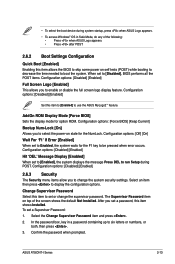
... to [Enabled] to use the ASUS MyLogo2™ feature.
AddOn ROM Display Mode [Force BIOS] Sets the display mode for option ROM. Configuration options: [Force BIOS] [Keep Current]
Bootup Num-Lock [On] Allows you to select the power-on state for the NumLock. Configuration options: [Off] [On]
Wait For 'F1' If Error [Enabled] When set to Enabled, the system waits for...
AT5IONT-I User's manual - Page 44
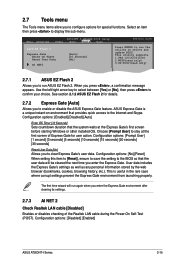
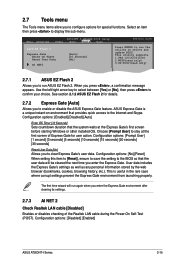
... functions. Select an item then press to display the sub-menu.
Main Advanced
AT5IONT-I DELUXE BIOS Setup Power Boot Tools Exit
ASUS EZ Flash 2
Express Gate Enter OS Timer Reset User Data
AI NET2
[Auto] [10 Seconds] [No]
Version 0214
Press ENTER to run the utility to select and update BIOS. This utility supports 1.FAT 12/16/32(r/w) 2.NTFS(read only...

