Asus BA5190 driver and firmware
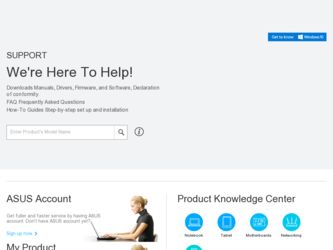
Related Asus BA5190 Manual Pages
Download the free PDF manual for Asus BA5190 and other Asus manuals at ManualOwl.com
User Manual - Page 4


... to other peripheral devices 1-4
Chapter 2
Getting started
2.1 Installing an operating system 2-2
2.2 Powering your system 2-2
2.3 Support DVD information 2-3
2.3.1 Running the Support DVD 2-3
2.3.2 Drivers menu 2-4
2.3.3 Utilities menu 2-5
2.3.4 Make disk menu 2-6
2.3.5 Manual menu 2-7
2.3.6 ASUS contact information 2-7
2.3.7 Other information 2-8
2.4 ASUS AI Manager 2-10...
User Manual - Page 5


...2.9.2 Installing Serial ATA hard disks 2-35 2.9.3 Intel® RAID configurations 2-35 2.9.4 Marvell® SAS RAID configurations 2-43
2.10 Creating a RAID driver disk 2-52 2.10.1 Creating a RAID driver disk without entering the OS.... 2-52 2.10.2 Creating a RAID driver disk in Windows 2-52
2.11 Loading the initial OS default settings 2-54 2.12 Recovery DVD 2-54
2.12.1 Recovering a Windows...
User Manual - Page 9


... organized
This guide contains the following parts: Chapter 1: System introduction This chapter gives a general description of ASUS A500/AS-D920, BA5190 Desktop PC. The chapter lists the system features, including introduction on the front and rear panels. Chapter 2: Getting started This chapter helps you power up the system and install drivers and utilities from the Support DVD.
A500...
User Manual - Page 10


...to complete a task.
IMPORTANT: Instructions that you MUST follow to complete a task.
NOTE: Tips and additional information to aid in completing a task.
Where to find more information
Refer to the following sources for additional information and for product and software updates. 1. ASUS Websites
The ASUS websites worldwide provide updated information on ASUS hardware and software products. Refer to...
User Manual - Page 16


Chapter 2
This chapter helps you to power up the system and install drivers and utilities from the Support DVD.
Getting started
A500 AS-D920.indb 1
4/12/10 5:52:49 PM
User Manual - Page 17


... system
This motherboard supports Windows® XP / Vista operating systems (OS). Always install the latest OS version and the corresponding updates to maximize the features of your hardware. When you start the system for the first time, the system automatically detects the built-in audio and graphics chips and attempts to install the drivers that come with the OS...
User Manual - Page 18


... to change at any time without notice. Visit the ASUS website at www.asus.com for updates.
2.3.1 Running the Support DVD
Place the Support DVD into the optical drive. The DVD automatically displays the Drivers menu if Autorun is enabled on your computer.
Click an icon to display Support DVD/motherboard information
Click an item to install If Autorun is NOT enabled on your...
User Manual - Page 19


...® chipset Inf update program.
SoundMAX ADI Audio Driver Installs the SoundMAX ADI audio driver.
Realtek RTL8111B/C LAN Driver Installs the Realtek® RTL8111B/C LAN driver.
ASUS EPU-6 Engine Installs ASUS EPU-6 Engine.
ASUS Express Gate Installs ASUS Express Gate.
NVIDIA EN9500GT VGA Driver Program Installs the NVIDIA® EN9500GT VGA driver.
Marvell 61xx SATA Driver Installs the Marvell...
User Manual - Page 20
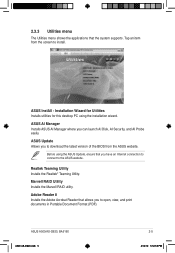
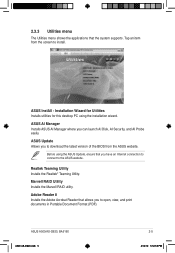
... system supports. Tap an item from the screen to install.
ASUS InstAll - Installation Wizard for Utilities Installs utilities for this desktop PC using the installation wizard.
ASUS AI Manager Installs ASUS AI Manager where you can launch AI Disk, AI Security, and AI Probe easily.
ASUS Update Allows you to download the latest version of the BIOS from the ASUS website.
Before using the ASUS Update...
User Manual - Page 25


2.4 ASUS AI Manager
ASUS AI Manager allows you to launch AI Disk, AI Security, and AI Probe easily.
2.4.1 Installing AI Manager
To install AI Manager on your computer: 1. Place the Support DVD into the optical drive. The DVD automatically displays
the Drivers menu if Autorun is enabled on your computer. If Autorun is NOT enabled on your computer, browse the contents of the Support DVD...
User Manual - Page 32


... the screen during the Power‑On Self-Test (POST). ASUS MyLogo 2 is automatically installed when you install the ASUS Update utility from the Support DVD. See 2.3.3 Utilities menu for details.
• Before using ASUS MyLogo 2, use the ASUS Update or AFUDOS utilities to make a copy of your original BIOS file or obtain the latest BIOS version from the ASUS website.
• Set the Full Screen...
User Manual - Page 34


... mode by configuring settings like CPU frequency, vCore Voltage, and Fan Control.
Installing 6 Engine
To install 6 Engine on your computer: 1. Place the Support DVD into the optical drive. The Drivers menu appears if
Autorun is enabled on your computer. 2. Click the Drivers tab and then click ASUS EPU-6 Engine. 3. Follow the onscreen instructions to complete the installation.
Launching 6 Engine...
User Manual - Page 38


...supports installation on SATA HDDs, USB HDDs, and flash drives with at least 1.2GB free disk space. When installing ASUS Express Gate on USB HDDs and flash drives, connect the drives to the motherboard USB port before turning on the computer.
• ASUS Express Gate supports SATA devices in IDE mode only. • ASUS Express Gate supports SATA devices connected to motherboard
chipset-controlled...
User Manual - Page 44


Configuring Express Gate in BIOS Setup
To enter the motherboard BIOS Setup program, click Exit on the splash screen and then hold down during POST. Go to the Tools menu to configure Express Gate. Refer to 4.7.2 Express Gate for details.
Main Advanced Power
BIOS SETUP UTILITY Boot Tools Exit
ASUS EZ Flash 2
Express Gate Enter OS Timer Reset User Data
[Auto...
User Manual - Page 49


... comes with the Intel® ICH10R Southbridge controller that supports RAID 0, RAID 1, RAID 10, and RAID 5 for six independent Serial ATA channels.
2.9.1 RAID definitions
RAID 0 (Data striping) optimizes two identical hard disk drives to read and write data in parallel, interleaved stacks. Two hard disks perform the same work as a single drive but at a sustained data transfer rate, double...
User Manual - Page 67


...system on a hard disk drive that is included in a RAID set. For Windows Vista user, you can create a RAID driver disk with a floppy disk drive or a USB flash disk drive.
2.10.1 Creating a RAID driver disk without entering the OS
To create a RAID driver disk without entering the OS: 1. Boot your computer. 2. Press during POST to enter the BIOS setup utility. 3. Set the optical drive as the primary...
User Manual - Page 68


...select the SCSI adapter to install, make sure you select Intel(R) SATA RAID Controller (Desktop ICH10R).
4. Follow the succeeding screen instructions to complete the installation.
To install the RAID driver in Windows Vista: 1. Insert the floppy disk/USB device with RAID driver into the floppy disk drive/
USB port. 2. During the OS installation, select Intel(R) SATA RAID Controller (Desktop
ICH10R...
User Manual - Page 69


... data files to a USB flash disk or to a network drive and make note of any customized configuration settings such as network settings.
2.12.1 Recovering a Windows® XP OS:
1. Turn on your system. Insert the Recovery DVD into the optical disk drive. 2. Restart the system and press when the ASUS logo appears. Select the
optical drive as the boot device. 3. Select where to install a new system...
User Manual - Page 70


...
device menu appears. Select the optical drive as the boot device then press Enter. The system restarts.
If you want to recover the system from the hidden partition, press when the ASUS logo appears, then follow steps 3-6 below.
3. After the system reboots, an ASUS Preload window appears. Press Next to continue.
4. Select where to install a new system. Options are:
Recover Windows...
User Manual - Page 71


... from the optical drive
and the system restarts. 7. After the system restarts, Windows® 7 begins its system configurations.
Follow the onscreen instructions to complete the process, and the system automatically restarts.
The ASUS PC Recovery DVD is for ASUS Desktop PC only. DO NOT use it on other systems. Visit the ASUS website at www.asus.com for updates.
Manufacturer: Address:
Authorised...

