Asus CUBX-E driver and firmware
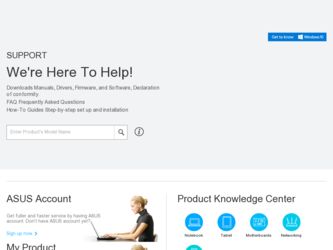
Related Asus CUBX-E Manual Pages
Download the free PDF manual for Asus CUBX-E and other Asus manuals at ManualOwl.com
CUBX-E User Manual - Page 2
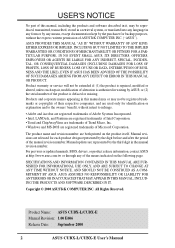
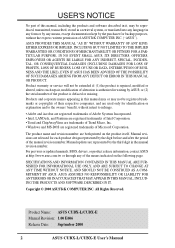
... are released for each product design represented by the digit before and after the period of the manual revision number. Manual updates are represented by the third digit in the manual revision number.
For previous or updated manuals, BIOS, drivers, or product release information, contact ASUS at http://www.asus.com.tw or through any of the means indicated on the following...
CUBX-E User Manual - Page 4


... Settings 17 3.5 System Memory (DIMM 22 3.5.1 General DIMM Notes 22 3.5.2 Memory Installation 23 3.6 Central Processing Unit (CPU 25 3.7 Expansion Cards 26 3.7.1 Expansion Card Installation Procedure 26 3.7.2 Assigning IRQs for Expansion Cards 27 3.7.3 Accelerated Graphics Port (AGP 29 3.8 Connectors 30 3.9 Starting Up the First Time 41
4. BIOS SETUP 42 4.1 Managing and Updating...
CUBX-E User Manual - Page 5
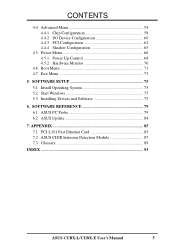
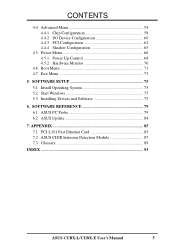
... Up Control 68 4.5.2 Hardware Monitor 70
4.6 Boot Menu 71 4.7 Exit Menu 73
5. SOFTWARE SETUP 75 5.1 Install Operating System 75 5.2 Start Windows 75 5.3 Installing Drivers and Software 75
6. SOFTWARE REFERENCE 79 6.1 ASUS PC Probe 79 6.2 ASUS Update 84
7. APPENDIX 85 7.1 PCI-L101 Fast Ethernet Card 85 7.2 ASUS CIDB Intrusion Detection Module 87 7.3 Glossary 89
INDEX 93
ASUS CUBX...
CUBX-E User Manual - Page 7
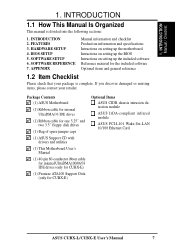
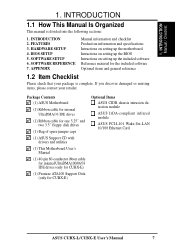
...
(1) ASUS Support CD with drivers and utilities
(1) This Motherboard User's Manual
(1) 40-pin 80-conductor ibbon cable for internal UltraDMA100/66/33 IDE drives (only for CUBX-E)
(1) Promise ATA100 Support Disk (only for CUBX-E)
Optional Items
ASUS CIDB chassis intrusion detection module
ASUS IrDA-compliant infrared module
ASUS PCI-L101 Wake-On-LAN 10/100 Ethernet Card
ASUS CUBX-L/CUBX-E User...
CUBX-E User Manual - Page 8
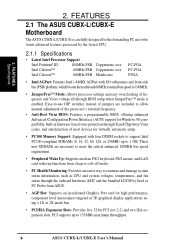
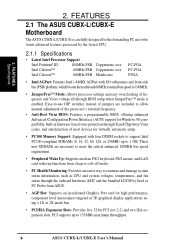
... by Intel or PC Probe from ASUS.
• AGP Slot: Supports an Accelerated Graphics Port card for high performance, component level interconnect targeted at 3D graphical display applications using a 1X or 2X mode bus.
• PCI/ISA Expansion Slots: Provides five 32-bit PCI (rev 2.2) and two ISA expansion slots. PCI supports up to 133MB/s maximum throughput.
8
ASUS CUBX-L/CUBX-E User's Manual
CUBX-E User Manual - Page 10
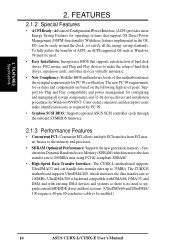
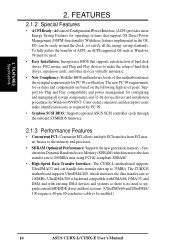
... device drivers and installation procedures for Windows95/98/NT . Color-coded connectors and descriptive icons make identification easy as required by PC'99.
• Symbios SCSI BIOS: Supports optional ASUS SCSI controller cards through the onboard SYMBIOS firmware.
2.1.3 Performance Features
• Concurrent PCI: Concurrent PCI allows multiple PCI transfers from PCI master busses to the memory...
CUBX-E User Manual - Page 17
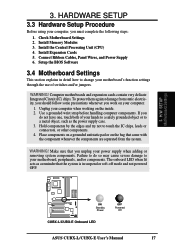
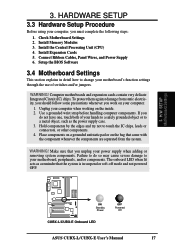
...:
1. Check Motherboard Settings 2. Install Memory Modules 3. Install the Central Processing Unit (CPU) 4. Install Expansion Cards 5. Connect Ribbon Cables, Panel Wires, and Power Supply 6. Setup the BIOS Software
3.4 Motherboard Settings
This section explains in detail how to change your motherboard's function settings through the use of switches and/or jumpers.
WARNING! Computer motherboards and...
CUBX-E User Manual - Page 26
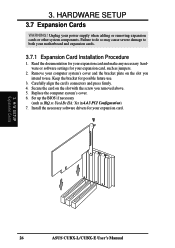
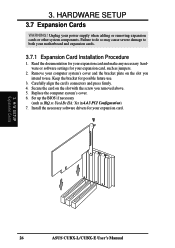
... use.
3. Carefully align the card's connectors and press firmly. 4. Secure the card on the slot with the screw you removed above. 5. Replace the computer system's cover. 6. Set up the BIOS if necessary
(such as IRQ xx Used By ISA: Yes in 4.4.3 PCI Configuration) 7. Install the necessary software drivers for your expansion card.
3. H/W SETUP Expansion Cards
26
ASUS CUBX-L/CUBX-E User's Manual
CUBX-E User Manual - Page 28


... PCI cards. Currently, there are two types of ISA cards.
The original ISA expansion card design, now referred to as legacy ISA cards, requires that you configure the card's jumpers manually and then install it in any available slot on the ISA bus. To see a map of your used and free IRQs in Windows 98, the Control Panel icon in My Computer...
CUBX-E User Manual - Page 33
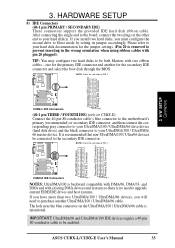
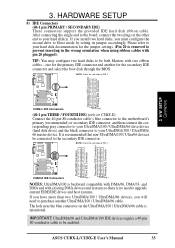
3. HARDWARE SETUP
8) IDE Connectors (40-1 pin PRIMARY / SECONDARY IDE) These connectors support the provided IDE hard disk ribbon cable. After connecting the single end to the board, connect the two plugs at the other end to your hard disk(s). If you install two hard disks, you must configure the second drive to Slave mode by setting its jumper accordingly. Please refer...
CUBX-E User Manual - Page 42
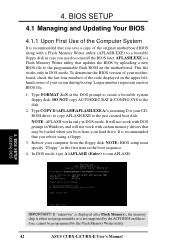
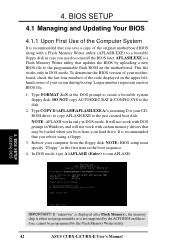
... certain memory drivers that may be loaded when you boot from your hard drive. It is recommended that you reboot using a floppy.
3. Reboot your computer from the floppy disk. NOTE: BIOS setup must specify "Floppy" as the first item in the boot sequence.
4. In DOS mode, type A:\AFLASH to run AFLASH.
4. BIOS SETUP Updating BIOS
IMPORTANT! If "unknown" is displayed after Flash Memory:, the memory...
CUBX-E User Manual - Page 45


... want to enable the Security Password Feature or make changes to the power management settings. It will then be necessary to reconfigure your system using the BIOS Setup program so that the computer can recognize these changes and record them in the CMOS RAM of the EEPROM.
The EEPROM on the motherboard stores the Setup utility. When you start up...
CUBX-E User Manual - Page 66


...the statement, DEVICE=C:\DOS\POWER.EXE, to your CONFIG.SYS file. For Windows 3.x and Windows 95, you need to install Windows with the APM feature. For Windows 98 and later, APM is automatically installed. A battery and power cord icon labeled "Power Management" will appear in the "Control Panel." Choose "Advanced" in the Power Management Properties dialog box.
66
ASUS CUBX-L\CUBX-E User's Manual
CUBX-E User Manual - Page 75


... Installing Drivers and Software
5.3.1 PCI RAID Controller Found
(only on model with onboard ATA100 IDE controller)
Insert the provided floppy disk into your floppy disk drive.
(1) Click here.
(2) Click here.
55.. SS//WW SSEETTUUPP WiWinnddoowwss9988
(3) Select Floppy disk drives and then click here.
Follow the online instructions to finish installation.
ASUS CUBX-L/CUBX-E User's Manual
75
CUBX-E User Manual - Page 76


...
NOTE: The support CD contents are subject to change at any time without notice.
To begin using your support CD disc, just insert it into your CD-ROM drive and the support CD installation menu should appear. If the menu does not appear, doubleclick or run E:\ASSETUP.EXE (assuming that your CD-ROM drive is drive E:).
5. S/W SETUP Windows 98
76
ASUS CUBX-L/CUBX-E User's Manual
CUBX-E User Manual - Page 77
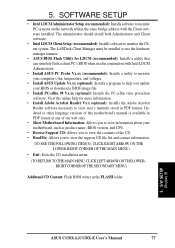
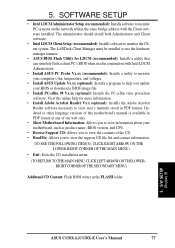
... Reader Vx.x (optional): Installs the Adobe Acrobat Reader software necessary to view user's manuals saved in PDF format. Updated or other language versions of this motherboard's manual is available in PDF format at any of our web sites.
• Show Motherboard Information: Allows you to view information about your motherboard, such as product name, BIOS version, and CPU.
• Browse Support...
CUBX-E User Manual - Page 84


... ASUS Update
6. SOFTWARE REFERENCE
6.2 ASUS Update
ASUS LiveUpdate is a utility that allows you to update your motherboard's BIOS and drivers. The use of this utility requires that you are properly connected to the Internet through an Internet Service Provider (ISP). 1. Start ASUS Update Launch the utility from Start | Programs | ASUS Utility | ASUS Update Vx.xx.
2. Select an update method...
CUBX-E User Manual - Page 86


7. APPENDIX ASUS LAN Card
7. APPENDIX
7.1.1 Features
• Intel 82558 Ethernet LAN Controller (Fully integrated 10BASE-T/100BASE-TX) • Wake-On-LAN Remote Control Function Supported • PCI Bus Master Complies to PCI Local Bus Rev. 2.1 specifications • Consists of MAC & PHY (10/100Mbps) interfaces • Complies to IEEE 802.3 10BASE-T and IEEE 802.3u 100BASE-TX interfaces &#...
CUBX-E User Manual - Page 90


... OS. Since the contents of flash ROM can be modified, users are able to update the BIOS by themselves.
IDE (Integrated Drive Electronics) IDE devices integrate the drive control circuitry directly on the drive itself, eliminating the need for a separate adapter card (in the case for SCSI devices). UltraDMA/ 100 IDE devices can achieve up to 100MB/Sec transfer.
90
ASUS CUBX-L/CUBX-E User's Manual
CUBX-E User Manual - Page 91
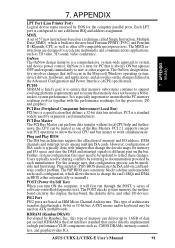
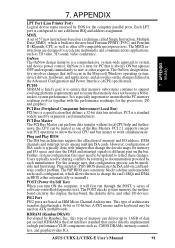
... user to change the card's IRQs and DMA in BIOS either automatically or manually.
POST (Power On Self Test) When you turn ON the computer, it will first run through the POST, a series of software-controlled diagnostic tests. The POST checks system memory, the motherboard circuitry, the display, the keyboard, the diskette drive, and other I/O devices.
PS/2 Port PS/2 ports are based on IBM...

