Asus EB1021 driver and firmware
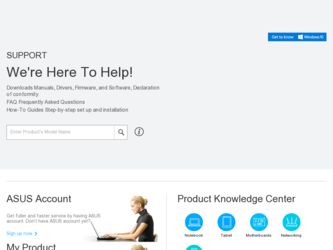
Related Asus EB1021 Manual Pages
Download the free PDF manual for Asus EB1021 and other Asus manuals at ManualOwl.com
User Manual - Page 2
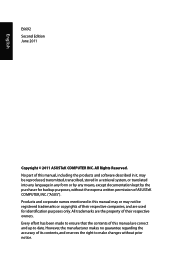
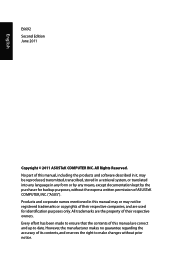
... part of this manual, including the products and software described in it, may be reproduced, transmitted, transcribed, stored in a retrieval system, or translated into any language in any form or by any means, except documentation kept by the purchaser for backup purposes, without the express written permission of ASUSTeK COMPUTER, INC. ("ASUS"). Products and...
User Manual - Page 3
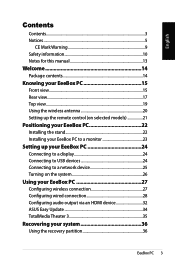
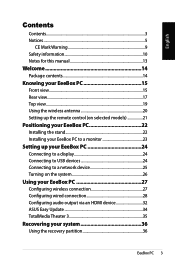
... 22 Installing your EeeBox PC to a monitor 23
Setting up your EeeBox PC 24
Connecting to a display 24 Connecting to USB devices 24 Connecting to a network device 25 Turning on the system 26
Using your EeeBox PC 27
Configuring wireless connection 27 Configuring wired connection 28 Configuring audio output via an HDMI device 32 ASUS Easy Update 34 TotalMedia Theater 3 35
Recovering your...
User Manual - Page 5
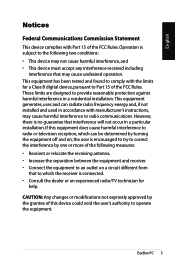
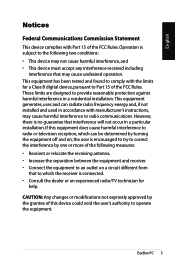
... undesired operation. This equipment has been tested and found to comply with the limits for a Class B digital device, pursuant to Part 15 of the FCC Rules. These limits are designed to provide reasonable protection against harmful interference in a residential installation.This equipment generates, uses and can radiate radio frequency energy and, if not...
User Manual - Page 6
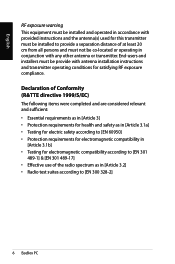
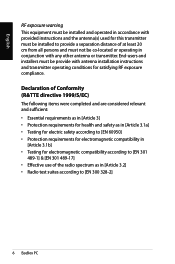
... cm from all persons and must not be co-located or operating in conjunction with any other antenna or transmitter. End-users and installers must be provide with antenna installation instructions and transmitter operating conditions for satisfying RF exposure compliance.
Declaration of Conformity (R&TTE directive 1999/5/EC)
The following items were completed and...
User Manual - Page 22
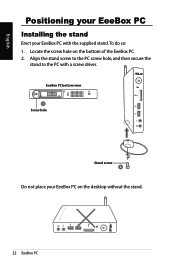
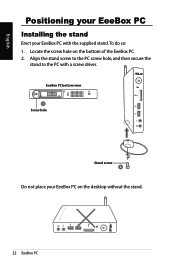
English
E-SATA
Positioning your EeeBox PC
Installing the stand
Erect your EeeBox PC with the supplied stand. To do so: 1. Locate the screw hole on the bottom of the EeeBox PC. 2. Align the stand screw to the PC screw hole, and then secure the
stand to the PC with a screw driver.
EeeBox PC bottom...
User Manual - Page 23
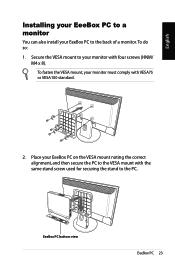
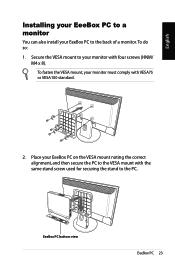
... EeeBox PC to a monitor
You can also install your EeeBox PC to the back of a monitor. To do so:
1. Secure the VESA mount to your monitor with four screws (HNM/ M4 x 8).
To fasten ...
User Manual - Page 26
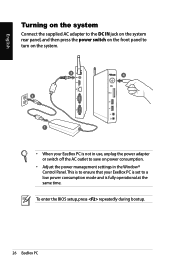
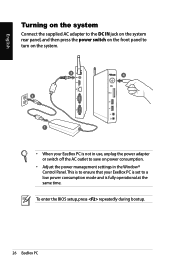
... in use, unplug the power adapter or switch off the AC outlet to save on power consumption.
• Adjust the power management settings in the Window® Control Panel. This is to ensure that your EeeBox PC is set to a low power consumption mode and is fully operational at the same time.
To enter the BIOS setup, press repeatedly during bootup...
User Manual - Page 27
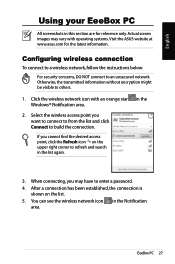
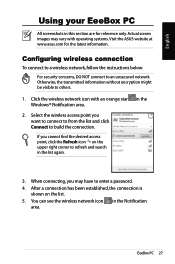
.... Visit the ASUS website at www.asus.com for the latest information.
Configuring wireless connection
To connect to a wireless network, follow the instructions below:
For security concerns, DO NOT connect to an unsecured network. Otherwise, the transmitted information without encryption might be visible to others.
1. Click the wireless network icon with an orange star Windows® Notification...
User Manual - Page 28
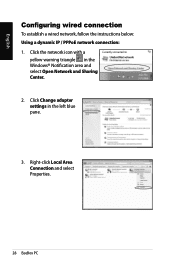
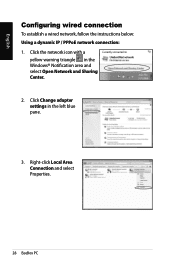
English
Configuring wired connection
To establish a wired network, follow the instructions below: Using a dynamic IP / PPPoE network connection: 1. Click the network icon with a
yellow warning triangle in the Windows® Notification area and select Open Network and Sharing Center.
2. Click Change adapter settings in the left blue pane.
3. Right-click Local Area Connection and select Properties...
User Manual - Page 32
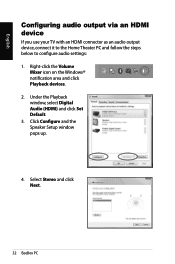
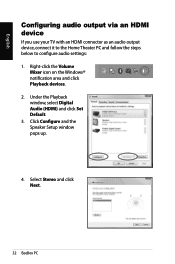
... device
If you use your TV with an HDMI connector as an audio output device, connect it to the Home Theater PC and follow the steps below to configure audio settings: 1. Right-click the Volume
Mixer icon on the Windows® notification area and click Playback devices. 2. Under the Playback window, select Digital Audio (HDMI) and click Set Default. 3. Click Configure and the Speaker Setup window...
User Manual - Page 34
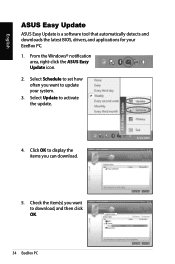
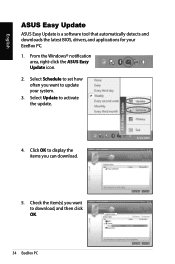
...ASUS Easy Update
ASUS Easy Update is a software tool that automatically detects and downloads the latest BIOS, drivers, and applications for your EeeBox PC. 1. From the Windows® notification
area, right-click the ASUS Easy Update icon. 2. Select Schedule to set how often you want to update your system. 3. Select Update to activate the update.
4. Click OK to display the items you can download...
User Manual - Page 36
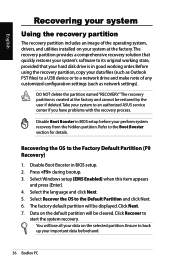
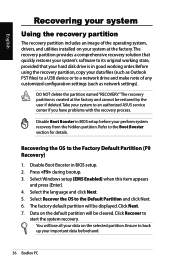
... the recovery partition, copy your data files (such as Outlook PST files) to a USB device or to a network drive and make note of any customized configuration settings (such as network settings).
DO NOT delete the partition named "RECOVERY."The recovery partition is created at the factory and cannot be restored by the user if deleted.Take your system to an authorized ASUS service...

