Asus ESC4000 driver and firmware
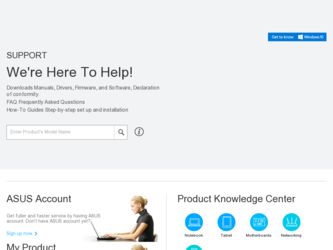
Related Asus ESC4000 Manual Pages
Download the free PDF manual for Asus ESC4000 and other Asus manuals at ManualOwl.com
-Manual - Page 3
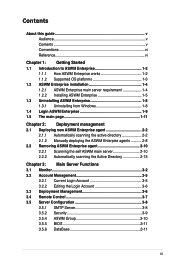
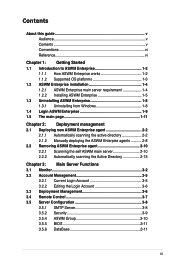
... ASWM Enterprise main server requirement 1-4 1.2.2 Installing ASWM Enterprise 1-5 1.3 Uninstalling ASWM Enterprise 1-8 1.3.1 Uninstalling from Windows 1-8 1.4 Login ASWM Enterprise 1-9 1.5 The main page 1-11
Chapter 2: Deployment management 2.1 Deploying new ASWM Enterprise agent 2-2
2.1.1 Automatically scanning the active directory 2-2 2.1.2 Manually deploying the ASWM Enterpise agents...
-Manual - Page 5
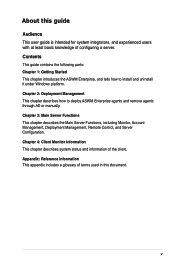
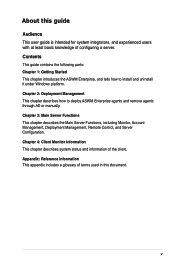
..., and tells how to install and uninstall it under Windows platform. Chapter 2: Deployment Management This chapter describes how to deploy ASWM Enterprise agents and remove agents through AD or manually. Chapter 3: Main Server Functions This chapter describes the Main Server Functions, including Monitor, Account Management, Deployment Management, Remote Control, and Server Configuration. Chapter...
-Manual - Page 6
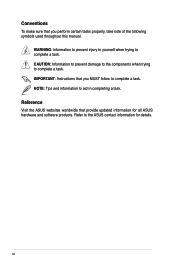
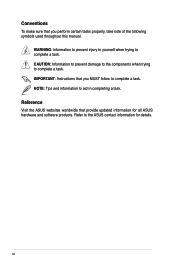
...: Information to prevent damage to the components when trying to complete a task. IMPORTANT: Instructions that you MUST follow to complete a task. NOTE: Tips and information to aid in completing a task.
Reference
Visit the ASUS websites worldwide that provide updated information for all ASUS hardware and software products. Refer to the ASUS contact information for details.
vi
-Manual - Page 7


Getting Started
Chapter 1
This chapter introduces the ASWM Enterprise, and tells how to install and uninstall it under Windows platform.
ASUS System Web-based Management Enterprise
-Manual - Page 9
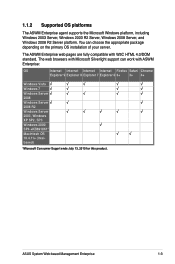
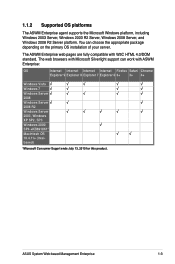
... depending on the primary OS installation of your server.
The ASWM Enterprise web pages are fully compatible with W3C HTML 4.0/DOM standard. The web browsers with Microsoft Silverlight support can work with ASWM Enterprise:
OS
Internet Internet Internet Internet Firefox Safari Chrome
Explorer 9 Explorer 8 Explorer 7 Explorer 6 3+
3+ 4+
Windows Vista �
�
�
�...
-Manual - Page 10
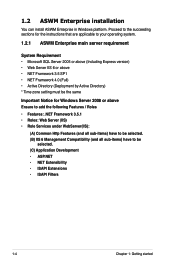
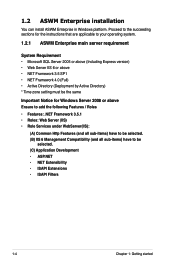
1.2 ASWM Enterprise installation
You can install ASWM Enterprise in Windows platform. Proceed to the succeeding sections for the instructions that are applicable to your operating system.
1.2.1 ASWM Enterprise main server requirement
System Requirement • Microsoft SQL Server 2005 or above (Including Express version) • Web Server IIS 6 or above • NET Framework 3.5 SP1 • NET ...
-Manual - Page 11
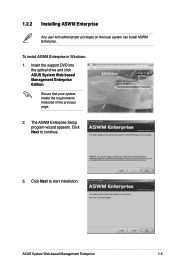
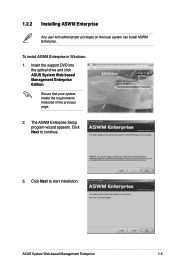
... with administrator privileges on the local system can install ASWM Enterprise.
To install ASWM Enterprise in Windows: 1. Insert the support DVD into
the optical drive and click ASUS System Web-based Management Enterprise Edition.
Ensure that your system meets the requirements metioned in the previous page.
2. The ASWM Enterprise Setup program wizard appears. Click Next to continue.
3. Click...
-Manual - Page 16
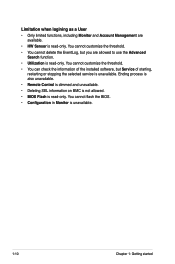
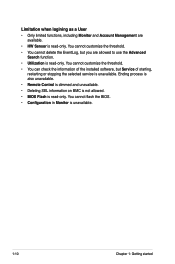
...; You can check the information of the installed software, but Service of starting, restarting or stopping the selected service is unavailable. Ending process is also unavailable.
• Remote Control is dimmed and unavailable.
• Deleting SEL information on BMC is not allowed.
• BIOS Flash is read-only. You cannot flash the BIOS.
• Configuration in Monitor is unavailable.
1-10...
-Manual - Page 20
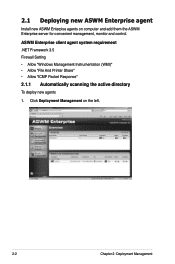
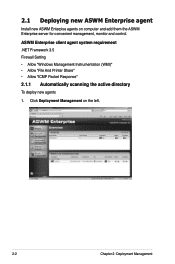
...Enterprise agent
Install new ASWM Enterpise agents on computer and add them the ASWM Enterprise server for convenient management, monitor and control.
ASWM Enterprise client agent system requirement .NET Framework 3.5 Firewall Setting • Allow "Windows Management Instrumentation (WMI)" • Allow "File And Printer Share" • Allow "ICMP Packet Response" 2.1.1 Automatically scanning the...
-Manual - Page 35
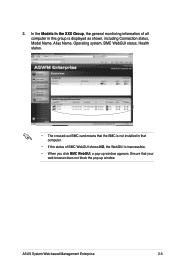
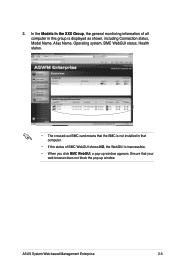
...; The crossed-out BMC card means that the BMC is not installed in that computer.
• If the status of BMC WebGUI shows NO, the WebGUI is inaccessible. • When you click BMC WebGUI, a pop-up window appears. Ensure that your
web browser does not block the pop-up window.
ASUS System Web-based Management Enterprise...
-Manual - Page 61
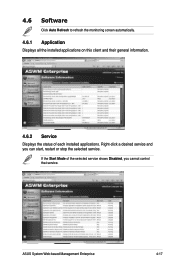
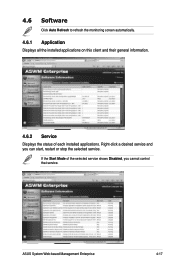
... screen automatically.
4.6.1 Application
Displays all the installed applications on this client and their general information.
4.6.2 Service
Displays the status of each installed applications. Right-click a desired service and you can start, restart or stop the selected service.
If the Start Mode of the selected service shows Disabled, you cannot control that service.
ASUS System Web-based...
-Manual - Page 65


4.8 BMC
BMC Information displays the general information of the installed BMC card. This button is available only when you BMC card to the client computer.
Click to check or delete the SEL information Click to connect BMC WebGUI
• Only when there is an IP Address, you can click to access the BMC WebGUI.
• Ensure that...
-Manual - Page 66
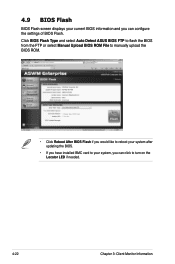
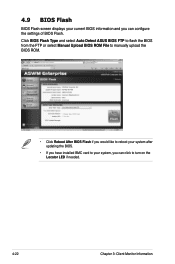
... screen displays your current BIOS information and you can configure the settings of BIOS Flash. Click BIOS Flash Type and select Auto Detect ASUS BIOS FTP to flash the BIOS from the FTP or select Manual Upload BIOS ROM File to manually upload the BIOS ROM.
• Click Reboot After BIOS Flash if you would like to reboot your system after updating the BIOS.
• If you have installed BMC card...
-Manual - Page 70
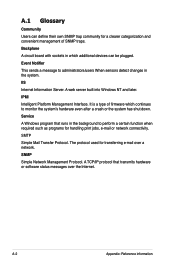
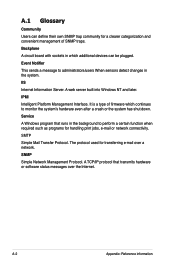
... SNMP traps.
Backplane
A circuit board with sockets in which additional devices can be plugged.
Event Notifier
This sends a message to administrators/users When sensors detect changes in the system.
IIS
Internet Information Server. A web server built into Windows NT and later.
IPMI
Intelligent Platform Management Interface. It is a type of firmware which continues to monitor...
ESC4000 configuration guide. - Page 3


... 2.1 Upgrading CPU and CPU heatsink 2-2 2.2 Upgrading system memory 2-4 2.3 Upgrading hard disk drives 2-6 2.4 Installing ASUS Server Management Board 2-7 2.5 Installing ASUS PIKE RAID module 2-8 2.6 NVIDIA® Tesla™ GPU computing modules 2-9 2.7 OS support list 2-10
Revision history
Revision Revision history
V1
First release of ESC4000 Series configuration guide
Date...
ESC4000 configuration guide. - Page 10
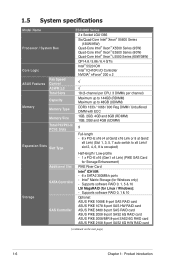
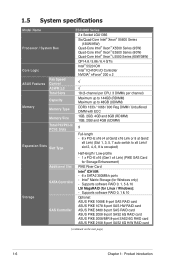
...SATA Controller
SAS Controller
Half-length / Low-profile - 1 x PCI-E x16 (Gen1 x4 Link) (PIKE SAS Card
for Storage Enhancement)
PIKE Riser Card Intel® ICH10R: - 6 x SATA2 300MB/s ports - Intel® Matrix Storage (for Windows only) - Supports software RAID 0, 1, 5 & 10 LSI MegaRAID (for Linux / Windows): - Supports software RAID 0, 1 & 10
Optional: ASUS PIKE 1068E 8-port SAS RAID card ASUS...
ESC4000 configuration guide. - Page 11
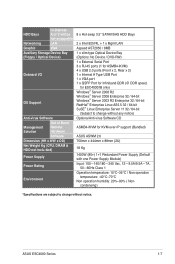
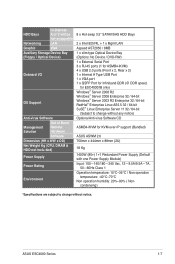
HDD Bays
I = Internal A or S will be hot-swappable
Networking
LAN
Graphic
VGA
Auxiliary Storage Device Bay
(Floppy / Optical Device)
Onboard I/O
OS Support
Anti-virus Software
Out of Band
Management Solution
Remote Hardware
Software
Dimension (HH x WW x DD)
Net Weight Kg (CPU, DRAM &
HDD not inclu ded)
Power Supply
Power Rating
Environment
8 x Hot-swap 3.5" SATAII/SAS HDD Bays...
ESC4000 configuration guide. - Page 14
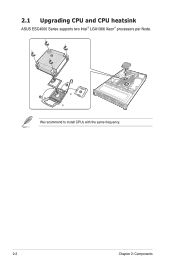
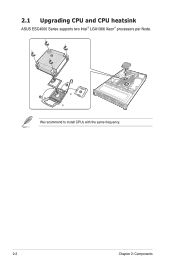
2.1 Upgrading CPU and CPU heatsink
ASUS ESC4000 Series supports two Intel® LGA1366 Xeon® processors per Node.
6
5 1 3
4 2
We recommend to install CPUs with the same frequency.
2-2
Chapter 2: Components
ESC4000 configuration guide. - Page 16
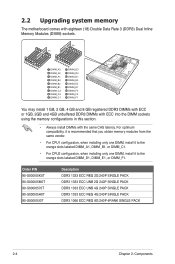
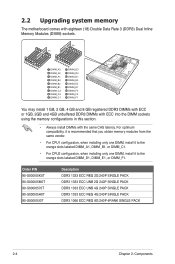
2.2 Upgrading system memory
The motherboard comes with eighteen (18) Double Data Rate 3 (DDR3) Dual Inline Memory Modules (DIMM) sockets.
9 8 76 5 4 3 2 1
10 11 ...memory modules from the same vendor.
• For CPU1 configuraton, when installing only one DIMM, install it to the orange slots labeled DIMM_A1, DIMM_B1, or DIMM_C1.
• For CPU2 configuraton, when installing only one DIMM, install...
ESC4000 configuration guide. - Page 18
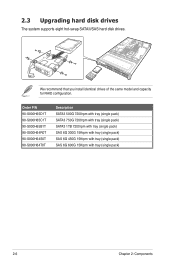
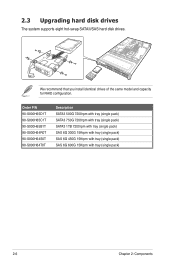
2.3 Upgrading hard disk drives
The system supports eight hot-swap SATAII/SAS hard disk drives.
We recommend that you install identical drives of the same model and capacity for RAID configuration.
Order P/N 90-S000H65D1T 90-S000H65C1T 90-S000H65B1T 90-S000H64R0T 90-S000H64S0T 90-S000H64T0T
Description SATA3 500G 7200rpm with tray (single pack) SATA3 750G 7200rpm ...

