Asus ET2012IGKS driver and firmware
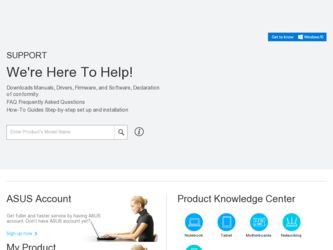
Related Asus ET2012IGKS Manual Pages
Download the free PDF manual for Asus ET2012IGKS and other Asus manuals at ManualOwl.com
User's Manual for English Edition - Page 2


... part of this manual, including the products and software described in it, may be reproduced, transmitted, transcribed, stored in a retrieval system, or translated into any language in any form or by any means, except documentation kept by the purchaser for backup purposes, without the express written permission of ASUSTeK COMPUTER, INC. ("ASUS"). Products and...
User's Manual for English Edition - Page 4


... a static IP...36 Using a dynamic IP (PPPoE 38 Configuring the audio output...41 Speaker configurations...41 Connecting to speakers...41
Recovering your system 42
Using the Recovery Partition...42 Recovering the OS to the Factory Default Partition (F9 Recovery 42 Backing up the Factory Default Environment Data to a USB Drive (F9 Backup) 42
Using the USB storage device (USB Restore 43
User's Manual for English Edition - Page 5


... the dealer or an experienced radio/TV technician for help.
CAUTION: Any changes or modifications not expressly approved by the grantee of this device could void the user's authority to operate the equipment.
RF exposure warning This equipment must be installed and operated in accordance with provided instructions and the antenna(s) used for this...
User's Manual for English Edition - Page 11


... save money and protect the environment through energy efficient products and practices. All ASUS products with the ENERGY STAR logo comply with the ENERGY STAR standard, and the power management feature is enabled by default. The monitor and computer are automatically set to sleep after 15 and 30 minutes of user inactivity. To wake...
User's Manual for English Edition - Page 13


... cause hearing damage or loss. Adjustment of the volume control as well as the equalizer to settings other than the center position may increase the earphones or headphones output voltage and the sound pressure level.
TV Tuner (on selected models)
Note to CATV System Installer-This reminder is provided to call the CATV systems...
User's Manual for English Edition - Page 26


... the touch screen
All-in-one PC brings digital life to your fingertips. With a few touches, you can make All-in-one PC work at your command. Your touch functions like a mouse device: • Touch = left-click on the...-enabled screen more conveniently. To show the touch pointer 1. From the Windows® desktop, click Start
> Control Panel > View Devices and Printer.
26 All-in-one PC ET2012 Series
User's Manual for English Edition - Page 29


...-one PC to the wall, purchase the optional wall mount screws and wall mount kit (pad and rack; VESA100, 100mm x 100mm). Install the wall mount screws according to the following instructions. 1. Place your All-in-one PC face-down on a flat surface, such as a table or desk, and then
remove the two...
User's Manual for English Edition - Page 31


... applying a standard wall mount kit (pad and rack) to the wall mount screws. Follow the instructions described in the installation manual that came with your wall mount kit.
• The wall mount screws are optional accessories. •...8226; To ensure safety, please read the wall mount kit installation manual carefully before
mounting your All-in-one PC to the wall.
All-in-one PC ET2012 Series 31
User's Manual for English Edition - Page 32


...;e��c�t the keyboard and mouse to the USB port on the left side ( 2 ) if the keyboard and mouse cable is not long enough.�
2
1
Connecting the wireless keyboard and mouse
1. Install batteries to the wireless keyboard and mouse.
2. Insert the wireless keyboard/mouse receiver to the USB port on the Allin-one PC.
3. You can begin using...
User's Manual for English Edition - Page 33


... adapter.
4
Powering off
• To put the system into suspend mode, press the Power switch on the front panel. To bring the system back to the OS, press the Power switch again, click the mouse, touch the display, or press any key on the keyboard.
• To shut down the system completely, follow the normal Windows...
User's Manual for English Edition - Page 34


...software tool that allows you to adjust touch screen precision.
The touch-enabled screen is available on selected models.
1. From the Windows® desktop, click Start > Control Panel > Hardware and Sound > Tablet PC Settings... and click Calibrate the screen for pen or touch input.
2. From the Display tab...
User's Manual for English Edition - Page 35


English
Configuring a wireless connection
1. Click the wireless network icon with an orange star in the Windows® Notification area. 2. Select the wireless access point you
want to connect to from the list and click Connect to build the connection.
If you cannot find the desired access point, ...
User's Manual for English Edition - Page 36
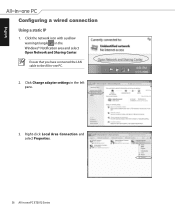
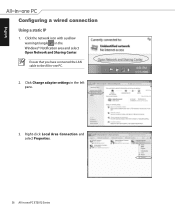
English
Configuring a wired connection
Using a static IP
1. Click the network icon with a yellow warning triangle in the Windows® Notification area and select Open Network and Sharing Center. Ensure that you have connected the LAN cable to the All-in-one PC.
2. Click Change adapter settings in the left pane.
3. Right-click Local Area Connection and select Properties...
User's Manual for English Edition - Page 42


... OS to the Factory Default Partition (F9 Recovery)
1. Press [F9] during bootup. 2. Select Windows setup [EMS Enabled] when this item appears and press [Enter]. 3. Select the language and click Next. 4. Select Recover the OS to the Default Partition and click Next. 5. The factory default partition will be displayed. Click Next. 6. Data on the default partition...

